
Pitfalls and pointers:
Successfully navigating the UC application
A11Y 9/1/23

Agenda
• Getting started
• About you
• Academic history
• Test scores
• Activities & awards and PIQs
• Additional comments
• Review & submit
• Q&A

Getting started

Key dates & deadlines
Fall admission
August 1: Access the UC application
October 1–November 30: Application filing period
March 1-30: UC decision release for fall ‘24 freshman applicants
May 1: Statement of Intent to Register (SIR) deadline
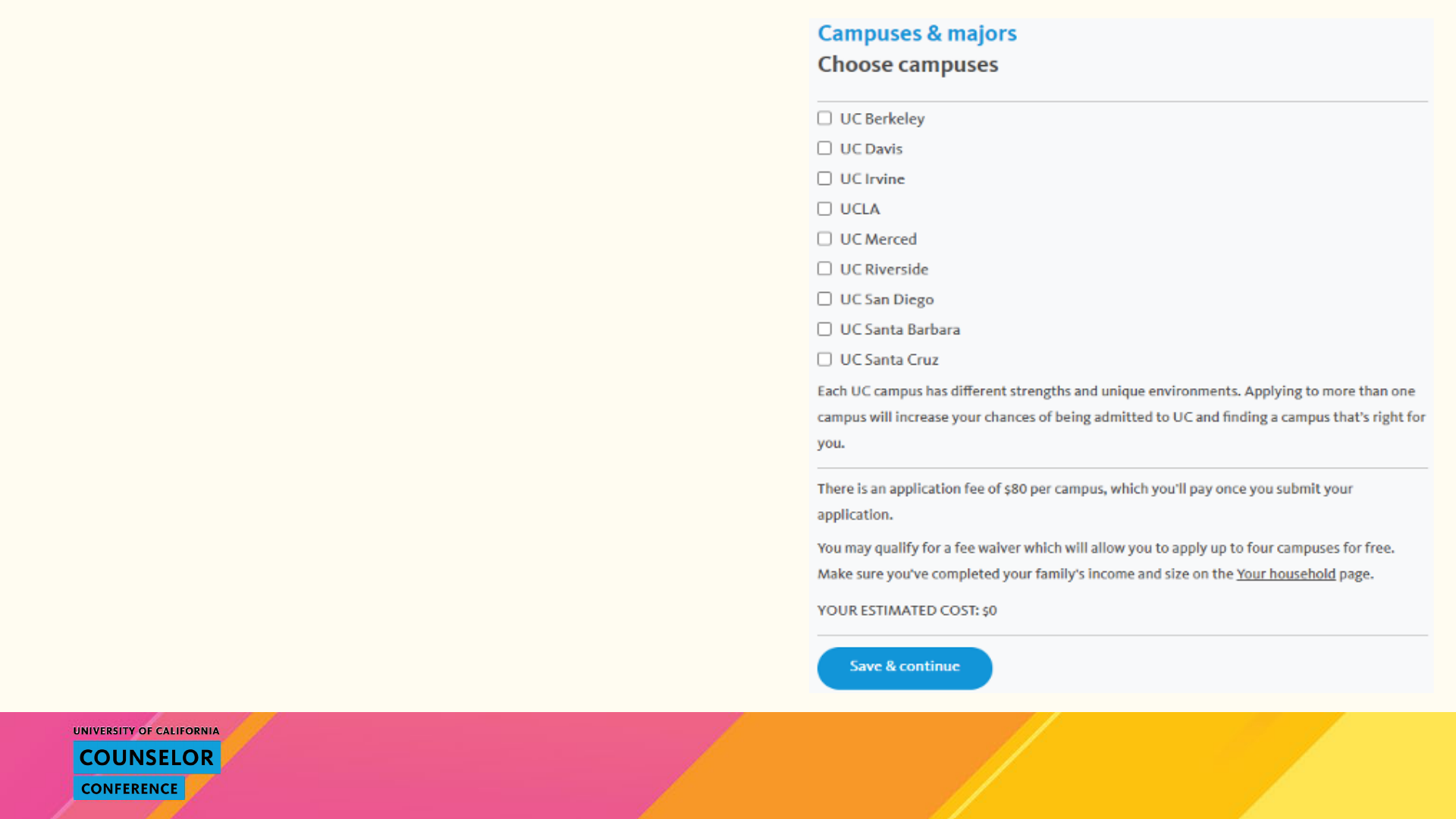
Student checklist
• Unofficial transcript and/or academic record
• Household information
• SSN, DACA SSN or ITIN if applicable
• Household size & income
• Personal email when creating an account
• Forms of payment
• 2023−2024: $80 application fee
($95 for international applicants)

About you

The About you section sets the
context for students’ academic and
non-academic lives, giving
admissions officers more insight
into their background and
environment.

Contact information: Lived name
Change of language
from “preferred” name to
“lived” name
Used for
communications from
UC campuses

Demographics
Not seen by
admissions readers
Used for reporting &
programming purposes

Citizenship & residency: Undocumented & AB540 students
Choose “No Selection”
under Country of
Citizenship
Input SSN, ITIN or
DACA SSN if applicable
Not required if a
student has none of
the above

Citizenship & residency: Native American identity
Used to determine eligibility for the Native American Opportunity Plan
Available for California resident applicants from federally recognized Native
American, American Indian and/or Alaska Native tribes

Household information
In-application fee waiver
Waives application fees
for up to 4 UC campuses
Applicants must answer
BOTH questions on
household income & size

Statement of Legal Residence

SLR: Undocumented & AB540 students

Academic history

7th and 8th grade
coursework
Only high school-level
mathematics and
language other than
English

Adding high schools
Students must enter all high
schools attended
Check city & school code!
Online high schools should also be
added
as “another high school
attended”
Courses through online
publ
ishers must be on the
student’s primary high school
transcript

Terms and grading systems
Specify term types & grading
systems
Term type = number of final
grades per year
Students may enter
multiple systems for the
same school

Entering coursework
Students should self-report course titles & grades for ALL academic
coursework completed, in progress or planned
Include non-passing grades
Examples of non-academic coursework:
Physical Education
Leadership/ASB
Teaching Assistant
Driver’s Education
P/NP or CR/NC grading is acceptable for A-G courses taken between

Entering coursework (CA residents)
A-G courses at most
California high schools will
appear on a drop-down list
Honors code is already
designated
Select “NO” for grades in
one-term classes

Entering coursework (non-CA residents)
Self-assign subject area
Report course name,
grades and honors code as
they appear on a student’s
transcript

Entering senior year coursework
Students must report in-progress
grade
Unless they have taken a gap
year, they are unlikely to have
senior year grades to report

Entering coursework if graduating early
Advise students to work backwards
Students can leave the 9
th
grade blank to allow for two years to be
included in the GPA calculation
Justify missing year in Additional Comments
Note: A-G requirements don’t change!

Entering summer coursework
UC considers summer as the last term in the academic year.
For summer classes taken before 9th grade:
Adjust dates of attendance for institution
Input coursework in Fall of 9th grade
Add note in Additional Comments

Entering summer coursework cont.
For high schools where students
ONLY took summer coursework:
Mark the dates of attendance
Select the “summer” box
Skip entering the academic
year grades
Add note in Additional
Comments

Entering college coursework
Students should include ALL
college courses, including those
taken on a HS campus and/or
on their HS transcript
Dual enrollment courses are
college courses!

Test scores

SAT/ACT scores
UC will NOT consider SAT or ACT scores
for admissions or scholarship decisions
Students can no longer report Subject
Tests in the initial application
Students can report SAT, ACT and
SAT Subject Test AFTER they submit

AP, IB and international exams
All scores are self-reported on the
UC Application
Students will be asked to send
of
ficial scores for any exams
reported on their application

English proficiency tests
TOEFL
Test of English as a Foreign Language:
Internet-based test (iBT) or iBT Home Edition, or iBT Paper Edition
Score of 80 or higher
IELTS
International English Language Testing System Score of 6.5 or higher
DET
Duolingo English Test
ACT
English Language Arts (ELA) Score of 24 or higher
SAT
Writing and Language section
AP
English Language & Comp / English Literature & Comp Score of 3, 4, or 5
IB-SL
English (Language A only) Score of 6 or 7
IB-HL
Score of 5, 6, or 7

Activities & awards and PIQs

Activities & awards
Awards & honors
Educational prep programs
Extracurricular activities
Other coursework
Volunteering
Work experience

Personal Insight Questions (PIQs)
Opportunity to add
further context &
clarity
Draft responses on an
external document

Additional comments

What & where
Additional comments are optional sections of the application, where a student
can share further information not reported elsewhere
Two sections for Additional Comments:
Academic history
550-character limit
Personal insight questions
550-word limit

What to include
Examples of what to include in additional comments:
Explain extenuating circumstances that may have affected their grades
or extracurricular activities
Provide more context, clarification, or explanation for specific courses or
extracurriculars, gaps in education or if a student would like to share
more information about the school environment
Provide more context about home environment, commute times from
home to school, etc.
The additional comments sections are NOT:
An additional or continued PIQ response
A place to share links to websites or portfolios

Review and submit

Review before submitting
This is the last page students
will visit before they start
submitting the application
If there are remaining items to
complete, they will see a note
that says “To-Do” next to that
specific section

Subject requirement checklist
Students will confirm their
academic information & A-G
completion
The submission pages will also
ask if they would like to share
their application information with
certain people or groups (e.g.,
scholarship agencies,
parents/guardians, counselors,
etc.)

Statement of Integrity
Electronic signature and
Statement of Integrity
acknowledgements are
required for application
submission
Inaccurate, falsified or
plagiarized information may
result in a cancelled
application

Payment
Fee waiver automatically
calculated for eligible students
MUST accept the fee
wa
iver
Can pay by credit card or
c
heck via mail

After submission
Students will see submission confirmation
Can view and print the entire application including a receipt for
payments.
Remind students to save their UC application ID number
Used to access the various campus student portals and, in many
cases, to access admission decisions.
Students can log back into the UC application after submission to view
application status & update certain portions of the application

Application resources

Thank you! Questions?
