
vRealize Automation 8.x Extensibility
Migration Guide
December 2022
vRealize Automation 8.11
You can find the most up-to-date technical documentation on the VMware website at:
https://docs.vmware.com/
VMware, Inc.
3401 Hillview Ave.
Palo Alto, CA 94304
www.vmware.com
Copyright
©
2023 VMware, Inc. All rights reserved. Copyright and trademark information.
vRealize Automation 8.x Extensibility Migration Guide
VMware, Inc. 2
Contents
1 vRealize Automation 8.x Extensibility Migration Guide 5
2 Sample Package and Dynamic Types Plug-in Generator 6
3
Accessing vRealize Automation Objects and Properties 7
Persist and Manage vRealize Automation Orchestrated Hosts with Their Credentials 9
Pass Credentials from a vRealize Automation User to the vRealize Automation Plug-in for
vRealize Orchestrator 10
vRealize Automation 8.x Finder Objects 10
vRealize Automation 8.x Scripting Objects 13
vRealize Automation Scripting Objects and REST Queries 14
Actions and Workflows Supporting Common Operations 15
4
Customizing Machine Provisioning
17
Customize Machine Properties or Deployments with Extensibility Topics 17
Customize Machine Properties or Deployments using the vRealize Automation API 19
5 Day 2 Operations on IaaS Entities 21
Custom Form API Call Examples 24
6 Using Dynamic Types with Custom Resources in vRealize Automation Cloud
Assembly 30
Creating the Dynamic Types Configuration 31
Dynamic Types Object and Custom Resource Requirements 32
Create the Dynamic Types Custom Resource 32
7 Lifecycle Extensibility 35
Migrating Subscriptions from vRealize Automation 7.x to vRealize Automation 8.x 37
Creating a Subscription 38
Create a Wrapper Workflow 39
8 Onboarding a Customer Organization 43
Onboarding a Project 44
Sychronizing the Workspace ONE Access Directory 45
Creating a vRealize Automation Project 46
Associating a Tag with the Project 47
Add Cloud Zones to the Project 47
Assign Cloud Assembly and Service Broker User Roles 48
VMware, Inc.
3
Assign Catalog Items to a Project 48
vRealize Orchestrator Implementation for Project Onboarding 49
Adding Resource Provisioning to a Project 51
9 Requesting Catalog Items 52
API Tag Filtering Examples 53
vRealize Orchestrator Action Example 53
Basic Sample Cloud Template 54
Associating an External Value with the getTagByKey Action 55
Example Service Broker Catalog Request 56
Requesting Catalog Items Programatically 56
10 Tags and Custom Properties 59
11 Using vRealize Automation XaaS Services 63
Workflow Sample 63
Using Custom Resources 64
Resource Mappings 66
Custom Cloud Template Component 66
vRealize Automation 8.x Extensibility Migration Guide
VMware, Inc. 4
vRealize Automation 8.x
Extensibility Migration Guide
1
The
vRealize Automation Extensibility Migration
guide provides information about functionality
changes between vRealize Automation 7.x extensibility and vRealize Automation 8.x extensibility.
The
vRealize Automation 8.x Extensibility Migration Guide
includes use cases that demonstrate
the extensibility functionality in vRealize Automation 8.x.
For information on migrating vRealize Automation 7.x to 8.x, see the
vRealize Automation 8
Transition Guide
.
VMware, Inc. 5
Sample Package and Dynamic
Types Plug-in Generator
2
To develop the use cases documented in this guide, you must download the required sample
package. You can also download an updated Dynamic Types plug-in generator that can be used
for third-party API integrations.
Sample Package
The use cases in this guide reference resources included in the sample package hosted on
VMware {code}. To download the package, see
vRealize Automation Extensibility Migration
Guide Samples.
Dynamic Types plug-in generator version 3
When developing integrations with third-party APIs for your vRealize Automation 8.x
environment, the Dynamic Types plug-in generator version 3 can be used to replace version
2 of the generator that was designed for vRealize Orchestrator 7.x. To download the version 3 of
the plug-in generator, see Dynamic Types plug-in generator version 3.
VMware, Inc.
6
Accessing vRealize Automation
Objects and Properties
3
Most of the scenarios in this guide require access to the objects of the vRealize Automation
services. This process is required so you can access and configure object properties or run
operations on the objects.
You can access the vRealize Automation 8.x services through the REST API by using a REST
Client, or through the vRealize Automation plug-in for vRealize Orchestrator.
The vRealize Automation REST APIs are documented in:
n The built-in Swagger/OpenAPI documentation hosted on your vRealize Automation server.
This documentation can be found at https://
your_vRA_FQDN
/automation-ui/api-docs/
n The vRealize Automation API Programming Guide.
The vRealize Automation plug-in for vRealize Orchestrator 8.x is documented in
Using VMware
vRealize Orchestrator 8.x Plug-ins
and the API Explorer built into the vRealize Orchestrator Client.
Different services can have different API behavior such as:
n The Infrastructure as a Service (IaaS) service has a different query service syntax and paging
syntax from the other services.
n The IaaS service returns a payload of the object created on POST. Other services returns the
object ID in the location header.
You can enable the developer view to capture calls to the vRealize Automation services to
receive more information about:
n Operations (GET, PUT, POST, PATCH, DELETE)
n Base URL (/service/api/resource)
n Parameters (paging, sorting, queries)
n Request payload (The JSON information passed to create / update objects)
n Response payload (The JSON information returned to describe the object and their
properties)
VMware, Inc.
7
However, there are some considerations and differences regarding the vRealize Automation API
services:
n The user interface uses some proprietary service endpoints. These are not documented
or supported and might be changed or become inaccessible outside the user interface in
following product releases without notice.
n The enabled operations are different. For example, it is not possible to update machine
custom properties in vRealize Automation 8.1. However, the functionality is available in
vRealize Automation 8.2. In the user interface, it was always available in vRealize Automation
8.1.
n The response payload might be different as some properties might be missing.
The vRealize Automation 7.x user interface uses the public API fully and has more options
to access service APIs, including software development kits (SDKs) for different languages. In
vRealize Automation 7.x, all extensibility functions include Event Broker subscriptions, Anything
as a Service (XaaS) cloud templates, custom resources, and resource actions. XaaS cloud
template components, such as custom resources, leverage vRealize Orchestrator workflows.
Custom forms leverage
vRealize Orchestrator actions.
For many use cases in vRealize Automation 7.x, this vRealize Orchestrator based extensibility
requires access to vRealize Automation to get further information from the payload passed from
vRealize Automation to vRealize Orchestrator. The services also list vRealize Automation objects,
so these objects can be used in extensibility. The most common approach to accessing vRealize
Automation 7.x objects is from the vRealize Automation plug-in for vRealize Orchestrator. This
plug-in can be accessed either from the built-in REST client or through plug-in objects.
The vRealize Automation 7.x plug-in provides:
1 A way to persist and manage vRealize Automation orchestrated hosts with their credentials.
2 The ability to pass host and credentials from a vRealize Automation user to the vRealize
Automation plug-in to make API queries as this user.
3 An inventory of 92 objects allowing users to select objects by their name or properties in
drop-down menus or tree-view.
4 Over 800 JavaScript scripting objects and their documentation (API explorer).
5 Hundreds of library actions and workflows supporting common operations.
The updated vRealize Automation plug-in for vRealize Orchestrator (available in the marketplace
for vRealize Automation 8.4 and built-in from vRealize Automation 8.5 and later) provides:
1 A way to persist and manage vRealize Automation orchestrated hosts with their credentials.
2 The ability to pass host and credentials from a vRealize Automation user to vRealize
Automation plug-in to make API queries as this user.
3 An inventory of 11 objects allowing users to select objects by their name or properties in
drop-down menus or tree-view. These objects automatically manage vRealize Automation
API paging capabilities.
vRealize Automation 8.x Extensibility Migration Guide
VMware, Inc. 8
4 Over 40 JavaScript scripting objects and their documentation available in the API Explorer.
5 Close to a hundred library actions and workflows supporting common operations.
This section of the guide discusses the implementation of the above use cases in vRealize
Automation 8.x.
Many of the workflows triggered by vRealize Automation 7.x leverage the vRealize Automation
plug-in to access vRealize Automation services. The workflow elements making use of these
plug-ins and those using the vRealize Automation 7.x REST API must be rewritten.
To identify the workflow elements that require a rewrite after migrating to vRealize Automation
8.x, please use the vRealize Automation Migration Assistant. The migration assistant is available
from https://
your_vRA_FQDN
/migration-ui. For more information on migrating to vRealize
Automation 8.x, see the
vRealize Automation 8 Transition Guide
.
Another way to identify workflow elements that require a rewrite is to import the extensibility
workflows in vRealize Automation 8.x and use the workflow validation tool which identifies errors
in each workflow item. Additionally, when importing content from a vRealize Orchestrator 7.6
environment to a vRealize Orchestrator 8.x environment, you might want to avoid importing the
vRealize Automation 7.x plug-in library workflows. These workflows are in a read-only state and
after importing them, you will be unable to delete them from the vRealize Orchestrator 8.x server.
Read the following topics next:
n Persist and Manage vRealize Automation Orchestrated Hosts with Their Credentials
n Pass Credentials from a vRealize Automation User to the vRealize Automation Plug-in for
vRealize Orchestrator
n vRealize Automation 8.x Finder Objects
n vRealize Automation 8.x Scripting Objects
n vRealize Automation Scripting Objects and REST Queries
n Actions and Workflows Supporting Common Operations
Persist and Manage vRealize Automation Orchestrated
Hosts with Their Credentials
Learn how to persist and manage vRealize Automation orchestrated hosts.
vRealize Automation hosts can be persisted and managed with the vRealize Automation 8.x
plug-in for vRealize Orchestrator. See
Add a vRealize Automation Host
in
Using VMware vRealize
Orchestrator plug-ins
.
The examples provided in the sample section of this guide include a default vRealize Automation
host created by using a shared session. The host is stored as VRA:Host and is saved in the "vRA
plug-in" configuration element.
vRealize Automation 8.x Extensibility Migration Guide
VMware, Inc. 9
Pass Credentials from a vRealize Automation User to the
vRealize Automation Plug-in for vRealize Orchestrator
This use case presents alternatives that you can use to pass user credentials without using the
vRealize Automation plug-in "per user" session capability.
In some use cases, it is required that the roles and permissions for the workflow accessing
back to vRealize Automation are the same as the user who initiated the workflow from vRealize
Automation. Some of the use cases that require this are:
n For auditing purposes - when it is necessary to track which user made a change, even if this is
through a workflow the user triggered in vRealize Automation.
n For presenting information that the user can access, such as the content of a drop-down
menu run by XaaS operations or a query run within a workflow.
n For taking actions, modifying properties with the role and permissions of the user. For all
operations, the user can trigger that through extensibility.
As of vRealize Automation 8.4, there is no solution to pass the vRealize Automation
authentication from vRealize Automation to vRealize Orchestrator so it can be used to
authenticate back in vRealize Automation. The vRealize Automation plug-in supports per user
sessions, but the plug-in uses a service user role with limited rights.
The workaround for this limitation is to query the end user to reenter their credentials when
they run the workflow. However, doing so exposes their credentials to the vRealize Orchestrator
developer.
Another solution that prevents users from accessing unauthorized data is to use a service
account and create action-based filters by project based on user permissions.
The sample workflows provided in the sample package use the default host provided when
running the Set vRA Host workflow.
vRealize Automation 8.x Finder Objects
The vRealize Automation 7.x inventory includes 92 finder objects that can be used to select other
inventory objects by name or properties.
The finder objects can be applied through either drop-down menus or a tree view.
You can implement drop-down menus or tree views for the plug-in objects that are documented
in API Explorer under vRA / Types by adding them as workflow inputs. With the latest version of
the plug-in for added in product version 8.4, these objects types are :
n VRA:CloudAccount
n VRA:CloudAccountNsxT
n VRA:CloudAccountNsxV
n VRA:CloudAccountVsphere
vRealize Automation 8.x Extensibility Migration Guide
VMware, Inc. 10

n VRA:DataCollector
n VRA:Host
n VRA:Infrastructure
n VRA:Project
n VRA:Region
n VRA:Tag (supports only drop-down menus)
n VRA:Zone
For the other object types you can implement a drop-down menu either with string-based inputs
displaying object names bound to an action, or by using one of the following methods:
n Authenticating in vRealize Automation by passing the VRA:Host including the specific
credentials. The object is included with the sample package.
n Creating a REST query to list the objects by applying filters if necessary.
n Return the object names from the JSON payload.
The string-based input drop-down menu can be populated with actions that return properties
that include the ID of the object as a key and the name of the object as a value. By using these
properties, you can access the object ID without needing to create actions that query the object
by name. An example of such an action is the getDeploymentsIdsAndNames action included in the
sample package.
To perform efficient queries to find objects, it is necessary to use the query service. Retrieving
all objects and iterating through them in a loop is not a best practice, particularly for objects that
can have hundreds or thousands of iterations.
Use filtering as much as possible to avoid using CPU, IO, memory, input/output (I/O), or network
resources on both the vRealize Automation and the vRealize Orchestrator deployment.
The following example includes a query used to find an IaaS (Infrastructure as a Service) machine
by name. The sample code snippet is taken from the sample action getMachineByNameQS.
var url = "/iaas/api/machines";
// Query service parameter
var nameFilter = "name eq '" + machineName + "'";
var parameters = "$filter=" + encodeURIComponent(nameFilter).replace("'", "%27");
var machines =
System.getModule("com.vmware.vra.extensibility.plugin.rest").getObjects(vraHost,url,parameters
);
if (machines.length == 1) return machines[0];
if (machines.length == 0) return null;
// More Machines returned than expected !
System.warn("getProjectByNameQS returned " + projects.length + " projects");
return null;
vRealize Automation 8.x Extensibility Migration Guide
VMware, Inc. 11

You must encode any variable that can contain spaces or other special characters that are not
accepted in the URL or from the server. For example, an apostrophe (') must be replaced with
%27.
Paging must also be handled. The default number of object returned in a single query is limited.
To get all objects, it is possible to:
n Change the default number of objects per page.
Note There can be a maximum limit.
n Make different queries for different page numbers until all objects are received.
The samples actions getIaaSObjects and getDeploymentObjects provide samples on how to
use the paging parameters with the IaaS and deployment services. Depending on the service in
use, this is done either with the skip parameter or the page parameter.
The following sample includes the getIaaSObjects sample code:
if (vraHost == null || url == null) return null;
var iaasObject =
System.getModule("com.vmware.vra.extensibility.plugin.rest").getObjectFromUrl(vraHost,url,
parameters);
var content = iaasObject.content;
var skip = 0;
var elementsLeft = iaasObject.totalElements - iaasObject.numberOfElements;
var allContent = content;
var numberOfElements = iaasObject.numberOfElements
while (elementsLeft >0) {
var skip = skip + numberOfElements;
if (parameters == null) parameters = "$skip=" + skip;
else parameters = parameters + "&$skip=" + skip;
iaasObject =
System.getModule("com.vmware.vra.extensibility.plugin.rest").getObjectFromUrl(vraHost,url,
parameters);
content = iaasObject.content;
elementsLeft = elementsLeft - iaasObject.numberOfElements;
allContent = allContent.concat(content);
}
return allContent;
The following sample includes the getDeploymentObjects sample code:
if (vraHost == null || url == null) return null;
var object =
System.getModule("com.vmware.vra.extensibility.plugin.rest").getObjectFromUrl(vraHost, url,
parameters);
var content = object.content;
vRealize Automation 8.x Extensibility Migration Guide
VMware, Inc. 12

var page = 1;
var allContent = content;
while (object.last == false) {
if (parameters == null || parameters == "") newParameters = "page=" + page;
else newParameters = parameters + "&page=" + page;
object =
System.getModule("com.vmware.vra.extensibility.plugin.rest").getObjectFromUrl(vraHost, url,
newParameters);
content = object.content;
allContent = allContent.concat(content);
page++;
}
return allContent;
To avoid searching for which service is using which query service syntax for paging, the
getObjects() action checks which query service format to use based on the properties of the
JSON file and returns all objects.
As an example of providing an alternative to having inventory objects, the sample package
includes the Drop down folder. The folder contains workflow examples with forms that use
actions to populate the drop-down menus, including deployments, deployment resources, and
deployment resource tags.
Another alternative to plug-in inventory objects is to create vRealize Orchestrator dynamic
types for the required vRealize Automation objects. In this way, you can use an object as input
supporting different properties or a tree view.
In some use cases, a single tree view is more convenient than multiple drop-down menus
because you can filter for the object you want to select based on its parents.
vRealize Automation 8.x Scripting Objects
The vRealize Orchestrator plug-in for vRealize Automation includes several scripting objects with
different functionalities.
The latest release of the vRealize Orchestrator plug-in for vRealize Automation include some
scripting objects. The list of the managed object types is located in the API explorer under vRA /
Objects. These object types can be used to:
n Define objects specification to create them by using "VraProjectSpecification".
n Get objects details by using "VraProject".
n Run methods on these objects by using VraProject putCustomPropertiesItem.
Using these object types simplifies workflow development. Objects are documented in API
explorer and provide intelliSense capabilities displaying object properties and methods. When
these are also used as inventory objects, troubleshooting is also simplified as their properties can
be inspected in a workflow run.
vRealize Automation 8.x Extensibility Migration Guide
VMware, Inc. 13

vRealize Automation Scripting Objects and REST Queries
In vRealize Automation 8.x , you can use REST queries to substitute the scripting objects included
in the vRealize Automation 7.x plug-in, which can be used to construct, access, and document all
program-based objects.
The equivalent of these objects at the REST level is documented in the Models section in
Swagger. The Swagger models include JSON examples for object properties that can be included
in a vRealize Orchestrator action. The Swagger documentation is essential for understanding the
properties of the objects returned by REST queries and constructing objects to pass as the body
of PUT, POST, PATCH requests.
The following example, createZone, is used to create a zone:
if (vraHost == null || regionId == null || name == null) return null;
var customPropertiesObject =
System.getModule("com.vmware.vra.extensibility.plugin.rest.iaas").propertiesToCustomPrope
rtiesObject(customProperties);
var tagsObject =
System.getModule("com.vmware.vra.extensibility.plugin.rest.iaas").propertiesToTagsObject(ta
gs);
var tagsToMatchObject =
System.getModule("com.vmware.vra.extensibility.plugin.rest.iaas").propertiesToTagsObject(ta
gsToMatch);
var url = "/iaas/api/zones"
var zone =
{
"customProperties": customPropertiesObject,
"folder": folder,
"regionId": regionId,
"tagsToMatch": tagsToMatchObject,
"name": name,
"description": description,
"placementPolicy": placementPolicy,
"tags": tagsObject
}
var content = JSON.stringify(zone);
var operation = "POST";
try {
var contentAsString =
System.getModule("com.vmware.vra.extensibility.plugin.rest").invokeRestOperation(vraHost,
operation, url, content);
var object = JSON.parse(contentAsString);
return object.id;
} catch (e) {
throw "POST " + url + "Failed" +
\n Error : " + e;
}
vRealize Automation 8.x Extensibility Migration Guide
VMware, Inc. 14

The vRealize Automation plug-in included in 7.x also includes "singleton" objects that provide
a global access point to properties (Enumerations : constants) and methods. The methods
provide special functionalities. For example, methods to find objects by their properties. The
latest version of the vRealize Orchestrator plug-in for vRealize Automation includes a special
singleton object called VraEntitiesFinder including methods to get plug-in objects for a specific
vRealize Automation host by type or by ID. These methods also support providing a string-
based filter similar to the filters used by the vRealize Automation UI and documented in vRA API
documentations.
For cases where vRAEntitiesFinder does not support the search you are looking for, it is
possible to provide equivalent functionality through actions using REST queries The following
example includes code from the sample action getNetworksByTagsQS that can be used to find
networks.
if (vraHost == null) return null;
var tagsFilters = new Array();
for each (var tag in tags) {
tagsFilters.push(getTagFilter(tag));
}
// Query service parameter
var tagsFilter = tagsFilters.join(" and ");
if (tags.length == 0) var parameters = "expand";
else var parameters = "expand&$filter=" + encodeURIComponent(tagsFilter).replace("'",
"%27");
var url = "/iaas/api/fabric-networks";
return
System.getModule("com.vmware.vra.extensibility.plugin.rest").getObjectsProperty(vraHost,
url, parameters, "name");
function getTagFilter(tag) {
tag = tag.replace(":","*");
return "(expandedTags.item.tag eq '*" + tag + "*'))"
}
Actions and Workflows Supporting Common Operations
Actions and workflows can be written by using the vRealize Orchestrator plug-in for vRealize
Automation scripting objects and/or the REST client of the vRealize Automation plug-in.
When writing actions and workflows by using the REST API, you must follow these guidelines:
n Create action and Create workflows must return the object ID received in the payload or
in the "location" response header after invoking a POST operation.
n Delete and Update actions and workflows must have an ID input to pass to the REST query.
n Workflows run by the end user must have an input form that retrieves object names and IDs
that return an array of properties.
vRealize Automation 8.x Extensibility Migration Guide
VMware, Inc. 15

To test REST API calls, you can use two sample workflows.
n The Invoke VRA 8 REST Operation from URL sample workflow allows you to enter free
form URLs.
n The Invoke VRA 8 REST Operation from swagger and display result sample
workflow provides a drop-down menu of services, operations, and URLs based on the
vRealize Automation server Swagger.
vRealize Automation 8.x Extensibility Migration Guide
VMware, Inc. 16
Customizing Machine Provisioning
4
In vRealize Automation 8.x, you can customize machine properties or deployments in two ways.
You can use event topics that are already available in Cloud Assembly to modify custom
properties during provisioning, or you can use the vRealize Automation API to trigger Day 2
operations on deployments that are already completed.
Read the following topics next:
n Customize Machine Properties or Deployments with Extensibility Topics
n Customize Machine Properties or Deployments using the vRealize Automation API
Customize Machine Properties or Deployments with
Extensibility Topics
You can update machine properties or deployments by using the available extensibility topics
during the deployment life cycle.
To update the deployment payload, you can create new subscriptions using available
extensibility topics such as Provisioning Request and Disk Allocation that call vRealize
Orchestrator workflows or extensibility actions.
Prerequisites
Verify that you have access to the extensibility code samples package.
VMware, Inc.
17

Procedure
1 To customize machine CPU or memory properties, create a new extensibility subscription.
a Enter a subscription name. For example, Customize CPU/Memory.
b In Event Topic, select Provisioning request.
c Next to Action/workflow, set an output of type String called flavor.
Note You cannot change the machine CPU and memory properties directly if you do not
set a new flavor mapping. The output property must be called flavor, and the value must
be an existing flavor mapping profile.
The following code snippet is taken from a sample extensibility action.
def handler(context, inputs):
outputs = {
"flavor": "large"
}
return outputs
2 To customize disk allocation, create another extensibility subscription.
a Enter a subscription name. For example, you can name it Disk size.
b In Event Topic, select Disk allocation.
c Next to Action/workflow, set an output of type Array called diskSizesInGb.
The following code snippet is taken from a sample vRealize Orchestrator workflow.
// Customize the size of the first VM disk
var vm_disks = inputProperties.get("diskSizesInGb");
if (isParameterReadOnly("diskSizesInGb") == false) {
vm_disks[0]=30;
}
diskSizesInGb = vm_disks;
3 Request a new virtual machine from the vRealize Automation Catalog Item.
What to do next
Once the deployment is ready, navigate to the virtual machine settings. Verify that the CPU,
memory, or disk size are set to the values configured in the extensibility action or vRealize
Orchestrator workflow that are used in the subscriptions you created.
vRealize Automation 8.x Extensibility Migration Guide
VMware, Inc. 18

Customize Machine Properties or Deployments using the
vRealize Automation API
To customize machine properties on already completed deployments in vRealize Automation 8.x,
you can use third party tools or vRealize Orchestrator workflows to trigger day 2 operations with
API calls.
The following examples use Swagger. You can access the VMware Service Broker API at https://
your_VRA_FQDN
/deployment/api/deployments/{depId}/resources/{resourceId}/requests
Procedure
1 Update the CPU/memory values for a machine resource.
Submit a resource action request.
POST /deployment/api/deployments/{depId}/resources/{resourceId}/requests
The following code snippet is a sample body:
{
"actionId": "Cloud.vSphere.Machine.Resize",
"targetId": "e9d88d23-2edb-4dcb-812b-b3593368b164",
"inputs": {"cpuCount": 4, "totalMemoryMB": 4096}
}
Note The actionId depends on the Machine object type. For vSphere machines, the object
is Cloud.vSphere.Machine. The targetId is the machine resource object ID. You can access
both from the machine resource object custom properties in the vRealize Automation Client.
2 Update the disk size value for a Disk resource.
Submit a resource action request.
POST /deployment/api/deployments/{depId}/resources/{resourceId}/requests
The following code snippet is a sample body:
{
"actionId": "Cloud.vSphere.Disk.Disk.Resize",
"targetId": "710f6d3b-4fdc-4883-8acf-08129c2ad07a",
"inputs": {"capacityGb":30}
}
Note The actionId depends on the Disk resource object type. For a vSphere disk the object
is Cloud.vSphere.Disk. The targetId is the Disk resource object ID. You can access these
from the disk resource object custom properties in the vRealize Automation Client.
vRealize Automation 8.x Extensibility Migration Guide
VMware, Inc. 19

3 Update the Deployment Lease.
Submit a resource action request.
POST /deployment/api/deployments/{depId}/resources/{resourceId}/requests
The following code snippet is a sample body:
{
"actionId": "Deployment.ChangeLease",
"targetId": "2da7675d-a791-4a4a-bc4f-5817b5c5e9d2",
"inputs": {"Lease Expiration Date":"2020-09-20T13:07:00.000Z"}
}
Note The targetId is the deployment ID. You can access it from the deployment URL in the
vRealize Automation Client.
Results
Verify that the POST request is successful in the vRealize Automation Client.
vRealize Automation 8.x Extensibility Migration Guide
VMware, Inc. 20
Day 2 Operations on IaaS Entities
5
This section discusses changes between vRealize Automation 7.x and vRealize Automation 8.x
actions.
vRealize Automation actions can be separated in three different categories. The examples
presented here use the Postman API platform.
Out of the box actions
Out of the box actions can be categorized as follows:
n There are equivalent actions in vRealize Automation 8.x, such as Create Snapshot. For this
category of actions, no changes are required.
n There is no replacement, such as Get Expiration Reminder. You must either remove these
missing actions from your development lifecycle, or create custom actions to perform the
required function.
n There are new actions in vRealize Automation 8.x, such as Revert To Snapshot. Since these
actions are new to vRealize Automation, no changes are required.
Custom actions
Custom actions are user written workflows. You export these workflows to vRealize Orchestrator
8.x as part of a package and, if applicable, replace the vRealize Automation 7.x API calls. For
example, to add a vCPU to a virtual machine, you look up the cloud zone quota before adding
the new resource. The following sample includes the output of a GET call to /iaas/api/projects/
{id}. The zone cpuLimit has a value of zero which means that there is no limit to this parameter.
VMware, Inc.
21
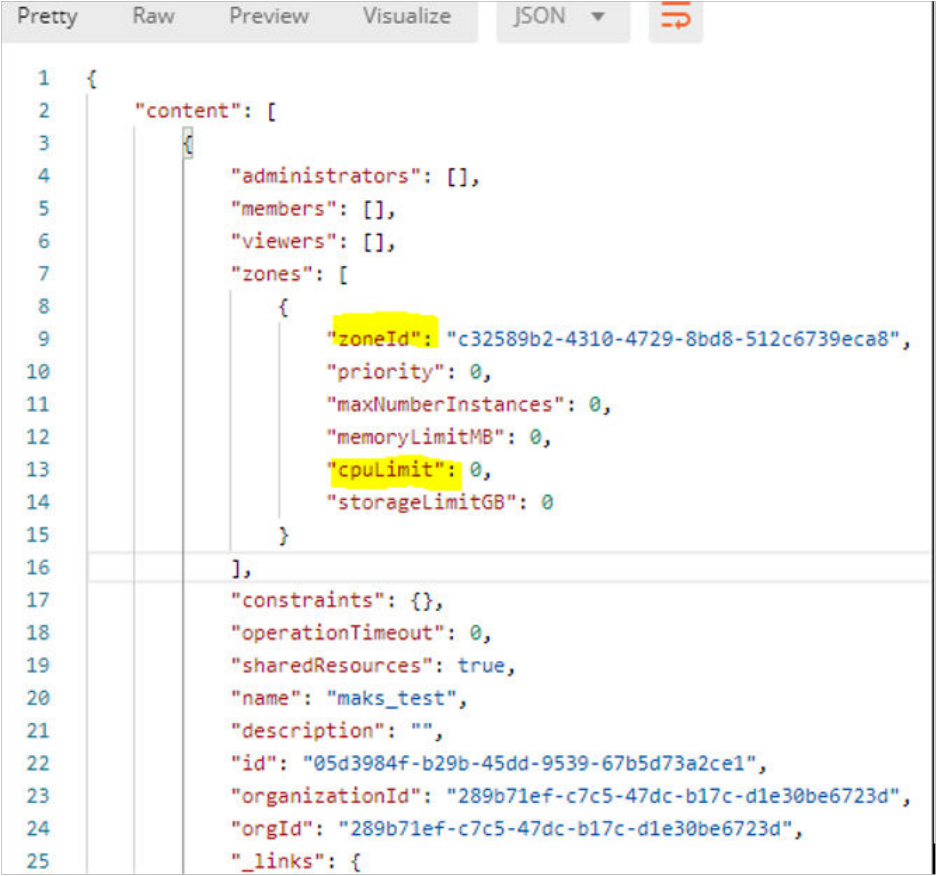
In Cloud Assembly, you create a resource action and add a binding between the vRealize
Orchestrator VC:VirtualMachine input type used in the workflow and the vRealize Automation
Cloud Assembly Cloud.vSphere.Machine resource type. To account for the other input
parameters in the workflow, you can customize the request form that users see when they
request the action. For an example of implementing custom actions, see
How to create a vRealize
Automation Cloud Assembly custom action to vMotion a virtual machine
in
Using and Managing
vRealize Automation Cloud Assembly
.
vRealize Automation 7.x specific actions
Some vRealize Automation 7.x concepts are not valid in vRealize Automation 8.x, such as
ownership per virtual machine. Instead, vRealize Automation 8.x has ownership per deployment.
Deployments can be shared among project members.
vRealize Automation 8.x Extensibility Migration Guide
VMware, Inc. 22

As a vRealize Automation 7.x user, you can write a day 2 action that changes virtual machine
ownership from a provisioning user to an end user. To do the same in vRealize Automation 8.x,
you must:
1 Enable deployment sharing for your project.
2 Add all users to the project.
Alternatively, you can write a workflow that adds a user to the project by using the following
project API call:
PATCH /iaas/api/projects/{id}
vRealize Automation 8.x Extensibility Migration Guide
VMware, Inc. 23

This workflow must have two input parameters, one for project name and one for user name.
You create a catalog item for this workflow, and you apply a request form to the catalog item.
This request uses another workflow to retrieve project names. For example, this API call adds
testUser2 to a project:
Read the following topics next:
n Custom Form API Call Examples
Custom Form API Call Examples
You can request a vRealize Automation 8.x catalog item with custom forms that use API calls. All
examples in this scenario use the Postman API platform.
vRealize Automation 8.x Extensibility Migration Guide
VMware, Inc. 24
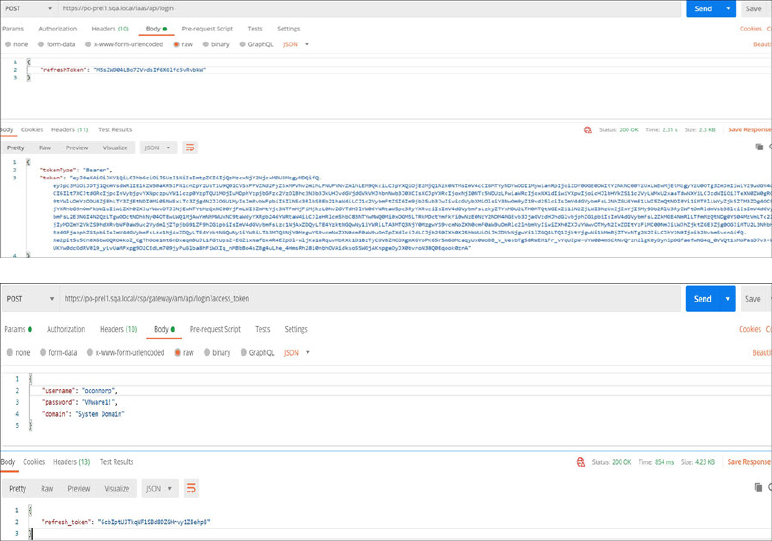
Obtain a bearer token and refresh token
vRealize Automation 8.x Extensibility Migration Guide
VMware, Inc. 25

Retrieve a project ID
vRealize Automation 8.x Extensibility Migration Guide
VMware, Inc. 26

Retrieve a list of catalog items by using a project ID
vRealize Automation 8.x Extensibility Migration Guide
VMware, Inc. 27

Look up a catalog item that uses a custom form
Run a script action in a custom form to retrieve data
vRealize Automation 8.x Extensibility Migration Guide
VMware, Inc. 28

Submit a cloud template request
The forms service API in vRealize Automation 8.1 does not support form execution. You cannot
request a catalog item that uses a custom form to capture user inputs. As a workaround, you can
use two API calls:
n Form service API to retrieve input data.
n Cloud template API to submit the request.
Note Cloud templates were previously known as blueprints.
vRealize Automation 8.x Extensibility Migration Guide
VMware, Inc. 29

Using Dynamic Types with Custom
Resources in vRealize Automation
Cloud Assembly
6
You can expand the functionality of your vRealize Automation cloud templates by using dynamic
types-based custom resources.
When you create cloud templates in vRealize Automation Cloud Assembly, you can use different
resource types. Examples of resource types include Amazon S3 Buckets, Cloud Agnostics
Machines, NSX networks, vSphere Virtual Machines, Microsoft Azure Resource Groups, and
others.
You can use vRealize Automation Cloud Assembly to create custom resources for use cases that
are not covered by the preconfigured resource types.
Each custom resource is based on a vRealize Orchestrator SDK inventory type and is created
by a vRealize Orchestrator workflow that has an output which is an instance of your desired
SDK type. Primitive types, such as Properties, Date, string, and number are not supported for
the creation of custom resources. You can add custom resources to your cloud template design
canvas for use during you lifecycle extensibility deployments.
Note SDK object types can be differentiated from other property types by the colon (":") used
to separate the plug-in name and the type name. For example, AD:UserGroup is a SDK object type
used to manage Active Directory user groups.
For more information on vRealize Automation Cloud Assembly custom resources, see
How to
create custom resource types to use in vRealize Automation Cloud Assembly cloud templates
in
Using and Managing vRealize Automation Cloud Assembly
.
The sample workflows included with the sample package in this guide, contain a generic
implementation for basic dynamic types objects. The dynamic types sample code creates the
object definition, including the dynamic types namespace, if required. All instance of the defined
objects are stored in a custom resource as a JSON string. This approach can help speed up
vRealize Automation custom resource prototyping with dynamic types.
The current guide includes a use case that demonstrates this functionality with a example based
on storing additional metadata related to web servers that are deployed by vRealize Automation
8.x. In this use case, you use a dynamic types based custom resource to store information about
the website that the deployed web server hosts.
VMware, Inc.
30

In addition to the example provided below, that demonstrates how you can create dynamic
types from scratch, you can also leverage the Dynamic Types plug-in generator version 3 to
automatically create a plug-in from a OpenAPI/Swagger definition or from individual HTTP REST
GET URLs. To download the plug-in generator, see Dynamic Types plug-in generator version 3.
Read the following topics next:
n Creating the Dynamic Types Configuration
n Dynamic Types Object and Custom Resource Requirements
n Create the Dynamic Types Custom Resource
Creating the Dynamic Types Configuration
Before you can begin creating your custom resource, you must first create the necessary
dynamic types configuration.
The presented configuration is created through the dynamic types plug-in. To create the
configuration, run the ConfigureDynamicTypes workflow included in the sample package. The
dynamic type configuration has the following parameters:
Parameter Type Value
Namespaces Websites
Object Type Site
Properties for Site object domain, host, euro, lease
Note The dynamic types plug-in only supports strings as
property values.
Object Type SiteFolder
Note All dynamic types objects are required to have a
parent folder, so you are required to create a SiteFolder
object.
Relationship SiteFolder-Site
The above parameters represent the inputs of the working example. You have the Websites
namespace and an object type called Site. In addition to these input parameters, you are also
specifying four additional properties, host, euro, domain, and lease, that are configured with
the default name and ID properties. In the vRealize Orchestrator inventory the objects that are
created are listed with the name property displayed.
When this workflow finishes running, you can navigate to the inventory section of the vRealize
Orchestrator Client and review the dynamic types inventory. In the inventory, you should see the
Websites namespace and the SiteFolder parent folder.
vRealize Automation 8.x Extensibility Migration Guide
VMware, Inc. 31

Dynamic Types Object and Custom Resource Requirements
After configuring the dynamic types plug-in, you can create some dynamic types object to test
the new dynamic types configuration.
You can create an instance of your new dynamic types object by running the Create Website
Object workflow that is included in the sample package. This workflow creates a dynamic types
object called Websites Site, which includes the input parameters required for your custom
resource.
Note The Create Website Object workflow generates an ID for the newly created object if
no ID is supplied when first calling the action. Depending on your use case, you might want to
supply the ID for these objects by specifying the ID property when creating the object.
Note The object types follows the namespace.object format. For this use case, the object type
would be Websites.Site.
When the workflow finishes running, you should see the new object in the dynamic types plug-in
inventory under the
Sites folder.
The data backing the object displayed in the dynamic types inventory is saved as a custom
resource under the VMware/PVE/dynamictypes/dataPersistance folder.
Regarding the custom resource itself, there are key requirements for Create and Delete
workflows:
n The Create workflow must have string type inputs for each required object property.
n The Create workflow must have a dynamic types object as the only output for the workflow.
n The Delete workflow must have single dynamic types object input.
The sample package has workflows for both create and delete website objects.
Create the Dynamic Types Custom Resource
After configuring the dynamic types plug-in and creating some test objects, you must create the
custom resource definition in Cloud Assembly.
Procedure
1 In Cloud Assembly, select Design > Custom Resource, and click New Custom Resource.
vRealize Automation 8.x Extensibility Migration Guide
VMware, Inc. 32

2 Provide the following values:
Setting Sample Value
Name Website
This is the name that appears in the cloud template
resource type palette. You can use another name if
desired.
Resource Type Custom.website
The resource type must begin with Custom. and each
resource type must be unique.
Although the inclusion of Custom. is not validated in
the text box, the string is automatically added if you
remove it.
This resource type is added to the resource type
palette so that you can use it in the cloud template.
Activate To enable this resource type in the cloud template
resource type list, verify that Activate option is toggled
on.
Scope Define if you want this custom resource to be shared
across projects or specific to a single project.
Lifecycle Actions - Create Select the Create Website Object workflow.
If you have multiple vRealize Orchestrator integrations,
select the workflow on the integration instance you use
to run these custom resources.
After selecting the workflow, the external type drop-
down menu becomes available.
Note An external source type can be used only once
if shared and once per project. In this use case, you are
providing the same custom resource for all the projects.
It does mean that you cannot use the same external
type for any other resource types for all projects. If you
have other workflows that require the selected type,
you must create individual custom resources for each
project.
Lifecycle Actions - Destroy Select the Delete Website Object workflow.
3 To finish creating the custom resource, click Create.
Results
You have created a sample custom resource definition that uses the dynamic types plug-in.
vRealize Automation 8.x Extensibility Migration Guide
VMware, Inc. 33
What to do next
When you create a cloud template, the website object should now be available from the left
resource pane and can be dragged into the cloud template canvas. After deploying the cloud
template, a instance of the site object is displayed in the dynamic types plug-in inventory.
Similarly, if the deployment is destroyed, the instance of the site object is removed from the
from the dynamic types plug-in inventory.
vRealize Automation 8.x Extensibility Migration Guide
VMware, Inc. 34
Lifecycle Extensibility
7
vRealize Automation provides pre-defined application and services life cycles operations with
some level of applicable configurations. However each user has specific processes and
integrations that require customizing this life cycle via extensibility.
In vRealize Automation 7.x and vRealize Automation 8.x lifecycle extensibility is applied through
the Event Broker service. The most common use case are related to the machine provisioning
that supports different subscriptions including for example:
n Pre-provisioning to take action on third party systems or to modify the provisioning
configuration.
n Post-provisioning to run an operation on the provisioned resources.
n Notify or record request provisioning data in external systems.
Event Broker subscriptions exist in vRealize Automation 8.x, but they:
n Use different event topics. vRealize Automation 8.x event topics are similar to vRealize
Automation 7.x event topics, but are not identical.
n vRealize Automation 8.x subscriptions use different a payload to pass parameters.
n vRealize Automation 8.x subscriptions use different metadata.
n vRealize Automation 8.x subscriptions use a different approach to create criteria to filter the
cases where the subscription start a workflow.
n Action-based extensibility can be used to provide function as a service (FaaS) operations for
on-premises and cloud deployments.
VMware, Inc.
35

vRealize Automation 8.x provisioning event topics are redesigned with a set of high level topics
calling deployment resources topics:
Read the following topics next:
n Migrating Subscriptions from vRealize Automation 7.x to vRealize Automation 8.x
n Creating a Subscription
n Create a Wrapper Workflow
vRealize Automation 8.x Extensibility Migration Guide
VMware, Inc. 36

Migrating Subscriptions from vRealize Automation 7.x to
vRealize Automation 8.x
You can migrate Event Broker subscriptions from vRealize Automation 7.x to vRealize
Automation 8.x.
For vRealize Automation 7.x event topics that have equivalent topics in vRealize Automation 8.x,
you can use the vRealize Automation Migration Assistant.
You can also migrate event topics manually by using the following mapping as reference:
vRealize Automation 7.x Workflow
State
vRealize Automation 8.x Event Topic Notes
Catalog request received Deployment requested None
N/A Compute.Reservation.Pre Changes Placement
N/A Compute.Allocation.Pre Overrides Allocations
N/A Network.Configure Issued for network selection.
The event overrides the
IPAM Integration.
Blueprint component requested Deployment resource requested None
Requested
WaitingToBuild
BuildingMachine PRE
Compute.Provision.Pre Deployed before the
instance was deployed.
InitialPowerOn PRE
InitialPowerOn EVENT
compute.initial.power.on Issued before initial power
on. Used for additional VM
customization.
BuildingMachine POST
MachineProvisioned
MachineActivated
Compute.Provision.Post Posts the machine online.
Blueprint component completed Deployment resource completed None
Catalog Item Requested completed Deployment completed None
N/A Deployment requested
"eventType": "DESTROY_DEPLOYMENT"
None
N/A Deployment resource requested
"eventType": "DELETE_RESOURCE"
Deactivate
Unprovision
Disposing Pre
Compute.Removal.Pre Issued before a machine is
destroyed.
Disposing Event
Disposing Post
Compute.Removal.Post Ussed after a machine is
destroyed.
N/A Deployment resource completed None
N/A Deployment resource requested None
vRealize Automation 8.x Extensibility Migration Guide
VMware, Inc. 37

N/A Network removal None
N/A Network post removal None
N/A Deployment resource completed None
N/A Deployment completed None
Power Off None
On – EVENT
On – POST
TurningOff – PRE
Deployment resource action requested
"actionName": "PowerOff"
"status": ""
None
TurningOff – POST
Off – PRE
Deployment resource action completed
"actionName": "PowerOff"
"status": "FINISHED"
None
Power On None
Off – EVENT
Off – POST
TurningOff – PRE
Deployment resource action requested
"actionName": "PowerOn"
"status": ""
None
TurningOn – POST
On – PRE
Deployment resource action completed
"actionName": "PowerOn"
"status": "FINISHED"
None
Creating a Subscription
You can use event topics as part of Event Broker subscriptions to define lifecycle extensibility.
To select the most appropriate event topic, it is important to evaluate if the event is triggered at
the right step of the process and if it carries the payload necessary to perform the extensibility
operation.
The payload can be identified with selecting the different event topics.
The Read Only - No tag is used for properties that support both read and write operations.
With read and write operations, it is possible to use a workflow output to set the property back
in vRealize Automation. To do this, it is mandatory to set the subscription to be blockable. For
more information on blockable extensibility subscriptions, see
Blocking event topics
in
Using and
Managing vRealize Automation Cloud Assembly
.
The following are some of the event topics support setting properties:
n Compute reservation is used to change the placement.
n Compute allocation is used to change resource names or hosts
n Compute post provision is used to after deployment resources are provisioned.
n Network configure is used to configure the network profile and individual network settings.
vRealize Automation 8.x Extensibility Migration Guide
VMware, Inc. 38

For more information on event topics included in vRealize Automation 8.x, see
Event topics
provided with Cloud Assembly
in
Using and Managing vRealize Automation Cloud Assembly
.
Extensibility subscriptions in vRealize Automation 8.x work similarly to the subscriptions included
in vRealize Automation 7.x. However, there are some key differences:
n You cannot bind a workflow for all events anymore.
n The conditions for running the subscription are now based on JavaScript.
n Subscriptions can be scoped to individual projects or configured to be shared across all
projects in a given organization.
n You can set a recover workflow in case the subscription workflow fails.
n Timeout behavior is similar with some differences:
n vRealize Automation uses a timeout for the workflows being started by Event Broker
blocking subscriptions. If a workflow run lasts more than the set timeout period, then it is
considered failed by vRealize Automation.
n In vRealize Automation 7.x, the default timeout value for all states and events is 30
minutes and is configured in the vRealize Automation global settings.
n In both vRealize Automation 7.x and vRealize Automation 8.x a timeout value can be set
at the subscription level.
Note The default timeout period in vRealize Automation 8.x is 10 minutes and that you
should change the project request timeout if it is lower than the subscription timeout.
n In vRealize Automation 7.x, it is also possible to configure individual state and event
timeout values by changing configuration files in the IaaS server.
n Priority defines the order of running blocking subscription where 0 means highest priority and
10 means lowest priority. The default value is 10.
Create a Wrapper Workflow
Some vRealize Automation operations require you to create a wrapper workflow in vRealize
Orchestrator.
You can design a wrapper workflow from scratch or duplicate the sample Event Broker
template workflow included in the sample package and modify it as required.
We call it the "wrapper" workflow because it is often a workflow that connects vRealize
Automation to vRealize Orchestrator workflows. For example, extracting data from the payload,
finding a VM object in the vRealize Orchestrator inventory by ID, and starting another workflow
by taking the action on this VM.
The first requirement for creating a wrapper workflow is that it must have the single payload
input of the Properties type named inputProperties. This is different from vRealize Automation
7.x where the input can be named anything as long as it was of the Properties type.
vRealize Automation 8.x Extensibility Migration Guide
VMware, Inc. 39

In this wrapper workflow, you might need to retrieve specific information from
the inputProperties input or system context metadata. Similarly to vRealize
Automation 7.x, this is done with the inputProperties.get(parameterName); and
System.getContext().getParameter("metadataName"); methods, except the parameter and
metadata names are changed and can be identified in the Event Topic and Workflow Run tabs in
Cloud Assembly.
A good practice for wrapper workflows is to have a first "Get payload and execution context"
element, as either a scriptable task or action element, that retrieves the required information. You
can bind these elements as a output to the workflow variables and use them as input parameters
in subsequent elements, such as scriptable tasks, actions, and workflows.
Retrieving the individual properties from from the Properties type InputProperties is done
through the GET method.
The returned properties value can be of the type string, number, boolean, or an array of any of
these or complex properties which maps to the Properties type in vRealize Orchestrator.
Many of these properties are object IDs that need further processing to retrieve useful
information.
For example, retrieving some information from the catalog is done as follows (code snippet from
the Create an Event Broker subscription workflow sample):
var catalogItemId = inputProperties.get("catalogItemId");
if (catalogItemId != null && catalogItemId !="") {
var catalogItemObject = getObjectFromUrl("/catalog/api/items/" + catalogItemId);
if (catalogItemObject != null) {
System.debug(getPropertiesText(object2Properties(catalogItemObject), "Catalog
Item\n", 1));
System.log("CatalogItem ID : " + catalogItemObject.id);
System.log("CatalogItem name : " + catalogItemObject.name);
System.log("CatalogItem description : " + catalogItemObject.description);
System.log("CatalogItem type name : " + catalogItemObject.type.name);
System.log("CatalogItem created By : " + catalogItemObject.createdBy);
}
}
This example can be used to retrieve a vCenter VM (code snippet from the Create an Event
Broker subscription workflow sample):
try {
if (inputProperties.get("componentTypeId") == "Cloud.vSphere.Machine") {
var vcUUID = inputProperties.get("customProperties").get("vcUuid")
var vmUUIDs = inputProperties.get("externalIds");
for each(var vmUUID in vmUUIDs) {
vCenterVM =
System.getModule("com.vmware.vra.extensibility").getVCenterVMByUUID(vcUUID, vmUUID);
if (vCenterVM != null) {
System.log("Got vCenter VM " + vCenterVM.name + " with ID " + vCenterVM.id);
}
vRealize Automation 8.x Extensibility Migration Guide
VMware, Inc. 40

}
}
} catch (e) {
System.warn(e);
}
This example can be used to retrieve metadata properties below (code snippet from the Create
an Event Broker subscription workflow sample):
// The execution context is where the vRA extensibility metadatas are passed
var executionContext = System.getContext();
// Getting specific execution context parameters
var eventTopicId = executionContext.getParameter("__metadata_eventTopicId");
var eventId = executionContext.getParameter("__metadata_id");
var isEventBlocking = executionContext.getParameter("__metadata_hdr_blocking");
var orgId = executionContext.getParameter("__metadata_orgId");
Read and write parameters can be configured by creating workflow outputs matching their name
and types.
Another important element of working with wrapper workflows is using tags. The following
example shows you how you can add a tag:
// Adding TAG
tags = inputProperties.get("tags");
if (tags == null) tags = new Properties();
tags.put("serviceLevel", "Gold");
The payload and metadata parameters values and the output values set by your workflow can
be monitored by navigating to Extensibility > Activity > Workflow Runs.
The sample workflows include a Create an Event Broker subscription workflow, which can be
used to automate the creation of subscriptions, and a Create sample "Event Broker Template"
subscriptions workflow, that creates a subscription for each event topic starting the Event
Broker Template workflow. This workflow provides the following capabilities:
n Displaying the content of the payload.
n Displaying the content of metadata.
n Provides an example on reaching back to vRealize Automation to retrieve the properties of
the objects provided as IDs in the payload.
n Provide an example on converting payload IDs to vRealize Orchestrator objects to bind the
operation workflow on the object. You can use this to convert to VC:VirtualMachine to
create a snapshot.
n Display the parameters that support being changed with workflow outputs.
n Update custom properties.
vRealize Automation 8.x Extensibility Migration Guide
VMware, Inc. 41
n Update tags.
n Update VM names.
n Get host selections.
There is a different Event Broker template workflow under the inventory objects folder
that retrieves the plug-in inventory objects available from the payload. This allows you to set
workflow variables to objects such as projects to bind them as input parameters of other
workflows.
vRealize Automation 8.x Extensibility Migration Guide
VMware, Inc. 42
Onboarding a Customer
Organization
8
There are several key concepts and requirements, you must be aware of before onboarding a
customer organization.
There is a significant amount of configuration involved in setting up IaaS infrastructure, so it can
make resources available to end users. In vRealize Automation 7.x, configuration is done with
business groups, reservations, and so on.
Many vRealize Automation users have automated onboarding for customers. Automated
onboarding includes importing data from other systems and using specific naming conventions.
In vRealize Automation 8.x, the concepts for assigning resources and providing entitlements
to content have changed. Now this is done with projects, zones, and flavors. All of these
components are listed under the Infrastructure tab of Cloud Assembly.
vRealize Automation 8.x includes a guided setup wizard that guides you through the steps
needed to create a cloud account, project, zone, and images by assigning a default configuration.
To access this wizard, click Guided Setup on the top-right of the user interface.
While this wizard is useful for getting started, it does not address the organization onboarding
scenario as some steps require end user inputs, external integrations and further granularity for
some settings.
Configuring the onboarding organization infrastructure is done by automating the creation of the
required objects, such as cloud accounts, projects, zones and others. This process can include
the entire configuration or only the setting up the components where automation and integration
provides more value.
This must be done by creating individual workflows or actions that create each object as needed.
Afterwards, these objects are incorporated on a master workflow, that automates the whole
process.
This process must follow as specific order, because some objects are dependant on other
objects existing first. The order is as follows:
1 Cloud account
2 Zone
3 Project
4 Flavor mapping
VMware, Inc.
43

5 Image mapping
6 Network profile
7 Storage profile
Deleting objects must also follow a specific order, because you cannot delete an object that
is being used or referenced by another object. This process also has more steps than the
deployment workflow as it requires deleting all the objects that can possibly be created by end
users, such as deployments, Code Stream pipelines and others. The following is a non-exhaustive
list of objects based on deletion order.
1 Integrations
2 User operations
3 Pipelines
4 Endpoints
5 Variables
6 Action runs
7 Workflow runs
8 Subscriptions
9 Extensibility actions
10 Storage profiles
11 Drafted cloud templates
12 Deployed cloud templates
13 Deployments and resources
14 Projects
15 Zones
16 Cloud accounts
Note The delete operation might not always finish before the deletion of the resources. It might
be necessary, in case of deletion failure because of a dependent resource is not yet deleted,
to wait further in the workflow before retrying deletion. Also, to delete a project, you must first
patch it to remove the dependencies on all its zones.
Read the following topics next:
n Onboarding a Project
Onboarding a Project
This topic includes a scenario that demonstrates how you can onboard a project.
vRealize Automation 8.x Extensibility Migration Guide
VMware, Inc. 44

This scenario goes through the steps needed to automate the repeatable components of
onboarding a project in vRealize Automation to enable self-service consumption.
The following diagram presents the main flow of this scenario:
Sychronizing the Workspace ONE Access Directory
Synchronize with the Workspace ONE Access directory by using a POST API call.
vRealize Automation 8.x Extensibility Migration Guide
VMware, Inc. 45

This scenario is optional depending of your end to end process, but if you are also
automating the creation of Active Directory (AD) groups for your project, these groups must
be synchronized in the Workspace ONE Access service (previously known as VMware Identity
Management) before they can be associated to a project for user access. In this use case,
you are using the Lifecycle Manager (LCM) API to perform the synchronization operation. LCM
performs the downstream synchronization call to Workspace ONE Access .
The call is perform by using the POST method with the following URL:
/lcm/authzn/api/idp/dirConfigs/syncprofile/sync
The request itself has the following content:
{
"directoryConfigId": directoryId,
"directoryType": "ActiveDirectory",
"isGetBeforeUpdate": true,
"isTenantConfiguredByPath": true,
"vidmAdminPassword": password,
"vidmAdminUser": username,
"vidmHost": hostname
}
Creating a vRealize Automation Project
While creating a project, you can also specify the users and administrators that are part of the
project.
You can create a project by using a POST API call that uses the /project-service/api/projects
URL to create a project.
{
"administrators": [
{
"email": "${ADMINISTRATOR_VIDM_GROUP}",
"type": "group"
}
],
"members": [
{
"email": "${USER_VIDM_GROUP}",
"type": "group"
}
],
"viewers": [],
"zones": [],
"constraints": {},
"operationTimeout": 0,
"sharedResources": true,
"name": "${PROJECT_NAME}",
"description": "",
"orgId": "${ORGANISATION_ID}",
vRealize Automation 8.x Extensibility Migration Guide
VMware, Inc. 46

"properties": {}
}
To run this command, the following information is required. AD groups should be synced by
using a directory configuration in LCM.
n The group name to be assigned the project administrators role.
n The group name to be assigned the project member role.
n A name for the new project.
n The vRealize Automation organization ID. This ID can be retrieved through with the vRealize
Automation API.
Associating a Tag with the Project
In this example, you are associating a tag with the newly created project. The tag is inherited
onto the workloads provisioned from this project.
To associate a tag with a object, you can use a PATCH API call that uses the /iaas/api/
projects/${projectId}/resource-metadata URL.
{
"tags": [
{
"key": "costCode",
"value": "${costCode}"
}
]
}
Add Cloud Zones to the Project
The next step in the onboarding scenario is to add one or more cloud zones to the project. With
the API, you can add cloud zones.
You can add cloud zones by using a PATCH API call that uses the /iaas/api/projects/$
{NEW_PROJECT_ID} URL.
{
"zoneAssignmentConfigurations": [
{
"storageLimitGB": 0,
"cpuLimit": 0,
"memoryLimitMB": 0,
"zoneId": "${CLOUDZONE_ID1}",
"maxNumberInstances": 0,
"priority": 0
},
{
"storageLimitGB": 100,
"cpuLimit": 100,
"memoryLimitMB": 100,
vRealize Automation 8.x Extensibility Migration Guide
VMware, Inc. 47

"zoneId": "${CLOUDZONE_ID2}",
"maxNumberInstances": 20,
"priority": 0
}
]
}
Assign Cloud Assembly and Service Broker User Roles
Aside from assigning users at the project level, you must also assign the organisation role to
users within vRealize Automation Identity and Access Management service. You assign roles so
users have access to their required vRealize Automation services. In this use case, the services
are Cloud Assembly and Service Broker.
You can assign roles in vRealize Automation when you first log in as an administrator by
navigating to Identity and Access Management and assigning the required service roles to the
user. For more information on editing user roles from the vRealize Automation user interface, see
How do I edit user roles in vRealize Automation
in
Administering vRealize Automation
.
You can also assign roles by using a POST API call that uses the /csp/gateway/portal/api/orgs/
${ORGANISATION_ID}/groups URL.
{
"ids": [
"${GROUP_ID}"
],
"organizationRoleNames": [
"org_member"
],
"serviceRoles": [
{
"serviceDefinitionId": "${CLOUD_ASSEMBLY_SERVICE_ID}",
"serviceRoleNames": [
"automationservice:user"
]
},
{
"serviceDefinitionId": "${SERVICE_BROKER_SERVICE_ID}",
"serviceRoleNames": [
"catalog:user"
]
}
]
}
Assign Catalog Items to a Project
You can assign catalog items to a vRealize Automation 8.x project by using a API call.
To run the following API call, you must have the following information:
n The project ID. This is returned by the API call when the project is created.
vRealize Automation 8.x Extensibility Migration Guide
VMware, Inc. 48

n The cloud template ID. This ID can be attained by listing the cloud templates with GET
commands. If the values of these cloud templates are consistent, then this value can be
stored in vRealize Orchestrator or in a extensibility action.
You can assign catalog items to a project by using a POST API call that uses the /catalog/api/
admin/entitlements URL.
{
"projectId": "${projectId}",
"definition": {
"type": "CatalogItemIdentifier",
"id": "${BLUEPRINT_ID}",
"name": "",
"description": "",
"numItems": 0,
"sourceType": ""
}
}
vRealize Orchestrator Implementation for Project Onboarding
Use a vRealize Orchestrator workflow to implement project onboarding.
The previous scenario for assigning a catalog item is implemented as a vRealize Orchestrator
workflow provided in the sample section under vRA plug-in > REST > Organization
infrastructure onboarding > Project Onboarding. It covers all aspects of onboarding, excluding
the optional Workspace ONE Access synchronization.
The following workflow creates IaaS project with:
n Setting a single zone if this was provided as input. If no specific zone is provided as an input,
the workflow configures all available zones.
n Set the network constraint passed as a input parameter.
n Set tags and custom properties for cost code and project name provided as input.
n Set specific folders for the project and for the environment.
n Set a specific naming template.
n Set administrator and user groups.
The workflow also performs the following Service Broker updates:
n Create a specific content source for the project.
n Share this content source and other sharable content in this project.
Finally, the workflow performs the following Identity Management configurations:
n Assign admin group Cloud Assembly, Service Broker, and Orchestrator administrator roles.
n Assign user group Cloud Assembly and Service Broker user roles.
vRealize Automation 8.x Extensibility Migration Guide
VMware, Inc. 49

There is another project onboarding workflow under vRA plug-in > inventory objects >
Organization infrastructure onboarding > Project Onboarding where the custom create project
action delivered as part of the samples is replaced by the Create Project workflow that is part of
the vRealize Orchestrator plug-in for vRealize Automation.
vRealize Automation 8.x Extensibility Migration Guide
VMware, Inc. 50

Adding Resource Provisioning to a Project
You can use a vRealize Orchestrator workflow to add resource provisioning to your project.
The sample workflow Organization infrastructure onboarding / Organization Onboarding is
a front end for the project onboarding workflow that enables you to:
n Create a vSphere Cloud account.
n Create a zone for this cloud account.
The workflow inputs are separated in different tabs and include group search with filters.
If a cloud account and a zone are created they are assigned to the project, otherwise the
available zones from existing cloud accounts are assigned to the project.
vRealize Automation 8.x Extensibility Migration Guide
VMware, Inc. 51

Requesting Catalog Items
9
A key functionality of vRealize Automation is requesting catalog items.
A common scenario seen in vRealize Automation 7.x includes an XaaS catalog item requesting a
composite blueprint. While it is still possible to request a catalog item with the API service, this
scenario focuses on achieving the same result through customizing the request at runtime using
custom forms with dynamic selection of tags.
In vRealize Automation 8.x, form constructs are standardized around the vRealize Automation
custom forms designer. Given the change in vRealize Automation APIs with 8.x, this is a good
opportunity to remove previous technical debt as you transition and also standardize cloud
template deployment by using custom forms.
The below table summarizes some of the common patterns used for placement selection to
contrast the options and changes now available in vRealize Automation 8.x.
vRA 7.x - placement (custom logic)
vRA 8.x – placement (standardized on tags)
n XaaS, custom forms, or IaaS forms
n API - Compute population of reservation policy name and
ID selection in code.
n API - Network – Based on naming conventions and
reservations population of applicable network profiles.
n API -Storage – Storage reservation population through
code.
n Custom forms with tag based inputs
n API - Dynamic Tag selection based on keys
and filters
n Alternatively. using Event Broker read or
write properties.
In vRealize automation 8.x, placement logic is standardized by using tags, resources are tagged
with capabilities and constraints are applied to a cloud template for the placement engine to
select the relevant downstream resources.
Read the following topics next:
n API Tag Filtering Examples
n vRealize Orchestrator Action Example
n Basic Sample Cloud Template
n Associating an External Value with the getTagByKey Action
n Example Service Broker Catalog Request
n Requesting Catalog Items Programatically
VMware, Inc.
52

API Tag Filtering Examples
As a prerequisite to dynamically populating tag data through the API, this section provides some
examples of using the vRealize Automation IaaS API return tags and filters to return suitable tags
based on known keys.
Get All Tags
Return a list of all available tags, keys and values.
GET /iaas/api/tags
Filter Tags by Key
Return all available tags with a key of location. For example the tag can return the
location:newyork and location:sydney values. The core element in this example is that you
can return all relevant tags based on your defined key.
GET /iaas/api/tags?$filter=key eq 'location’
Filter Networks by Tag Key and Value
Filter networks based on the key and value to then find suitable subsequent tags for further
filtering.
GET /iaas/api/fabric-networks?$filter=tags.item.key eq 'environment' and tags.item.value eq
'dev’
Filter Networks by Cloud Account ID and Environment
Filter networks based on cloud account ID and tag key and value, this can be used when you
have different placement logic between public cloud and on-premises deployments to display
the relevant tags for the target cloud.
GET /iaas/api/fabric-networks?$filter=cloudAccountIds.item eq 'ec4822a755a755906c6b3822b2'
and tags.item.key eq 'environment’ and tags.item.value eq 'dev'
vRealize Orchestrator Action Example
You can create a generic vRealize Orchestrator action to be used in custom forms to populate
external values.
In this scenario, you want the ability to return a list of suitable tags for placement based on an
input of tag key.
vRealize Automation 8.x Extensibility Migration Guide
VMware, Inc. 53

Having the tag key as an action makes this action reusable regardless of the tag you must
return. In this case, you authenticate with vRealize Automation by using a REST host stored in a
configuration element. You then make a call to find all suitable tags matching the supplied tag
key.
These tag keys and values are pushed into an array to return the values for our drop-down
menu. This action returns an array of strings containing the filtered tags.
The getTagByKey action below is included in the samples.
var url = "/iaas/api/tags"
var parameters = encodeURI("$filter=key eq " + tagKey);
var tags = System.getModule("com.vmware.vra.extensibility.plugin.rest").getObjects(vraHost,
url, parameters);
var tagArray = new Array();
for each (var tag in tags) {
tagArray.push(tag.key + ":" + tag.value);
}
return tagArray;
Basic Sample Cloud Template
You can bind two constraints as inputs in your cloud template.
To demonstrate a simple version of this scenario, you can bind two constraints as inputs in the
cloud template yaml, platform, and environment. These constraints enable your cloud account
and compute placement.
formatVersion: 1
inputs:
platform:
type: string
title: cloud platform
environment:
type: string
title: environment
resources:
Cloud_vSphere_Machine_1:
type: Cloud.Machine
properties:
image: centos
flavor: small
customizationSpec: Linux
constraints:
- tag: '${input.platform}'
- tag: '${input.environment}'
networks:
- network: '${resource.Cloud_vSphere_Network_1.id}'
Cloud_vSphere_Network_1:
vRealize Automation 8.x Extensibility Migration Guide
VMware, Inc. 54

type: Cloud.Network
properties:
networkType: existing
Associating an External Value with the getTagByKey Action
When you have versioned and released your cloud template, you must then import the content
into Service Broker to allow you to customize the custom forms.
In custom forms, you associate the generic getTagByKey action as an external value for your
drop-down menu fields. You supply the input tag key as a constant in the following example as a
"platform":
The same action is reused for the environment field.
vRealize Automation 8.x Extensibility Migration Guide
VMware, Inc. 55
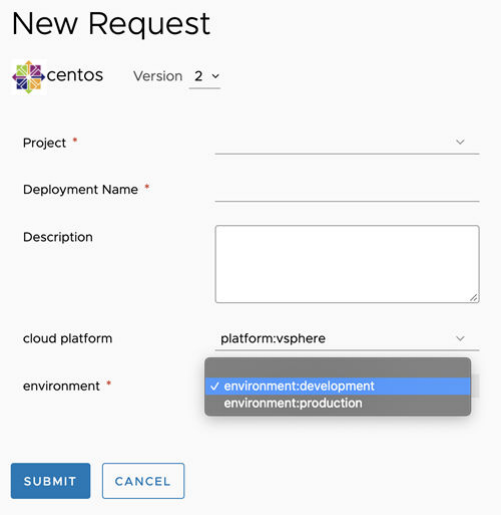
Example Service Broker Catalog Request
After requesting your catalog item, you can now see your constraint tags to enable placement
are now dynamically loaded.
The following screenshot shows an example Service Catalog request:
Requesting Catalog Items Programatically
While custom forms allow you to customize the requests, there are scenarios requiring you to
use a programatic approach when handling requests. For example, when vRealize Orchestrator is
used for external integrations requiring triggering requests or when automating requests.
In vRealize Automation 7.x, you can manage requests with the vRealize Automation plug-in or
matching REST API:
n From a catalog item get the provisioning request data by using
getProvisioningRequestForCatalogItem() and getProvisioningRequestData(). The
provisioning request data is a type of template similar to the vRealize Automation 8.x cloud
template YAML, but here formatted in JSON.
n Update the provisioning request data.
n Use requestCatalogItemWithProvisioningRequest(catalogItem, provisioningRequest).
vRealize Automation 8.x Extensibility Migration Guide
VMware, Inc. 56

This provisioning request data is a complex object including many fields that are not necessarily
matching what the end user would see at request time. For example to change the number of
CPUs it is necessary to change provisioningRequestData.ComponentName.data.cpu = cpuNb. It is
also mandatory to set some fields like the business group ID, which is the equivalent of a vRealize
Automation 8.x project.
In vRealize Automation 8.x, requesting a catalog item programmatically is simpler. The request
is done by using the Service Broker API /catalog/api/items/{id}/request. The body of the
request includes:
n deploymentName
n projectId
n requestCount
n The request inputs defined in the YAML.
The requests returns an array of deployment IDs since some cloud templates support more than
1 request.
The following is an example of a request body:
{
"deploymentName": "TestRequest",
"projectId": "1628469a-3f98-44f1-ba80-e9ee610686a3",
"bulkRequestCount": 1,
"inputs": {
"platform": "platform:vsphere",
"environment": "environment:production"
}
}
The input keys can be obtained with a GET /catalog/api/items/" + catalogItemId call. The
sample action getCatalogItemInputProperties does that and outputs the list of inputs in a data
grid.
The following example includes sample code from the createCatalogItemRequest action:
var url = "/catalog/api/items/" + catalogItemId + "/request";
var requestBody =
{
"deploymentName": deploymentName,
"projectId": projectId,
"bulkRequestCount": bulkRequestCount,
"inputs": inputProperties
}
var content = JSON.stringify(requestBody);
var operation = "POST";
try {
var contentAsString =
System.getModule("com.vmware.vra.extensibility.plugin.rest").invokeRestOperation(vraHost,
vRealize Automation 8.x Extensibility Migration Guide
VMware, Inc. 57

operation, url, content);
} catch (e) {
throw "POST " + url + "Failed" +
"\n Error : " + e;
}
var deployments = JSON.parse(contentAsString);
var deploymentsIds = new Array();
for each (var deployment in deployments) {
deploymentsIds.push(deployment.deploymentId);
}
return deploymentsIds;
The sample workflow Request Catalog Item (Service Broker Only) lists the catalog items in
a drop-down menu. The list of inputs is preconfigured so the value can be edited and when
submitted, run the createCatalogItemRequest action.
vRealize Automation 8.x Extensibility Migration Guide
VMware, Inc. 58
Tags and Custom Properties
10
You can use tags and custom properties to further configure your vRealize Automation
components and deployments.
In vRealize Automation 7.x, custom properties are responsible for:
n Providing information about the deployment.
n Modifying deployment configuration elements, such as VM hardware and OS configurations.
n Modifying configuration elements for vRealize Automation integrations.
n Attaching information to deployments for use in reporting and for additional payload
properties to use in extensibility.
n Modifying the deployment placement.
Custom properties function as both custom key and value pairs, and also as reserved properties.
For more information on reserved properties, see the Reference Architecture Guide.
These custom properties can be set at different levels including endpoint, reservation, compute
resource, business group, cloud template, and property group.
They can also be set at request time in the input forms, changed with Event
Broker using the virtualMachineAddOrUpdateCustomProperties workflow output or using the
addUpdatePropertyFromVirtualMachineEntity parameter.
vRealize Automation 8.x offers similar functionality with some changes:
n The properties are now part of the Cloud Assembly cloud template designer schema. They
can also be set at deployment time through input form inputs.
n The names and meanings have changed and are documented in the vRealize Automation
Resource Type Schema. The properties that impact the deployment on change are
documented as recreateOnUpdate: true.
n Some extensibility features can also use predefined custom properties, such as the AD
integration.
As an example of this custom properties functionality, you can use the scenario for setting the
folder name in vCenter that machine will deploy to. In vRealize Automation 7.x, this can be
done with the VMware.VirtualCenter.Folder property. This property specifies the name of the
inventory folder in the data center in which to put the virtual machine. The default folder is VRM,
VMware, Inc.
59

which is also the vSphere folder in which vRealize Automation places provisioned machines if the
property is not used. This value can be a path with multiple folders, for example production or
email servers. A proxy agent creates the specified folder in vSphere if the folder does not exist.
Folder names are case-sensitive. This property is available for virtual provisioning
The equivalent property in vRealize Automation 8.x is folderName.
In vRealize Automation 8.x, Event Broker can modify properties with the customProperties
workflow output on many events and dedicated outputs as described in the Event Broker
section.
In vRealize Automation 7.x, tags have a minor function. There are custom use cases where a
vRealize Orchestrator workflow or a PowerShell cmdlet can update a vCenter VM tag that can be
used during or after the deployment.
In vRealize Automation 8.x, tags have a larger function.
n Capability tags define the placement logic during provisioning. They can be set on compute
resources, cloud zones, images and image maps, networks, and network profiles.
n Constraint tags are set on cloud templates and projects so they can match the resources set
with capability tags.
n Standard tags are used to filter, analyze, monitor, and group deployed resources.
Tags are included in different endpoints such as vSphere, Amazon Web Services (AWS), and
Microsoft Azure, or created in vRealize Automation. Tags can be set at deployment time by
Event Broker by using the tags workflow output parameter. vRealize Automation 8.x also allows
you to update tags as day 2 operations on projects, deployment resources, and machines.
The following example can be used to update tags provided as a properties input on a
deployment by using the deployment resource action EditTags. The sample is included in the
setDeploymentResourceTagsFromProperties vRealize Orchestrator action that can be run as part
of the Edit deployment tags workflow.
if (vraHost == null || deploymentId == null || resourceName == null) return null;
var operation = "POST";
var url = "/deployment/api/deployments/" + deploymentId + "/requests";
var object = {
"actionId": "Deployment.EditTags",
"targetId": deploymentId,
"inputs": {}
}
object.inputs[resourceName] = new Array();
for each (var key in tags.keys) {
vRealize Automation 8.x Extensibility Migration Guide
VMware, Inc. 60

var tag = {"key": key,"value": tags.get(key)};
object.inputs[resourceName].push(tag);
}
var content = JSON.stringify(object);
try {
var contentAsString =
System.getModule("com.vmware.vra.extensibility.plugin.rest").invokeRestOperation(vraHost,
operation, url, content);
var object = JSON.parse(contentAsString);
} catch (e) {
throw("Unable to POST object url : " + url + "\n" + e + "\nWith Content : " +
content);
}
The following example can be used to update tags on a project by using the PATCH operation.
The sample is included the in the setProjectTagsFromProperties vRealize Orchestrator action
that can be run as part of the Edit project tags workflow.
if (vraHost == null || projectId == null) return null;
var operation = "PATCH";
var url = "/iaas/api/projects/" + projectId + "/resource-metadata";
var object = {"tags":[]};
for each (var key in tags.keys) {
var tag = {"key": key,"value": tags.get(key)};
object.tags.push(tag);
}
var content = JSON.stringify(object);
try {
var contentAsString =
System.getModule("com.vmware.vra.extensibility.plugin.rest").invokeRestOperation(vraHost,
operation, url, content);
var object = JSON.parse(contentAsString);
} catch (e) {
throw("Unable to Patch object url : " + url + "\n" + e + "\nWith Content : " +
content);
}
The following example can be used to update custom properties on a machine by using the
PATCH operation. The sample is included in the setMachineCustomPropertiesFromProperties
vRealize Orchestrator action that can be run as part of the Edit machine custom properties
workflow.
if (vraHost == null || machineId == null) return null;
var url = "/iaas/api/machines/" + machineId;
var object = new Object();
vRealize Automation 8.x Extensibility Migration Guide
VMware, Inc. 61

var customPropertiesObject = {"customProperties" : customProperties};
var content = JSON.stringify(customPropertiesObject);
System.debug("Updated Custom properties : " + content);
var operation = "PATCH";
try {
var contentAsString =
System.getModule("com.vmware.vra.extensibility.plugin.rest").invokeRestOperation(vraHost,
operation, url, content);
var object = JSON.parse(contentAsString);
} catch (e) {
throw("Unable to Patch object url : " + url + "\n" + e + "\nWith Content : " +
content);
}
For more custom property examples, see Update the Custom Properties of a Machine.
vRealize Automation 8.x Extensibility Migration Guide
VMware, Inc. 62

Using vRealize Automation XaaS
Services
11
vRealize Automation includes a XaaS capability that can be used to further automate your
environment.
With Event Broker and other automation and integration scenarios, the vRealize Orchestrator
workflows run in the back-end. There are also use cases that require the end users to trigger
the workflows from the vRealize Automation user interface. This capability is called Anything as a
Service (XaaS).
Read the following topics next:
n Workflow Sample
n Using Custom Resources
Workflow Sample
The following workflow sample demonstrates how you can edit the custom properties of a virtual
machine.
This workflow sample works in both vRealize Orchestrator and vRealize Automation Service
Broker. The following form implementation created in the vRealize Orchestrator input form
designer is mandatory.
For the default value to work in Service Broker, the vRA Host value is set by an action returning
the content of the variables of the configuration element.
If the default value was set in vRealize Orchestrator with a field variable binding, you would have
to enable custom forms and set the constants after importing the workflow.
VMware, Inc.
63

The machineName input labeled as Machine is defined as a drop-down menu that uses
getMachineIdsAndNames as value options. This action returns an array of properties with the
machine ID as a label and the machine name as a value.
The customProperties data grid uses a getMachineCustomProperties action that returns a
Properties type that can be bound directly to the machineid input.
Using Custom Resources
One of the primary features of using XaaS in vRealize Automation is using custom resources.
vRealize Automation 8.x Extensibility Migration Guide
VMware, Inc. 64
In vRealize Automation 7.x, it is possible to create an XaaS service blueprint. The service blueprint
can be used to define and use a vRealize Orchestrator workflow from vRealize Automation. The
service blueprint can be published in the catalog service and entitled, and it can be used in the
blueprint design canvas. In both cases, it can provision a custom resource as an option. This
resource can:
n Appear in the Items tab (for versions earlier than vRealize Automation 7.6) or Deployments
tab (for vRealize Automation 7.6) when request from the catalog.
n Appear as one of the components of the deployment when requested as part of a composite
blueprint.
Provisioning a custom resource allows you to track the custom resource and its realtime
properties from the user interface. It also enables you to perform day 2 operations known as
resource actions.
In vRealize Automation 7.x resource actions can run a workflow in context of a custom resource
for:
n Delete operations (Using a disposal option)
n Update operations (No option)
n Copy operations (Using a provisioning option)
n Move or stage operations (Using a provisioning & disposal option)
In vRealize Automation 8.x, custom resources offer similar capabilities in comparison to vRealize
Automation 7.x. A custom resource in vRealize Automation 8.x has the following mandatory
requirements:
n You must have a provisioning workflow that must output an vRealize Orchestrator plug-in
type that matches the type defined in the custom resource
n You must have a decommission workflow.
vRealize Automation 8.x custom resources allow you to use a specific vRealize Orchestrator type
once per project or having it shared with all projects once. It is not possible, for example, to use
different provisioning workflows outputting the same custom resource type.
vRealize Automation 8.x resource actions have the following differences with vRealize
Automation 7.x:
n Provisioning and decommissioning options.
n No capability to bind custom resources to vRealize Orchestrator action parameters in the
request form.
A core difference is that the availability of the resource action in vRealize Automation 8.x can be
defined programmatically based on the resource properties. For example some actions might not
be available if the state of the element is "OFF". The equivalent feature in vRealize Automation 7.x
has less options because it is user interface based.
vRealize Automation 8.x Extensibility Migration Guide
VMware, Inc. 65
Resource Mappings
A resource mapping defines how a native vRealize Automation resource is converted to a
vRealize Orchestrator type.
In vRealize Automation 8.x, there are more resource types being supported than in comparison
to vRealize Automation 7.x. Each of these resources has a schema defining the resource
properties. You can define a vRealize Orchestrator action that binds its inputs to these properties
and return the equivalent vRealize Orchestrator object. For example, the vSphere components
have a vCenterUuid and uuid property that can be used to return a vRealize Orchestrator
type, such as VC:VirtualMachine. Another good example of this functionality is the built-in
findVcVMByVcAndVMUuid action introduced in vRealize Automation 8.x.
When the resource mapping is created, it is possible to add new day 2 operations on these
resources that are workflows that use the matching vRealize Orchestrator type as inputs.
The main difference in comparison to vRealize Automation 7.x, is that it uses a workflow for
resource mapping. It might be necessary to migrate the workflows to actions to reuse their
functionality in vRealize Automation 8.x.
Another difference is that vRealize Automation 8.x is that the resource mapping can be defined
on a resource action basis. For each input of the resource action, it is possible to either expose
the input at request time, map it to one of the schema resource properties, or associate a
mapping action that uses one or more schema resource properties and returns the same type
as the workflow input it binds to. This is useful to pass information from the schema directly
without having to change the workflow or create a wrapper workflow that must be used to add
the scripting logic to these required to query the vRealize Automation resource from vRealize
Orchestrator.
Custom Cloud Template Component
The application of custom components is a key element of cloud template development.
An important limitation of the XaaS components used in the cloud template designer is that,
being custom resources-based, it must provision a custom component. This is different from
vRealize Automation 7.x where the service can start any workflow, even if it was not outputting a
custom resource.
If your environment includes vRealize Automation 7.x blueprints components that are, for
example, implementing some configuration changes, it will be necessary to use other means
to trigger this workflow. The alternative is to use Event Broker to do so.
Another area that is very different in vRealize Automation 8.x is the way that these components
inputs and outputs can be bound to other components on the schema. In vRealize Automation
7.x, these bindings only supported simple types and were controlled through the user interface
without any program based approach. In vRealize Automation 8.x, the Create workflow inputs
define the properties in the YAML schema and these can be scripted. These inputs can be
mapped to the cloud template input properties even if these are of complex types. With this you
can, for example, use an input of a given resource type that can be searched.
vRealize Automation 8.x Extensibility Migration Guide
VMware, Inc. 66
