
ttp
Release 0.5.0
Dec 22, 2020

Contents
1 Overview 1
1.1 Motivation . . . . . . . . . . . . . . . . . . . . . . . . . . . . . . . . . . . . . . . . . . . . . . . . 1
1.2 Core Functionality . . . . . . . . . . . . . . . . . . . . . . . . . . . . . . . . . . . . . . . . . . . . 1
2 Installation 3
2.1 Additional dependencies . . . . . . . . . . . . . . . . . . . . . . . . . . . . . . . . . . . . . . . . . 3
3 Quick start 5
3.1 As a module . . . . . . . . . . . . . . . . . . . . . . . . . . . . . . . . . . . . . . . . . . . . . . . 5
3.2 As a CLI tool . . . . . . . . . . . . . . . . . . . . . . . . . . . . . . . . . . . . . . . . . . . . . . . 6
4 Match Variables 9
4.1 Match Variables reference . . . . . . . . . . . . . . . . . . . . . . . . . . . . . . . . . . . . . . . . 10
5 Groups 73
5.1 Group reference . . . . . . . . . . . . . . . . . . . . . . . . . . . . . . . . . . . . . . . . . . . . . 74
6 Forming Results Structure 115
6.1 Group Name Attribute . . . . . . . . . . . . . . . . . . . . . . . . . . . . . . . . . . . . . . . . . . 115
6.2 Path formatters . . . . . . . . . . . . . . . . . . . . . . . . . . . . . . . . . . . . . . . . . . . . . . 116
6.3 Dynamic Path . . . . . . . . . . . . . . . . . . . . . . . . . . . . . . . . . . . . . . . . . . . . . . 117
6.4 Dynamic path with path formatters . . . . . . . . . . . . . . . . . . . . . . . . . . . . . . . . . . . 121
6.5 Anonymous group . . . . . . . . . . . . . . . . . . . . . . . . . . . . . . . . . . . . . . . . . . . . 122
6.6 Null path name attribute . . . . . . . . . . . . . . . . . . . . . . . . . . . . . . . . . . . . . . . . . 123
6.7 Absolute path . . . . . . . . . . . . . . . . . . . . . . . . . . . . . . . . . . . . . . . . . . . . . . . 125
6.8 Expanding Match Variables . . . . . . . . . . . . . . . . . . . . . . . . . . . . . . . . . . . . . . . 128
6.9 Template results mode . . . . . . . . . . . . . . . . . . . . . . . . . . . . . . . . . . . . . . . . . . 128
6.10 TTP object results structure . . . . . . . . . . . . . . . . . . . . . . . . . . . . . . . . . . . . . . . 128
7 Inputs 129
7.1 Inputs reference . . . . . . . . . . . . . . . . . . . . . . . . . . . . . . . . . . . . . . . . . . . . . 131
8 Outputs 139
8.1 Outputs reference . . . . . . . . . . . . . . . . . . . . . . . . . . . . . . . . . . . . . . . . . . . . . 139
9 Template Tag 169
9.1 Template tag attributes . . . . . . . . . . . . . . . . . . . . . . . . . . . . . . . . . . . . . . . . . . 170
i

10 Template Variables 175
10.1 Inputs reference . . . . . . . . . . . . . . . . . . . . . . . . . . . . . . . . . . . . . . . . . . . . . 175
11 Lookup Tables 181
11.1 name . . . . . . . . . . . . . . . . . . . . . . . . . . . . . . . . . . . . . . . . . . . . . . . . . . . 181
11.2 load . . . . . . . . . . . . . . . . . . . . . . . . . . . . . . . . . . . . . . . . . . . . . . . . . . . . 181
11.3 include . . . . . . . . . . . . . . . . . . . . . . . . . . . . . . . . . . . . . . . . . . . . . . . . . . 182
11.4 key . . . . . . . . . . . . . . . . . . . . . . . . . . . . . . . . . . . . . . . . . . . . . . . . . . . . 182
11.5 CSV Example . . . . . . . . . . . . . . . . . . . . . . . . . . . . . . . . . . . . . . . . . . . . . . 182
11.6 INI Example . . . . . . . . . . . . . . . . . . . . . . . . . . . . . . . . . . . . . . . . . . . . . . . 183
11.7 YAML Example . . . . . . . . . . . . . . . . . . . . . . . . . . . . . . . . . . . . . . . . . . . . . 184
11.8 database . . . . . . . . . . . . . . . . . . . . . . . . . . . . . . . . . . . . . . . . . . . . . . . . . 185
12 Macro Tag 187
13 Doc Tag 189
14 Writing templates 191
14.1 XML Primer . . . . . . . . . . . . . . . . . . . . . . . . . . . . . . . . . . . . . . . . . . . . . . . 192
14.2 HOW TOs . . . . . . . . . . . . . . . . . . . . . . . . . . . . . . . . . . . . . . . . . . . . . . . . 193
15 CLI tool 203
16 TTP Templates Collection 205
17 API reference 207
18 Performance 213
18.1 Multiprocessing mode restrictions . . . . . . . . . . . . . . . . . . . . . . . . . . . . . . . . . . . . 213
18.2 General performance considerations . . . . . . . . . . . . . . . . . . . . . . . . . . . . . . . . . . . 214
19 TTP Internals 215
19.1 Lazy loading system . . . . . . . . . . . . . . . . . . . . . . . . . . . . . . . . . . . . . . . . . . . 215
19.2 _ttp_ (not so) dunder dictionary . . . . . . . . . . . . . . . . . . . . . . . . . . . . . . . . . . . . . 216
19.3 Cross referencing functions using _ttp_ dictionary . . . . . . . . . . . . . . . . . . . . . . . . . . . 219
Python Module Index 221
Index 223
ii

CHAPTER 1
Overview
TTP is a Python module that allows relatively fast performance parsing of semi-structured text data using templates.
TTP was developed to enable programmatic access to data produced by CLI of networking devices, but, it can be used
to parse any semi-structured text that contains distinctive repetition patterns.
In the simplest case ttp takes two files as an input - data that needs to be parsed and parsing template, returning results
structure with extracted information.
Same data can be parsed by several templates producing results accordingly, templates are easy to create and users
encouraged to write their own ttp templates.
1.1 Motivation
While networking devices continue to develop API capabilities, there is a big footprint of legacy and not-so devices
in the field, these devices are lacking of any well developed API to retrieve structured data, the closest they can get is
SNMP and CLI text output. Moreover, even if some devices have API capable of representing their configuration or
state data in the format that can be consumed programmatically, in certain cases, the amount of work that needs to be
done to make use of these capabilities outweighs the benefits or value of produced results.
There are a number of tools available to parse text data, but, author of TTP believes that parsing data is only part of
the work flow, where the ultimate goal is to make use of the actual data.
Say we have configuration files and we want to create a report of all IP addresses configured on devices together with
VRFs and interface descriptions, report should have csv format. To do that we have (1) collect data from various inputs
and maybe sort and prepare it, (2) parse that data, (3) format it in certain way and (4) save it somewhere or pass to
other program(s). TTP has built-in capabilities to address all of these steps to produce desired outcome.
1.2 Core Functionality
TTP has a number of systems built into it:
• groups system - help to define results hierarchy and data processing functions with filtering
1

ttp, Release 0.5.0
• parsing system - uses regular expressions derived out of templates to parse and process data
• input system - used to define various input data sources, help to retrieve data, prepare it and map to the groups
for parsing
• output system - allows to format parsing results and return them to certain destinations
• macro - inline Python code that can be used to process results and extend TTP functionality, having access to
_ttp_ dictionary containing all groups, match, inputs, outputs functions
• lookup tables - helps to enreach results with additional information or reference results across different templates
or groups to combine them
• template variables - variables store, accessible during template execution for caching or retrieving values
• templates tags - to define several independent templates within single file together with results forming mode
• CLI tool - allows to execute templates directly
• Lazy loader system - TTP only imports function it uses within the templates, that significantly increases start
time
• Multiprocessing system - controls the spun and data exchange of several Python processes to increase parsing
performance
• Logging system - helps to troubleshoot and debug TTP
2 Chapter 1. Overview

CHAPTER 2
Installation
Using pip:
pip install ttp
Or clone from GitHub, unzip, navigate to folder and run:
python setup.py install or python -m pip install .
2.1 Additional dependencies
TTP mainly uses built-in libraries. However, additional modules need to be installed on the system for certain features
to work.
Group Functions
• cerberus - requires Cerberus library
Input Sources
• Netmiko - requires Netmiko library
• Nornir - requires Nornir library
Output Formatters
• yaml - requires PyYAML module
• tabulate - requires tabulate module
• jinja2 - requires Jinja2 module
• excel - requires openpyxl
• N2G - requires N2G module
Output Functions
3

CHAPTER 3
Quick start
TTP can be used as a module, as a CLI tool or as a script.
3.1 As a module
Sample code:
from ttp import ttp
data_to_parse = """
interface Loopback0
description Router-id-loopback
ip address 192.168.0.113/24
!
interface Vlan778
description CPE_Acces_Vlan
ip address 2002::fd37/124
ip vrf CPE1
!
"""
ttp_template = """
interface {{ interface }}
ip address {{ ip }}/{{ mask }}
description {{ description }}
ip vrf {{ vrf }}
"""
# create parser object and parse data using template:
parser = ttp(data=data_to_parse, template=ttp_template)
parser.parse()
# print result in JSON format
(continues on next page)
5

ttp, Release 0.5.0
(continued from previous page)
results = parser.result(format='json')[0]
print(results)
[
[
{
"description": "Router-id-loopback",
"interface": "Loopback0",
"ip": "192.168.0.113",
"mask": "24"
},
{
"description": "CPE_Acces_Vlan",
"interface": "Vlan778",
"ip": "2002::fd37",
"mask": "124",
"vrf": "CPE1"
}
]
]
# or in csv format
csv_results = parser.result(format='csv')[0]
print(csv_results)
description,interface,ip,mask,vrf
Router-id-loopback,Loopback0,192.168.0.113,24,
CPE_Acces_Vlan,Vlan778,2002::fd37,124,CPE1
3.2 As a CLI tool
Sample command to run in terminal:
ttp --data "path/to/data_to_parse.txt" --template "path/to/ttp_template.txt" --
˓→outputter json
[
[
{
"description": "Router-id-loopback",
"interface": "Loopback0",
"ip": "192.168.0.113",
"mask": "24"
},
{
"description": "CPE_Acces_Vlan",
"interface": "Vlan778",
"ip": "2002::fd37",
"mask": "124",
"vrf": "CPE1"
}
]
]
Where file path/to/data_to_parse.txt contains:
6 Chapter 3. Quick start

ttp, Release 0.5.0
interface Loopback0
description Router-id-loopback
ip address 192.168.0.113/24
!
interface Vlan778
description CPE_Acces_Vlan
ip address 2002::fd37/124
ip vrf CPE1
!
And file path/to/ttp_template.txt contains:
interface {{ interface }}
ip address {{ ip }}/{{ mask }}
description {{ description }}
ip vrf {{ vrf }}
3.2. As a CLI tool 7

ttp, Release 0.5.0
8 Chapter 3. Quick start

CHAPTER 4
Match Variables
Match variables used as names (keys) for information (values) that needs to be extracted from text data. Match
variables placed within {{ and }} double curly brackets. For instance:
<group name="interfaces">
interface {{ interface }}
switchport trunk allowed vlan add {{ trunk_vlans }}
</group>
Match variables are interface and trunk_vlans will store matching values extracted from this sample data:
interface GigabitEthernet3/4
switchport trunk allowed vlan add 771,893
!
interface GigabitEthernet3/5
switchport trunk allowed vlan add 138,166-173
After parsing, TTP will produce this result:
[
{
"interfaces": {
"interface": "GigabitEthernet3/4",
"trunk_vlans": "771,893"
},
{
"interface": "GigabitEthernet3/5",
"trunk_vlans": "138,166-173"
}
}
]
Match variables can reference various function to process data during parsing, indicators to change parsing logic or
regular expression patterns to use for data parsing. Match variables combined with groups can help to define the way
how data parsed, processed and structured.
9

ttp, Release 0.5.0
4.1 Match Variables reference
4.1.1 Indicators
Indicators or directives can be used to change parsing logic or indicate certain events.
Table 1: indicators
Name Description
_exact_ Threats digits as is without replacing them with \d+ pattern
_exact_space_Leave space characters in place without replacing them with r(\\ +) pattern
_start_ Explicitly indicates start of the group
_end_ Explicitly indicates end of the group
_line_ If present any line will be matched
ignore Substitute string at given position with regular expression without matching results
_headers_ To dynamically form regex for parsing fixed-width, one-line text tables
_exact_
{{ name | _exact_ }}
By default all digits in template replaced with ‘d+’ pattern, if _exact_ present in any match variable within that line,
digits are unchanged and used for parsing as is.
Example
Sample Data:
vrf VRF-A
address-family ipv4 unicast
maximum prefix 1000 80
!
address-family ipv6 unicast
maximum prefix 300 80
!
If Template:
<group name="vrfs">
vrf {{ vrf }}
<group name="ipv4_config">
address-family ipv4 unicast {{ _start_ }}
maximum prefix {{ limit }} {{ warning }}
</group>
</group>
Result will be:
{
"vrfs": {
"ipv4_config": [
{
"limit": "1000",
"warning": "80"
},
(continues on next page)
10 Chapter 4. Match Variables

ttp, Release 0.5.0
(continued from previous page)
{
"limit": "300",
"warning": "80"
}
],
"vrf": "VRF-A"
}
}
As you can see ipv6 part of vrf configuration was matched as well and we got undesirable results, one of the possible
solutions would be to use _exact_ directive to indicate that “ipv4” should be matches exactly.
If Template:
<group name="vrfs">
vrf {{ vrf }}
<group name="ipv4_config">
address-family ipv4 unicast {{ _start_ }}{{ _exact_ }}
maximum prefix {{ limit }} {{ warning }}
!{{ _end_ }}
</group>
</group>
Result will be:
{
"vrfs": {
"ipv4_config": {
"limit": "1000",
"warning": "80"
},
"vrf": "VRF-A"
}
}
_exact_space_
{{ name | _exact_space_ }}
By default all space characters in template replaced with ‘\ +’ pattern, if _exact_space_ present, space characters will
stay unchanged and will be used for parsing as is.
_start_
{{ name | _start_ }} or {{ _start_ }}
This directive can be used to explicitly indicate start of the group by matching certain line or if we have multiple lines
that can indicate start of the same group.
Example-1
In this example line “————————-” can serve as an indicator of the beginning of the group, but we do not have
any match variables defined in it.
Sample data:
4.1. Match Variables reference 11

ttp, Release 0.5.0
switch-a#show cdp neighbors detail
-------------------------
Device ID: switch-b
Entry address(es):
IP address: 131.0.0.1
-------------------------
Device ID: switch-c
Entry address(es):
IP address: 131.0.0.2
Template:
<group name="cdp_peers">
------------------------- {{ _start_ }}
Device ID: {{ peer_hostname }}
Entry address(es):
IP address: {{ peer_ip }}
</group>
Result:
{
"cdp_peers": [
{
"peer_hostname": "switch-b",
"peer_ip": "131.0.0.1"
},
{
"peer_hostname": "switch-c",
"peer_ip": "131.0.0.2"
}
]
}
Example-2
In this example, two different lines can serve as an indicator of the start for the same group.
Sample Data:
interface Tunnel2422
description cpe-1
!
interface GigabitEthernet1/1
description core-1
Template:
<group name="interfaces">
interface Tunnel{{ if_id }}
interface GigabitEthernet{{ if_id | _start_ }}
description {{ description }}
</group>
Result will be:
12 Chapter 4. Match Variables

ttp, Release 0.5.0
{
"interfaces": [
{
"description": "cpe-1",
"if_id": "2422"
},
{
"description": "core-1",
"if_id": "1/1"
}
]
}
_end_
{{ name | _end_ }} or {{ _end_ }}
Explicitly indicates the end of the group. If line was matched that has _end_ indicator assigned - that will trigger
processing and saving group results into results tree. The purpose of this indicator is to optimize parsing performance
allowing TTP to determine the end of the group faster and eliminate checking of unrelated text data.
_line_
{{ name | _line_ }}
This indicator serves double purpose, first of all, special regular expression will be used to match any line in text,
moreover, additional logic will be incorporated for such a cases when same portion of text data was matched by _line_
and other regular expression simultaneously. Main use case for _line_ indicator is to match and collect data that not
been matched by other match variables.
All TTP match variables function can be used together with _line_ indicator, for instance contains function can be
used to filter results.
TTP will assign only last line matched by _line_ to match variable, if multiple lines needs to be saved, joinmatches
function can be used.
Warning: _line_ expression is computation intensive and can take longer time to process, it is recommended to
use _end_ indicator together with _line_ whenever possible to minimize performance impact. In addition, having
as clear source data as possible also helps, as it allows to avoid false positives - unnecessary matches.
Example
Let’s say we want to match all port-security related configuration on the interface and save it into port_security_cfg
variable.
Template:
<input load="text">
interface Loopback0
description Router-id-loopback
ip address 192.168.0.113/24
!
interface Gi0/37
description CPE_Acces
(continues on next page)
4.1. Match Variables reference 13

ttp, Release 0.5.0
(continued from previous page)
switchport port-security
switchport port-security maximum 5
switchport port-security mac-address sticky
!
</input>
<group>
interface {{ interface }}
ip address {{ ip }}/{{ mask }}
description {{ description }}
ip vrf {{ vrf }}
{{ port_security_cfg | _line_ | contains("port-security") | joinmatches }}
! {{ _end_ }}
</group>
Results:
[[{ 'description': 'Router-id-loopback',
'interface': 'Loopback0',
'ip': '192.168.0.113',
'mask': '24'},
{ 'description': 'CPE_Acces',
'interface': 'Gi0/37',
'port_security_cfg': 'switchport port-security\n'
'switchport port-security maximum 5\n'
'switchport port-security mac-address sticky'}
]]
ignore
{{ ignore }} or {{ ignore("value") }}
value can be of:
• regular expression string - regex to use to substitute portion of the string, default is \S+, meaning any non-space
character one or more times.
• template variable - name of template variable that contains regular expression to use
• built in re pattern - name of regex pattern to use, for example WORD
Note: Reference template variable if ignore pattern contains | (pipe) character, as pipe character used by TTP to
separate match variable functions and cannot be used in inline regex.
Primary use case of this indicator is to ignore changing alpha-numerical characters or ignore portion of the line. For
example consider this data:
FastEthernet0/0 is up, line protocol is up
Hardware is Gt96k FE, address is c201.1d00.0000 (bia c201.1d00.1234)
MTU 1500 bytes, BW 100000 Kbit/sec, DLY 1000 usec,
FastEthernet0/1 is up, line protocol is up
Hardware is Gt96k FE, address is b20a.1e00.8777 (bia c201.1d00.1111)
MTU 1500 bytes, BW 100000 Kbit/sec, DLY 1000 usec,
Example-1
14 Chapter 4. Match Variables

ttp, Release 0.5.0
What if only need to extract bia MAC address within parenthesis, below template will not work for all cases:
{{ interface }} is up, line protocol is up
Hardware is Gt96k FE, address is c201.1d00.0000 (bia {{MAC}})
MTU {{ mtu }} bytes, BW 100000 Kbit/sec, DLY 1000 usec,
Result:
[
[
{
"MAC": "c201.1d00.1234",
"interface": "FastEthernet0/0",
"mtu": "1500"
},
{
"interface": "FastEthernet0/1",
"mtu": "1500"
}
]
]
As we can see MAC address for FastEthernet0/1 was not matched due to the fact that “c201.1d00.0000” text was used
in template, to fix it we need to ignore MAC address before parenthesis as it keeps changing across the source data:
{{ interface }} is up, line protocol is up
Hardware is Gt96k FE, address is {{ ignore }} (bia {{MAC}})
MTU {{ mtu }} bytes, BW 100000 Kbit/sec, DLY 1000 usec,
Result:
[
[
{
"MAC": "c201.1d00.1234",
"interface": "FastEthernet0/0",
"mtu": "1500"
},
{
"MAC": "c201.1d00.1111",
"interface": "FastEthernet0/1",
"mtu": "1500"
}
]
]
Example-2
In this example template variable “pattern_var” used together with ignore, that variable reference regular expression
pattern that contains pipe symbol.
Template:
<input load="text">
FastEthernet0/0 is up, line protocol is up
Hardware is Gt96k FE, address is c201.1d00.0000 (bia c201.1d00.1234)
MTU 1500 bytes, BW 100000 Kbit/sec, DLY 1000 usec,
FastEthernet0/1 is up, line protocol is up
(continues on next page)
4.1. Match Variables reference 15

ttp, Release 0.5.0
(continued from previous page)
Hardware is Gt96k FE, address is b20a.1e00.8777 (bia c201.1d00.1111)
MTU 1500 bytes, BW 100000 Kbit/sec, DLY 1000 usec,
</input>
<vars>
pattern_var = "\S+|\d+"
</vars>
<group name="interfaces">
{{ interface }} is up, line protocol is up
Hardware is Gt96k FE, address is {{ ignore("pattern_var") }} (bia {{MAC}})
MTU {{ mtu }} bytes, BW 100000 Kbit/sec, DLY 1000 usec,
</group>
Results:
[
[
{
"interfaces": [
{
"MAC": "c201.1d00.1234",
"interface": "FastEthernet0/0",
"mtu": "1500"
},
{
"MAC": "c201.1d00.1111",
"interface": "FastEthernet0/1",
"mtu": "1500"
}
]
}
]
]
_headers_
head1 head2 ... headN {{ _headers_ }}
This indicator uses headers line to dynamically form regular expression to parse fixed-width, one-line text tables.
Column width calculated based on header items length, variables names dynamically formed out of header items. As
a result there are a number of restrictions:
• headers line must match original data to calculate correct columns width
• header items must be separated by at least one space character
• header items must be left-aligned to indicate beginning of the column
• header items cannot contain spaces, replace them with underscore
• header items must be valid Python identifies to form variables names
• match variable functions not supported for header items, instead, group functions and macro can be used for
processing
• last column can be empty, but last column and next to the last column cannot be empty simultaneously, otherwise
row not matched
16 Chapter 4. Match Variables

ttp, Release 0.5.0
How column width calculated:
Column width calculated from left to the left edge of each header:
Port Name Status Vlan Duplex Speed Type
<--------><-----------------><-----------><---------><------><----><-infinite->
C1 C2 C3 C4 C5 C6 C7
Where C1 - C7 columns and <—> is a column width formalized in .{x,y} regex. Column C7 width is a .
*
regex.
Example-1
Template:
<input load="text">
Port Name Status Vlan Duplex Speed Type
Gi0/1 PIT-VDU213 connected 18 a-full a-100 10/100/1000BaseTX
Gi0/3 PIT-VDU212 notconnect 18 auto auto 10/100/1000BaseTX
Gi0/4 connected 18 a-full a-100 10/100/1000BaseTX
Gi0/5 notconnect 18 auto auto 10/100/1000BaseTX
Gi0/15 connected trunk full 1000 1000BaseLX SFP
Gi0/16 pitrs2201 te1/1/4 connected trunk full 1000 1000BaseLX SFP
</input>
<group>
Port Name Status Vlan Duplex Speed Type {{ _headers_
˓→ }}
</group>
Result:
[[[{'Duplex': 'a-full',
'Name': 'PIT-VDU213',
'Port': 'Gi0/1',
'Speed': 'a-100',
'Status': 'connected',
'Type': '10/100/1000BaseTX',
'Vlan': '18'},
{'Duplex': 'a-full',
'Name': '',
'Port': 'Gi0/4',
'Speed': 'a-100',
'Status': 'connected',
'Type': '10/100/1000BaseTX',
'Vlan': '18'},
{'Duplex': 'full',
'Name': 'pitrs2201 te1/1/4',
'Port': 'Gi0/16',
'Speed': '1000',
'Status': 'connected',
'Type': '1000BaseLX SFP',
'Vlan': 'trunk'}]]]
Example-2
Header line can be indented by a number of spaces or tabs, but each tab replaced with 4 space characters to calculate
column width.
Template:
4.1. Match Variables reference 17

ttp, Release 0.5.0
<input load="text">
Network Next Hop Metric LocPrf Weight Path
*
>e11.11.1.111/32 12.123.12.1 0 0 65000 ?
*
>e222.222.222.2/32 12.123.12.1 0 0 65000 ?
*
>e333.33.333.333/32 12.123.12.1 0 0 65000 ?
</input>
<group>
Network Next_Hop Metric LocPrf Weight Path {{ _
˓→headers_ }}
</group>
Result:
[[[{'LocPrf': '',
'Metric': '0',
'Network': '
*
>e11.11.1.111/32',
'Next_Hop': '12.123.12.1',
'Path': '65000 ?',
'Weight': '0'},
{'LocPrf': '',
'Metric': '0',
'Network': '
*
>e222.222.222.2/32',
'Next_Hop': '12.123.12.1',
'Path': '65000 ?',
'Weight': '0'},
{'LocPrf': '',
'Metric': '0',
'Network': '
*
>e333.33.333.333/32',
'Next_Hop': '12.123.12.1',
'Path': '65000 ?',
'Weight': '0'}]]]
4.1.2 Functions
TTP contains a set of TTP match variables functions that can be applied to match results to transform them in a desired
way or validate and filter match results.
Action functions act upon match result to transform into desired state.
Table 2: Action functions
Name Description
append append provided string to the end of match result
chain add functions from chain variable
count function to count matches
default default value to use for match variable if no matches produced
dns performs DNS forward lookup
geoip_lookupUses GeoIP2 database to lookup ASN, Country or City information
gpvlookup Glob Patterns Values lookup uses glob patterns testing against match result
ip_info produces a dictionary with information about give ip address or subnet
item returns item at given index of match result
join join match using provided character
joinmatchesjoin matches using provided character
Continued on next page
18 Chapter 4. Match Variables

ttp, Release 0.5.0
Table 2 – continued from previous page
Name Description
let Assigns provided value to match variable
lookup find match value in lookup table and return result
mac_eui transforms mac string into EUI format
macro runs match result against macro function
prepend prepend provided string at the beginning of match result
print print match result to terminal
rdns performs DNS reverse lookup
record save match result in template variable with given name
replaceall run string replace against match result for all given values
resub replace old patter with new pattern in match using re substitute method
resuball run re substitute against match for all given values
rlookup find rlookup table key in match result and return associated values
set set match result to specific value if certain string matched or unconditionally
sformat format string using python string format method
to_cidr transforms netmask to cidr (prefix length) notation
to_float converts match variable value to float integer
to_int transforms result to integer
to_ip transforms result to python ipaddress module IPvXAddress or IPvXInterface object
to_list creates empty list nd appends match result to it
to_net transforms result to python ipaddress module IPvXNetwork object
to_str transforms result to python string
to_unicode if script run by python2, converts match result string to unicode
truncate truncate match results
unrange unrange match result using given parameters
uptimeparsefunction to parse uptime string
void always returns False on results validation, allowing to skip them
Condition functions can perform various checks with match results and returns either True or False depending on
check results.
Table 3: Condition functions
Name Description
equal check if match is equal to provided value
notequal check if match is not equal to provided value
startswith_rechecks if match starts with certain string using regular expression
endswith_rechecks if match ends with certain string using regular expression
contains_rechecks if match contains certain string using regular expression
contains checks if match contains certain string patterns
notstartswith_rechecks if match not starts with certain string using regular expression
notendswith_rechecks if match not ends with certain string using regular expression
exclude_re checks if match not contains certain string using regular expression
exclude checks if match not contains certain string
isdigit checks if match is digit string e.g. ‘42’
notdigit checks if match is not digit string
greaterthanchecks if match is greater than given value
lessthan checks if match is less than given value
is_ip tries to convert match result to ipaddress object and returns True if so, False otherwise
cidr_match transforms result to ipaddress object and checks if it overlaps with given prefix
4.1. Match Variables reference 19

ttp, Release 0.5.0
Python built-ins
Apart from functions provided by ttp, python objects built-in functions can be used as well. For instance string upper
method can be used to convert match into upper case, or list index method to return index of certain value.
Example
Data:
interface Tunnel2422
description cpe-1
!
interface GigabitEthernet1/1
description core-1
Template:
<group name="interfaces">
interface {{ interface | upper }}
description {{ description | split('-') }}
</group>
Result:
[
[
{
"interfaces": [
{
"description": ["cpe", "1"],
"interface": "TUNNEL2422"
},
{
"description": ["core", "1"],
"interface": "GIGABITETHERNET1/1"
}
]
}
]
]
chain
{{ name | chain(variable_name) }}
• variable_name (mandatory) - string containing variable name
Sometime when many functions needs to be run against match result the template can become difficult to read, in
addition if same set of functions needs to be run against several matches and changes needs to be done to the set of
functions it can become difficult to maintain such a template.
To solve above problem chain function can be used. Value supplied to that function must reference a valid variable
name, that variable should contain string of functions names that should be used for match result, alternatively variable
can reference a list of items, each item is a string representing function to run.
Example-1
chain referencing variable that contains string of functions separated by pipe symbol.
Data:
20 Chapter 4. Match Variables

ttp, Release 0.5.0
interface GigabitEthernet3/3
switchport trunk allowed vlan add 138,166-173
switchport trunk allowed vlan add 400,401,410
Template:
<vars>
vlans = "unrange(rangechar='-', joinchar=',') | split(',') | join(':') | joinmatches(
˓→':')"
</vars>
<group name="interfaces">
interface {{ interface }}
switchport trunk allowed vlan add {{ trunk_vlans | chain('vlans') }}
</group>
Result:
[
[
{
"interfaces": {
"interface": "GigabitEthernet3/3",
"trunk_vlans": "138:166:167:168:169:170:171:172:173:400:401:410"
}
}
]
]
Example-2
chain referencing variable that contains list of strings, each string is a function.
Data:
interface GigabitEthernet3/3
switchport trunk allowed vlan add 138,166-173
switchport trunk allowed vlan add 400,401,410
Template:
<vars>
vlans = [
"unrange(rangechar='-', joinchar=',')",
"split(',')",
"join(':')",
"joinmatches(':')"
]
</vars>
<group name="interfaces">
interface {{ interface }}
switchport trunk allowed vlan add {{ trunk_vlans | chain('vlans') }}
</group>
Result:
4.1. Match Variables reference 21

ttp, Release 0.5.0
[
[
{
"interfaces": {
"interface": "GigabitEthernet3/3",
"trunk_vlans": "138:166:167:168:169:170:171:172:173:400:401:410"
}
}
]
]
record
{{ name | record(var_name) }}
• var_name (mandatory) - template variable name that should be used to record match result
Record match results in template variable with given name. That recorded variable can be referenced within other
functions such as set or retrieved from _ttp_ dictionary within macro.
Variables are recorded in two scopes:
1. Per-Input scope - all groups that parse this particular input will have access to recorded variable; variable
stored in _ttp_["parser_object"].vars dictionary
2. Global scope - variable available from any group at any template; variable stored in
_ttp_["global_vars"] dictionary
Warning: record results override one another, meaning if several match variable record result in same template
variable, match variable that was matched later will override previous match result.
Example
Template:
<input load="text" name="in1">
myswitch1#show run int
interface Vlan778
ip vrf forwarding VRF_NAME_1
ip address 2002:fd37::91/124
!
</input>
<input load="text" name="in2">
myswitch2#show run int
interface Vlan779
description some description input2
!
interface Vlan780
switchport port-security mac 4
!
</input>
<group name="interfaces" input="in1">
interface {{ interface }}
ip address {{ ip }}/{{ mask }}
(continues on next page)
22 Chapter 4. Match Variables

ttp, Release 0.5.0
(continued from previous page)
ip vrf forwarding {{ vrf | record("VRF") }}
switchport port-security mac {{ sec_mac }}
</group>
<group name="interfaces" input="in2">
interface {{ interface }}
description {{ description | ORPHRASE | record("my_description") }}
switchport port-security mac {{ sec_mac }}
{{ my_vrf | set("VRF") }}
{{ my_descript | set("my_description") }}
</group>
Result:
[
[
{
"interfaces": {
"interface": "Vlan778",
"ip": "2002:fd37::91",
"mask": "124",
"vrf": "VRF_NAME_1"
}
},
{
"interfaces": [
{
"description": "some description input2",
"interface": "Vlan779",
"my_descript": "some description input2",
"my_vrf": "VRF_NAME_1"
},
{
"interface": "Vlan780",
"my_descript": "some description input2",
"my_vrf": "VRF_NAME_1",
"sec_mac": "4"
}
]
}
]
]
In above example {{ my_vrf | set("VRF") }} uses “VRF” variable from Global scope, while {{
my_descript | set("my_description") }} retrieves “my_description” variable value from per-input
scope.
let
{{ variable | let(var_name, value) }} or {{ variable | let(value) }}
• value (mandatory) - a string containing value to be assigned to variable
Statically assigns provided value to variable with name var_name, if single argument provided, that argument consid-
ered to be a value and will be assigned to match variable replacing match result.
Example
4.1. Match Variables reference 23

ttp, Release 0.5.0
Template:
<input load="text">
interface Loopback0
description Management
ip address 192.168.0.113/24
!
</input>
<group name="interfaces">
interface {{ interface }}
description {{ description | let("description_undefined") }}
ip address {{ ip | contains("24") | let("netmask", "255.255.255.0") }}
</group>
Result:
[
[
{
"interfaces": {
"description": "description_undefined",
"interface": "Loopback0",
"ip": "192.168.0.113/24",
"netmask": "255.255.255.0"
}
}
]
]
truncate
{{ name | truncate(count) }}
• count (mandatory) - integer to count the number of words to remove
Splits match result using ” “(space) char and joins it back up to truncate value. This function can be useful to shorten
long match results.
Example
If match is “foo bar foo-bar” and truncate(2) will produce “foo bar”.
joinmatches
{{ name | joinmatches(char) }}
• char (optional) - character to use to join matches, default is new line ‘\n’
Join results from different matches into a single result string using provider character or string.
In case if data items passed to joinmatches are lists, joinmatches will combine them in one single list, if any
of the items is a string and at list one of the items is a list, all items will be combined in a list as well. For instance, to
convert match results to a list to_list function can be used.
24 Chapter 4. Match Variables

ttp, Release 0.5.0
Warning: if template line contains match variable with joinmatches, all variables in that line should have
joinmatches defined, otherwise match results will not be joined. Moreover, joinmatches should use same
join character for predictable results. Only ignore indicator supported for line with joinmatches variables.
Example-1
Data:
interface GigabitEthernet3/3
switchport trunk allowed vlan add 138,166,173
switchport trunk allowed vlan add 400,401,410
Template:
interface {{ interface }}
switchport trunk allowed vlan add {{ trunk_vlans | joinmatches(',') }}
Result:
[
[
{
"interface": "GigabitEthernet3/3",
"trunk_vlans": "138,166,173,400,401,410"
}
]
]
Example-2
Using to_list function to join results in a list.
Data:
interface GigabitEthernet3/3
switchport trunk allowed vlan add 138,166,173
switchport trunk allowed vlan add 400,401,410
Template:
interface {{ interface }}
switchport trunk allowed vlan add {{ trunk_vlans | to_list | joinmatches }}
Result:
[
[
{
"interface": "GigabitEthernet3/3"
"trunkVlans": ["138,166,173", "400,401,410"]
}
]
]
resub
{{ name | resub(old, new, count) }}
4.1. Match Variables reference 25

ttp, Release 0.5.0
• old (mandatory) - pattern to be replaced, can reference template variable name
• new (mandatory) - pattern to be replaced with
• count(optional) - digit, default is 1, indicates count of replacements to do
Performs re.sub(old, new, match, count) on match result and returns produced value
Example
Data:
interface GigabitEthernet3/3
Template is:
interface {{ interface | resub(old = '^GigabitEthernet'), new = 'Ge'}}
Result:
[
[
{
"interface": "Ge3/3"
}
]
]
join
{{ name | match(char) }}
• char (mandatory) - character to use to join match
Run joins against match result using provided character and return string
Example-1:
Match is a string here and running join against it will insert ‘.’ in between each character
Data:
description someimportantdescription
Template is:
description {{ description | join('.') }}
Result:
[
[
{
"description": "s.o.m.e.i.m.p.o.r.t.a.n.t.d.e.s.c.r.i.p.t.i.o.n"
}
]
]
Example-2:
26 Chapter 4. Match Variables

ttp, Release 0.5.0
After running split function match result transformed into list object, running join against list will produce string with
values separated by “:” character
Data:
interface GigabitEthernet3/3
switchport trunk allowed vlan add 138,166,173,400,401,410
Template:
interface {{ interface }}
switchport trunk allowed vlan add {{ trunk_vlans | split(',') | join(':') }}
Result:
[
[
{
"interface": "GigabitEthernet3/3"
"trunkVlans": "138:166:173:400:401:410"
}
]
]
append
{{ name | append(string) }}
• string (mandatory) - string to append
Appends string to match result and returns produced value
Example
Data:
interface Ge3/3
Template is:
interface {{ interface | append(' - non production') }}
Result:
[
[
{
"interface": "Ge3/3 - non production"
}
]
]
prepend
{{ name | prepend(string) }}
• string (mandatory) - string to prepend
4.1. Match Variables reference 27

ttp, Release 0.5.0
Prepends string to match result and returns produced value
print
{{ name | print }}
Will print match result to terminal as is at the given position, can be used for debugging purposes
Example
Data:
interface GigabitEthernet3/3
switchport trunk allowed vlan add 138,166,173
Template:
interface {{ interface }}
switchport trunk allowed vlan add {{ trunk_vlans | split(',') | print | join(':')
˓→print }}
Results printed to terminal:
['138', '166', '173'] <--First print statement
138:166:173 <--Second print statement
unrange
{{ name | unrange('rangechar', 'joinchar') }}
• rangechar (mandatory) - character to indicate range
• joinchar (mandatory) - character used to join range items
If match result has integer range in it, this function can be used to extend that range to specific values, For instance if
range is 100-105, after passing that result through this function result ‘101,102,103,104,105’ will be produced. That
is useful to extend trunk vlan ranges configured on interface.
Example
Data:
interface GigabitEthernet3/3
switchport trunk allowed vlan add 138,166,170-173
Template:
interface {{ interface }}
switchport trunk allowed vlan add {{ trunk_vlans | unrange(rangechar='-', joinchar=',
˓→') }}
Result:
[
[
{
"interface": "GigabitEthernet3/3"
"trunkVlans": "138,166,170,171,172,173"
(continues on next page)
28 Chapter 4. Match Variables

ttp, Release 0.5.0
(continued from previous page)
}
]
]
set
{{ name | set('var_set_value') }}
• var_set_value (mandatory) - string to set as a value for variable, can be a name of template variable.
Not all configuration statements have variables or values associated with them, but can serve as an indicator if par-
ticular feature disabled or enabled, to match such a cases set function can be used. This function allows to assign
“var_set_value” to match variable, “var_set_value” considered to be a reference to template variable name, if no
template variable with “var_set_value” found, “var_set_value” itself will be assigned to match variable.
It is also possible to use set function to introduce arbitrary key-value pairs in match result if set function used without
any text in front of it.
Example-1
Conditional set function - set only will be invoked in case if preceding line matched. In below example ” switchport
trunk encapsulation dot1q” line will be searched for, if found, “encap” variable will have “dot1q” value set.
Data:
interface GigabitEthernet3/4
switchport mode access
switchport trunk encapsulation dot1q
switchport mode trunk
switchport nonegotiate
shutdown
!
interface GigabitEthernet3/7
switchport mode access
switchport mode trunk
switchport nonegotiate
!
Template:
<vars>
mys_set_var = "my_set_value"
</vars>
<group name="interfacesset">
interface {{ interface }}
switchport mode access {{ mode_access | set("True") }}
switchport trunk encapsulation dot1q {{ encap | set("dot1q") }}
switchport mode trunk {{ mode | set("Trunk") }} {{ vlans | set("all_vlans") }}
shutdown {{ disabled | set("True") }} {{ test_var | set("mys_set_var") }}
!{{ _end_ }}
</group>
Result:
[
[
(continues on next page)
4.1. Match Variables reference 29

ttp, Release 0.5.0
(continued from previous page)
{
"interfacesset": [
{
"disabled": "True",
"encap": "dot1q",
"interface": "GigabitEthernet3/4",
"mode": "Trunk",
"mode_access": "True",
"test_var": "my_set_value",
"vlans": "all_vlans"
},
{
"interface": "GigabitEthernet3/7",
"mode": "Trunk",
"mode_access": "True",
"vlans": "all_vlans"
}
]
}
]
]
Note: Multiple set statements are supported within the line, however, no other variables can be specified
except with set, as match performed based on the string preceding variables with set function, for instance
below will not work: switchport mode {{ mode }} {{ switchport_mode | set('Trunk') }}
{{ trunk_vlans | set('all') }}
Example-2
Unconditional set - in this example “interface_role” will be statically set to “Uplink”, but value for “provider” variable
will be taken from template variable “my_var” and set to “L2VC”.
Data:
interface Vlan777
description Management
ip address 192.168.0.1/24
vrf MGMT
!
Template:
<vars>
my_var = "L2VC"
</vars>
<group>
interface {{ interface }}
description {{ description }}
ip address {{ ip }}/{{ mask }}
vrf {{ vrf }}
{{ interface_role | set("Uplink") }}
{{ provider | set("my_var") }}
!{{_end_}}
</group>
30 Chapter 4. Match Variables
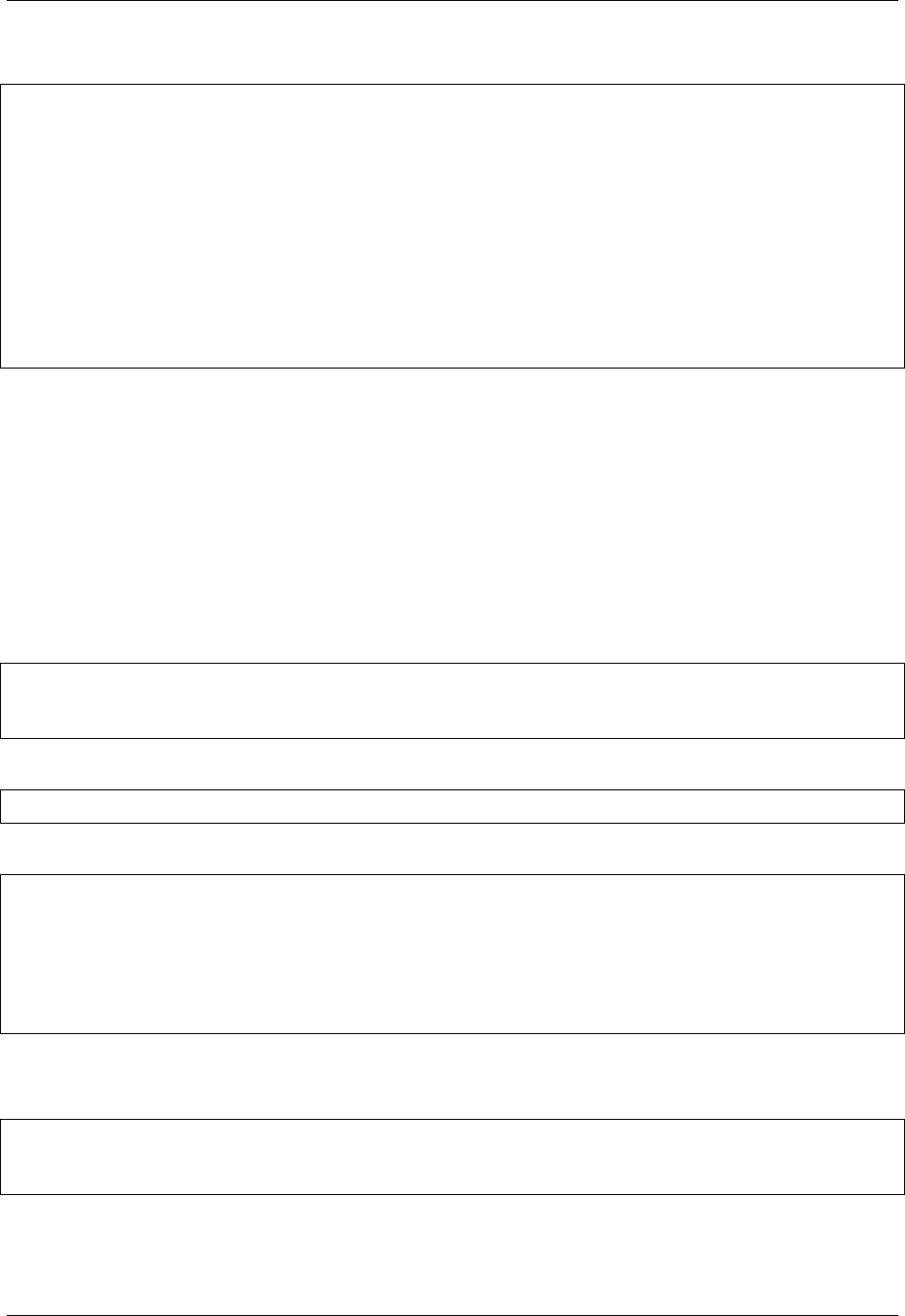
ttp, Release 0.5.0
Result:
[
[
{
"description": "Management",
"interface": "Vlan777",
"interface_role": "Uplink",
"ip": "192.168.0.1",
"mask": "24",
"provider": "L2VC",
"vrf": "MGMT"
}
]
]
replaceall
{{ name | replaceall('value1', 'value2', ..., 'valueN') }}
• value (mandatory) - string to replace in match
Run string replace method on match with new and old values derived using below rules.
Case 1 If only one value given new set to ‘’ empty value, if several values specified new set to first value
Example-1.1 With new set to ‘’ empty value
Data:
interface GigabitEthernet3/3
interface GigEthernet5/7
interface GeEthernet1/5
Template:
interface {{ interface | replaceall('Ethernet') }}
Result:
[
[
{'interface': 'Gigabit3/3'}
{'interface': 'Gig5/7'}
{'interface': 'Ge1/5'}
]
]
Example-1.2 With new set to ‘Ge’
Data:
interface GigabitEthernet3/3
interface GigEth5/7
interface Ethernet1/5
Template:
4.1. Match Variables reference 31

ttp, Release 0.5.0
interface {{ interface | replaceall('Ge', 'GigabitEthernet', 'GigEth', 'Ethernet') }}
Result:
[
[
{'interface': 'Ge3/3'}
{'interface': 'Ge5/7'}
{'interface': 'Ge1/5'}
]
]
Case 2 If value found in variables that variable used, if variable value is a list, function will iterate over list and for
each item run replace where new set either to “” empty or to first value and old equal to each list item
Example-2.1 With new set to ‘GE’ value
Data:
interface GigabitEthernet3/3
interface GigEthernet5/7
interface GeEthernet1/5
Template:
<vars load="python">
intf_replace = ['GigabitEthernet', 'GigEthernet', 'GeEthernet']
</vars>
<group name="ifs">
interface {{ interface | replaceall('GE', 'intf_replace') }}
<group>
Result:
[
[
{
"ifs": [
{
"interface": "GE3/3"
},
{
"interface": "GE5/7"
},
{
"interface": "GE1/5"
}
]
}
]
]
Example-2.2 With new set to ‘’ empty value
Data:
32 Chapter 4. Match Variables

ttp, Release 0.5.0
interface GigabitEthernet3/3
interface GigEthernet5/7
interface GeEthernet1/5
Template:
<vars load="python">
intf_replace = ['GigabitEthernet', 'GigEthernet', 'GeEthernet']
</vars>
<group name="ifs">
interface {{ interface | replaceall('intf_replace') }}
<group>
Result:
[
[
{
"ifs": [
{
"interface": "3/3"
},
{
"interface": "5/7"
},
{
"interface": "1/5"
}
]
}
]
]
Case 3 If value found in variables that variable used, if variable value is a dictionary, function will iterate over dictio-
nary items and set new to item key and old to item value.
• If item value is a list, function will iterate over list and run replace using each entry as old value
• If item value is a string, function will use that string as old value
Example-3.1 With dictionary values as lists
Data:
interface GigabitEthernet3/3
interface GigEthernet5/7
interface GeEthernet1/5
interface Loopback1/5
interface TenGigabitEth3/3
interface TeGe5/7
interface 10GE1/5
Template:
<vars load="python">
intf_replace = {
'Ge': ['GigabitEthernet', 'GigEthernet', 'GeEthernet'],
'Lo': ['Loopback'],
(continues on next page)
4.1. Match Variables reference 33

ttp, Release 0.5.0
(continued from previous page)
'Te': ['TenGigabitEth', 'TeGe', '10GE']
}
</vars>
<group name="ifs">
interface {{ interface | replaceall('intf_replace') }}
<group>
Result:
[
[
{
"ifs": [
{
"interface": "Ge3/3"
},
{
"interface": "Ge5/7"
},
{
"interface": "Ge1/5"
},
{
"interface": "Lo1/5"
},
{
"interface": "Te3/3"
},
{
"interface": "Te5/7"
}
]
}
]
]
resuball
{{ name | resuball('value1', 'value2', ..., 'valueN') }}
• value(mandatory) - string to replace in match, can reference template variable name.
Same as replaceall but instead of string replace this function runs python re substitute method, allowing the use of
regular expression to match old values.
Example
If new set to “Ge” and old set to “GigabitEthernet”, running string replace against “TenGigabitEthernet” match will
produce “Ten” as undesirable result, to overcome that problem regular expressions can be used. For instance, regex
“^GigabitEthernet” will only match “GigabitEthernet3/3” as “^” symbol indicates beginning of the string and will not
match “GigabitEthernet” in “TenGigabitEthernet”.
Data:
interface GigabitEthernet3/3
interface TenGigabitEthernet3/3
34 Chapter 4. Match Variables

ttp, Release 0.5.0
Template:
<vars load="python">
intf_replace = {
'Ge': ['^GigabitEthernet'],
'Te': ['^TenGigabitEthernet']
}
</vars>
<group name="ifs">
interface {{ interface | resuball('intf_replace') }}
<group>
Result:
[
[
{
"ifs": [
{
"interface": "Ge3/3"
},
{
"interface": "Ge5/7"
},
{
"interface": "Ge1/5"
},
{
"interface": "Lo1/5"
},
{
"interface": "Te3/3"
},
{
"interface": "Te5/7"
}
]
}
]
]
lookup
{{ name | lookup('name', 'group', 'template', 'add_field') }}
• name - name of lookup tag and dot-separated path to data within which to perform lookup
• group - dot-separated path to group results to use for lookup
• template - dot-separated path to template results to use for lookup
• add_field - default is False, can be set to string that will indicate name of the new field
Lookup function takes match result value and performs lookup on that value in lookup data structure. Lookup data is
a dictionary where keys checked if they are equal to math result.
If lookup was unsuccessful no changes introduces to match result, if it was successful we have two option on what
to do with found values: * if add_field is False - match result replaced with found values * if add_field is not False -
4.1. Match Variables reference 35

ttp, Release 0.5.0
string passed as add_field value used as a name for additional field that will be added to group match results
Warning: if one group uses results of another group for lookup, these groups must use separate inputs, groups
that parse same input data, cannot use each other results for lookup, this is due to the way how TTP combines
results on a per-input basis.
Example-1 add_field set to False
In this example, as 65101 will be looked up in the lookup table and replaced with found values
Data:
router bgp 65100
neighbor 10.145.1.9
remote-as 65101
!
neighbor 192.168.101.1
remote-as 65102
Template:
<lookup name="ASNs" load="csv">
ASN,as_name,as_description
65100,Customer_1,Private ASN for CN451275
65101,CPEs,Private ASN for FTTB CPEs
</lookup>
<group name="bgp_config">
router bgp {{ bgp_as }}
<group name="peers">
neighbor {{ peer }}
remote-as {{ remote_as | lookup('ASNs') }}
</group>
</group>
Result:
[
[
{
"bgp_config": {
"bgp_as": "65100",
"peers": [
{
"peer": "10.145.1.9",
"remote_as": {
"as_description": "Private ASN for FTTB CPEs",
"as_name": "CPEs"
}
},
{
"peer": "192.168.101.1",
"remote_as": "65102"
}
]
}
}
(continues on next page)
36 Chapter 4. Match Variables

ttp, Release 0.5.0
(continued from previous page)
]
]
Example-2 With additional field
Data:
router bgp 65100
neighbor 10.145.1.9
remote-as 65101
!
neighbor 192.168.101.1
remote-as 65102
Template:
<lookup name="ASNs" load="csv">
ASN,as_name,as_description
65100,Customer_1,Private ASN for CN451275
65101,CPEs,Private ASN for FTTB CPEs
</lookup>
<group name="bgp_config">
router bgp {{ bgp_as }}
<group name="peers">
neighbor {{ peer }}
remote-as {{ remote_as | lookup('ASNs', add_field='asn_details') }}
</group>
</group>
Result:
[
[
{
"bgp_config": {
"bgp_as": "65100",
"peers": [
{
"asn_details": {
"as_description": "Private ASN for FTTB CPEs",
"as_name": "CPEs"
},
"peer": "10.145.1.9",
"remote_as": "65101"
},
{
"peer": "192.168.101.1",
"remote_as": "65102"
}
]
}
}
]
]
Example-3
4.1. Match Variables reference 37

ttp, Release 0.5.0
This example uses group “interfaces_data” results to perform lookup and add additional data in results produced by
“arp” group
Template:
<input name="interfaces_data" load="text">
interface FastEthernet2.13
description Customer CPE interface
ip address 10.12.13.1 255.255.255.0
vrf forwarding CPE-VRF
!
interface GigabitEthernet2.13
description Customer CPE interface
ip address 10.12.14.1 255.255.255.0
vrf forwarding CUST1
!
</input>
<group name="interfaces.{{ interface }}" input="interfaces_data">
interface {{ interface }}
description {{ description | ORPHRASE }}
ip address {{ subnet | PHRASE | to_ip | network | to_str }}
vrf forwarding {{ vrf }}
</group>
<input name="arp_data" load="text">
Protocol Address Age (min) Hardware Addr Type Interface
Internet 10.12.13.2 98 0950.5785.5cd1 ARPA FastEthernet2.13
Internet 10.12.14.3 131 0150.7685.14d5 ARPA GigabitEthernet2.13
</input>
<group name="arp" input="arp_data">
Internet {{ ip }} {{ age | DIGIT }} {{ mac }} ARPA {{ interface | lookup(group=
˓→"interfaces", add_field="subnet_info") }}
</group>
Results:
[
[
{
"interfaces": {
"FastEthernet2.13": {
"description": "Customer CPE interface",
"subnet": "10.12.13.0/24",
"vrf": "CPE-VRF"
},
"GigabitEthernet2.13": {
"description": "Customer CPE interface",
"subnet": "10.12.14.0/24",
"vrf": "CUST1"
}
}
},
{
"arp": [
{
"age": "98",
(continues on next page)
38 Chapter 4. Match Variables

ttp, Release 0.5.0
(continued from previous page)
"interface": "FastEthernet2.13",
"ip": "10.12.13.2",
"mac": "0950.5785.5cd1",
"subnet_info": {
"description": "Customer CPE interface",
"subnet": "10.12.13.0/24",
"vrf": "CPE-VRF"
}
},
{
"age": "131",
"interface": "GigabitEthernet2.13",
"ip": "10.12.14.3",
"mac": "0150.7685.14d5",
"subnet_info": {
"description": "Customer CPE interface",
"subnet": "10.12.14.0/24",
"vrf": "CUST1"
}
}
]
}
]
]
Example-4
In this example, second template uses template “interfaces_data” results to perform lookup by denoting name of the
template and path to lookup data in “interfaces_data.interfaces” lookup function template argument.
Template:
<template name="interfaces_data">
<input load="text">
interface FastEthernet2.13
description Customer CPE interface
ip address 10.12.13.1 255.255.255.0
vrf forwarding CPE-VRF
!
interface GigabitEthernet2.13
description Customer CPE interface
ip address 10.12.14.1 255.255.255.0
vrf forwarding CUST1
!
</input>
<group name="interfaces.{{ interface }}">
interface {{ interface }}
description {{ description | ORPHRASE }}
ip address {{ subnet | PHRASE | to_ip | network | to_str }}
vrf forwarding {{ vrf }}
</group>
</template>
<template>
<input load="text">
Protocol Address Age (min) Hardware Addr Type Interface
(continues on next page)
4.1. Match Variables reference 39

ttp, Release 0.5.0
(continued from previous page)
Internet 10.12.13.2 98 0950.5785.5cd1 ARPA FastEthernet2.13
Internet 10.12.14.3 131 0150.7685.14d5 ARPA GigabitEthernet2.13
</input>
<group name="arp">
Internet {{ ip }} {{ age | DIGIT }} {{ mac }} ARPA {{ interface |
˓→lookup(template="interfaces_data.interfaces", add_field="subnet_info") }}
</group>
</template>
Results:
[
[
{
"interfaces": {
"FastEthernet2.13": {
"description": "Customer CPE interface",
"subnet": "10.12.13.0/24",
"vrf": "CPE-VRF"
},
"GigabitEthernet2.13": {
"description": "Customer CPE interface",
"subnet": "10.12.14.0/24",
"vrf": "CUST1"
}
}
}
],
[
{
"arp": [
{
"age": "98",
"interface": "FastEthernet2.13",
"ip": "10.12.13.2",
"mac": "0950.5785.5cd1",
"subnet_info": {
"description": "Customer CPE interface",
"subnet": "10.12.13.0/24",
"vrf": "CPE-VRF"
}
},
{
"age": "131",
"interface": "GigabitEthernet2.13",
"ip": "10.12.14.3",
"mac": "0150.7685.14d5",
"subnet_info": {
"description": "Customer CPE interface",
"subnet": "10.12.14.0/24",
"vrf": "CUST1"
}
}
]
}
]
(continues on next page)
40 Chapter 4. Match Variables

ttp, Release 0.5.0
(continued from previous page)
]
rlookup
{{ name | rlookup('name', 'add_field') }}
• name(mandatory) - rlookup table name and dot-separated path to data within which to perform search
• add_field(optional) - default is False, can be set to string that will indicate name of the new field
This function searches rlookup table keys in match value. rlookup table is a dictionary data where keys checked if they
are equal to math result.
If lookup was unsuccessful no changes introduces to match result, if it was successful we have two options: * if
add_field is False - match Result replaced with found values * if add_field is not False - string passed as add_field
used as a name for additional field to be added to group results, value for that new field is a data from lookup table
Example
In this example, bgp neighbors descriptions set to hostnames of peering devices, usually hostnames tend to follow some
naming convention to indicate physical location of device or its network role, in below example, naming convention
is <state>-<city>-<role><num>
Data:
router bgp 65100
neighbor 10.145.1.9
description vic-mel-core1
!
neighbor 192.168.101.1
description qld-bri-core1
Template:
<lookup name="locations" load="ini">
[cities]
-mel- : 7 Name St, Suburb A, Melbourne, Postal Code
-bri- : 8 Name St, Suburb B, Brisbane, Postal Code
</lookup>
<group name="bgp_config">
router bgp {{ bgp_as }}
<group name="peers">
neighbor {{ peer }}
description {{ remote_as | rlookup('locations.cities', add_field='location') }}
</group>
</group>
Result:
{
"bgp_config": {
"bgp_as": "65100",
"peers": [
{
"description": "vic-mel-core1",
"location": "7 Name St, Suburb A, Melbourne, Postal Code",
(continues on next page)
4.1. Match Variables reference 41

ttp, Release 0.5.0
(continued from previous page)
"peer": "10.145.1.9"
},
{
"description": "qld-bri-core1",
"location": "8 Name St, Suburb B, Brisbane, Postal Code",
"peer": "192.168.101.1"
}
]
}
}
gpvlookup
{{ name | gpvlookup('name', 'add_field', 'record', 'multimatch') }}
• name - name of lookup tag and dot-separated path to data within which to perform lookup
• add_field - default is False, can be set to string that will indicate name of the new field to add with lookup results
• record - default is False, if True will record lookup results in TTP global and parsing object variables for
reference by ‘set’ function
• multimatch - default is False, will return first match only as lookup result, if True will iterate over all pasterns
and return all found lookup matches
Glob Patterns Values Lookup (gpvookup) function takes match result value and performs lookup on it using lookup
data structure. This function can be useful to classify matching results and en-reach parsing output with additional
information.
Lookup data is a dictionary of key value pairs, where value is a list of Unix glob patterns to check, if at least one
pattern matches, key added to found values list. Found values list is a result produced by this function.
If lookup was unsuccessful no changes introduces to match result, if it was successful we have two option on what to
do with found values: * if add_field is False - match result replaced with found values list * if add_field is not False -
string passed as add_field value used as a name for additional field that will be added to group match results
If record set to True, gpvlookup function will record found values list in TTP parser and global variables scopes.
Example-1
Basic example of gpvlookup usage. Here matched hostnames got classified by network domain based on glob patterns
matching against them.
Template:
<input load="text">
hostname DC1-SW-2
hostname A1-CORP-SW-2
hostname WIFI-CORE-RT-1
hostname DC2-CORP-FW-02
</input>
<lookup name="domains" load="python">
{
"NETWORK_DOMAINS": {
"corporate": ["
*
CORP
*
", "WIFI-
*
"],
"datacentre": ["DC1-
*
", "DC2-
*
"]
}
(continues on next page)
42 Chapter 4. Match Variables

ttp, Release 0.5.0
(continued from previous page)
}
</lookup>
<group name="devices">
hostname {{ hostname | gpvlookup("domains.NETWORK_DOMAINS", add_field="Network Domains
˓→") }}
</group>
Results:
[
[
{
"devices": [
{
"Network Domains": [
"datacentre"
],
"hostname": "DC1-SW-2"
},
{
"Network Domains": [
"corporate"
],
"hostname": "A1-CORP-SW-2"
},
{
"Network Domains": [
"corporate"
],
"hostname": "WIFI-CORE-RT-1"
},
{
"Network Domains": [
"corporate"
],
"hostname": "DC2-CORP-FW-02"
}
]
}
]
]
Because lookup data is actually a dictionary, first match will be non-deterministic. For instance, in above example
hostname DC2-CORP-FW-02 was matched by “corporate” patterns, but not by “datacentre” patterns, even though
“datacentre” patterns would produce positive match as well.
Example-2
In this example multimatch used to collect all matches, in addition to that values found by lookup will be recorded in
variable “domain” using “record” argument.
Template:
<input load="text">
hostname DC1-WIFI-CORE-RT-1
!
(continues on next page)
4.1. Match Variables reference 43
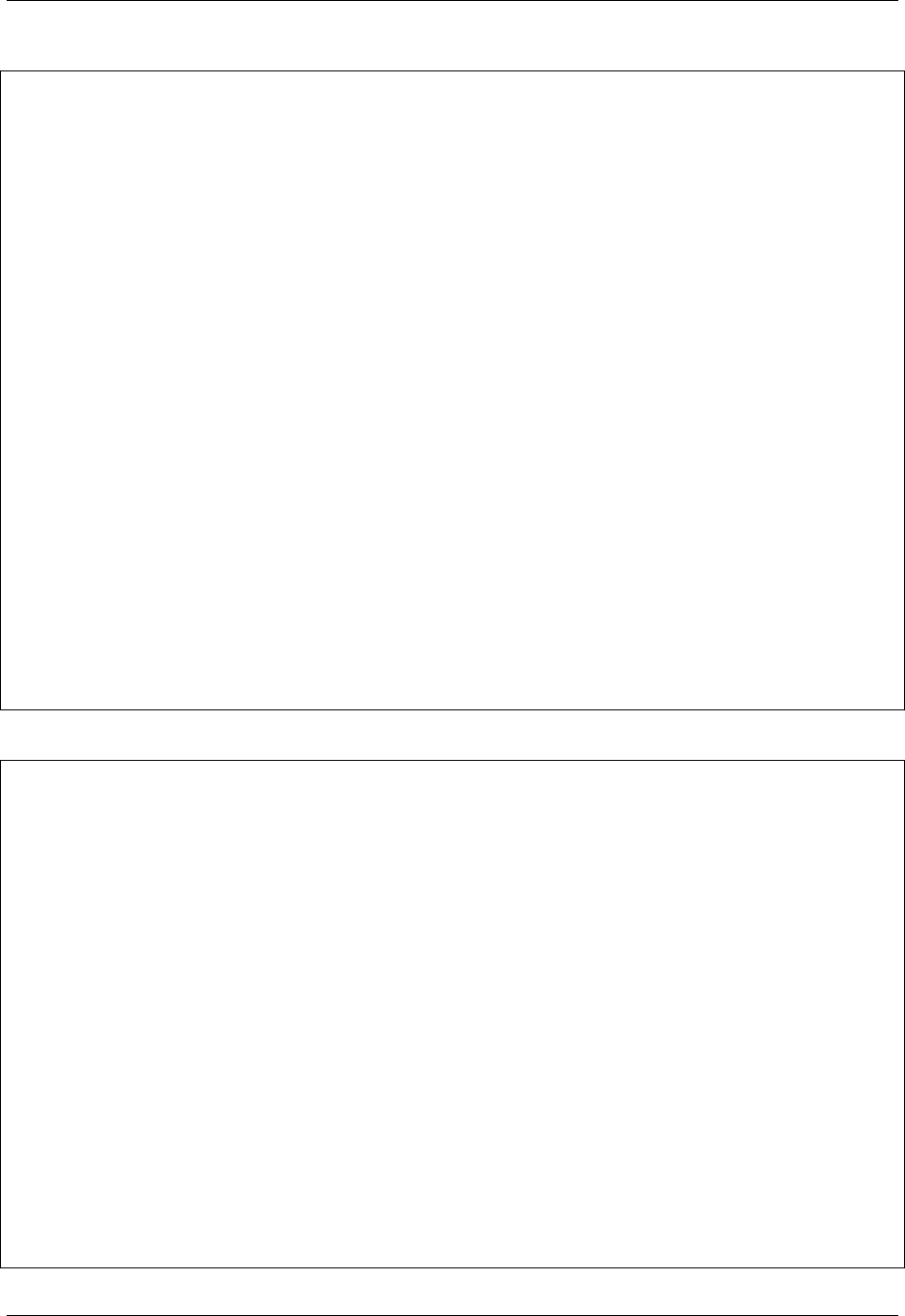
ttp, Release 0.5.0
(continued from previous page)
interface Lo0
ip address 5.3.3.3/32
</input>
<input load="text">
hostname WIFI-CORE-RT-1
!
interface Lo0
ip address 6.3.3.3/32
</input>
<lookup name="domains" load="python">
{
"NETWORK_DOMAINS": {
"corporate": ["
*
WIFI-
*
"],
"datacentre": ["DC1-
*
"]
}
}
</lookup>
<group void="">
hostname {{ hostname | gpvlookup("domains.NETWORK_DOMAINS", multimatch=True, record=
˓→"domain") }}
</group>
<group name="device.{{ interface }}">
interface {{ interface }}
ip address {{ ip }}
{{ domain | set(domain) }}
</group>
Results:
[
[
{
"device": {
"Lo0": {
"domain": [
"corporate",
"datacentre"
],
"ip": "5.3.3.3/32"
}
}
},
{
"device": {
"Lo0": {
"domain": [
"corporate"
],
"ip": "6.3.3.3/32"
}
}
}
]
(continues on next page)
44 Chapter 4. Match Variables

ttp, Release 0.5.0
(continued from previous page)
]
Group function “void” used to deny match results for this particular group to make output cleaner.
geoip_lookup
{{ name | geoip_lookup(db_name, add_field) }}
• db_name - Name of the input that contains GeoIP2 database OS absolute path, supporteddatabases are ASN,
Country or City
• add_field - default is “geoip_lookup”, can be set to string that will indicate name of new field to use for lookup
results
geoip_lookup function use GeoIP2 databases to create Python geoip2 module lookup objects that can be used to
enreach results output with information about BGP ASN, Country or City associated with given IP address. db_name
reference to lookup tag name with database type separated by dot, such as lookup_tag_name.database_name, reference
geoip2 database on how to properly structure lookup tag.
This function need valid IPv4 orIPv6 address as an input to perfrom lookup against.
Prerequisites
Relies on Python geoip2 module, hence it need to be installed on the system.
Example
Template:
<input load="text">
interface Lo0
ip address 123.209.0.1 32
</input>
<lookup name="geoip2_test" database="geoip2">
citY = 'C:/path/to/GeoLite2-City.mmdb'
AsN = 'C:/path/to/GeoLite2-ASN.mmdb'
Country = 'C:/path/to/GeoLite2-Country.mmdb'
</lookup>
<group name="intf_with_city_data">
interface {{ interface }}
ip address {{ ip | geoip_lookup(db_name="geoip2_test.citY", add_field="city_data") }}
˓→ {{ mask }}
</group>
<group name="intf_with_asn_data">
interface {{ interface }}
ip address {{ ip | geoip_lookup("geoip2_test.AsN", add_field="asn_data") }} {{ mask }
˓→}
</group>
<group name="intf_with_country_data">
interface {{ interface }}
ip address {{ ip | geoip_lookup("geoip2_test.Country", "country_data") }} {{ mask }}
</group>
Results:
4.1. Match Variables reference 45

ttp, Release 0.5.0
[
[
{
"intf_with_asn_data": {
"asn_data": {
"ASN": 1221,
"network": "123.209.0.0/16",
"organization": "Telstra Corporation Ltd"
},
"interface": "Lo0",
"ip": "123.209.0.1",
"mask": "32"
},
"intf_with_city_data": {
"city_data": {
"accuracy_radius": 100,
"city": "Olinda",
"continent": "Oceania",
"country": "Australia",
"country_iso_code": "AU",
"latitude": -37.8596,
"longitude": 145.3711,
"network": "123.209.0.0/19",
"postal_code": "3788",
"state": "Victoria",
"state_iso_code": "VIC"
},
"interface": "Lo0",
"ip": "123.209.0.1",
"mask": "32"
},
"intf_with_country_data": {
"country_data": {
"continent": "Oceania",
"continent_code": "OC",
"country": "Australia",
"country_iso_code": "AU",
"network": "123.208.0.0/14"
},
"interface": "Lo0",
"ip": "123.209.0.1",
"mask": "32"
}
}
]
]
startswith_re
{{ name | startswith_re('pattern') }}
• pattern(mandatory) - string pattern to check or name of variable from <vars> tag.
Python re search used to evaluate if match value starts with given string pattern, returns True if so and False otherwise
46 Chapter 4. Match Variables

ttp, Release 0.5.0
endswith_re
{{ name | endswith_re('pattern') }}
• pattern(mandatory) - string pattern to check or name of variable from <vars> tag.
Python re search used to evaluate if match value ends with given string pattern, returns True if so and False otherwise
contains_re
{{ name | contains_re('pattern') }}
• pattern(mandatory) - string pattern to check or name of variable from <vars> tag.
Python re search used to evaluate if match value contains given string pattern, returns True if so and False otherwise
contains
{{ name | contains('pattern1, pattern2, ... , patternN') }}
• patternN - string pattern to check or name of variable from <vars> tag.
This function evaluates if match value contains at least one of the given patterns, returns True if so and False otherwise.
Example
contains can be used to filter group results based on filtering start REs, for instance, if we have configuration of
networking device and we want to extract information only about Vlan interfaces.
Data:
interface Vlan123
description Desks vlan
ip address 192.168.123.1 255.255.255.0
!
interface GigabitEthernet1/1
description to core-1
!
interface Vlan222
description Phones vlan
ip address 192.168.222.1 255.255.255.0
!
interface Loopback0
description Routing ID loopback
Template:
<group name="SVIs">
interface {{ interface | contains('Vlan') }}
description {{ description | ORPHRASE}}
ip address {{ ip }} {{ mask }}
</group>
Result:
{
"SVIs": [
{
"description": "Desks vlan",
(continues on next page)
4.1. Match Variables reference 47

ttp, Release 0.5.0
(continued from previous page)
"interface": "Vlan123",
"ip": "192.168.123.1",
"mask": "255.255.255.0"
},
{
"description": "Phones vlan",
"interface": "Vlan222",
"ip": "192.168.222.1",
"mask": "255.255.255.0"
}
]
}
If first line in the group contains match variables it is considered start re, if start re condition check result evaluated
to False, all the matches that belong to this group will be filtered. In example above line “interface {{ interface |
contains(‘Vlan’) }}” is a start re, hence if “interface” variable match will not contain “Vlan”, group results will be
discarded.
notstartswith_re
{{ name | notstartswith_re('pattern') }}
• pattern(mandatory) - string pattern to check or name of variable from <vars> tag.
Python re search used to evaluate if match value starts with given string pattern, returns False if so and True otherwise
notendswith_re
{{ name | notendswith_re('pattern') }}
• pattern(mandatory) - string pattern to check or name of variable from <vars> tag.
Python re search used to evaluate if match value ends with given string pattern, returns False if so and True otherwise
exclude_re
{{ name | exclude_re('pattern') }}
• pattern(mandatory) - string pattern to check or name of variable from <vars> tag.
Python re search used to evaluate if match value contains given string pattern, returns False if so and True otherwise
exclude
{{ name | exclude('pattern') }}
• pattern(mandatory) - string pattern to check or name of variable from <vars> tag.
This function evaluates if match value contains given string pattern, returns False if so and True otherwise.
equal
{{ name | equal('value') }}
• value(mandatory) - string pattern to check or name of variable from <vars> tag.
48 Chapter 4. Match Variables

ttp, Release 0.5.0
This function evaluates if match is equal to given value, returns True if so and False otherwise
notequal
{{ name | notequal('value') }}
• value(mandatory) - string pattern to check or name of variable from <vars> tag.
This function evaluates if match is equal to given value, returns False if so and True otherwise
isdigit
{{ name | isdigit }}
This function checks if match is a digit, returns True if so and False otherwise
notdigit
{{ name | notdigit }}
This function checks if match is digit, returns False if so and True otherwise
greaterthan
{{ name | greaterthan('value') }}
• value(mandatory) - integer value to compare with
This function checks if match and supplied value are digits and performs comparison operation, if match is bigger than
given value returns True and False otherwise
lessthan
{{ name | lessthan('value') }}
• value(mandatory) - integer value to compare with
This function checks if match and supplied value are digits and performs comparison, if match is smaller than provided
value returns True and False otherwise
item
{{ name | item(item_index) }}
• item_index(mandatory) - integer, index of item to return
Return item value at given index of iterable. If match result (iterable) is string, item returns letter at given index, if
match been transformed to list by the moment item function runs, returns list item at given index. item_index can
be positive or negative digit, same rules as for retrieving list items applies e.g. if item_index is -1, last item will be
returned.
In addition, ttp preforms index out of range checks, returning last or first item if item_index exceeds length of match
result.
4.1. Match Variables reference 49

ttp, Release 0.5.0
macro
{{ name | macro(macro_name) }}
• macro_name(mandatory) - name of macro function to pass match result through
Macro brings Python language capabilities to match results processing and validation during ttp module execution, as
it allows to run custom functions against match results. Macro functions referenced by their name in match variable
definitions or as a group macro attribute.
Warning: macro uses python exec function to parse code payload without imposing any restrictions, hence it
is dangerous to run templates from untrusted sources as they can have macro defined in them that can be used to
execute any arbitrary code on the system.
Macro function must accept only one attribute to hold match results, for match variable data supplied to macro function
is a match result string.
For match variables, depending on data returned by macro function, ttp will behave differently according to these
rules:
• If macro returns True or False - original data unchanged, macro handled as condition functions, invalidating
result on False and keeps processing result on True
• If macro returns None - data processing continues, no additional logic associated
• If macro returns single item - that item replaces original data supplied to macro and processed further
• If macro return tuple of two elements - fist element must be string - match result, second - dictionary of additional
fields to add to results
Note: Macro function contained within <macro> tag, each function loaded and saved into the dictionary of function
name and function object, as a result cross referencing macro functions is not supported.
Example
In this example macro functions referenced in match variables.
Template:
<input load="text">
interface Vlan123
description Desks vlan
ip address 192.168.123.1 255.255.255.0
!
interface GigabitEthernet1/1
description to core-1
!
interface Vlan222
description Phones vlan
ip address 192.168.222.1 255.255.255.0
!
interface Loopback0
description Routing ID loopback
!
</input>
<macro>
(continues on next page)
50 Chapter 4. Match Variables

ttp, Release 0.5.0
(continued from previous page)
def check_if_svi(data):
if "Vlan" in data:
return data, {"is_svi": True}
else:
return data, {"is_svi": False}
def check_if_loop(data):
if "Loopback" in data:
return data, {"is_loop": True}
else:
return data, {"is_loop": False}
</macro>
<macro>
def description_mod(data):
# To revert words order in descripotion
words_list = data.split(" ")
words_list_reversed = list(reversed(words_list))
words_reversed = " ".join(words_list_reversed)
return words_reversed
</macro>
<group name="interfaces_macro">
interface {{ interface | macro("check_if_svi") | macro("check_if_loop") }}
description {{ description | ORPHRASE | macro("description_mod")}}
ip address {{ ip }} {{ mask }}
</group>
Result:
[
{
"interfaces_macro": [
{
"description": "vlan Desks",
"interface": "Vlan123",
"ip": "192.168.123.1",
"is_loop": false,
"is_svi": true,
"mask": "255.255.255.0"
},
{
"description": "core-1 to",
"interface": "GigabitEthernet1/1",
"is_loop": false,
"is_svi": false
},
{
"description": "vlan Phones",
"interface": "Vlan222",
"ip": "192.168.222.1",
"is_loop": false,
"is_svi": true,
"mask": "255.255.255.0"
},
{
"description": "loopback ID Routing",
(continues on next page)
4.1. Match Variables reference 51

ttp, Release 0.5.0
(continued from previous page)
"interface": "Loopback0",
"is_loop": true,
"is_svi": false
}
]
}
]
to_list
{{ name | to_list }}
to_list transform match result in python list object in such a way that if match result is a string, empty lit will be
created and result will be appended to it, if match result not a string by the time to_list function runs, this function
does nothing.
Example
Template:
<input load="text" name="test1-18">
interface GigabitEthernet1/1
description to core-1
ip address 192.168.123.1 255.255.255.0
!
</input>
<group name="interfaces_functions_test1_18"
input="test1-18"
output="test1-18"
>
interface {{ interface }}
description {{ description | ORPHRASE | split(" ") | to_list }}
ip address {{ ip | to_list }} {{ mask }}
</group>
Result:
[{
"interfaces_functions_test1_18": {
"description": [
"to",
"core-1"
],
"interface": "GigabitEthernet1/1",
"ip": [
"192.168.123.1"
],
"mask": "255.255.255.0"
}
}]
to_str
{{ name | to_str }}
52 Chapter 4. Match Variables

ttp, Release 0.5.0
This function transforms match result to string object running python str(match_result) built-in function, that
is useful for such a cases when match result been transformed to some other object during processing and it needs to
be converted back to string.
to_int
{{ name | to_int }}
This function will try to transforms match result into integer object running python int(match_result) built-in
function, if it fails to do so, execution will continue, results will not e invalidated. to_int is useful if you need to convert
string representation of integer in actual integer object to run mathematical operation with it.
to_ip
{{ name | to_ip }} or {{ name | to_ip("ipv4") }}
• to_ip(version) - uses python ipaddress module to transform match result in one of ipaddress supported objects,
by default will use ipaddress module built-in logic to determine version of IP address, optionally version can
be provided using ipv4 or ipv6 arguments to create IPv4Address or IPv6Address ipaddress module objects. In
addition ttp does the check to detect if slash “/” present - e.g. 137.168.1.3/27 - in match result or space ” ”
present in match result - e.g. 137.168.1.3 255.255.255.224, if so it will create IPInterface, IPv4Interface or
IPv6Interface object depending on provided arguments.
After match result transformed into ipaddress’ IPaddress or IPInterface object, built-in functions and attributes of these
objects can be called using match variable functions chains.
Note: reference ipaddress module documentation for complete list of functions and attributes
Example
It is often that devices use “ip address 137.168.1.3 255.255.255.224” syntaxes to configure interface’s IP addresses,
let’s assume we need to convert it to “137.168.1.3/27” representation and vice versa.
Template:
<input load="text">
interface Loopback0
ip address 1.0.0.3 255.255.255.0
!
interface Vlan777
ip address 192.168.0.1/24
!
</input>
<group name="interfaces">
interface {{ interface }}
ip address {{ ip | PHRASE | to_ip | with_prefixlen }}
ip address {{ ip | to_ip | with_netmask }}
</group>
Result:
[
{
"interfaces": [
(continues on next page)
4.1. Match Variables reference 53

ttp, Release 0.5.0
(continued from previous page)
{
"interface": "Loopback0",
"ip": "1.0.0.3/24"
},
{
"interface": "Vlan777",
"ip": "192.168.0.1/255.255.255.0"
}
]
}
]
with_prefixlen and with_netmask are python ipaddress module IPv4Interface object’s built-in functions.
to_net
{{ name | to_net }}
This function leverages python built-in ipaddress module to transform match result into IPNetwork object provided that match is a valid ipv4 or ipv6 network strings e.g. 192.168.0.0/24
or fe80:ab23::/64.
Example
Let’s assume we need to get results for private routes only from below data, to_net can be used to transform match
result into network object together with IPNetwork built-in function is_private to filter results.
Template:
<input load="text">
RP/0/0/CPU0:XR4#show route
i L2 10.0.0.2/32 [115/20] via 10.0.0.2, 00:41:40, tunnel-te100
i L2 172.16.0.3/32 [115/10] via 10.1.34.3, 00:45:11, GigabitEthernet0/0/0/0.34
i L2 1.1.23.0/24 [115/20] via 10.1.34.3, 00:45:11, GigabitEthernet0/0/0/0.34
</input>
<group name="routes">
{{ code }} {{ subcode }} {{ net | to_net | is_private | to_str }} [{{ ad }}/{{ metric
˓→}}] via {{ nh_ip }}, {{ age }}, {{ nh_interface }}
</group>
Result:
[
{
"routes": [
{
"ad": "115",
"age": "00:41:40",
"code": "i",
"metric": "20",
"net": "10.0.0.2/32",
"nh_interface": "tunnel-te100",
"nh_ip": "10.0.0.2",
"subcode": "L2"
},
{
"ad": "115",
(continues on next page)
54 Chapter 4. Match Variables
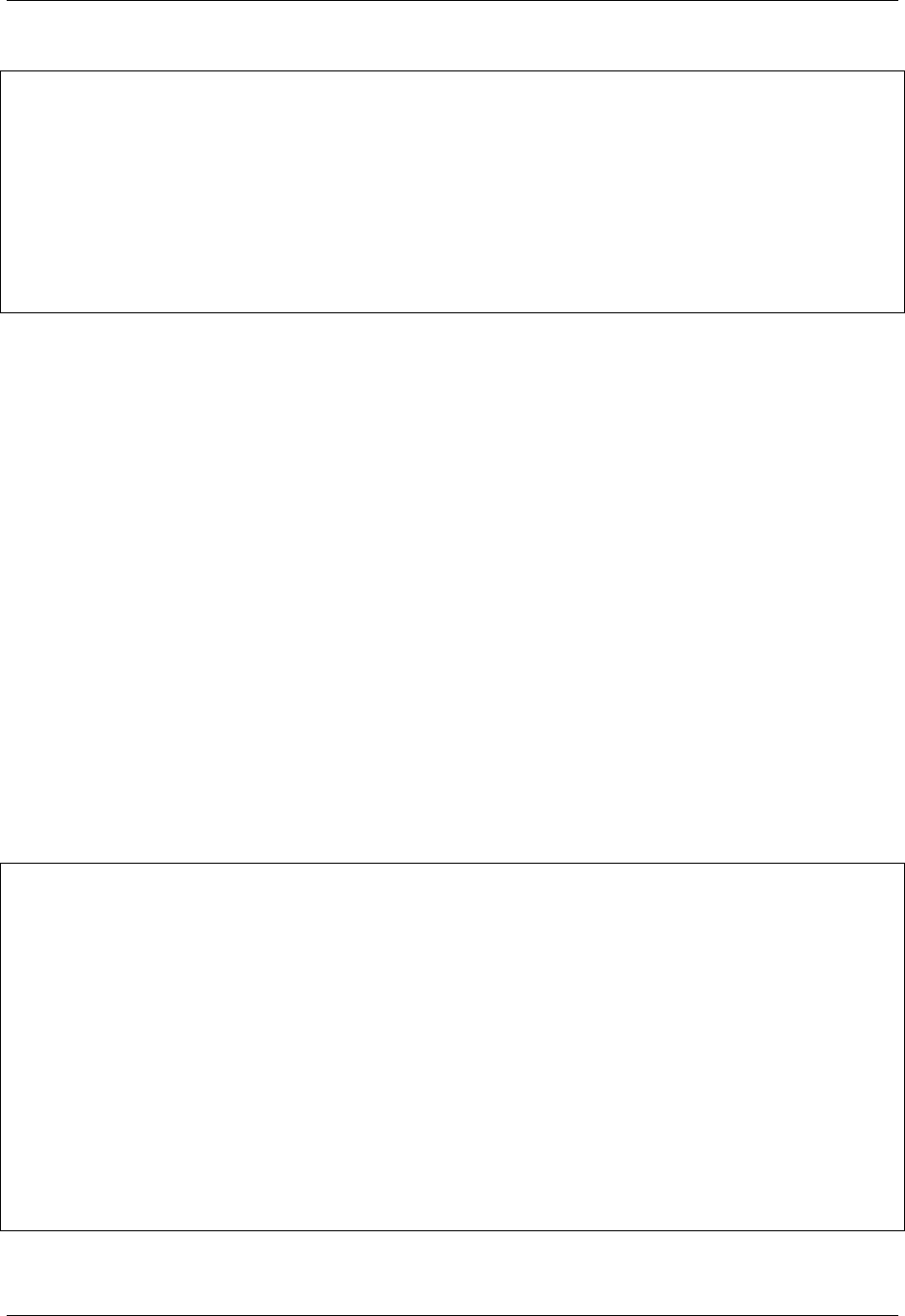
ttp, Release 0.5.0
(continued from previous page)
"age": "00:45:11",
"code": "i",
"metric": "10",
"net": "172.16.0.3/32",
"nh_interface": "GigabitEthernet0/0/0/0.34",
"nh_ip": "10.1.34.3",
"subcode": "L2"
}
]
}
]
is_private check invalidated public 1.1.23.0/24 subnet and only private networks were included in results.
to_cidr
{{ name | to_cidr }}
Function to convert subnet mask in prefix length representation, for instance if match result is “255.255.255.0”, to_cidr
function will return “24”
ip_info
{{ name | ip_info }}
Python ipaddress module helps to convert plain text string into IP addresses objects, as part of that process ipaddress
module calculates a lot of additional information, ip_info function retrieves that information from that object and
returns it in dictionary format.
Example
Below loopback0 IP address will be converted to IPv4Address object and ip_info will return information about that IP
only, for other interfaces ttp will be able to create IPInterface objects, that apart from IP details contains information
about network.
Template:
<input load="text">
interface Loopback0
ip address 1.0.0.3 255.255.255.0
!
interface Vlan777
ip address 192.168.0.1/24
!
interface Vlan777
ip address fe80::fd37/124
!
</input>
<group name="interfaces">
interface {{ interface }}
ip address {{ ip | to_ip | ip_info }} {{ mask }}
ip address {{ ip | to_ip | ip_info }}
</group>
Result:
4.1. Match Variables reference 55
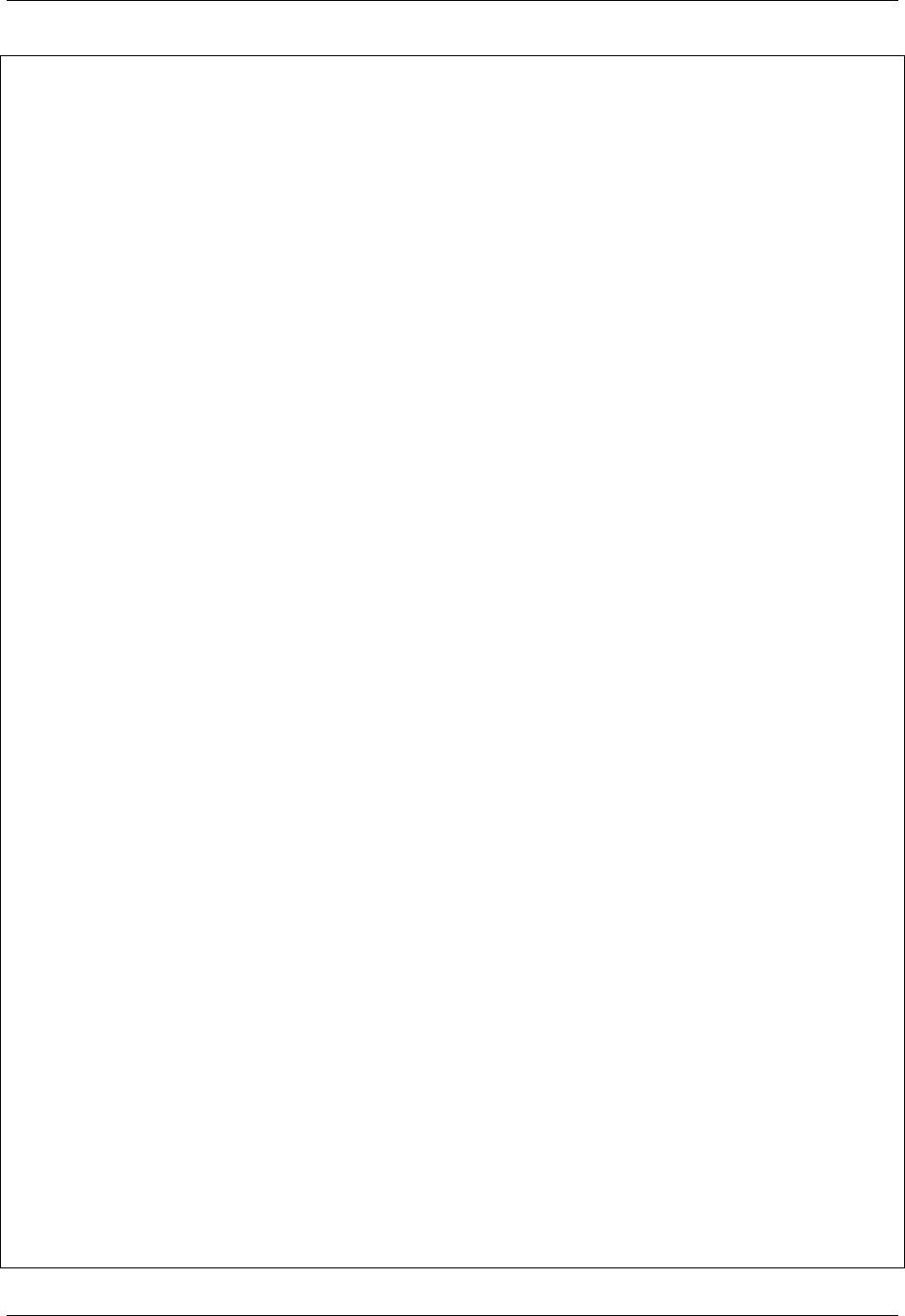
ttp, Release 0.5.0
[
{
"interfaces": [
{
"interface": "Loopback0",
"ip": {
"compressed": "1.0.0.3",
"exploded": "1.0.0.3",
"ip": "1.0.0.3",
"is_link_local": false,
"is_loopback": false,
"is_multicast": false,
"is_private": false,
"is_reserved": false,
"is_unspecified": false,
"max_prefixlen": 32,
"version": 4
},
"mask": "255.255.255.0"
},
{
"interface": "Vlan777",
"ip": {
"broadcast_address": "192.168.0.255",
"compressed": "192.168.0.1/24",
"exploded": "192.168.0.1/24",
"hostmask": "0.0.0.255",
"hosts": 254,
"ip": "192.168.0.1",
"is_link_local": false,
"is_loopback": false,
"is_multicast": false,
"is_private": true,
"is_reserved": false,
"is_unspecified": false,
"max_prefixlen": 32,
"netmask": "255.255.255.0",
"network": "192.168.0.0/24",
"network_address": "192.168.0.0",
"num_addresses": 256,
"prefixlen": 24,
"version": 4,
"with_hostmask": "192.168.0.1/0.0.0.255",
"with_netmask": "192.168.0.1/255.255.255.0",
"with_prefixlen": "192.168.0.1/24"
}
},
{
"interface": "Vlan777",
"ip": {
"broadcast_address": "fe80::fd3f",
"compressed": "fe80::fd37/124",
"exploded": "fe80:0000:0000:0000:0000:0000:0000:fd37/124",
"hostmask": "::f",
"hosts": 14,
"ip": "fe80::fd37",
"is_link_local": true,
(continues on next page)
56 Chapter 4. Match Variables

ttp, Release 0.5.0
(continued from previous page)
"is_loopback": false,
"is_multicast": false,
"is_private": true,
"is_reserved": false,
"is_unspecified": false,
"max_prefixlen": 128,
"netmask": "ffff:ffff:ffff:ffff:ffff:ffff:ffff:fff0",
"network": "fe80::fd30/124",
"network_address": "fe80::fd30",
"num_addresses": 16,
"prefixlen": 124,
"version": 6,
"with_hostmask": "fe80::fd37/::f",
"with_netmask": "fe80::fd37/
˓→ffff:ffff:ffff:ffff:ffff:ffff:ffff:fff0",
"with_prefixlen": "fe80::fd37/124"
}
}
]
}
]
is_ip
{{ name | is_ip }}
is_ip function tries to convert provided match result in Python ipaddress module IPAddress or IPInterface object, if
that happens without any exceptions (errors), is_ip returns True and False otherwise.
Example
Template:
<input load="text">
interface Loopback0
ip address 192.168.0.113/24
!
interface Loopback1
ip address 192.168.1.341/24
!
</input>
<group name="interfaces">
interface {{ interface }}
ip address {{ ip | is_ip }}
</group>
Result:
[
{
"interfaces": [
{
"interface": "Loopback0",
"ip": "192.168.0.113/24"
},
(continues on next page)
4.1. Match Variables reference 57

ttp, Release 0.5.0
(continued from previous page)
{
"interface": "Loopback1"
}
]
}
]
192.168.1.341/24 match result was invalidated as it is not a valid IP address.
cidr_match
{{ name | cidr_match(prefix) }}
• prefix - IPv4 or IPv6 prefix string, for instance ‘10.0.0.0/16’ or name of <vars> tag variable.
This function allows to convert provided prefix in ipaddress IPNetwork object and convert match_result into IPIn-
terface object, after that, cidr_match will run overlaps check to see if provided prefix and match result ip address
overlapping, returning Trueif so and False otherwise, allowing to filter match results based on that.
Example-1
In example below, IP of Loopback1 interface is not overlapping with 192.168.0.0/16 range, hence it will be invalidated.
Template:
<input load="text">
interface Loopback0
ip address 192.168.0.113/24
!
interface Loopback1
ip address 10.0.1.251/24
!
</input>
<group name="interfaces">
interface {{ interface }}
ip address {{ ip | cidr_match("192.168.0.0/16") }}
</group>
Result:
[{
"interfaces": [
{
"interface": "Loopback0",
"ip": "192.168.0.113/24"
},
{
"interface": "Loopback1"
}
]
}]
Example-1
In example below, cidr_match references <vars> tag variable - subnet
Template:
58 Chapter 4. Match Variables

ttp, Release 0.5.0
<input load="text">
interface Lo0
ip address 124.171.238.50 32
!
interface Lo1
ip address 1.1.1.1 32
</input>
<vars>
subnet="1.1.1.0/24"
</vars>
<group contains="ip">
interface {{ interface }}
ip address {{ ip | cidr_match(subnet) }} {{ mask }}
</group>
Result:
[
[
{
"interface": "Lo1",
"ip": "1.1.1.1",
"mask": "32"
}
]
]
dns
{{ name | dns(record='A', timeout=1, servers=[], add_field=False) }}
This function performs forward DNS lookup of match results and returns sorted list of IP addresses returned by DNS.
Prerequisites: dnspython needs to be installed
Options:
• record - by default perform ‘A’ lookup, any dnspython supported record can be given, e.g. ‘AAAA’ for IPv6
lookup
• timeout - default is 1 second, amount of time to wait for response, overall lifetime of operation will be set to
number of servers multiplied by timeout
• servers - comma separated string of DNS servers to use for lookup, by default uses DNS servers configured
on machine running the code
• add_field - boolean or string, if string, its value will be used as a key for DNS lookup results, if False - DNS
lookup results will replace match results
If DNS will fail for whatever reason, match results will be returned without any modifications.
Example
Template:
<input load="text">
interface GigabitEthernet3/11
(continues on next page)
4.1. Match Variables reference 59

ttp, Release 0.5.0
(continued from previous page)
description wikipedia.org
!
</input>
<group name="interfaces">
interface {{ interface }}
description {{ description | dns }}
</group>
<group name="interfaces_dnsv6">
interface {{ interface }}
description {{ description | dns(record='AAAA') }}
</group>
<group name="interfaces_dnsv4_google_dns">
interface {{ interface }}
description {{ description | dns(record='A', servers='8.8.8.8') }}
</group>
<group name="interfaces_dnsv6_add_field">
interface {{ interface }}
description {{ description | dns(record='AAAA', add_field='IPs') }}
</group>
Result:
[
{
"interfaces": {
"description": [
"103.102.166.224"
],
"interface": "GigabitEthernet3/11"
},
"interfaces_dnsv4_google_dns": {
"description": [
"103.102.166.224"
],
"interface": "GigabitEthernet3/11"
},
"interfaces_dnsv6": {
"description": [
"2001:df2:e500:ed1a::1"
],
"interface": "GigabitEthernet3/11"
},
"interfaces_dnsv6_add_field": {
"IPs": [
"2001:df2:e500:ed1a::1"
],
"description": "wikipedia.org",
"interface": "GigabitEthernet3/11"
}
}
]
60 Chapter 4. Match Variables

ttp, Release 0.5.0
rdns
{{ name | dns(timeout=1, servers=[], add_field=False) }}
This function performs reverse DNS lookup of match results and returns FQDN obtained from DNS.
Prerequisites: dnspython needs to be installed
Arguments:
• timeout - default is 1 second, amount of time to wait for response, overall lifetime of operation will be set to
number of servers multiplied by timeout
• servers - comma separated string of DNS servers to use for lookup, by default uses DNS servers configured
on machine running the code
• add_field - boolean or string, if string, its value will be used as a key for DNS lookup results, if False - DNS
lookup results will replace match results
If DNS will fail for whatever reason, match results will be returned without any modifications.
Example
Template:
<input load="text">
interface GigabitEthernet3/11
ip address 8.8.8.8 255.255.255.255
!
</input>
<group name="interfaces_rdns">
interface {{ interface }}
ip address {{ ip | rdns }} {{ mask }}
</group>
<group name="interfaces_rdns_google_server">
interface {{ interface }}
ip address {{ ip | rdns(servers='8.8.8.8') }} {{ mask }}
</group>
<group name="interfaces_rdns_add_field">
interface {{ interface }}
ip address {{ ip | rdns(add_field='FQDN') }} {{ mask }}
</group>
Result:
[
{
"interfaces_rdns_add_field": {
"FQDN": "dns.google",
"interface": "GigabitEthernet3/11",
"ip": "8.8.8.8",
"mask": "255.255.255.255"
},
"interfaces_rdnsv4": {
"interface": "GigabitEthernet3/11",
"ip": "dns.google",
"mask": "255.255.255.255"
},
(continues on next page)
4.1. Match Variables reference 61
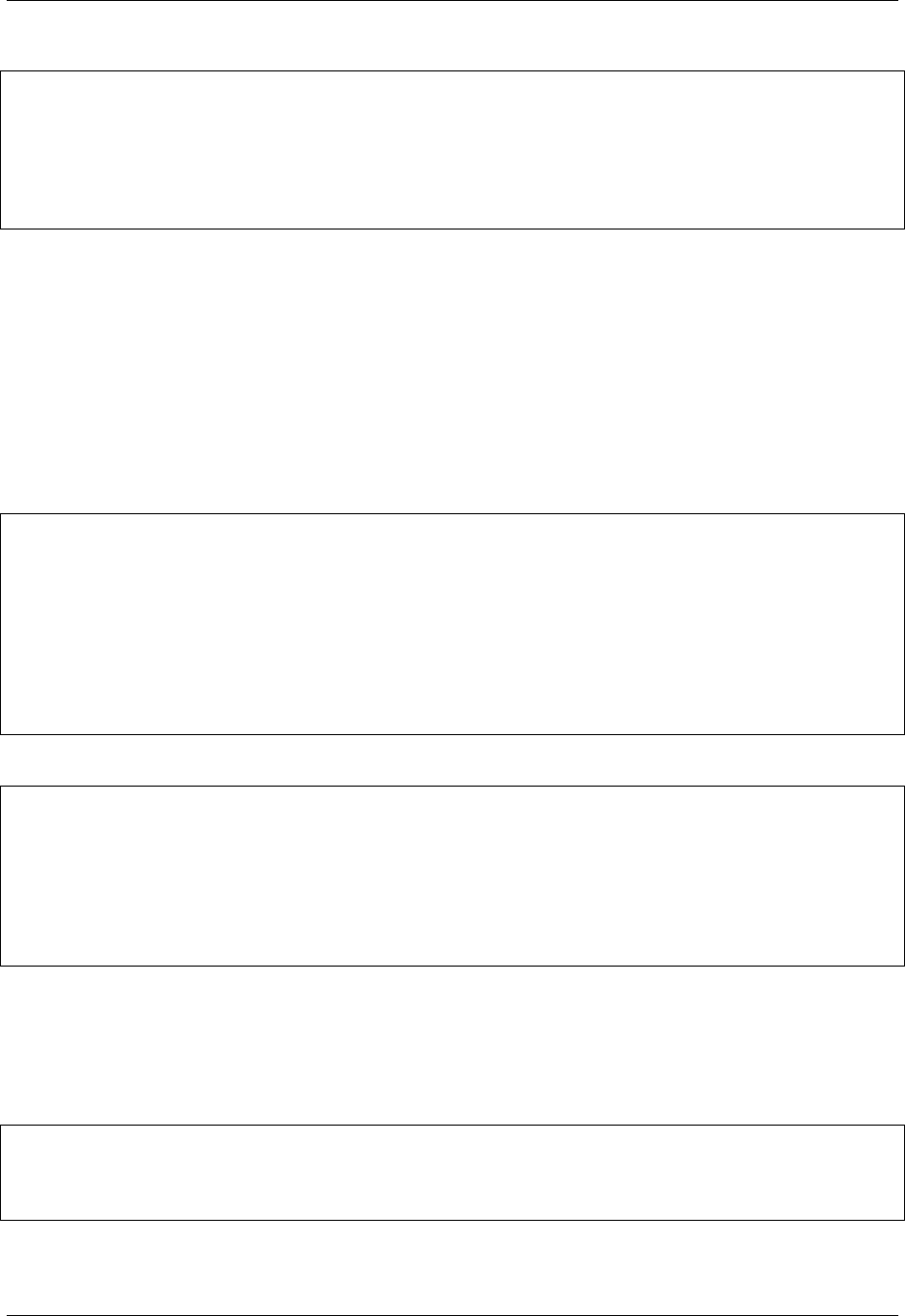
ttp, Release 0.5.0
(continued from previous page)
"interfaces_rdnsv4_google_server": {
"interface": "GigabitEthernet3/11",
"ip": "dns.google",
"mask": "255.255.255.255"
}
}
]
sformat
{{ name | sformat("value") }}
• value - string to format with match result or name of variable for from <vars> tag.
sformat allows to embed match result within arbitrary string using syntaxis supported by python built-in format func-
tion.
Example
Template:
<input load="text">
interface Vlan778
ip address 2002:fd37::91/124
!
</input>
<group name="interfaces">
interface {{ interface }}
ip address {{ ip | sformat("ASN 65100 IP - {}") }}
</group>
Results:
[
{
"interfaces": {
"interface": "Vlan778",
"ip": "ASN 65100 IP - 2002:fd37::91/124"
}
}
]
uptimeparse
{{ name | uptimeparse }} or {{ name | uptimeparse(format="seconds|dict") }}
This function can be used to parse text strings of below format to extract uptime information:
2 years, 5 months, 27 weeks, 3 days, 10 hours, 46 minutes
27 weeks, 3 days, 10 hours, 46 minutes
10 hours, 46 minutes
1 minutes
Arguments:
62 Chapter 4. Match Variables

ttp, Release 0.5.0
• format - default is seconds, optional argument to specify format of returned results, if seconds - integer,
number of seconds will be returned, if dict - will return a dictionary of extracted time
Example
Template:
<input load="text">
device-hostame uptime is 27 weeks, 3 days, 10 hours, 46 minutes, 10 seconds
</input>
<group name="uptime-1-seconds">
device-hostame uptime is {{ uptime | PHRASE | uptimeparse }}
</group>
<group name="uptime-2-dictionary">
device-hostame uptime is {{ uptime | PHRASE | uptimeparse(format="dict") }}
</group>
Results:
[
{
"uptime-1-seconds": {
"uptime": 16627570
},
"uptime-2-dictionary": {
"uptime": {
"days": "3",
"hours": "10",
"mins": "46",
"secs": "10",
"weeks": "27"
}
}
}
]
mac_eui
{{ name | mac_eui }}
This function normalizes mac address representation format by deleting -:. characters from mac address string and
converting it into aa:bb:cc:dd:ee:ff. It also handles the case when mac address trailing zeros stripped by device in
show commands output, by staffing zeros to make mac address 12 symbols long, e.g. aabb.ccdd.ee will be converted
to aa:bb:cc:dd:ee:00
count
{{ name | count(var="per_input_counter", globvar="global_counter") }}
• var - string, name of per input variable to store count results
• globvar - string, name of global variable to store count results across several input datums
This function introduces counting capabilities, allowing to increase counter variable on every successful match. There
are two types of count variables supported - per input and global, as the names imply, per input variable has input
significance, while global variable can help to count matches across several inputs.
4.1. Match Variables reference 63

ttp, Release 0.5.0
Example
Let’s say we need to count a number of interfaces in up state for each device and across all devices.
Template:
<input name="device-1" load="text">
device-1#show ip int brief
Interface IP-Address OK? Method Status Protocol
GigabitEthernet0/2 unassigned YES unset up up
GigabitEthernet0/3 unassigned YES unset up up
GigabitEthernet0/4 unassigned YES unset down down
</input>
<input name="device-2" load="text">
device-2#show ip int brief
Interface IP-Address OK? Method Status Protocol
Vlan20 172.29.50.3 YES NVRAM down down
Vlan41 172.29.52.34 YES NVRAM up up
GigabitEthernet0/1 unassigned YES unset down down
</input>
<vars name="counters">
interfaces_up = 0
</vars>
<group name="interfaces
*
">
{{ interface }} {{ ip }} YES {{ ignore }} {{ status | equal("up") | count(var=
˓→"interfaces_up", globvar="overall_interfaces_up") }} {{ protocol }}
</group>
<output macro="add_glob_counters"/>
<macro>
def add_glob_counters(data):
data.append({ "overall_interfaces_up": _ttp_["global_vars"]["overall_interfaces_up
˓→"] })
</macro>
Results:
[
[
{
"counters": {
"interfaces_up": 2
},
"interfaces": [
{
"interface": "GigabitEthernet0/2",
"ip": "unassigned",
"protocol": "up",
"status": "up"
},
{
"interface": "GigabitEthernet0/3",
"ip": "unassigned",
"protocol": "up",
"status": "up"
(continues on next page)
64 Chapter 4. Match Variables

ttp, Release 0.5.0
(continued from previous page)
}
]
},
{
"counters": {
"interfaces_up": 1
},
"interfaces": [
{
"interface": "Vlan41",
"ip": "172.29.52.34",
"protocol": "up",
"status": "up"
}
]
},
{
"overall_interfaces_up": 3
}
]
]
void
{{ name | void }}
The purpose of this function is to return False invalidating match results for this variable.
to_float
{{ name | to_float }}
This function tries to convert integer expressed as int (e.g. 2) or as a string (e,f, “45”) to python integer of float type,
e.g. 2 will be converted to 2.0
to_unicode
{{ name | to_unicode }}
If python2 used to run TTP script, this function will try to convert match variable value to unicode string, e.g. string
“abc” will become u”abc”
default
{{ name | default(default_value) }}
default_value - any valid python structure: string, list, dictionary, None, boolean etc.
If no matches found in data for given match variable default_value will be used to form results.
If match variable is _start_ regular expression and no match found, TTP will create group result structure populated
with default values.
4.1. Match Variables reference 65

ttp, Release 0.5.0
Warning: default for _start_ match variables works well for top groups, for child groups it can produce
unpredictable results and should be used with caution (test before use).
Example-1
Set default value for match variable.
Template:
<input load="text">
interface Port-Channel11
ip address 1.1.1.1/24
interface Loopback0
</input>
<group>
interface {{ interface }}
ip address {{ ip | default("Undefined") }}
</group>
Results:
[
[
[
{
'interface': 'Port-Channel11',
'ip': '1.1.1.1/24'
},
{
'interface': 'Loopback0',
'ip': 'Undefined'
}
]
]
]
Example-2
Set default value for _start_ match variable server. Match variable server is start because it is defined in first
line in group.
Template:
<input load="text">
interface Port-Channel11
description Staff ports
</input>
<group name="ntp-1
**
">
ntp server {{ server | default('Unconfigured') }}
ntp source {{ source | default("undefined") }}
</group>
Results:
[
[
(continues on next page)
66 Chapter 4. Match Variables

ttp, Release 0.5.0
(continued from previous page)
{
"ntp-1": {
"server": "Unconfigured",
"source": "undefined"
}
}
]
]
4.1.3 Regex Patterns
Regexes are in the heart of TTP, but they hidden from user, match patterns or regex formatters can be used to explicitly
specify regular expressions that should be used for parsing.
By convention, regex patterns written in upper case, but it is not a hard requirement and custom patterns can use any
names.
Table 4: indicators
Name Description
re allows to specify regular expression to use for match variable
WORD matches single word
PHRASE matches a collection of words separated by single space character
ORPHRASEmatches phrase or single word
_line_ matches any line
ROW matches text-table data with space as column delimiter
DIGIT matches single number
IP matches IPv4 address
PREFIX matches IPv4 prefix
IPV6 matches IPv6 address
PREFIXV6 matches IPv6 prefix
MAC matches MAC address
re
{{ name | re("regex_value") }}
• regex_value - regular expression value, this value either substituted with re pattern or used as is.
Regular expression value searched using below sequence.
1. Template variables checked to to find variable names equal to regex_value
2. Built-in regex patterns searched using regex_value
3. regex_value used as is
Example
Template:
<vars>
# template variable with custom regular expression:
GE_INTF = "GigabitEthernet\S+"
</vars>
(continues on next page)
4.1. Match Variables reference 67

ttp, Release 0.5.0
(continued from previous page)
<input load="text">
Protocol Address Age (min) Hardware Addr Type Interface
Internet 10.12.13.1 98 0950.5785.5cd1 ARPA FastEthernet2.13
Internet 10.12.13.3 131 0150.7685.14d5 ARPA GigabitEthernet2.13
Internet 10.12.13.4 198 0950.5C8A.5c41 ARPA GigabitEthernet2.17
</input>
<group>
Internet {{ ip | re("IP")}} {{ age | re("\d+") }} {{ mac }} ARPA {{ interface
˓→| re("GE_INTF") }}
</group>
Results:
[
[
{
"age": "131",
"interface": "GigabitEthernet2.13",
"ip": "10.12.13.3",
"mac": "0150.7685.14d5"
},
{
"age": "198",
"interface": "GigabitEthernet2.17",
"ip": "10.12.13.4",
"mac": "0950.5C8A.5c41"
}
]
]
In this example group line:
Internet {{ ip | re("IP")}} {{ age | re("\d+") }} {{ mac }} ARPA {{
interface | re("GE_INTF") }}
transformed into this regular expression:
'\nInternet\ +(?P<ip>(?:(?:[0-9]{1,3}\.){3}[0-9]{1,3}))\ +(?P<age>(?:\d+))\
+(?P<mac>(?:\S+))\ +ARPA\ +(?P<interface>(?:GigabitEthernet\S+))[\t ]
*
(?=\n)'
using built-in IP pattern for ip, \d+ inline regex for age and custom GE_INTF pattern for interface match variable.
Warning: inline definition of regular expressions delimited by | pipe character is not supported due to TTP uses
pipe to separate match variable arguments. In other words, this {{ name | re("re1|re2|re3") }} is not
supported. Workaround - reference template variable with required regular expression.
Example
Using template variable with multiple regular expression delimited by | pipe character
Template:
<input load="text">
Protocol Address Age (min) Hardware Addr Type Interface
(continues on next page)
68 Chapter 4. Match Variables

ttp, Release 0.5.0
(continued from previous page)
Internet 10.12.13.1 98 0950.5785.5cd1 ARPA FastEthernet2.13
Internet 10.12.13.2 98 0950.5785.5cd2 ARPA Loopback0
Internet 10.12.13.3 131 0150.7685.14d5 ARPA GigabitEthernet2.13
Internet 10.12.13.4 198 0950.5C8A.5c41 ARPA GigabitEthernet2.17
</input>
<vars>
INTF_RE = r"GigabitEthernet\\S+|Fast\\S+"
</vars>
<group name="arp_test">
Internet {{ ip | re("IP")}} {{ age | re(r"\\d+") }} {{ mac }} ARPA {{
˓→interface | re("INTF_RE") }}
</group>
Result:
[[{'arp_test': [{'age': '98',
'interface': 'FastEthernet2.13',
'ip': '10.12.13.1',
'mac': '0950.5785.5cd1'},
{'age': '131',
'interface': 'GigabitEthernet2.13',
'ip': '10.12.13.3',
'mac': '0150.7685.14d5'},
{'age': '198',
'interface': 'GigabitEthernet2.17',
'ip': '10.12.13.4',
'mac': '0950.5C8A.5c41'}]}]]
INTF_RE - variable contains several regular expression separate by | character
Another technique to associate match variable with multiple regular expressions, is to reference
re("regex_value") several times. Sample template:
<input load="text">
Protocol Address Age (min) Hardware Addr Type Interface
Internet 10.12.13.1 98 0950.5785.5cd1 ARPA FastEthernet2.13
Internet 10.12.13.2 98 0950.5785.5cd2 ARPA Loopback0
Internet 10.12.13.3 131 0150.7685.14d5 ARPA GigabitEthernet2.13
Internet 10.12.13.4 198 0950.5C8A.5c41 ARPA GigabitEthernet2.17
</input>
<group name="arp_test">
Internet {{ ip }} {{ age }} {{ mac }} ARPA {{ interface | re(r
˓→"GigabitEthernet\\S+") | re(r"Fast\\S+") }}
</group>
Results:
[[{'arp_test': [{'age': '98',
'interface': 'FastEthernet2.13',
'ip': '10.12.13.1',
'mac': '0950.5785.5cd1'},
{'age': '131',
'interface': 'GigabitEthernet2.13',
'ip': '10.12.13.3',
(continues on next page)
4.1. Match Variables reference 69

ttp, Release 0.5.0
(continued from previous page)
'mac': '0150.7685.14d5'},
{'age': '198',
'interface': 'GigabitEthernet2.17',
'ip': '10.12.13.4',
'mac': '0950.5C8A.5c41'}]}]]
WORD
{{ name | WORD }}
WORD pattern helps to match single word - collection of characters excluding any space, tab or new line characters.
PHRASE
{{ name | PHRASE }}
This pattern matches any phrase - collection of words separated by single space character, such as “word1 word2
word3”.
ORPHRASE
{{ name | ORPHRASE }}
In many cases data that needs to be extracted can be either a single word or a phrase, the most prominent example
- various descriptions, such as interface descriptions, BGP peers descriptions etc. ORPHRASE allows to match and
extract such a data.
Example
Template:
<input load="text">
interface Loopback0
description Router id - OSPF, BGP
ip address 192.168.0.113/24
!
interface Vlan778
description CPE_Acces_Vlan
ip address 2002::fd37/124
!
</input>
<group>
interface {{ interface }}
description {{ description | ORPHRASE }}
ip address {{ ip }}/{{ mask }}
</group>
Result:
[
[
{
"description": "Router id - OSPF, BGP",
(continues on next page)
70 Chapter 4. Match Variables

ttp, Release 0.5.0
(continued from previous page)
"interface": "Loopback0",
"ip": "192.168.0.113",
"mask": "24"
},
{
"description": "CPE_Acces_Vlan",
"interface": "Vlan778",
"ip": "2002::fd37",
"mask": "124"
}
]
]
_line_
{{ name | _line_ }}
Matches any line within text data, check _line_ indicators section for more details.
ROW
{{ name | ROW }}
Helps to match row-like lines of text - words separated by a number of spaces.
Example
Template:
<input load="text">
Pesaro# show ip vrf detail Customer_A
VRF Customer_A; default RD 100:101
Interfaces:
Loopback101 Loopback111 Vlan707
</input>
<group name="vrfs">
VRF {{ vrf }}; default RD {{ rd }}
<group name="interfaces">
Interfaces: {{ _start_ }}
{{ intf_list | ROW }}
</group>
</group>
Results:
[
{
"vrfs": {
"interfaces": {
"intf_list": "Loopback101 Loopback111 Vlan707"
},
"rd": "100:101",
"vrf": "Customer_A"
}
(continues on next page)
4.1. Match Variables reference 71

ttp, Release 0.5.0
(continued from previous page)
}
]
Line ” Loopback101 Loopback111 Vlan707” was matched by ROW regular expression.
DIGIT
{{ name | DIGIT }}
Matches any single number, such as 1 or 123 or 0012300.
IP
{{ name | IP }}
This regex pattern can match IPv4 addresses, for instance 192.168.134.251. But this pattern does not perform IP
address validation, as a result this text also will be matched 321.751.123.999. Condition check function is_ip can be
used to validate IP addresses.
PREFIX
{{ name | PREFIX }}
Matches IPv4 prefix, such as 192.168.0.1/24, but also will match 999.321.192.6/99, make sure to use is_ip function to
validate prefixes if required.
IPV6
{{ name | IPV6 }}
Performs match on IPv6 addresses, for example 2001:ABC0::FE31 address, but will also match incorrect IPv6
2002::fd37::91 address as well, make sure to use is_ip function to validate IPv6 addresses.
PREFIXV6
{{ name | PREFIXV6 }}
Matches IPv6 prefix, such as 2001:ABC0::FE31/64, but will also match 2002::fd37::91/124, make sure to use is_ip
function to validate prefixes if required.
MAC
{{ name | MAC }}
MAC addresses will be matched by this regular expression pattern, such as:
• aa:bb:cc:dd:11:33
• aa.bb.cc.dd.11.33
• aabb:ccdd:1133
• aabb.ccdd.1133
72 Chapter 4. Match Variables

CHAPTER 5
Groups
Groups are the core component of ttp together with match variables. Group is a collection of regular expressions
derived from template, groups denoted using XML group tag (<g>, <grp>, <group>) and can be nested to form
hierarchy. Parsing results for each group combined into a single datum - dictionary, that dictionary merged with
bigger set of results data.
As ttp was developed primarily for parsing semi-structured configuration data of various network elements, groups
concept stems from the fact that majority of configuration data can be divided in distinctive pieces of information,
each of which can denote particular property or feature configured on device, moreover, it is not uncommon that these
pieces of information can be broken down into even smaller pieces of repetitive data. TTP helps to combine regular
expressions in groups for the sake of parsing small, repetitive pieces of text data.
For example, this is how industry standard CLI configuration data for interfaces might look like:
interface Vlan163
description [OOB management]
ip address 10.0.10.3 255.255.255.0
!
interface GigabitEthernet6/41
description [uplink to core]
ip address 192.168.10.3 255.255.255.0
It is easy to notice that there is a lot of data which is the same and there is a lot of information which is different as
well, if we would say that overall device’s interfaces configuration is a collection of repetitive data, with interfaces
being a smallest available datum, we can outline it in ttp template below and use it parse valuable information from
text data:
<group name="interfaces">
interface {{ interface }}
description {{ description | PHRASE }}
ip address {{ ip }} {{ mask }}
</group>
After parsing this configuration data with that template results will be:
73

ttp, Release 0.5.0
[
{
"interfaces": [
{
"description": "[OOB management]",
"interface": "Vlan163",
"ip": "10.0.10.3",
"mask": "255.255.255.0"
},
{
"description": "[uplink to core]",
"interface": "GigabitEthernet6/41",
"ip": "192.168.10.3",
"mask": "255.255.255.0"
}
]
}
]
As a result each interfaces group produced separate dictionary and all interfaces dictionaries were combined in a list
under interfaces key which is derived from group name.
5.1 Group reference
5.1.1 Attributes
Each group tag (<g>, <grp>, <group>) can have a number of attributes, they used during module execution to provide
desired results. Attributes can be mandatory or optional. Each attribute is a string of data formatted in certain way.
Table 1: group attributes
Attribute Description
name Uniquely identifies group(s) within template and specifies results path location
input Name of input tag or OS path string to files location
default Contains default value that should be set for all variables if nothing been matched
method Indicates parsing method, supported values are group or table
output Specify group specific outputs to run group result through
name
name="path_string"
• path_string (mandatory) - this is the only attribute that must be set for each group as it used to form group path
- path is a dot separated string that indicates group results placement in results structure.
More on name attribute: Group Name Attribute
input
input="input1, input2, ... inputN"
• inputN (optional) - comma separated string that contains name(s) of the input tag(s) that should be used to source
data for this group, alternatively input string value can reference Operating System fully qualified or relative
74 Chapter 5. Groups

ttp, Release 0.5.0
path to location of text file(s) that should be parsed by this group. OS relative path should be accompanied with
template base_path attribute, that attribute will be perpended to group input to form fully qualified path.
Input attribute of the group considered to be more specific in case if group name referenced in input groups attribute,
as a result several groups can share same name, but reference different inputs with different set of data to be parsed.
Note: Input attributed only supported at top group, nested groups input attributes are ignored.
Example-1
Template:
<input name="test1" load="text">
interface GigabitEthernet3/3
switchport trunk allowed vlan add 138,166-173
</input>
<group name="interfaces" input="test1">
interface {{ interface }}
switchport trunk allowed vlan add {{ trunk_vlans }}
</group>
Result:
[
{
"interfaces": {
"interface": "GigabitEthernet3/3",
"trunk_vlans": "138,166-173"
}
}
]
Example-2
In this example several inputs define, by default groups set to ‘all’ for them, moreover, groups have identical name
attribute. In this case group’s input attribute helps to define which input should be parsed by which group.
Template:
<input name="input_1" load="text">
interface GigabitEthernet3/11
description input_1_data
switchport trunk allowed vlan add 111,222
!
</input>
<input name="input_2" load="text">
interface GigabitEthernet3/22
description input_2_data
switchport trunk allowed vlan add 222,888
!
</input>
<group name="interfaces.trunks" input="input_1">
interface {{ interface }}
switchport trunk allowed vlan add {{ trunk_vlans }}
description {{ description | ORPHRASE }}
(continues on next page)
5.1. Group reference 75

ttp, Release 0.5.0
(continued from previous page)
{{ group_id | set("group_1") }}
!{{ _end_ }}
</group>
<group name="interfaces.trunks" input="input_2">
interface {{ interface }}
switchport trunk allowed vlan add {{ trunk_vlans }}
description {{ description | ORPHRASE }}
{{ group_id | set("group_2") }}
!{{ _end_ }}
</group>
Result:
[
{
"interfaces": {
"trunks": {
"description": "input_1_data",
"group_id": "group_1",
"interface": "GigabitEthernet3/11",
"trunk_vlans": "111,222"
}
}
},
{
"interfaces": {
"trunks": {
"description": "input_2_data",
"group_id": "group_2",
"interface": "GigabitEthernet3/22",
"trunk_vlans": "222,888"
}
}
}
]
default
default="value"
• value (optional) - string that should be used as a default value for all variables within this group or template
variable name.
If default value reference template variable that contains dictionary, that dictionary structure will merge with group
results. If group does not have matches, in that case default structure will be uses as group results.
Warning: referencing default might produce unexpected results for groups that has matches versus groups without
matches, as always, test before use.
Example-1
Template:
76 Chapter 5. Groups

ttp, Release 0.5.0
<input name="test1" load="text">
interface GigabitEthernet3/3
switchport trunk allowed vlan add 138,166-173
</input>
<group name="interfaces" input="test1" default="some_default_value">
interface {{ interface }}
description {{ description }}
switchport trunk allowed vlan add {{ trunk_vlans }}
ip address {{ ip }}
</group>
Result:
[
{
"interfaces": {
"description": "some_default_value",
"interface": "GigabitEthernet3/3",
"ip": "some_default_value",
"trunk_vlans": "138,166-173"
}
}
]
Because default value used for group start regexes, if no matches produced by group, default values will be saved
at group path, same is true for child groups
Example-2
Group with no matches but default values.
Template:
<input load="text">
device-hostame uptime is 27 weeks, 3 days, 10 hours, 46 minutes, 10 seconds
</input>
<group name="uptime
**
">
device-hostame uptime is {{ uptime | PHRASE }}
<group name="software">
software version {{ version | default("uncknown") }}
</group>
</group>
<group name="domain" default="Uncknown">
Default domain is {{ fqdn }}
</group>
Result:
[
[
{
"domain": {
"fqdn": "Uncknown"
},
"uptime": {
(continues on next page)
5.1. Group reference 77

ttp, Release 0.5.0
(continued from previous page)
"uptime": "27 weeks, 3 days, 10 hours, 46 minutes, 10 seconds",
"software": {
"version": "uncknown"
}
}
}
]
]
In above example in input there is no data to match by group domain, this group default values were saved in results.
Same is for child group software - no data to match in input, hence default values appears in results, because match
variable software is start RE.
Example-3
In this template, default attribute reference dictionary defined in template variable.
Template:
<input load="text">
interface Lo0
ip address 1.1.1.1 255.255.255.255
!
interface Lo1
description this interface has description
</input>
<input load="text">
interface Lo10
ip address 1.1.1.2 255.255.255.255
!
interface Lo11
description another interface with description
ip address 1.1.1.3 255.255.255.255
</input>
<vars>
var_name = {
"L3": True,
"has_ip": True
}
</vars>
<group name="interfaces">
interface {{ interface }}
description {{ description | ORPHRASE }}
<group name="IPv4_addresses" default="var_name">
ip address {{ IP }} {{ MASK }}
</group>
</group>
Results:
[[{'interfaces': [{'IPv4_addresses': {'IP': '1.1.1.1',
'L3': True,
'MASK': '255.255.255.255',
'has_ip': True},
(continues on next page)
78 Chapter 5. Groups

ttp, Release 0.5.0
(continued from previous page)
'interface': 'Lo0'},
{'description': 'this interface has description',
'interface': 'Lo1'}]},
{'interfaces': [{'IPv4_addresses': {'IP': '1.1.1.2',
'L3': True,
'MASK': '255.255.255.255',
'has_ip': True},
'interface': 'Lo10'},
{'IPv4_addresses': {'IP': '1.1.1.3',
'L3': True,
'MASK': '255.255.255.255',
'has_ip': True},
'description': 'another interface with description',
'interface': 'Lo11'}]}]]
method
method="value"
• value (optional) - [group | table] default is group. If method it group only first regular expression in group
considered as group-start-re, in addition template lines that contain _start_ indicator also used as group-start-re.
On the other hand, if method set to table each and every regular expression in the group considered as group-start-re,
that is very useful if semi-table data structure parsed, and we have several variations of row.
Example
In this example arp table needs to be parsed, but to match all the variations we have to define several template expres-
sions.
Data:
CSR1Kv-3-lab#show ip arp
Protocol Address Age (min) Hardware Addr Type Interface
Internet 10.1.13.1 98 0050.5685.5cd1 ARPA GigabitEthernet2.13
Internet 10.1.13.3 - 0050.5685.14d5 ARPA GigabitEthernet2.13
Template:
This is the template with default method group:
<group name="arp">
Internet {{ ip }} {{ age | DIGIT }} {{ mac }} ARPA {{ interface }}
Internet {{ ip }} - {{ mac }} ARPA {{ interface| _start_}}
</group>
This is functionally the same template but with method table:
<group name="arp" method="table">
Internet {{ ip }} {{ age | DIGIT }} {{ mac }} ARPA {{ interface }}
Internet {{ ip }} - {{ mac }} ARPA {{ interface }}
</group>
Result:
5.1. Group reference 79

ttp, Release 0.5.0
[
{
"arp": [
{
"age": "98",
"interface": "GigabitEthernet2.13",
"ip": "10.1.13.1",
"mac": "0050.5685.5cd1"
},
{
"interface": "GigabitEthernet2.13",
"ip": "10.1.13.3",
"mac": "0050.5685.14d5"
}
]
}
]
output
output="output1, output2, ... , outputN"
• outputN - comma separated string of output tag names that should be used to run group results through. The
sequence of outputs provided are preserved and run run in specified order, meaning that output2 will run only
after output1.
Note: only top group supports output attribute, nested groups’ output attributes are ignored.
5.1.2 Functions
Group functions can be applied to group results to transform them in a desired way, functions can also be used to
validate and filter match results.
Condition functions help to evaluate group results and return False or True, if False returned, group results will be
discarded.
80 Chapter 5. Groups

ttp, Release 0.5.0
Table 2: group functions
Name Description
containsall checks if group result contains matches for all given variables
contains checks if group result contains match at least for one of given variables
macro Name of the macros function to run against group result
functions
or chain
String containing list of functions to run this group results through
to_ip transforms given values in ipaddress IPAddress object
exclude invalidates group results if any of given keys present in group
excludeall invalidates group results if all given keys present in group
del delete given keys from group results
sformat format provided string with match result and/or template variables
itemize produce list of items extracted out of group match results dictionary
cerberus filter results using Cerberus validation engine
void invalidates group results, allowing to skip them
str_to_unicodeconverts Python2 str srings in unicode strings
equal verifies that key’s value is equal to provided value
to_int converts given keys to integer (int or float) or tries to convert all match result values
contains_valcheck if certain key contains certain value, return True if so and False otherwise
exclude_valcheck if certain key contains certain value, return False if so and True otherwise
record save (record) variable value in results object and global scope dictionaries
set get value from results object variables dictionary and assign it to variable
expand expand match variable dot separated name to dictionary
validate add Cerberus validation information to results without filtering them
lookup lookup match value in lookup table, other group or template results
containsall
containsall="variable1, variable2, variableN"
• variable (mandatory) - a comma-separated string that contains match variable names. This function
checks if group results contain specified variable, if at least one variable not found in results, whole group
result discarded
Example
For instance we want to get results only for interfaces that has IP address configured on them and vrf, all the rest of
interfaces should not make it to results.
Data:
interface Port-Chanel11
description Storage Management
!
interface Loopback0
description RID
ip address 10.0.0.3/24
!
interface Vlan777
description Management
ip address 192.168.0.1/24
vrf MGMT
Template:
5.1. Group reference 81

ttp, Release 0.5.0
<group name="interfaces" containsall="ip, vrf">
interface {{ interface }}
description {{ description }}
ip address {{ ip }}/{{ mask }}
vrf {{ vrf }}
</group>
Result:
{
"interfaces": {
"description": "Management",
"interface": "Vlan777",
"ip": "192.168.0.1",
"mask": "24",
"vrf": "MGMT"
}
}
contains
contains="variable1, variable2, variableN"
• variable (mandatory) - a comma-separated string that contains match variable names. This function
checks if group results contains any of specified variable, if no variables found in results, whole group
result discarded, if at least one variable found in results, this check is satisfied.
Example
For instance we want to get results only for interfaces that has IP address configured on them or vrf.
Data:
interface Port-Chanel11
description Storage Management
!
interface Loopback0
description RID
ip address 10.0.0.3/24
!
interface Vlan777
description Management
ip address 192.168.0.1/24
vrf MGMT
Template:
<group name="interfaces" contains="ip, vrf">
interface {{ interface }}
description {{ description }}
ip address {{ ip }}/{{ mask }}
vrf {{ vrf }}
</group>
Result:
82 Chapter 5. Groups

ttp, Release 0.5.0
{
"interfaces": [
{
"description": "RID",
"interface": "Loopback0",
"ip": "10.0.0.3",
"mask": "24"
},
{
"description": "Management",
"interface": "Vlan777",
"ip": "192.168.0.1",
"mask": "24",
"vrf": "MGMT"
}
]
}
macro
macro="name1, name2, ... , nameN"
• nameN - comma separated string of macro functions names that should be used to run group results through.
The sequence is preserved and macros executed in specified order, in other words macro named name2 will run
after macro name1.
Macro brings Python language capabilities to group results processing and validation during TTP module execution,
as it allows to run custom python functions. Macro functions referenced by their name in group tag definitions.
Macro function must accept only one attribute to hold group match results.
Depending on data returned by macro function, TTP will behave differently according to these rules:
• If macro returns True or False - original data unchanged, macro handled as condition functions, invalidating
result on False and keeps processing result on True
• If macro returns None - data processing continues, no additional logic associated
• If macro returns single item - that item replaces original data supplied to macro and processed further
Example
Template:
<input load="text">
interface GigabitEthernet1/1
description to core-1
!
interface Vlan222
description Phones vlan
!
interface Loopback0
description Routing ID loopback
!
</input>
<macro>
def check_if_svi(data):
if "Vlan" in data["interface"]:
(continues on next page)
5.1. Group reference 83

ttp, Release 0.5.0
(continued from previous page)
data["is_svi"] = True
else:
data["is_svi"] = False
return data
def check_if_loop(data):
if "Loopback" in data["interface"]:
data["is_loop"] = True
else:
data["is_loop"] = False
return data
</macro>
<macro>
def description_mod(data):
# function to revert words order in descripotion
words_list = data.get("description", "").split(" ")
words_list_reversed = list(reversed(words_list))
words_reversed = " ".join(words_list_reversed)
data["description"] = words_reversed
return data
</macro>
<group name="interfaces_macro" macro="description_mod, check_if_svi, check_if_loop">
interface {{ interface }}
description {{ description | ORPHRASE }}
ip address {{ ip }} {{ mask }}
</group>
Result:
[
{
"interfaces_macro": [
{
"description": "core-1 to",
"interface": "GigabitEthernet1/1",
"is_loop": false,
"is_svi": false
},
{
"description": "vlan Phones",
"interface": "Vlan222",
"is_loop": false,
"is_svi": true
},
{
"description": "loopback ID Routing",
"interface": "Loopback0",
"is_loop": true,
"is_svi": false
}
]
}
]
84 Chapter 5. Groups

ttp, Release 0.5.0
functions or chain
functions="function1('attributes') | function2('attributes') | ... |
functionN('attributes')"
chain="function1('attributes') | function2('attributes') | ... |
functionN('attributes')"
chain="template_variable_name"
• functionN - name of the group function together with it’s attributes
• template_variable_name - template variable that contains pipe-separated string of functions or a list
chain and functions attributes are doing exactly the same, just two different names to reference same function-
ality, hence can be used interchangeably.
The advantages of using string or list of functions versus defining them directly in the group tag are:
• it allows to define sequence of functions to run group results through and that order will be honored
• chain of functions can also reference template variable that contains string or list of functions strings, that allows
to reuse same chain across several groups
• improved readability as multiple functions definitions can go to template variable
For instance we have two below group definitions:
Group1:
<group name="interfaces_macro" functions="contains('ip') | macro('description_mod') |
˓→macro('check_if_svi') | macro('check_if_loop')">
interface {{ interface }}
description {{ description | ORPHRASE }}
ip address {{ ip }} {{ mask }}
</group>
Group2:
<group name="interfaces_macro" contains="ip" macro="description_mod, check_if_svi,
˓→check_if_loop">
interface {{ interface }}
description {{ description | ORPHRASE }}
ip address {{ ip }} {{ mask }}
</group>
While above groups have same set of functions defined, for Group1 function will run in provided order, while for
Group2 order is undefined due to the fact that XML tag attributes loaded in python dictionary, meaning that key-value
mappings are unordered.
Warning: pipe ‘|’ symbol must be used to separate function names, not comma
Example-1
Using functions within group tag.
Template:
5.1. Group reference 85

ttp, Release 0.5.0
<input load="text">
interface GigabitEthernet1/1
description to core-1
ip address 192.168.123.1 255.255.255.0
!
interface Vlan222
description Phones vlan
!
interface Loopback0
description Routing ID loopback
ip address 192.168.222.1 255.255.255.0
!
</input>
<macro>
def check_if_svi(data):
if "Vlan" in data["interface"]:
data["is_svi"] = True
else:
data["is_svi"] = False
return data
def check_if_loop(data):
if "Loopback" in data["interface"]:
data["is_loop"] = True
else:
data["is_loop"] = False
return data
</macro>
<macro>
def description_mod(data):
# To revert words order in descripotion
words_list = data.get("description", "").split(" ")
words_list_reversed = list(reversed(words_list))
words_reversed = " ".join(words_list_reversed)
data["description"] = words_reversed
return data
</macro>
<group name="interfaces_macro" functions="contains('ip') | macro('description_mod') |
˓→macro('check_if_svi') | macro('check_if_loop')">
interface {{ interface }}
description {{ description | ORPHRASE }}
ip address {{ ip }} {{ mask }}
</group>
Result:
[
{
"interfaces_macro": [
{
"description": "core-1 to",
"interface": "GigabitEthernet1/1",
"ip": "192.168.123.1",
"is_loop": false,
(continues on next page)
86 Chapter 5. Groups
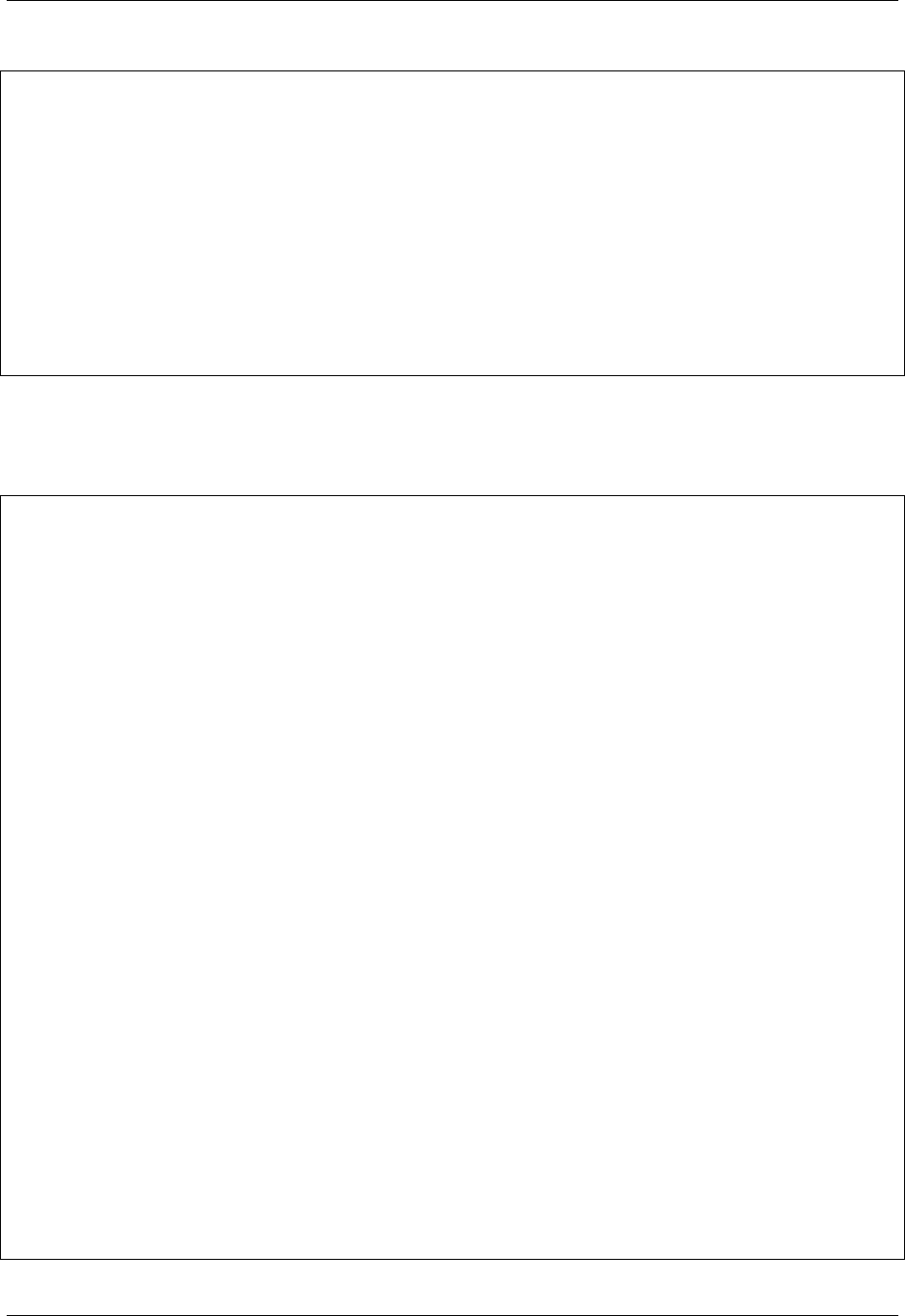
ttp, Release 0.5.0
(continued from previous page)
"is_svi": false,
"mask": "255.255.255.0"
},
{
"description": "loopback ID Routing",
"interface": "Loopback0",
"ip": "192.168.222.1",
"is_loop": true,
"is_svi": false,
"mask": "255.255.255.0"
}
]
}
]
Example-2
Using template variables to chain functions.
Template:
<input load="text">
interface Port-Chanel11
vlan 10
interface Loopback0
vlan 20
description test loopback0
interface Loopback1
vlan 30
description test loopback1
</input>
<vars>
chain1 = [
"del(vlan) | set('set_value', 'set_key')",
"contains_val(interface, 'Loop')",
"macro('test_macro')",
"macro('test_macro1, test_macro2')",
"macro(test_macro3, test_macro4)",
]
</vars>
<macro>
def test_macro(data):
data["test_macro"] = "DONE"
return data
def test_macro1(data):
data["test_macro1"] = "DONE"
return data
def test_macro2(data):
data["test_macro2"] = "DONE"
return data
def test_macro3(data):
data["test_macro3"] = "DONE"
(continues on next page)
5.1. Group reference 87

ttp, Release 0.5.0
(continued from previous page)
return data
def test_macro4(data):
data["test_macro4"] = "DONE"
return data
</macro>
<group chain="chain1">
interface {{ interface }}
vlan {{ vlan | to_int }}
description {{ description | ORPHRASE }}
</group>
Result:
[[[{'description': 'test loopback0',
'interface': 'Loopback0',
'set_key': 'set_value',
'test_macro': 'DONE',
'test_macro1': 'DONE',
'test_macro2': 'DONE',
'test_macro3': 'DONE',
'test_macro4': 'DONE'},
{'description': 'test loopback1',
'interface': 'Loopback1',
'set_key': 'set_value',
'test_macro': 'DONE',
'test_macro1': 'DONE',
'test_macro2': 'DONE',
'test_macro3': 'DONE',
'test_macro4': 'DONE'}]]]
to_ip
functions="to_ip(ip_key='X', mask_key='Y')" or to_ip="'X', 'Y'" or
to_ip="ip_key='X', mask_key='Y'"
• ip_key - name of the key that contains IP address string
• mask_key - name of the key that contains mask string
This functions can help to construct ipaddress IpAddress object out of ip_key and mask_key values, on success this
function will return ipaddress object assigned to ip_key.
Example
Template:
<input load="text">
interface Loopback10
ip address 192.168.0.10 subnet mask 24
!
interface Vlan710
ip address 2002::fd10 subnet mask 124
!
</input>
(continues on next page)
88 Chapter 5. Groups

ttp, Release 0.5.0
(continued from previous page)
<group name="interfaces_with_funcs" functions="to_ip('ip', 'mask')">
interface {{ interface }}
ip address {{ ip }} subnet mask {{ mask }}
</group>
<group name="interfaces_with_to_ip_args" to_ip = "'ip', 'mask'">
interface {{ interface }}
ip address {{ ip }} subnet mask {{ mask }}
</group>
<group name="interfaces_with_to_ip_kwargs" to_ip = "ip_key='ip', mask_key='mask'">
interface {{ interface }}
ip address {{ ip }} subnet mask {{ mask }}
</group>
Results:
[ { 'interfaces_with_funcs': [ { 'interface': 'Loopback10',
'ip': IPv4Interface('192.168.0.10/24'),
'mask': '24'},
{ 'interface': 'Vlan710',
'ip': IPv6Interface('2002::fd10/124'),
'mask': '124'}],
'interfaces_with_to_ip_args': [ { 'interface': 'Loopback10',
'ip': IPv4Interface('192.168.0.10/24'),
'mask': '24'},
{ 'interface': 'Vlan710',
'ip': IPv6Interface('2002::fd10/124'),
'mask': '124'}],
'interfaces_with_to_ip_kwargs': [ { 'interface': 'Loopback10',
'ip': IPv4Interface('192.168.0.10/24
˓→'),
'mask': '24'},
{ 'interface': 'Vlan710',
'ip': IPv6Interface('2002::fd10/124'),
'mask': '124'}]}]
exclude
exclude="variable1, variable2, ..., variableN"
• variableN - name of the variable on presence of which to invalidate/exclude group results
This function allows to invalidate group match results based on the fact that any of the given variable names/keys are
present.
Example
Here groups with either ip or description variables matches, will be excluded from results.
Template:
<input load="text">
interface Vlan778
description some description 1
ip address 2002:fd37::91/124
!
(continues on next page)
5.1. Group reference 89

ttp, Release 0.5.0
(continued from previous page)
interface Vlan779
description some description 2
!
interface Vlan780
switchport port-security mac 4
!
</input>
<group name="interfaces" exclude="ip, description">
interface {{ interface }}
ip address {{ ip }}/{{ mask }}
description {{ description | ORPHRASE }}
switchport port-security mac {{ sec_mac }}
</group>
Results:
[
{
"interfaces": {
"interface": "Vlan780",
"sec_mac": "4"
}
}
]
excludeall
excludeall="variable1, variable2, ..., variableN"
• variable - name of the variable on presence of which to invalidate/exclude group results
excludeall allows to invalidate group results based on the fact that all of the given variable names/keys are present in
match results.
del
del="variable1, variable2, ..., variableN"
• variableN - name of the variable to delete results for
Example
Template:
<input load="text">
interface Vlan778
description some description 1
ip address 2002:fd37::91/124
!
interface Vlan779
description some description 2
!
interface Vlan780
switchport port-security mac 4
!
(continues on next page)
90 Chapter 5. Groups
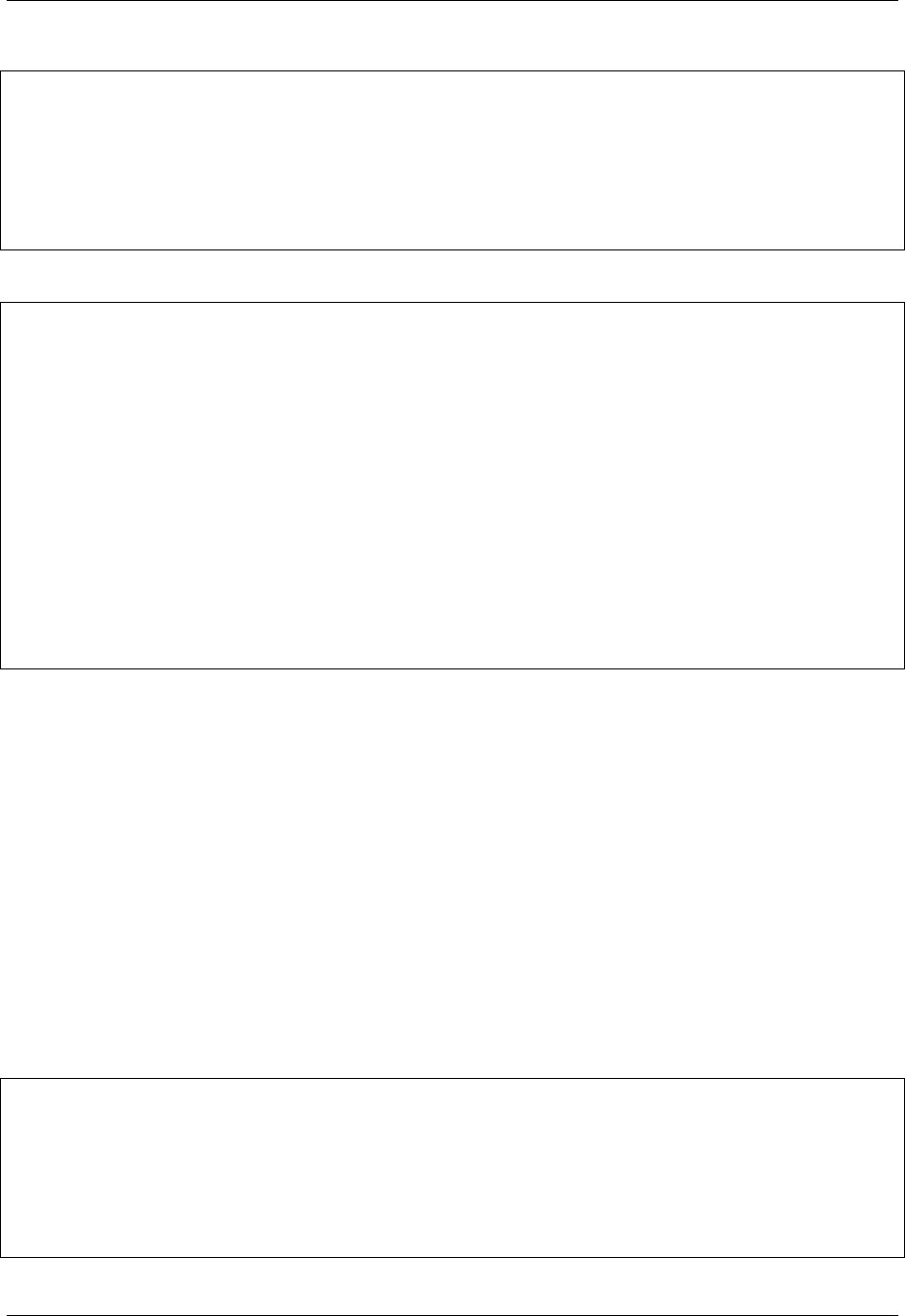
ttp, Release 0.5.0
(continued from previous page)
</input>
<group name="interfaces-test1-31" del="description, ip">
interface {{ interface }}
ip address {{ ip }}/{{ mask }}
description {{ description | ORPHRASE }}
switchport port-security mac {{ sec_mac }}
</group>
Results:
[
{
"interfaces-test1-31": [
{
"interface": "Vlan778",
"mask": "124"
},
{
"interface": "Vlan779"
},
{
"interface": "Vlan780",
"sec_mac": "4"
}
]
}
]
sformat
sformat="string='text', add_field='name'" or sformat="'text', 'name'"
• string - mandatory, string to format
• add_field - mandatory, name of new field with value produced by sformat to add to group results
sformat (string format) method used to form string in certain way using template variables and group match results.
The order of variables to use for formatting is:
1 global variables produced by record function 2 template variables as specified in <vars> tag 3 group
match results
Next variables in above list override the previous one.
Example
Template:
<vars>
domain = "com"
</vars>
<input load="text">
switch-1 uptime is 27 weeks, 3 days, 10 hours, 46 minutes, 10 seconds
</input>
(continues on next page)
5.1. Group reference 91

ttp, Release 0.5.0
(continued from previous page)
<input load="text">
Default domain is lab.local
</input>
<group name="uptime">
{{ hostname | record("hostname")}} uptime is {{ uptime | PHRASE }}
</group>
<group name="fqdn_dets_1" sformat="string='{hostname}.{fqdn},{domain}', add_field=
˓→'fqdn'">
Default domain is {{ fqdn }}
</group>
Results:
[
{
"uptime": {
"hostname": "switch-1",
"uptime": "27 weeks, 3 days, 10 hours, 46 minutes, 10 seconds"
}
},
{
"fqdn_dets_1": {
"fqdn": "switch-1.lab.local,com"
}
}
]
string {hostname}.{fqdn},{domain} formatted using hostname variable from globally recorded vars, fqdn
variable from group match results and domain variable defined in template vars. In this example add_field was
set to fqdn to override fqdn match variable matched values
itemize
itemize="key='name', path='path.to.result'" or functions="itemize(key='name',
path='path.to.result')"
• key - mandatory, name of the key to use create a list of items from
• path - optional, by default path taken from group name attribute, dot separated string of there to save a list of
items within results tree
This function allows to take single item result from group match results and place it into the list at path provided.
Motivation behind this function is to be able to provide create a list of items out of match results produced by group.
For instance produce a list of all IPs configured on device or VRFs or OSPF processes etc. without the need to iterate
over parsing results to extract items in question.
Example
Let’s say we need to extract a list of all interfaces configured on device.
Template:
<input load="text">
interface Vlan778
description some description 1
(continues on next page)
92 Chapter 5. Groups

ttp, Release 0.5.0
(continued from previous page)
ip address 2002:fd37::91/124
!
interface Vlan779
description some description 2
!
interface Vlan780
switchport port-security mac 4
ip address 192.168.1.1/124
!
</input>
<group name="interfaces_list" itemize="interface">
interface {{ interface }}
ip address {{ ip }}
</group>
Results:
[
{
"interfaces_list": [
"Vlan778",
"Vlan779",
"Vlan780"
]
}
]
cerberus
cerberus="schema='var_name', log_errors=False, allow_unknown=True,
add_errors=False"
• schema - string, mandatory, name of template variable that contains Cerberus schema structure
• log_errors - bool, default is False, if set to True will log Cerberus validation errors with WARNING level
• allow_unknown - bool, default is True, if set to False, Cerberus will invalidate match results with keys that
are not defined in schema
• add_errors - bool, default is False, if set to True, Cerberus validation errors will be added to results under
“validation_errors” key
Prerequisites Cerberus library need to be installed on the system.
This function uses Cerberus validation engine to validate group results, returning True if validation succeeded and
False otherwise.
Cerberus Validation schema must be defined in one of template variables.
Example
Let’s say we want to extract information only for interfaces that satisfy these set of criteria:
• has “Gigabit” in the name
• contains “Customer” in description
• dot1q vlan id is in 200-300 range
5.1. Group reference 93

ttp, Release 0.5.0
• interface belongs to one of VRFs - “Management” or “Data”
Template:
<input load="text">
interface GigabitEthernet1/3.251
description Customer #32148
encapsulation dot1q 251
vrf forwarding Management
ipv6 address 2002:fd37::91/124
!
interface GigabitEthernet1/3.321
description Customer #151678
encapsulation dot1q 321
vrf forwarding Voice
ip address 172.16.32.10 255.255.255.128
!
interface Vlan779
description South Bank Customer #78295
vrf forwarding Data
ip address 192.168.23.53 255.255.255.0
!
interface TenGigabitEthernet3/1.298
description PDSENS Customer #783290
encapsulation dot1q 298
vrf forwarding Data
ipv6 address 2001:ad56::1273/64
!
</input>
<vars>
my_schema = {
"interface": {
"regex": ".
*
Gigabit.
*
"
},
"vrf": {
"allowed": ["Data", "Management"]
},
"description": {
"regex": ".
*
Customer.
*
"
},
"vid": {
"min": 200,
"max": 300
}
}
</vars>
<group name="filtered_interfaces
*
" cerberus="my_schema">
interface {{ interface }}
description {{ description | ORPHRASE }}
encapsulation dot1q {{ vid | to_int }}
vrf forwarding {{ vrf }}
ip address {{ ip }} {{ mask }}
ipv6 address {{ ipv6 }}/{{ maskv6 }}
</group>
Result:
94 Chapter 5. Groups

ttp, Release 0.5.0
[
[
{
"filtered_interfaces": [
{
"description": "Customer #32148",
"interface": "GigabitEthernet1/3.251",
"ipv6": "2002:fd37::91",
"maskv6": "124",
"vid": 251,
"vrf": "Management"
},
{
"description": "PDSENS Customer #783290",
"interface": "TenGigabitEthernet3/1.298",
"ipv6": "2001:ad56::1273",
"maskv6": "64",
"vid": 298,
"vrf": "Data"
}
]
}
]
]
By default only results that passed validation criteria will be returned by TTP, however, if add_errors set to True:
<group name="filtered_interfaces
*
" cerberus="schema='my_schema', add_errors=True">
interface {{ interface }}
description {{ description | ORPHRASE }}
encapsulation dot1q {{ vid | to_int }}
vrf forwarding {{ vrf }}
ip address {[ ip }} {{ mask }}
ipv6 address {{ ipv6 }}/{{ maskv6 }}
</group>
None of the results will be filtered, but validation errors information will be included:
[
[
{
"filtered_interfaces": [
{
"description": "Customer #32148",
"interface": "GigabitEthernet1/3.251",
"ipv6": "2002:fd37::91",
"maskv6": "124",
"vid": 251,
"vrf": "Management"
},
{
"description": "Customer #151678",
"interface": "GigabitEthernet1/3.321",
"validation_errors": {
"vid": [
"max value is 300"
],
(continues on next page)
5.1. Group reference 95

ttp, Release 0.5.0
(continued from previous page)
"vrf": [
"unallowed value Voice"
]
},
"vid": 321,
"vrf": "Voice"
},
{
"description": "South Bank Customer #78295",
"interface": "Vlan779",
"validation_errors": {
"interface": [
"value does not match regex '.
*
Gigabit.
*
'"
]
},
"vrf": "Data"
},
{
"description": "PDSENS Customer #783290",
"interface": "TenGigabitEthernet3/1.298",
"ipv6": "2001:ad56::1273",
"maskv6": "64",
"vid": 298,
"vrf": "Data"
}
]
}
]
]
void
void="" or functions="void"
The purpose of this function is to return False on group results validation, effectively allowing to skip results for this
group.
str_to_unicode
str_to_unicode="" or functions="str_to_unicode"
If python2 used to run TTP, this function iterates over group results and converts strings of type str into unicode
type strings. For python3 this function does nothing.
equal
equal="key, value"
• key - name of the key to verify value for
• value - value to verify equality against
This functions check if value of certain key is equal to value provided and returns True is so and False otherwise.
Example
96 Chapter 5. Groups

ttp, Release 0.5.0
Template:
<input load="text">
interface FastEthernet1/0/1
description Foo
!
interface FastEthernet1/0/2
description wlap2
!
</input>
<group name="interfaces" equal="description, Foo">
interface {{ interface }}
description {{ description }}
</group>
Results:
[
[
{
"interfaces": {
"description": "Foo",
"interface": "FastEthernet1/0/1"
}
}
]
]
to_int
to_int="" or to_int="key1, key2, keyN"
• keyN - name of keys to run conversion for, if omitted, all group match results items will be attempted to convert
into integer.
This function tries to convert string representation of digit into integer using python int() function, if fails it next tries
to convert to integer using python float() function. If either int() or float() conversion was successful, string converted
to digit will replace match result, on failure nothing will be done with match results.
Example
Template:
<input load="text">
Subscription ID = 1
Version = 1
Num Subpackets = 1
Subpacket[0]
Subpacket ID = PDCP PDU with Ciphering (0xC3)
Subpacket Version = 26.1
Subpacket Size = 60,5 bytes
SRB Cipher Algo = LTE AES
DRB Cipher Algo = LTE AES
Num PDUs = 1
</input>
<group name="all_to_int" to_int="">
(continues on next page)
5.1. Group reference 97

ttp, Release 0.5.0
(continued from previous page)
Subscription ID = {{ Subscription_ID }}
Version = {{ version }}
Num Subpackets = {{ Num_Subpackets }}
Subpacket ID = {{ Subpacket_ID | PHRASE }}
Subpacket Version = {{ Subpacket_Version }}
Subpacket Size = {{ Subpacket_Size | PHRASE }}
SRB Cipher Algo = {{ SRB_Cipher_Algo | PHRASE }}
DRB Cipher Algo = {{ DRB_Cipher_Algo | PHRASE }}
Num PDUs = {{ Num_PDUs }}
</group>
<group name="some_to_int" to_int="version, Subpacket_Version">
Subscription ID = {{ Subscription_ID }}
Version = {{ version }}
Num Subpackets = {{ Num_Subpackets }}
Subpacket ID = {{ Subpacket_ID | PHRASE }}
Subpacket Version = {{ Subpacket_Version }}
Subpacket Size = {{ Subpacket_Size | PHRASE }}
SRB Cipher Algo = {{ SRB_Cipher_Algo | PHRASE }}
DRB Cipher Algo = {{ DRB_Cipher_Algo | PHRASE }}
Num PDUs = {{ Num_PDUs }}
</group>
Results:
[
[
{
"all_to_int": {
"DRB_Cipher_Algo": "LTE AES",
"Num_PDUs": 1,
"Num_Subpackets": 1,
"SRB_Cipher_Algo": "LTE AES",
"Subpacket_ID": "PDCP PDU with Ciphering (0xC3)",
"Subpacket_Size": "60,5 bytes",
"Subpacket_Version": 26.1,
"Subscription_ID": 1,
"version": 1
},
"some_to_int": {
"DRB_Cipher_Algo": "LTE AES",
"Num_PDUs": "1",
"Num_Subpackets": "1",
"SRB_Cipher_Algo": "LTE AES",
"Subpacket_ID": "PDCP PDU with Ciphering (0xC3)",
"Subpacket_Size": "60,5 bytes",
"Subpacket_Version": 26.1,
"Subscription_ID": "1",
"version": 1
}
}
]
]
98 Chapter 5. Groups

ttp, Release 0.5.0
contains_val
contains_val="key, value"
• key - name of key to check value for
• value - value to check against
This function checks if value for certain key in group results contains value provided, returning None if so and False
otherwise. Value can be checked as is, or can be a reference to variable from <vars> tag. Function evaluates to None
if no such key found in group results.
Example-1
Template:
<input load="text">
interface Vlan779
ip address 2.2.2.2/24
!
interface Vlan780
ip address 2.2.2.3/24
!
</input>
<group name="interfaces" contains_val="'ip', '2.2.2.2/24'">
interface {{ interface }}
ip address {{ ip }}
</group>
Result:
[
{
"interfaces": {
"interface": "Vlan779",
"ip": "2.2.2.2/24"
}
}
]
Example-2
In this example, value to check for defined as a variable. This can be useful if veriables need to be set dynamically.
Template:
<input load="text">
interface Lo0
ip address 124.171.238.50 32
!
interface Lo1
ip address 1.1.1.1 32
</input>
<vars>
ip_in_question="1.1.1.1"
</vars>
<group contains_val="ip, ip_in_question">
(continues on next page)
5.1. Group reference 99

ttp, Release 0.5.0
(continued from previous page)
interface {{ interface }}
ip address {{ ip }} {{ mask }}
</group>
Results:
[
[
{
"interface": "Lo1",
"ip": "1.1.1.1",
"mask": "32"
}
]
]
ip_in_question - name of thevariable from <vars> tag.
exclude_val
exclude_val="key, value"
• key - name of key to check value for
• value - value to check against
This function checks if certain key in group results equal to value provided, returning False if so and True otherwise.
Value can be compared as is, or can be a reference to variable from <vars> tag.
Example-2
In this example, value to check for defined as a variable. This can be useful if veriables need to be set dynamically.
Template:
<input load="text">
interface Lo0
ip address 124.171.238.50 32
!
interface Lo1
ip address 1.1.1.1 32
</input>
<vars>
ip_in_question="1.1.1.1"
</vars>
<group exclude_val="ip, ip_in_question">
interface {{ interface }}
ip address {{ ip }} {{ mask }}
</group>
Results:
[
[
{
(continues on next page)
100 Chapter 5. Groups

ttp, Release 0.5.0
(continued from previous page)
"interface": "Lo0",
"ip": "124.171.238.50",
"mask": "32"
}
]
]
record
record="source, target"
• source - name of variable to source value from
• target - optional, name of variable to assign value to
Depending on requirements match variable record might not be enough due to the fact that it can only record values
during parsing phase, group record function on the other hand can record variable values during results processing
phase. Group set function can make use of this recorded variables adding them to produced results.
Group record function saved variable value in two dictionaries that represent different scopes of access:
1. Per-input scope - this dictionary available during processing of all groups for this particular input;
_ttp_["results_object"].vars dictionary
2. Global scope - this dictionary available across all templates, inputs and groups;
_ttp_["global_vars"] dictionary
Example-0
In this example match variable record function used to save match values, however, due to the way how data
structured, only last match value got recorded, overriding previous matches, i.e. “VRF1” vrf was matched first and
recorded by match variable record function, following with “VRF2” being matched and recorded as well, overriding
previous value of “VRF1”
Template:
<input load="text">
router bgp 65123
!
address-family ipv4 vrf VRF1
neighbor 10.1.100.212 activate
exit-address-family
!
address-family ipv4 vrf VRF2
neighbor 10.6.254.67 activate
exit-address-family
</input>
<group name="bgp_config">
router bgp {{ bgp_asn }}
<group name="VRFs" record="vrf">
address-family {{ afi }} vrf {{ vrf | record(vrf) }}
<group name="neighbors
**
.{{ neighbor }}
**
" method="table">
neighbor {{ neighbor | let("afi_activated", True) }} activate
{{ vrf | set(vrf) }}
</group>
exit-address-family {{ _end_ }}
(continues on next page)
5.1. Group reference 101

ttp, Release 0.5.0
(continued from previous page)
</group>
</group>
Result:
[
[
{
"bgp_config": {
"VRFs": [
{
"afi": "ipv4",
"neighbors": {
"10.1.100.212": {
"afi_activated": true,
"vrf": "VRF2"
}
},
"vrf": "VRF1"
},
{
"afi": "ipv4",
"neighbors": {
"10.6.254.67": {
"afi_activated": true,
"vrf": "VRF2"
}
},
"vrf": "VRF2"
}
],
"bgp_asn": "65123"
}
}
]
]
Example-1
In this example same data was parsed by same template, using group record function to record match results. To
keep it simple same name “vrf” used as a source and target name for variables.
Template:
<input load="text">
router bgp 65123
!
address-family ipv4 vrf VRF2
neighbor 10.100.100.212 activate
neighbor 10.227.147.122 activate
exit-address-family
!
address-family ipv4 vrf VRF1
neighbor 10.61.254.67 activate
neighbor 10.61.254.68 activate
exit-address-family
(continues on next page)
102 Chapter 5. Groups
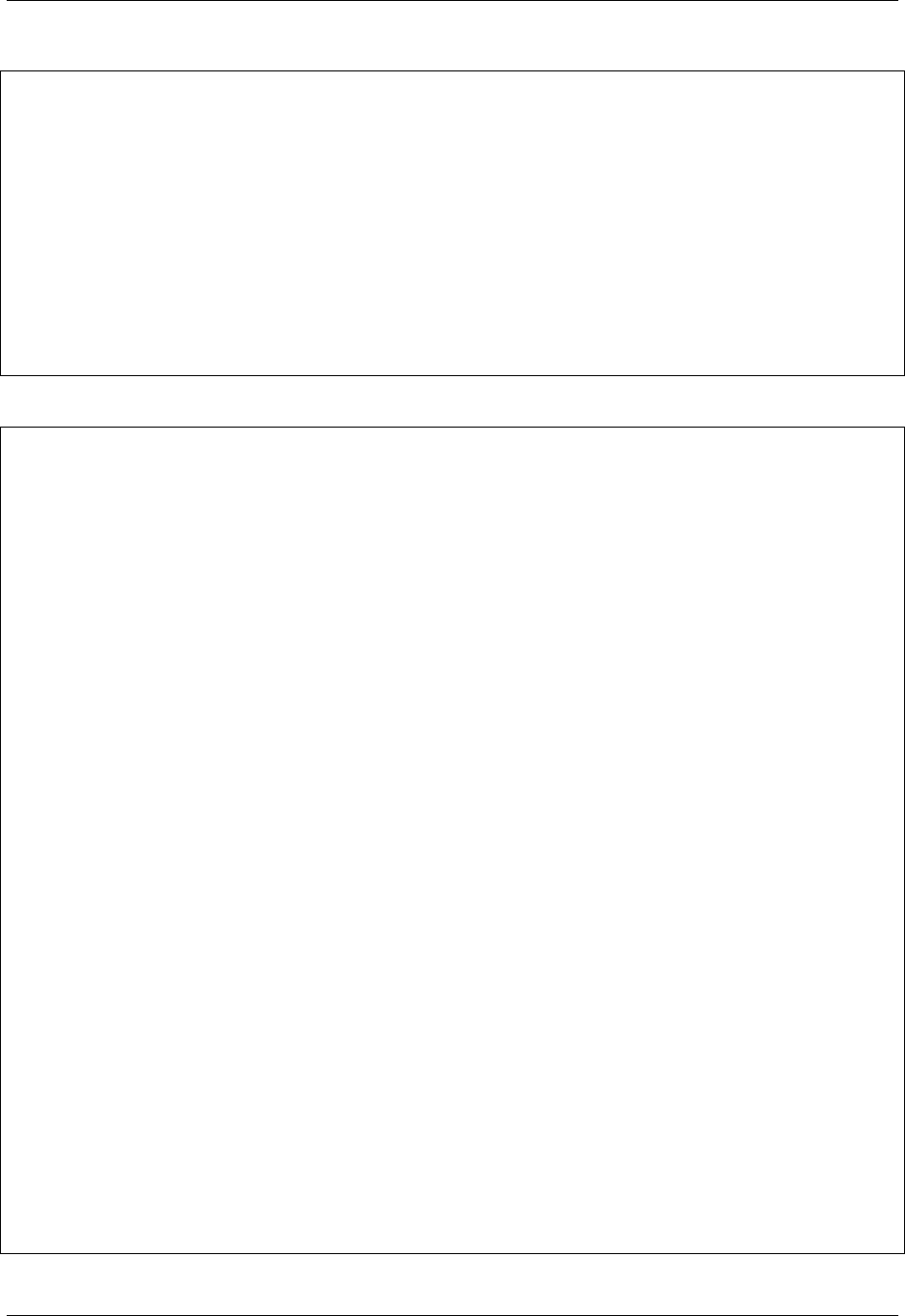
ttp, Release 0.5.0
(continued from previous page)
</input>
<group name="bgp_config">
router bgp {{ bgp_asn }}
<group name="VRFs" record="vrf">
address-family {{ afi }} vrf {{ vrf }}
<group name="neighbors
**
.{{ neighbor }}
**
" method="table" set="vrf">
neighbor {{ neighbor | let("afi_activated", True) }} activate
</group>
exit-address-family {{ _end_ }}
</group>
</group>
Results:
[
[
{
"bgp_config": {
"VRFs": [
{
"afi": "ipv4",
"neighbors": {
"10.100.100.212": {
"afi_activated": true,
"vrf": "VRF2"
},
"10.227.147.122": {
"afi_activated": true,
"vrf": "VRF2"
}
},
"vrf": "VRF2"
},
{
"afi": "ipv4",
"neighbors": {
"10.61.254.67": {
"afi_activated": true,
"vrf": "VRF1"
},
"10.61.254.68": {
"afi_activated": true,
"vrf": "VRF1"
}
},
"vrf": "VRF1"
}
],
"bgp_asn": "65123"
}
}
]
]
5.1. Group reference 103

ttp, Release 0.5.0
Example-3
In this example source and target name of variables being changed.
Template:
<input load="text">
router bgp 65123
!
address-family ipv4 vrf VRF2
neighbor 10.100.100.212 activate
neighbor 10.227.147.122 activate
exit-address-family
!
address-family ipv4 vrf VRF1
neighbor 10.61.254.67 activate
neighbor 10.61.254.68 activate
exit-address-family
</input>
<group name="bgp_config">
router bgp {{ bgp_asn }}
<group name="VRFs" record="vrf, vrf_name">
address-family {{ afi }} vrf {{ vrf }}
<group name="neighbors
**
.{{ neighbor }}
**
" method="table" set="vrf_name, peer_vrf">
neighbor {{ neighbor | let("afi_activated", True) }} activate
</group>
exit-address-family {{ _end_ }}
</group>
</group>
Results:
[
[
{
"bgp_config": {
"VRFs": [
{
"afi": "ipv4",
"neighbors": {
"10.100.100.212": {
"afi_activated": true,
"peer_vrf": "VRF2"
},
"10.227.147.122": {
"afi_activated": true,
"peer_vrf": "VRF2"
}
},
"vrf": "VRF2"
},
{
"afi": "ipv4",
"neighbors": {
"10.61.254.67": {
"afi_activated": true,
(continues on next page)
104 Chapter 5. Groups

ttp, Release 0.5.0
(continued from previous page)
"peer_vrf": "VRF1"
},
"10.61.254.68": {
"afi_activated": true,
"peer_vrf": "VRF1"
}
},
"vrf": "VRF1"
}
],
"bgp_asn": "65123"
}
}
]
]
set
set="source, target, default"
• source - name of variable to get value from
• target - optional, name of variable to assign value to
• default - optional, default value to assign to target variable if no source variable found
This function uses _ttp_["results_object"].vars dictionary to retrieve values and assign them to variable
with name provided. Reference group record function for examples.
Example
This example demonstrates how to use set function default value. In particular, we specify default vrf value as a
‘global’, as a result groups that does not have vrf match, will use this default value.
Template:
<input load="text">
router bgp 65123
!
address-family ipv4
neighbor 10.100.100.212 activate
neighbor 10.227.147.122 activate
exit-address-family
!
address-family ipv4 vrf VRF1
neighbor 10.61.254.67 activate
neighbor 10.61.254.68 activate
exit-address-family
</input>
<group name="bgp_config">
router bgp {{ bgp_asn }}
<group name="VRFs" record="vrf">
address-family {{ afi }} vrf {{ vrf }}
address-family {{ afi | _start_ }}
<group name="neighbors
**
.{{ neighbor }}
**
" method="table" set="vrf, default='global'
˓→">
(continues on next page)
5.1. Group reference 105

ttp, Release 0.5.0
(continued from previous page)
neighbor {{ neighbor | let("afi_activated", True) }} activate
</group>
exit-address-family {{ _end_ }}
</group>
</group>
Results:
[
[
{
"bgp_config": {
"VRFs": [
{
"afi": "ipv4",
"neighbors": {
"10.100.100.212": {
"afi_activated": true,
"vrf": "global"
},
"10.227.147.122": {
"afi_activated": true,
"vrf": "global"
}
}
},
{
"afi": "ipv4",
"neighbors": {
"10.61.254.67": {
"afi_activated": true,
"vrf": "VRF1"
},
"10.61.254.68": {
"afi_activated": true,
"vrf": "VRF1"
}
},
"vrf": "VRF1"
}
],
"bgp_asn": "65123"
}
}
]
]
Warning: default value will not be used as long as variable with given name found in
_ttp_["results_object"].vars dictionary.
For instance, reordering text data above as:
router bgp 65123
(continues on next page)
106 Chapter 5. Groups

ttp, Release 0.5.0
(continued from previous page)
!
address-family ipv4 vrf VRF1
neighbor 10.61.254.67 activate
neighbor 10.61.254.68 activate
exit-address-family
!
address-family ipv4
neighbor 10.100.100.212 activate
neighbor 10.227.147.122 activate
exit-address-family
will lead to improper results:
[
[
{
"bgp_config": {
"VRFs": [
{
"afi": "ipv4",
"neighbors": {
"10.61.254.67": {
"afi_activated": true,
"vrf": "VRF1"
},
"10.61.254.68": {
"afi_activated": true,
"vrf": "VRF1"
}
},
"vrf": "VRF1"
},
{
"afi": "ipv4",
"neighbors": {
"10.100.100.212": {
"afi_activated": true,
"vrf": "VRF1"
},
"10.227.147.122": {
"afi_activated": true,
"vrf": "VRF1"
}
}
}
],
"bgp_asn": "65123"
}
}
]
]
expand
expand=""
5.1. Group reference 107

ttp, Release 0.5.0
This function can be used to expand dot separated match variable names to nested dictionary within this particular
group.
Warning: match variables can be expanded up to the same level only, meaning all except last item in match
variable name should be the same, non-deterministic results will be produced otherwise.
Example
In this template target.x match variables will be expanded/transformed to nested dictionary
Template:
<input load="text">
switch-1#show cdp neighbors detail
-------------------------
Device ID: switch-2
Entry address(es):
IP address: 10.13.1.7
Platform: cisco WS-C6509, Capabilities: Router Switch IGMP
Interface: GigabitEthernet4/6, Port ID (outgoing port): GigabitEthernet1/5
-------------------------
Device ID: switch-3
Entry address(es):
IP address: 10.17.14.1
Platform: cisco WS-C3560-48TS, Capabilities: Switch IGMP
Interface: GigabitEthernet1/1, Port ID (outgoing port): GigabitEthernet0/1
</input>
<group name="cdp
*
" expand="">
Device ID: {{ target.id }}
IP address: {{ target.top_label }}
Platform: {{ target.bottom_label | ORPHRASE }}, Capabilities: {{ ignore(ORPHRASE) }}
Interface: {{ src_label | resuball(IfsNormalize) }}, Port ID (outgoing port): {{
˓→trgt_label | ORPHRASE | resuball(IfsNormalize) }}
</group>
Result:
[
[
{
"cdp": [
{
"src_label": "GigabitEthernet4/6",
"target": {
"bottom_label": "cisco WS-C6509",
"id": "switch-2",
"top_label": "10.13.1.7"
},
"trgt_label": "GigabitEthernet1/5"
},
{
"src_label": "GigabitEthernet1/1",
"target": {
"bottom_label": "cisco WS-C3560-48TS",
"id": "switch-3",
(continues on next page)
108 Chapter 5. Groups

ttp, Release 0.5.0
(continued from previous page)
"top_label": "10.17.14.1"
},
"trgt_label": "GigabitEthernet0/1"
}
]
}
]
]
validate
validate="schema, result='valid', info='', errors='', allow_unknown=True"
Prerequisites Cerberus library need to be installed on the system.
Function to add validation results produced by Cerberus library to parsing results. Primary usecase - compliance
validation and testing.
Supported parameters
• schema name of template variable that contains Cerberus Schema structure
• result field name to store boolean True|False validation results
• errors field name to store validation errors
• info user defined string containing test description, if provided, rendered with sformat function
Example
Consider simple usecase - put table together with checks that interfaces have description defined
Template:
<input load="text">
device-1#
interface Lo0
!
interface Lo1
description this interface has description
</input>
<input load="text">
device-2#
interface Lo10
!
interface Lo11
description another interface with description
</input>
<vars>
intf_description_validate = {
'description': {'required': True, 'type': 'string'}
}
hostname="gethostname"
</vars>
<group validate="intf_description_validate, info='{interface} has description',
˓→result='validation_result', errors='err_details'">
(continues on next page)
5.1. Group reference 109

ttp, Release 0.5.0
(continued from previous page)
interface {{ interface }}
description {{ description | ORPHRASE }}
{{ hostname | set(hostname) }}
</group>
<output>
format = "tabulate"
headers = "hostname, info, validation_result, err_details"
format_attributes = "tablefmt='fancy_grid'"
returner = "terminal"
colour = ""
</output>
Results printed to screen:
lookup
lookup="key, name=None, template=None, group=None, add_field=False,
replace=True, update=False"
Function to lookup match value in lookup table, other group or template results
Warning: groups and templates order matters, groups or templates that used for lookup, should be parsed before
groups that uses them.
Supported parameters
• key name of match variable to use for lookup
• name dot separated path to lookup table data location, lookup table defined in <lookup> tag
• template dot separated path to template results to use for lookups
• group dot separated path to group results to use for lookups, group within same template
• add_field string of new field/key name to assign lookup results to
• replace boolean, if True, lookup results will replace looked up value
• update boolean, if lookup result is a dictionary and update set to True, that dictionary will be merged with
group results
Note: add_field, replace or update are action indicators and mutually exclusive, the order of preference is add_field
-> update -> replace -> do nothing
110 Chapter 5. Groups

ttp, Release 0.5.0
Lookup table must be a dictionary, where looked up value will be checked to see if it is one of the keys. As a result,
other template or group results must be a dictionary structure for lookup results to be successful.
Example-1
Lookup results in lookup table with action set to add_field
Template:
<input load="text">
Protocol Address Age (min) Hardware Addr Type Interface
Internet 10.12.13.2 98 0950.5785.5cd1 ARPA FastEthernet2.13
Internet 10.12.14.3 131 0150.7685.14d5 ARPA GigabitEthernet2.13
</input>
<lookup name="lookup_data" load="python">
{ "ip_addresses": {
"10.12.13.2": "app_1",
"10.12.14.3": "app_2"}}
</lookup>
<group name="arp" lookup="'ip', name='lookup_data.ip_addresses', add_field='APP'">
Internet {{ ip }} {{ age | DIGIT }} {{ mac }} ARPA {{ interface }}
</group>
Results:
[[{'arp': [{'APP': 'app_1',
'age': '98',
'interface': 'FastEthernet2.13',
'ip': '10.12.13.2',
'mac': '0950.5785.5cd1'},
{'APP': 'app_2',
'age': '131',
'interface': 'GigabitEthernet2.13',
'ip': '10.12.14.3',
'mac': '0150.7685.14d5'}]}]]
Example-2
Use another group results for lookup with action set to update
Template:
<input name="interfaces" load="text">
interface FastEthernet2.13
description Customer CPE interface
ip address 10.12.13.1 255.255.255.0
vrf forwarding CPE-VRF
!
interface GigabitEthernet2.13
description Customer CPE interface
ip address 10.12.14.1 255.255.255.0
vrf forwarding CUST1
!
</input>
<input name="arp" load="text">
Protocol Address Age (min) Hardware Addr Type Interface
Internet 10.12.13.2 98 0950.5785.5cd1 ARPA FastEthernet2.13
(continues on next page)
5.1. Group reference 111

ttp, Release 0.5.0
(continued from previous page)
Internet 10.12.14.3 131 0150.7685.14d5 ARPA GigabitEthernet2.13
</input>
<group name="interfaces.{{ interface }}" input="interfaces">
interface {{ interface }}
description {{ description | ORPHRASE }}
ip address {{ subnet | PHRASE | to_ip | network | to_str }}
vrf forwarding {{ vrf }}
</group>
<group name="arp" lookup="interface, group='interfaces', update=True" input="arp">
Internet {{ ip }} {{ age | DIGIT }} {{ mac }} ARPA {{ interface }}
</group>
Results:
[[{'interfaces': {'FastEthernet2.13': {'description': 'Customer CPE interface',
'subnet': '10.12.13.0/24',
'vrf': 'CPE-VRF'},
'GigabitEthernet2.13': {'description': 'Customer CPE '
'interface',
'subnet': '10.12.14.0/24',
'vrf': 'CUST1'}}},
{'arp': [{'age': '98',
'description': 'Customer CPE interface',
'interface': 'FastEthernet2.13',
'ip': '10.12.13.2',
'mac': '0950.5785.5cd1',
'subnet': '10.12.13.0/24',
'vrf': 'CPE-VRF'},
{'age': '131',
'description': 'Customer CPE interface',
'interface': 'GigabitEthernet2.13',
'ip': '10.12.14.3',
'mac': '0150.7685.14d5',
'subnet': '10.12.14.0/24',
'vrf': 'CUST1'}]}]]
Example-3
Use another template results for lookup with action set to update
Template:
<template name="interfaces">
<input load="text">
interface FastEthernet2.13
description Customer CPE interface
ip address 10.12.13.1 255.255.255.0
vrf forwarding CPE-VRF
!
interface GigabitEthernet2.13
description Customer CPE interface
ip address 10.12.14.1 255.255.255.0
vrf forwarding CUST1
!
</input>
(continues on next page)
112 Chapter 5. Groups

ttp, Release 0.5.0
(continued from previous page)
<group name="{{ interface }}">
interface {{ interface }}
description {{ description | ORPHRASE }}
ip address {{ subnet | PHRASE | to_ip | network | to_str }}
vrf forwarding {{ vrf }}
</group>
</template>
<template name="arp">
<input load="text">
Protocol Address Age (min) Hardware Addr Type Interface
Internet 10.12.13.2 98 0950.5785.5cd1 ARPA FastEthernet2.13
Internet 10.12.14.3 131 0150.7685.14d5 ARPA GigabitEthernet2.13
</input>
<group lookup="interface, template='interfaces', update=True">
Internet {{ ip }} {{ age | DIGIT }} {{ mac }} ARPA {{ interface }}
</group>
</template>
Results:
[[{'FastEthernet2.13': {'description': 'Customer CPE interface',
'subnet': '10.12.13.0/24',
'vrf': 'CPE-VRF'},
'GigabitEthernet2.13': {'description': 'Customer CPE interface',
'subnet': '10.12.14.0/24',
'vrf': 'CUST1'}}],
[[{'age': '98',
'description': 'Customer CPE interface',
'interface': 'FastEthernet2.13',
'ip': '10.12.13.2',
'mac': '0950.5785.5cd1',
'subnet': '10.12.13.0/24',
'vrf': 'CPE-VRF'},
{'age': '131',
'description': 'Customer CPE interface',
'interface': 'GigabitEthernet2.13',
'ip': '10.12.14.3',
'mac': '0150.7685.14d5',
'subnet': '10.12.14.0/24',
'vrf': 'CUST1'}]]]
5.1. Group reference 113

ttp, Release 0.5.0
114 Chapter 5. Groups

CHAPTER 6
Forming Results Structure
TTP supports variety of techniques to influence results structure. Majority of them revolving around group name
attribute, which represents dot separated path of keys within results structure - that is generally helps for results within
given template. Other methods can influence results representation across several templates.
6.1 Group Name Attribute
Group attribute name used to uniquely identify group and its results within results structure. This attribute is a dot
separated string, there is every dot represents a next level in hierarchy. This string is split into path items using dot
character and converted into nested hierarchy of dictionaries and/or lists.
Consider a group with this name attribute value:
<group name="interfaces.vlan.L3.vrf-enabled">
interface {{ interface }}
description {{ description }}
ip address {{ ip }}/{{ mask }}
vrf {{ vrf }}
</group>
If below data parsed with that template:
interface Vlan777
description Management
ip address 192.168.0.1/24
vrf MGMT
This result will be produced:
[
{
"interfaces": {
"SVIs": {
(continues on next page)
115

ttp, Release 0.5.0
(continued from previous page)
"L3": {
"vrf-enabled": {
"description": "Management",
"interface": "Vlan777",
"ip": "192.168.0.1",
"mask": "24",
"vrf": "MGMT"
}
}
}
}
}
]
Name attribute allows to from arbitrary (from practical perspective) depth structure in deterministic fashion, enabling
further programmatic consumption of produced results.
6.2 Path formatters
By default ttp assumes that all the path items must be joined into a dictionary structure, in other words group name
“item1.item2.item3” will be transformed into nested dictionary:
{"item1":
{"item2":
{"item3": {}
}
}
}
That structure will be populated with results as parsing progresses, but in case if for “item3” more than single result
datum needs to be saved, ttp will transform “item3” child to list and save further results by appending them to that list.
That process happens automatically but can be influenced using path formatters.
Supported path formatters * and ** for group name attribute can be used following below rules:
• If single start character * used as a suffix (appended to the end) of path item, next level (child) of this path item
always will be a list
• If double start character ** used as a suffix (appended to the end) of path item, next level (child) of this path
item always will be a dictionary
Example
Consider this group with name attribute formed in such a way that interfaces item child will be a list and child of L3
path item also will be a list.:
<group name="interfaces
*
.vlan.L3
*
.vrf-enabled">
interface {{ interface }}
description {{ description }}
ip address {{ ip }}/{{ mask }}
vrf {{ vrf }}
</group>
If below data parsed with that template:
116 Chapter 6. Forming Results Structure
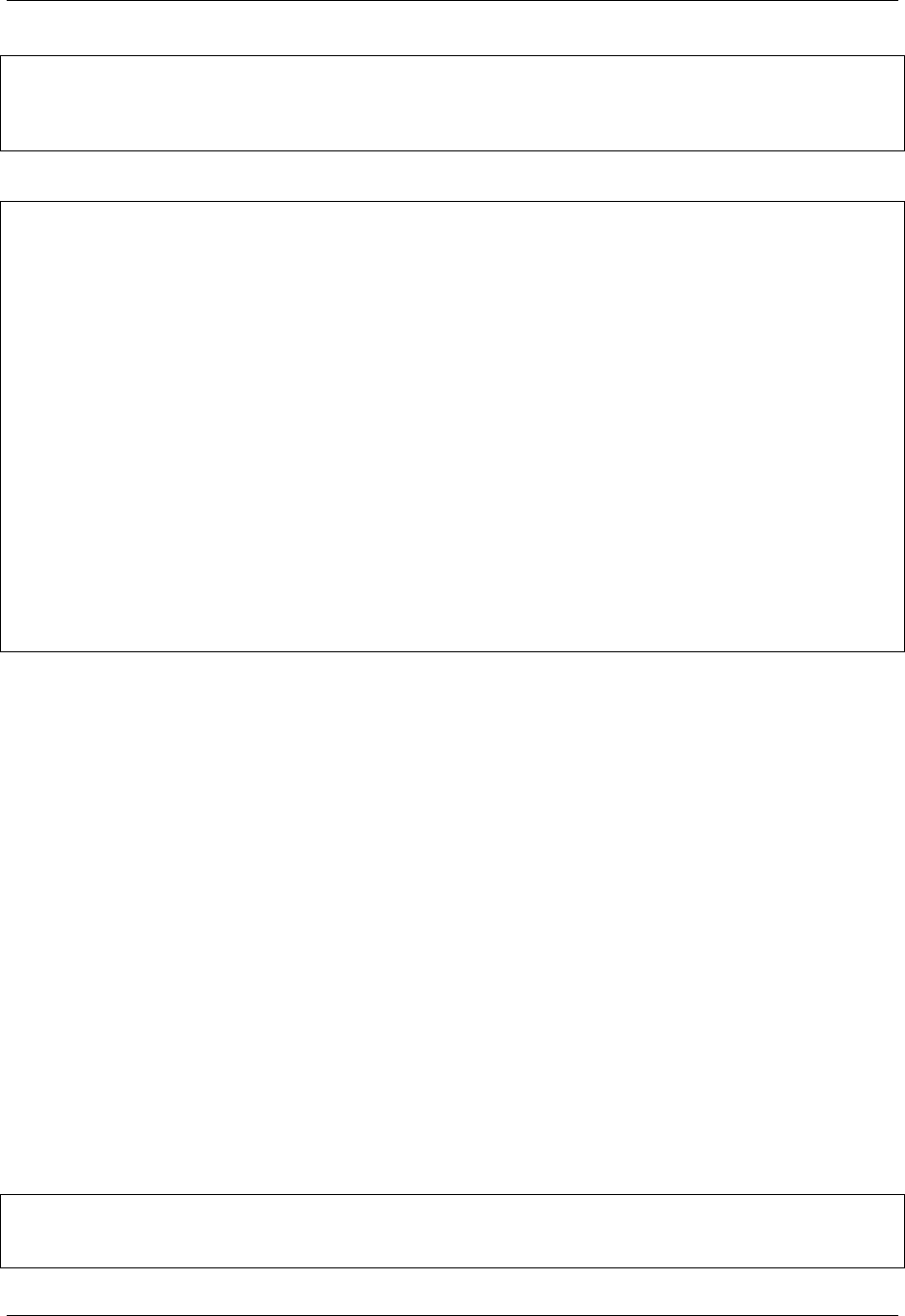
ttp, Release 0.5.0
interface Vlan777
description Management
ip address 192.168.0.1/24
vrf MGMT
This result will be produced:
[
{
"interfaces": [ <----this is the start of nested list
{
"vlan": {
"L3": [ <----this is the start of another nested list
{
"vrf-enabled": {
"description": "Management",
"interface": "Vlan777",
"ip": "192.168.0.1",
"mask": "24",
"vrf": "MGMT"
}
}
]
}
}
]
}
]
6.3 Dynamic Path
Above are examples of static path, where all the path items are known and predefined beforehand, however, ttp
supports dynamic path formation using match variable results for certain match variable names, i.e we have match
variable name set to interface and correspondent match result would be Gi0/1, it is possible to use Gi0/1 as a path
item.
Search for dynamic path item value happens using below sequence:
• First - group match results searched for path item value,
• Second - upper group results cache (latest values) used,
• Third - template variables searched for path item value,
• Last - group results discarded as invalid
Dynamic path items specified in group name attribute using “{{ item_name }}” format, there “{{ item_name }}”
dynamically replaced with value found using above sequence.
Example-1
In this example interface variable match values will be used to substitute {{ interface }} dynamic path items.
Data:
interface Port-Chanel11
description Storage
!
(continues on next page)
6.3. Dynamic Path 117

ttp, Release 0.5.0
(continued from previous page)
interface Loopback0
description RID
ip address 10.0.0.3/24
!
interface Vlan777
description Management
ip address 192.168.0.1/24
vrf MGMT
Template:
<group name="interfaces.{{ interface }}">
interface {{ interface }}
description {{ description }}
ip address {{ ip }}/{{ mask }}
vrf {{ vrf }}
</group>
Result:
[
{
"interfaces": {
"Loopback0": {
"description": "RID",
"ip": "10.0.0.3",
"mask": "24"
},
"Port-Chanel11": {
"description": "Storage"
},
"Vlan777": {
"description": "Management",
"ip": "192.168.0.1",
"mask": "24",
"vrf": "MGMT"
}
}
}
]
Because each path item is a string, and each item produced by spilling name attributes using ‘.’ dot character, it is
possible to produce dynamic path there portions of path item will be dynamically substituted.
Data:
interface Port-Chanel11
description Storage
!
interface Loopback0
description RID
ip address 10.0.0.3/24
!
interface Vlan777
description Management
ip address 192.168.0.1/24
vrf MGMT
118 Chapter 6. Forming Results Structure

ttp, Release 0.5.0
Template:
<group name="interfaces.cool_{{ interface }}_interface">
interface {{ interface }}
description {{ description }}
ip address {{ ip }}/{{ mask }}
vrf {{ vrf }}
</group>
Result:
[
{
"interfaces": {
"cool_Loopback0_interface": {
"description": "RID",
"ip": "10.0.0.3",
"mask": "24"
},
"cool_Port-Chanel11_interface": {
"description": "Storage"
},
"cool_Vlan777_interface": {
"description": "Management",
"ip": "192.168.0.1",
"mask": "24",
"vrf": "MGMT"
}
}
}
]
Note: Substitution of dynamic path items happens using re.sub method without the limit set on the count of such
a substitutions, e.g. if path item “cool_{{ interface }}_interface_{{ interface }}” and if interface value is “Gi0/1”
resulted path item will be “cool_Gi0/1_interface_Gi0/1”
Nested hierarchies also supported with dynamic path, as if no variable found in the group match results ttp will try to
find variable in the dynamic path cache or template variables.
Example-3
Data:
ucs-core-switch-1#show run | section bgp
router bgp 65100
vrf CUST-1
neighbor 59.100.71.193
remote-as 65101
description peer-1
address-family ipv4 unicast
route-map RPL-1-IMPORT-v4 in
route-map RPL-1-EXPORT-V4 out
address-family ipv6 unicast
route-map RPL-1-IMPORT-V6 in
route-map RPL-1-EXPORT-V6 out
neighbor 59.100.71.209
remote-as 65102
(continues on next page)
6.3. Dynamic Path 119

ttp, Release 0.5.0
(continued from previous page)
description peer-2
address-family ipv4 unicast
route-map AAPTVRF-LB-BGP-IMPORT-V4 in
route-map AAPTVRF-LB-BGP-EXPORT-V4 out
Template:
<vars>
hostname = "gethostname"
</vars>
<group name="{{ hostname }}.router.bgp.BGP_AS_{{ asn }}">
router bgp {{ asn }}
<group name="vrfs.{{ vrf_name }}">
vrf {{ vrf_name }}
<group name="peers.{{ peer_ip }}">
neighbor {{ peer_ip }}
remote-as {{ peer_asn }}
description {{ peer_description }}
<group name="afi.{{ afi }}.unicast">
address-family {{ afi }} unicast
route-map {{ rpl_in }} in
route-map {{ rpl_out }} out
</group>
</group>
</group>
</group>
Result:
- ucs-core-switch-1:
router:
bgp:
BGP_AS_65100:
vrfs:
CUST-1:
peers:
59.100.71.193:
afi:
ipv4:
unicast:
rpl_in: RPL-1-IMPORT-v4
rpl_out: RPL-1-EXPORT-V4
ipv6:
unicast:
rpl_in: RPL-1-IMPORT-V6
rpl_out: RPL-1-EXPORT-V6
peer_asn: '65101'
peer_description: peer-1
59.100.71.209:
afi:
ipv4:
unicast:
rpl_in: RPL-2-IMPORT-V6
rpl_out: RPL-2-EXPORT-V6
peer_asn: '65102'
peer_description: peer-2
120 Chapter 6. Forming Results Structure

ttp, Release 0.5.0
6.4 Dynamic path with path formatters
Dynamic path with path formatters is also supported. In example below child for interfaces will be a list.
Example
Data:
interface Port-Chanel11
description Storage
!
interface Loopback0
description RID
ip address 10.0.0.3/24
!
interface Vlan777
description Management
ip address 192.168.0.1/24
vrf MGMT
Template:
<group name="interfaces
*
.{{ interface }}">
interface {{ interface }}
description {{ description }}
ip address {{ ip }}/{{ mask }}
vrf {{ vrf }}
</group>
Result:
[
{
"interfaces": [
{
"Loopback0": {
"description": "RID",
"ip": "10.0.0.3",
"mask": "24"
},
"Port-Chanel11": {
"description": "Storage"
},
"Vlan777": {
"description": "Management",
"ip": "192.168.0.1",
"mask": "24",
"vrf": "MGMT"
}
}
]
}
]
6.4. Dynamic path with path formatters 121

ttp, Release 0.5.0
6.5 Anonymous group
If no nested dictionary functionality required or results structure needs to be kept as flat as possible, templates without
<group> tag can be used - so called non hierarchical templates.
Top <group> tag can also lack of name attribute, making at anonymous group - group without a name.
In both cases above, TTP will automatically reconstruct <group> tag name attribute making it equal to
_anonymous_
*
value, note
*
path formatter, that is to make sure that anonymous group results will always be
a list.
At the end _anonymous_ group results merged with the rest of groups’ results. Because of how results combined,
template that has anonymous groups will always produce a list results structure.
Note: <group> tag without name attribute does have support for all group attributes and functions as well as nested
groups. However, keep in mind that for nested groups name attribute inherited from parent groups.
Example
Example for <group> without name attribute.
Data:
interface Port-Chanel11
description Storage
!
interface Loopback0
description RID
ip address 10.0.0.3/24
!
interface Vlan777
description Management
ip address 192.168.0.1/24
vrf MGMT
!
Template:
<group>
interface {{ interface }}
description {{ description }}
<group name = "ips">
ip address {{ ip }}/{{ mask }}
</group>
vrf {{ vrf }}
!{{_end_}}
</group>
Result:
[
[
{
"description": "Storage",
"interface": "Port-Chanel11"
},
{
(continues on next page)
122 Chapter 6. Forming Results Structure

ttp, Release 0.5.0
(continued from previous page)
"description": "RID",
"interface": "Loopback0",
"ips": {
"ip": "10.0.0.3",
"mask": "24"
}
},
{
"description": "Management",
"interface": "Vlan777",
"ips": {
"ip": "192.168.0.1",
"mask": "24"
},
"vrf": "MGMT"
}
]
]
6.6 Null path name attribute
It is possible to specify null path as a name, null path looks like name="_" or null path can be used as a first item in
the path - name="_.nextlevel".
Special handling implemented for null path - TTP will merge results with parent for group with null path, as a result
null path _ will not appear in results.
One of the usecases for this feature is to create a group that will behave like a normal group in terms of results forming
and processing, but will merge with parent in the process of saving into overall results.
Example
In this example peer_software used together with _line_ indicator to extract results, however, for _line_ to behave
properly it was defined within separate group with explicit _stat_ and _end_ indicators. First, this is how template
would look like without null path:
<input load="text">
Device ID: switch-2.net
IP address: 10.251.1.49
Version :
Cisco Internetwork Operating System Software
IOS (tm) s72033_rp Software (s72033_rp-PK9SV-M), Version 12.2(17d)SXB11a, RELEASE
˓→SOFTWARE (fc1)
advertisement version: 2
</input>
<group>
Device ID: {{ peer_hostname }}
IP address: {{ peer_ip }}
<group name="peer_software">
Version : {{ _start_ }}
{{ peer_software | _line_ }}
(continues on next page)
6.6. Null path name attribute 123

ttp, Release 0.5.0
(continued from previous page)
{{ _end_ }}
</group>
</group>
And result would be:
[
[
{
"peer_hostname": "switch-2.net",
"peer_ip": "10.251.1.49",
"peer_software": {
"peer_software": "Cisco Internetwork Operating System Software \nIOS
˓→(tm) s72033_rp Software (s72033_rp-PK9SV-M), Version 12.2(17d)SXB11a, RELEASE
˓→SOFTWARE (fc1)"
}
}
]
]
Above results have a bit of redundancy in them as they have unnecessary hierarchy to store peer_software details, to
avoid that, null path can be used:
<input load="text">
Device ID: switch-2.net
IP address: 10.251.1.49
Version :
Cisco Internetwork Operating System Software
IOS (tm) s72033_rp Software (s72033_rp-PK9SV-M), Version 12.2(17d)SXB11a, RELEASE
˓→SOFTWARE (fc1)
advertisement version: 2
</input>
<group>
Device ID: {{ peer_hostname }}
IP address: {{ peer_ip }}
<group name="_">
Version : {{ _start_ }}
{{ peer_software | _line_ }}
{{ _end_ }}
</group>
</group>
Results with new template:
[
[
{
"peer_hostname": "switch-2.net",
"peer_ip": "10.251.1.49",
"peer_software": "Cisco Internetwork Operating System Software \nIOS (tm)
˓→s72033_rp Software (s72033_rp-PK9SV-M), Version 12.2(17d)SXB11a, RELEASE SOFTWARE
˓→(fc1)"
(continues on next page)
124 Chapter 6. Forming Results Structure

ttp, Release 0.5.0
(continued from previous page)
}
]
]
Even though peer_software match variable was defined in separate group, because of null path, it was merged with
parent group, flattening results structure.
6.7 Absolute path
By default TTP treats name attribute as a relative path, relative to parent groups, expanding path to full (absolute) path
for each and every group.
For instance for below template:
<input load="text">
router bgp 65123
!
address-family ipv4 vrf VRF1
neighbor 10.100.100.212 route-policy DENY_ALL in
neighbor 10.227.147.122 route-policy DENY_ALL in
exit-address-family
!
address-family ipv4 vrf VRF2
neighbor 10.61.254.67 route-policy DENY_ALL in
neighbor 10.61.254.68 route-policy DENY_ALL in
exit-address-family
</input>
<group name="bgp_config">
router bgp {{ bgp_asn }}
<group name="VRFs">
address-family {{ afi }} vrf {{ vrf }}
<group name="neighbors
**
.{{ neighbor }}
**
" method="table">
neighbor {{ neighbor }} route-policy {{ ingreass_rpl }} in
</group>
</group>
</group>
Paths for child groups will be expanded to the list of absolute path items:
Name attribute Path
bgp_config [bgp_config]
VRFs [bgp_config, VRFs]
neighbors**.{{ neighbor }}** [bgp_config, VRFs, neighbors, {{ neighbor }}]
Results structure for above template will look like:
[
[
{
"bgp_config": {
(continues on next page)
6.7. Absolute path 125

ttp, Release 0.5.0
(continued from previous page)
"VRFs": [
{
"afi": "ipv4",
"neighbors": {
"10.100.100.212": {
"ingreass_rpl": "DENY_ALL"
},
"10.227.147.122": {
"ingreass_rpl": "DENY_ALL"
}
},
"vrf": "VRF1"
},
{
"afi": "ipv4",
"neighbors": {
"10.61.254.67": {
"ingreass_rpl": "DENY_ALL"
},
"10.61.254.68": {
"ingreass_rpl": "DENY_ALL"
}
},
"vrf": "VRF2"
}
],
"bgp_asn": "65123"
}
}
]
]
However, sometimes it might be beneficial to have a capability to flatten hierarchical structure by specifying absolute
path for child groups.
To instruct TTP to treat name attribute as an absolute path, it should be prepended (started) with forward slash /
character.
Example Template:
<input load="text">
router bgp 65123
!
address-family ipv4 vrf VRF1
neighbor 10.100.100.212 route-policy DENY_ALL in
neighbor 10.227.147.122 route-policy DENY_ALL in
exit-address-family
!
address-family ipv4 vrf VRF2
neighbor 10.61.254.67 route-policy DENY_ALL in
neighbor 10.61.254.68 route-policy DENY_ALL in
exit-address-family
</input>
<group name="bgp_config">
router bgp {{ bgp_asn }}
(continues on next page)
126 Chapter 6. Forming Results Structure

ttp, Release 0.5.0
(continued from previous page)
<group name="VRFs">
address-family {{ afi }} vrf {{ vrf }}
<group name="/neighbors
**
.{{ neighbor }}
**
" method="table">
neighbor {{ neighbor }} route-policy {{ ingreass_rpl }} in
</group>
</group>
</group>
In above template, note the name of this child group - name=”/neighbors**.{{ neighbor }}**” - it is prepended with
forward slash character and treated as absolute path. Result structure for above template will be:
[
[
{
"bgp_config": {
"VRFs": [
{
"afi": "ipv4",
"vrf": "VRF1"
},
{
"afi": "ipv4",
"vrf": "VRF2"
}
],
"bgp_asn": "65123"
},
"neighbors": {
"10.100.100.212": {
"ingreass_rpl": "DENY_ALL"
},
"10.227.147.122": {
"ingreass_rpl": "DENY_ALL"
},
"10.61.254.67": {
"ingreass_rpl": "DENY_ALL"
},
"10.61.254.68": {
"ingreass_rpl": "DENY_ALL"
}
}
}
]
]
This is because path attribute will not be expanded for neighbors child group and will be treated as is, effectively
shortening the hierarchy of results structure and flattening it.
Empty absolute path name="/" substituted with an _anonymous_
*
group name, allowing to flatten results struc-
ture, sample template:
<template results="per_template">
<input load="text">
r2#show run interface
interface GigabitEthernet1
vrf forwarding MGMT
(continues on next page)
6.7. Absolute path 127

ttp, Release 0.5.0
(continued from previous page)
ip address 10.123.89.55 255.255.255.0
</input>
<input load="text">
r1#show run interface
interface GigabitEthernet1
description some info
vrf forwarding MGMT
ip address 10.123.89.56 255.255.255.0
interface GigabitEthernet2
ip address 10.123.89.55 255.255.255.0
</input>
<group void="">
interface {{ interface }}
description {{ description | ORPHRASE }}
<group name="/">
ip address {{ ip }} {{ mask }}
</group>
</group>
</template>
Results:
[[{'ip': '10.123.89.55', 'mask': '255.255.255.0'},
{'ip': '10.123.89.56', 'mask': '255.255.255.0'},
{'ip': '10.123.89.55', 'mask': '255.255.255.0'}]]
6.8 Expanding Match Variables
Match variables can have name with dot characters in it. Group function expand can be used to transform names in a
nested dictionary. However, path expansion contained within this group this particular results datum only.
6.9 Template results mode
Templates support results attribute that can help to influence results structure within given template.
6.10 TTP object results structure
TTP object result method have support for structure keyword, allowing to combine results across several
templates in either a list or dictionary manner.
128 Chapter 6. Forming Results Structure

CHAPTER 7
Inputs
Inputs can be used to specify data location and how it should be loaded or filtered. Inputs can be attached to groups
for parsing, for instance this particular input data should be parsed by this set of groups only. That can help to increase
the overall performance as only data belonging to particular group will be parsed.
Note: Order of inputs preserved as internally they represented using OrderedDict object, that can be useful if data
produced by first input needs to bused by other inputs.
Assuming we have this folders structure to store data that needs to be parsed:
/my/base/path/
Data/
Inputs/
data-1/
sw-1.conf
sw-1.txt
data-2/
sw-2.txt
sw3.txt
Where content:
[sw-1.conf]
interface GigabitEthernet3/7
switchport access vlan 700
!
interface GigabitEthernet3/8
switchport access vlan 800
!
[sw-1.txt]
interface GigabitEthernet3/2
switchport access vlan 500
(continues on next page)
129

ttp, Release 0.5.0
(continued from previous page)
!
interface GigabitEthernet3/3
switchport access vlan 600
!
[sw-2.txt]
interface Vlan221
ip address 10.8.14.130/25
interface Vlan223
ip address 10.10.15.130/25
[sw3.txt]
interface Vlan220
ip address 10.9.14.130/24
interface Vlan230
ip address 10.11.15.130/25
Template below uses inputs in such a way that for “data-1” folder only files that have “.txt” extension will be parsed
by group “interfaces1”, for input named “dataset-2” only files with names matching “sw-d.*” regular expression
will be parsed by “interfaces2” group. In addition, base path provided that will be appended to each url within url
input parameter. Tag text for input “dataset-1” structured using YAML representation, while “dataset-2” uses python
language definition.
As a result of inputs filtering, only “sw-1.txt” will be processed by “dataset-1” input because it is the only file that has
“.txt” extension, only “sw-2.txt” will be processed by input “dataset-2” because “sw3.txt” not matched by “sw-d.*”
regular expression.
Template:
<template base_path="/my/base/path/">
<input name="dataset-1" load="yaml" groups="interfaces1">
url: "/Data/Inputs/data-1/"
extensions: ["txt"]
</input>
<input name="dataset-2" load="python" groups="interfaces2">
url = ["/Data/Inputs/data-2/"]
filters = ["sw\-\d.
*
"]
</input>
<group name="interfaces1">
interface {{ interface }}
switchport access vlan {{ access_vlan }}
</group>
<group name="interfaces2">
interface {{ interface }}
ip address {{ ip }}/{{ mask }}
</group>
</template>
And result would be:
[
{
(continues on next page)
130 Chapter 7. Inputs

ttp, Release 0.5.0
(continued from previous page)
"interfaces1": [
{
"access_vlan": "500",
"interface": "GigabitEthernet3/2"
},
{
"access_vlan": "600",
"interface": "GigabitEthernet3/3"
}
]
},
{
"interfaces2": [
{
"interface": "Vlan221",
"ip": "10.8.14.130",
"mask": "25"
},
{
"interface": "Vlan223",
"ip": "10.10.15.130",
"mask": "25"
}
]
}
]
7.1 Inputs reference
7.1.1 Attributes
There are a number of attributes supported by input tag, these attributes help to define input behavior and how data
should be loaded and parsed.
Additionally input tag text payload can contain structured data, that data can be retrieved using get_input_load
method. Input tag load attribute instructs how to load that data. For instance, if tag text structured in yaml format,
yaml loader can be used to load it in Python data structure.
Attributes in input tag and attributes loaded from input tag text are combined in single structure if both are dictionaries,
as a result, most of the attributes can be specified in either way.
Attribute Description
name Uniquely identifies input within template
groups comma-separated list of group(s) that should be used to parse input data
load loader name that should be used to load text data from input tag
url single or list of urls of data location
extensions single or list of file extensions to load, e.g. “txt” or “log” or “conf”
filters single or list of regular expression to filter file names
name
name="string"
7.1. Inputs reference 131

ttp, Release 0.5.0
• string (optional) - name of the input to reference in group input attribute. Default value is “Default_Input” and
used internally to store set of data that should be parsed by all groups.
groups
groups="group1, group2, ... , groupN"
• groupN (optional) - comma separated string of group names that should be used to parse given input data.
Default value is all.
TTP makes a list of groups for each input that should parse that input’s data following these logic:
• if input’s groups attribute is all - input data will be parsed by each group that does not has input attribute
defined
• if input’s groups given and not all - only specified groups will parse this input’s data. However, if group has
input attribute defined, additional check done as per below note
Note: Group tag input attribute can reference inputs’ names or OS path to files and considered to be more specific.
For example, when several groups in the template have identical name attribute, referencing these groups by name in
input tag groups attribute will result in input data will be parsed by all the groups with that name, on the other hand,
if input name referenced in group’s tag input attribute, data of this input will only be parsed by this group even if
several group have the same name.
load
load="loader_name"
• loader_name - name of the loader that should be used to load input tag text data, supported values are python,
yaml, json or text, if text used as a loader, text data within input tag itself used as an input data and
parsed by a set of given groups or by all groups.
Example
Below template contains input with text data that should be parsed, that is useful for testing purposes or for small data
sets.
Template:
<input name="test1" load="text" groups="interfaces.trunks">
interface GigabitEthernet3/3
switchport trunk allowed vlan add 138,166-173
!
interface GigabitEthernet3/4
switchport trunk allowed vlan add 100-105
!
interface GigabitEthernet3/5
switchport trunk allowed vlan add 459,531,704-707
</input>
<group name="interfaces.trunks">
interface {{ interface }}
switchport trunk allowed vlan add {{ trunk_vlans }}
</group>
Result:
132 Chapter 7. Inputs

ttp, Release 0.5.0
[
{
"interfaces": {
"trunks": [
{
"interface": "GigabitEthernet3/3",
"trunk_vlans": "138,166-173"
},
{
"interface": "GigabitEthernet3/4",
"trunk_vlans": "100-105"
},
{
"interface": "GigabitEthernet3/5",
"trunk_vlans": "459,531,704-707"
}
]
}
}
]
url
url="url-1" or url=["url-1", "url-2", ... , "url-N"]
• url-N - string or list of strings that contains absolute or relative OS path to file or to directory of file(s) that needs
to be parsed.
Few notes on relative path:
• if template tag base_path attribute provide, base_path value used to extend relative path - appended to relative
path of each url
• if no template tag base_path attribute provided, in case if url parameter contains relative path, this path will
be extended in relation to the folder where TTP invoked
TTP uses Python built-in OS module to load input files. Examples of relative path: ./relative/path/ or ../
relative/path/ or relative/path/ - any path that OS module considers as a relative path.
Example-1
Template tag contains base_path attribute.
Template:
<template base_path="C:/base/path/to/">
<input load="yaml">
url: "./Data/Inputs/dataset_1/"
</input>
<group name="interfaces">
interface {{ interface }}
ip address {{ ip }}/{{ mask }}
</group>
</template>
After combining base path and provided url, TTP will use C:/base/path/to/Data/Inputs/dataset_1/ to
load input data files.
7.1. Inputs reference 133

ttp, Release 0.5.0
Example-2
No base_path attribute.
Template:
<input load="yaml">
url: "./Data/Inputs/dataset_1/"
</input>
<group name="interfaces">
interface {{ interface }}
ip address {{ ip }}/{{ mask }}
</group>
In this case TTP will search for data files using relative path ./Data/Inputs/dataset_1/, extending it in
relation to current directory, directory where TTP was executed.
extensions
extensions="extension-1" or extensions=["extension-1", "extension-2", ... ,
"extension-N"]
• extension-N - string or list of strings that contains file extensions that needs to be parsed e.g. txt, log, conf etc.
In case if url is OS path to directory and not single file, ttp will use this strings to check if file names ends with
one of given extensions, if so, file will be loaded and skipped otherwise.
filters
filters="regex-1" or filters=["regex-1", "regex-2", ... , "regex-N"]
• regex-N - string or list of strings that contains regular expressions. If url is OS path to directory and not single
file, ttp will use this strings to run re search against file names to load only files with names that matched by at
least one regex.
7.1.2 Functions
Input tag support functions to pre-process data.
Attribute Description
functions
attribute
pipe-separated list of functions
macro comma-separated list of macro functions to run input data through
extract_commandscomma-separated list of commands output to extract from text data
test Test function to verify input function handling
functions attribute
functions="function1('attributes') | function2('attributes') | ... |
functionN('attributes')"
• functionN - name of the input function together with it’s attributes
134 Chapter 7. Inputs

ttp, Release 0.5.0
This attribute allow to define a sequence of function, the main advantage of using string of functions against defining
functions directly in the input tag is the fact that functions order will be honored, otherwise functionality is the same.
Warning: pipe ‘|’ symbol must be used to separate function names, not comma
macro
macro="name1, name2, ... , nameN"
• nameN - comma separated string of macro functions names that should be used to run input data through. The
sequence is preserved and macros executed in specified order, in other words macro named name2 will run after
macro name1.
Macro brings Python language capabilities to input data processing and validation during TTP module execution, as it
allows to run custom python functions. Macro functions referenced by their name in input tag macro definitions.
Macro function must accept only one attribute to hold input data text.
Depending on data returned by macro function, TTP will behave differently according to these rules:
• If macro returns True or False - original data unchanged, macro handled as condition functions, stopping further
functions execution on False and keeps processing input data on True
• If macro returns None - data processing continues, no additional logic associated
• If macro returns single item - that item replaces original data supplied to macro and processed further by other
input tag functions
extract_commands
extract_commands="command1, command2, ... , commandN"
Purpose of this function is for each network device command string TTP can extract associated data from input text,
so that input groups will only process data they designed to parse
..note:: to be able to successfully extract show commands output, text data should contain device hostname together
with command itself. gethostname function will be called on data to extract hostname
Example
In below template, only “show interfaces” command output will be processed, as only that command specified in input
extract_commands attribute.
Template:
<input load="text" extract_commands="show interfaces">
cpe1#show int
GigabitEthernet33 is up, line protocol is up
Hardware is CSR vNIC, address is 0800.2779.9999 (bia 0800.2779.9999)
cpe1#show interfaces
GigabitEthernet44 is up, line protocol is up
Hardware is CSR vNIC, address is 0800.2779.e896 (bia 0800.2779.e896)
cpe1#show interf
GigabitEthernet55 is up, line protocol is up
Hardware is CSR vNIC, address is 0800.2779.e888 (bia 0800.2779.e888)
</input>
(continues on next page)
7.1. Inputs reference 135

ttp, Release 0.5.0
(continued from previous page)
<group name="interfaces_status">
{{ interface }} is up, line protocol is up
Hardware is CSR vNIC, address is {{ mac }} (bia {{ bia_mac }})
</group>
Result:
[
[
{
"interfaces_status": {
"bia_mac": "0800.2779.e896",
"interface": "GigabitEthernet44",
"mac": "0800.2779.e896"
}
}
]
]
test
test=""
Test function to verify input function call, test simply prints informational message to the screen, indicating that input
test function was called.
7.1.3 Sources
Inputs can use various sources to retrieve data for parsing.
Source Description
Netmiko uses Netmiko library to retrieve data from devices over SSH or Telnet
Nornir uses Nornir library with Netmiko plugin to retrieve data from devices
Netmiko
Prerequisites: Netmiko library need to be installed on the system
This source allows to retrieve configuration or state data from network devices using SSH or Telnet by connecting to
devices one by one.
Supported attributes
• commands list of commands to retrieve from devices
• devices list of devices to retrieve commands from
• username device username, if value is get_user_input prompts user for input
• password device password, if value is get_user_pass prompts user for input
• Netmiko kwargs - any other arguments to pass on to Netmiko ConnectHandler method
Example
Template:
136 Chapter 7. Inputs

ttp, Release 0.5.0
<vars>
hostname="gethostname"
</vars>
<input source="netmiko" name="arp">
devices = ["192.168.217.10", "192.168.217.7"]
device_type = "cisco_ios"
username = "cisco"
password = "cisco"
commands = ["show ip arp"]
</input>
<group name="arp" input="arp">
Internet {{ ip }} {{ age }} {{ mac }} ARPA {{ interface }}
{{ hostname | set(hostname) }}
</group>
<input source="netmiko" name="interfaces">
host = "192.168.217.10"
device_type = "cisco_ios"
username = "get_user_input"
password = "get_user_pass"
commands = ["show run"]
</input>
<group name="interfaces" input="interfaces">
interface {{ interface }}
description {{ description | ORPHRASE }}
encapsulation dot1Q {{ dot1q }}
ip address {{ ip }} {{ mask }}
{{ hostname | set(hostname) }}
</group>
Nornir
Prerequisites: Nornir library need to be installed on the system
This source allows to retrieve configuration or state data from network devices using Nornir library. Nornir runs
connections to devices in parallel, allowing significantly reduce the time required to retrieve data.
This source uses netmiko_send_command task plugin to send commands to devices.
Supported attributes
• hosts Nornir hosts inventory data with devices’ details
• commands list of commands to execute on devices
• username devices username, if value is get_user_input prompts user for input
• password devices password, if value is get_user_pass prompts user for input
• num_workers default is 100, maximum number of worker threads to instantiate for tasks execution
• netmiko_kwargs arguments to pass on to netmiko_send_command task plugin, default values:
strip_prompt = False
strip_command = False
7.1. Inputs reference 137

ttp, Release 0.5.0
Nornir normally uses inventory data to get username and password values, TTP allows to specify these attributes
separately and share them with each host in inventory. Username and password provided within hosts inventory
considered to be more specific and not overridden.
Example
Template:
<input source="nornir" name="arp">
hosts = {
"R1": {
"hostname": "192.168.1.151",
"platform": "cisco_ios"
},
"R2": {
"hostname": "192.168.1.153",
"username": "cisco",
"password": "cisco",
"platform": "cisco_ios"
}
}
username = "get_user_input"
password = "get_user_pass"
commands = ["show ip arp"]
netmiko_kwargs = {
"strip_prompt": False,
"strip_command": False
}
</input>
<group name="arp" input="arp">
Internet {{ ip }} {{ age }} {{ mac }} ARPA {{ interface }}
{{ hostname | set(hostname) }}
</group>
138 Chapter 7. Inputs

CHAPTER 8
Outputs
Outputs system allows to process parsing results, format them in certain way and return results to various destination.
For instance, using yaml formatter results can take a form of YAML syntax and using file returner these results can be
saved into file.
Outputs can be chained, say results after passing through first outputter will serve as an input for next outputter. That
allows to implement complex processing logic of results produced by ttp.
The opposite way would be that each output defined in template will work with parsing results, transform them in
different way and return to different destinations. An example of such a behavior might be the case when first outputter
form csv table and saves it onto the file, while second outputter will render results with Jinja2 template and print them
to the screen.
In addition two types of outputter exists - template specific and group specific. Template specific outputs will process
template overall results, while group-specific will work with results of this particular group only.
There is a set of function available in outputs to process/modify results further.
Note: If several outputs provided - they run sequentially in the order defined in template. Within single output,
processing order is - functions run first, after that formatters, followed by returners.
8.1 Outputs reference
8.1.1 Attributes
There are a number of attributes that outputs system can use. Some attributes can be specific to output itself (name,
description), others can be used by formatters or returners.
139

ttp, Release 0.5.0
Name Description
name name of the output, can be referenced in group output attribute
description attribute to contain description of outputter
load name of the loader to use to load output tag text
returner returner to use to return data e.g. self, file, terminal
format formatter to use to format results
name
name="output_name"
Name of the output, optional attribute, can be used to reference it in groups output attribute, in that case that output
will become group specific and will only process results for this group.
description
name="descrition_string"
descrition_string, optional string that contains output description or notes, can serve documentation purposes.
load
load="loader_name"
Name of the loader to use to render supplied output tag text data, default is python.
Supported loaders:
• python - uses python exec method to load data structured in native Python formats
• yaml - relies on PyYAML to load YAML structured data
• json - used to load JSON formatted variables data
• ini - configparser Python standard module used to read variables from ini structured file
• csv - csv formatted data loaded with Python csv standard library module
returner
returner=returner_name"
Name of the returner to use to return results.
format
format=formatter_name"
Name of the formatter to use to format results.
140 Chapter 8. Outputs

ttp, Release 0.5.0
8.1.2 Functions
Output system provides support for a number of functions. Functions help to process overall parsing results with
intention to modify, check or filter them in certain way.
Name Description
is_equal checks if results equal to structure loaded from the output tag text
set_data insert arbitrary data to results at given path, replacing any existing results
dict_to_list transforms dictionary to list of dictionaries at given path
traverse returns data at given path location of results tree
macro passes results through macro function
output functions pipe separated list of functions to run results through
deepdiff function to compare result structures
validate add Cerberus validation information to results without filtering them
validate_yangson uses YANG modules and yangson library to validate parsing results
is_equal
functions="is_equal"
Function is_equal load output tag text data into python structure (list, dictionary etc.) using given loader and performs
comparison with parsing results. is equal returns a dictionary of three elements:
{
"is_equal": true|false,
"output_description": "output description as set in description attribute",
"output_name": "name of the output"
}
This function use-cases are various tests or compliance checks, one can construct a set of template groups to produce
results, these results can be compared with predefined structures to check if they are matching, based on comparison a
conclusion can be made such as whether or not source data satisfies certain criteria.
Example
Template:
<input load="text">
interface Loopback0
ip address 192.168.0.113/24
!
interface Vlan778
ip address 2002::fd37/124
!
</input>
<group name="interfaces">
interface {{ interface }}
ip address {{ ip }}/{{ mask }}
</group>
<output
name="test output 1"
load="json"
description="test results equality"
(continues on next page)
8.1. Outputs reference 141

ttp, Release 0.5.0
(continued from previous page)
functions="is_equal"
>
[
{
"interfaces": [
{
"interface": "Loopback0",
"ip": "192.168.0.113",
"mask": "24"
},
{
"interface": "Vlan778",
"ip": "2002::fd37",
"mask": "124"
}
]
}
]
</output>
Results:
{
"is_equal": true,
"output_description": "test results equality",
"output_name": "test output 1"
}
set_data
This function not yet tested and not available for use, listed here as a placeholder.
dict_to_list
dict_to_list="key_name='key', path='dot.separated.path'"
• key_name - string, name of the key to use to assign previous key as a value
• path - string, dot separated path to data that need to be transformed
This functions help to flatten dictionary data by converting it to list e.g. if data is:
{"Fa0" : {"admin": "administratively down"}, "Ge0/1": {"access_vlan": "24"}}
and key_name=”interface”, dit_to_list function will return this list:
[ {"admin": "administratively down", "interface": "Fa0"},
{"access_vlan": "24", "interface": "Ge0/1"} ]
Primary usecase is to produce list data out of dictionary, this function used internally by table output formatter for that
purpose.
Example
Template:
142 Chapter 8. Outputs

ttp, Release 0.5.0
<input load="text">
some.user@router-fw-host> show configuration interfaces | display set
set interfaces ge-0/0/11 unit 0 description "SomeDescription glob1"
set interfaces ge-0/0/11 unit 0 family inet address 10.0.40.121/31
set interfaces lo0 unit 0 description "Routing Loopback"
set interfaces lo0 unit 0 family inet address 10.6.4.4/32
</input>
<group name="{{ interface }}{{ unit }}
**
" method="table">
set interfaces {{ interface }} unit {{ unit }} family inet address {{ ip }}
set interfaces {{ interface }} unit {{ unit }} description "{{ description | ORPHRASE
˓→}}"
</group>
<output dict_to_list="key_name='interface'"/>
Result:
[
[
[
{
"description": "SomeDescription glob1",
"interface": "ge-0/0/110",
"ip": "10.0.40.121/31"
},
{
"description": "Routing Loopback",
"interface": "lo00",
"ip": "10.6.4.4/32"
}
]
]
]
As a comparison example, here is how results would look like without running them through dict_to_list function:
[
[
{
"ge-0/0/110": {
"description": "SomeDescription glob1",
"ip": "10.0.40.121/31"
},
"lo00": {
"description": "Routing Loopback",
"ip": "10.6.4.4/32"
}
}
]
]
traverse
traverse="path='dot.separated.path'"
• path - string, dot separated path to data that need to be transformed
8.1. Outputs reference 143

ttp, Release 0.5.0
traverse function walks results tree up to the level of given path and return data at that location.
Example
Template:
<input load="text">
some.user@router-fw-host> show configuration interfaces | display set
set interfaces ge-0/0/11 unit 0 description "SomeDescription glob1"
set interfaces ge-0/0/11 unit 0 family inet address 10.0.40.121/31
set interfaces lo0 unit 0 description "Routing Loopback"
set interfaces lo0 unit 0 family inet address 10.6.4.4/32
</input>
<group name="my.long.path.{{ interface }}{{ unit }}
**
" method="table">
set interfaces {{ interface }} unit {{ unit }} family inet address {{ ip }}
set interfaces {{ interface }} unit {{ unit }} description "{{ description | ORPHRASE
˓→}}"
</group>
<output traverse="path='my.long.path'"/>
Result:
[
[
{
"ge-0/0/110": {
"description": "SomeDescription glob1",
"ip": "10.0.40.121/31"
},
"lo00": {
"description": "Routing Loopback",
"ip": "10.6.4.4/32"
}
}
]
]
For comparison, without traverse TTP would return these results:
[
[
{
"my": {
"long": {
"path": {
"ge-0/0/110": {
"description": "SomeDescription glob1",
"ip": "10.0.40.121/31"
},
"lo00": {
"description": "Routing Loopback",
"ip": "10.6.4.4/32"
}
}
}
}
}
(continues on next page)
144 Chapter 8. Outputs

ttp, Release 0.5.0
(continued from previous page)
]
]
macro
macro="func_name" or functions="macro('func_name1') | macro('func_name2')"
Output macro function allows to process whole results using custom function(s) defined within <macro> tag.
Example
Template:
<input load="text">
interface Vlan778
ip address 2002::fd37::91/124
!
interface Loopback991
ip address 192.168.0.1/32
!
</input>
<macro>
def check_svi(data):
# data is a list of lists:
# [[{'interface': 'Vlan778', 'ip': '2002::fd37::91', 'mask': '124'},
# {'interface': 'Loopback991', 'ip': '192.168.0.1', 'mask': '32'}]]
for item in data[0]:
if "Vlan" in item["interface"]:
item["is_svi"] = True
else:
item["is_svi"] = False
</macro>
<group>
interface {{ interface }}
ip address {{ ip }}/{{ mask }}
</group>
<output macro="check_svi"/>
Results:
[
[
[
{
"interface": "Vlan778",
"ip": "2002::fd37::91",
"is_svi": true,
"mask": "124"
},
{
"interface": "Loopback991",
"ip": "192.168.0.1",
"is_svi": false,
(continues on next page)
8.1. Outputs reference 145

ttp, Release 0.5.0
(continued from previous page)
"mask": "32"
}
]
]
]
output functions
functions="function1('attributes') | function2('attributes') | ... |
functionN('attributes')"
• functionN - name of the output function together with it’s attributes
String, that contains pipe separated list of output functions with functions’ attributes
deepdiff
deepdiff="input_before, input_after, template_before, mode=bulk,
add_field=difference,
**
kwargs
• input_before - string, name of input, which results should be used to compare with
• input_after - string, name of input, which results should be used for comparing
• template_before - string, name of template tag, results of which to use to compare with
• var_before - template variable to compare parsing results with
• add_field - string, name of field to add compare results, by default is False, hence compare results will
replace results data
• mode - string, bulk (default) or iterate modes supported to modify comparison behavior
• kwargs - any arguments supported by deepdiff DeepDiff object, such as ignore_order or verbose_level
Prerequisites: Python deepdiff library need to be installed.
This function takes overall parsing results or results for specified input and compares them with data before sourced
either from template, another input results or template variable.
Sample usecase. Two folders on hard drive, one folder with data before and second folder with data after changes
were done to network devices, TTP can be used to parse this data and run results comparison using deepdiff function,
showing the differences between Python structures content, as opposed to comparing text data itself.
Few words about mode. In bulk mode overall before results compared with overall after results, in iterate
mode first item in results for before compared (iterated) against each item in results for after.
Warning: Template per_template results method not supported with input_before as a reference to
source data
Example-1
In this example, results of inputs with names input_before and input_after will be compared against each
other using default ‘bulk’ comparison mode.
Template:
146 Chapter 8. Outputs

ttp, Release 0.5.0
<input name="input_before" load="text">
interface FastEthernet1/0/1
description Foo
!
</input>
<input name="one_more" load="text">
interface FastEthernet1/0/1
description FooBar
!
</input>
<input name="input_after" load="text">
interface FastEthernet1/0/1
description Bar
!
</input>
<group
name="interfaces
*
">
interface {{ interface }}
description {{ description }}
</group>
<output deepdiff="input_before, input_after, add_field=difference, ignore_order=False,
˓→ verbose_level=2"/>
Results:
[ [ { 'interfaces': [ { 'description': 'Foo',
'interface': 'FastEthernet1/0/1'}]},
{ 'interfaces': [ { 'description': 'FooBar',
'interface': 'FastEthernet1/0/1'}]},
{ 'interfaces': [ { 'description': 'Bar',
'interface': 'FastEthernet1/0/1'}]},
{ 'difference': { 'values_changed': { "root['interfaces'][0][
˓→'description']": { 'new_value': 'Bar',
˓→ 'old_value': 'Foo'}}}}]]
As you can see comparison results were appended to overall results as a dictionary with top key set to add_field
value difference in this case, if add_field would be omitted, parsing results will be replaced with comparison
outcome and TTP will produce this output:
[ { 'values_changed': { "root['interfaces'][0]['description']": { 'new_value
˓→': 'Bar',
'old_value
˓→': 'Foo'}}}]
Example-2
This example uses iterate mode to produce a list of compare results for each item in input_after results
Template:
<input name="input_before" load="text">
interface FastEthernet1/0/1
description Foo
(continues on next page)
8.1. Outputs reference 147

ttp, Release 0.5.0
(continued from previous page)
!
</input>
<input name="input_after" load="text">
interface FastEthernet1/0/1
description FooBar
!
</input>
<input name="input_after" load="text">
interface FastEthernet1/0/2
description Bar
!
</input>
<group
name="interfaces
*
">
interface {{ interface }}
description {{ description }}
</group>
<output deepdiff="input_before, input_after, add_field=difference, mode=iterate,
˓→ignore_order=False, verbose_level=2"/>
Results:
[ [ { 'interfaces': [ { 'description': 'Foo',
'interface': 'FastEthernet1/0/1'}]},
{ 'interfaces': [ { 'description': 'FooBar',
'interface': 'FastEthernet1/0/1'}]},
{ 'interfaces': [ { 'description': 'Bar',
'interface': 'FastEthernet1/0/2'}]},
{ 'difference': [ { 'values_changed': { "root['interfaces'][0][
˓→'description']": { 'new_value': 'FooBar',
˓→ 'old_value': 'Foo'}}},
{ 'values_changed': { "root['interfaces'][0][
˓→'description']": { 'new_value': 'Bar',
˓→ 'old_value': 'Foo'},
"root['interfaces'][0][
˓→'interface']": { 'new_value': 'FastEthernet1/0/2',
˓→ 'old_value': 'FastEthernet1/0/1'}}}]}]]
Each item input_after compared against input_before, producing difference results accordingly.
Example-3
In this example we going to demonstrate how to use another template results to run deepdiff comparison with.
Template:
<template name="data_before" results="per_template">
<input load="text">
switch-1#show run int
interface Vlan778
ip address 1.1.1.1/24
(continues on next page)
148 Chapter 8. Outputs

ttp, Release 0.5.0
(continued from previous page)
</input>
<input load="text">
switch-2#show run int
interface Vlan779
ip address 2.2.2.1/24
</input>
<vars>
hostname="gethostname"
</vars>
<group name="{{ hostname }}.interfaces.{{ interface }}">
interface {{ interface }}
ip address {{ ip }}
</group>
</template>
<template name="data_after" results="per_template">
<input load="text">
switch-1#show run int
interface Vlan778
ip address 1.1.1.2/24
</input>
<input load="text">
switch-2#show run int
interface Vlan779
ip address 2.2.2.2/24
</input>
<vars>
hostname="gethostname"
</vars>
<group name="{{ hostname }}.interfaces.{{ interface }}">
interface {{ interface }}
ip address {{ ip }}
</group>
<output deepdiff="template_before=data_before, add_field=difference"/>
</template>
Results:
[ [ { 'switch-1': {'interfaces': {'Vlan778': {'ip': '1.1.1.1/24'}}},
'switch-2': {'interfaces': {'Vlan779': {'ip': '2.2.2.1/24'}}}}],
[ { 'switch-1': {'interfaces': {'Vlan778': {'ip': '1.1.1.2/24'}}},
'switch-2': {'interfaces': {'Vlan779': {'ip': '2.2.2.2/24'}}}},
{ 'difference': { 'values_changed': { "root[0]['switch-1']['interfaces
˓→']['Vlan778']['ip']": { 'new_value': '1.1.1.2/24',
˓→ 'old_value': '1.1.1.1/24'},
"root[0]['switch-2']['interfaces
˓→']['Vlan779']['ip']": { 'new_value': '2.2.2.2/24',
˓→ 'old_value': '2.2.2.1/24'}}}}]]
8.1. Outputs reference 149

ttp, Release 0.5.0
Above output contains results for both templates, in addition to that second template results contain item with differ-
ence dictionary, that outline values changed between inputs of two different templates.
validate
validate="schema, result="valid", add_fields="", info="", errors="",
allow_unknown=True"
Prerequisites Cerberus library need to be installed on the system.
Function to validate parsing results using Cerberus library.
This function returns a dictionary of:
{
'errors': 'cerberus validation errors info',
'info': 'user defined information string',
'result': 'validation results - True or False'
}
Supported parameters
• schema name of template variable that contains Cerberus Schema structure
• result name of the field to assign validation results
• info string with additional information about test, rendered with TTP variables and results using python
format function
• errors name of the field to assign validation errors
• allow_unknown informs Cerberus to ignore unknown keys
Validation Behavior
Cerberus library does not support validation of lists, top structure must be a dictionary. Dictionary values, however,
can contain lists. Because of that, depending on results structure TTP will use this rules:
• If template parsing result is a list of dictionaries, usually when results attribute set to per_input, TTP
will validate each list item individually
• If template parsing result is a dictionary, this is normally the case when results attribute set to
per_template, TTP will pass results for validation to Cerberus as is
• If template parsing result is a list of lists, can happen when _anonymous_ group present in template, results
will not be validated and returned as is
Example-1
NTP configuration validation when template results attribute set to per_template
Template:
<template results="per_template">
<input load="text">
csw1# show run | sec ntp
ntp peer 1.2.3.4
ntp peer 1.2.3.5
</input>
<input load="text">
csw1# show run | sec ntp
(continues on next page)
150 Chapter 8. Outputs

ttp, Release 0.5.0
(continued from previous page)
ntp peer 1.2.3.4
ntp peer 3.3.3.3
</input>
<vars>
ntp_schema = {
"ntp_peers": {
'type': 'list',
'schema': {
'type': 'dict',
'schema': {
'peer': {
'type': 'string',
'allowed': ['1.2.3.4', '1.2.3.5']
}
}
}
}
}
hostname = "gethostname"
</vars>
<group name="ntp_peers
*
">
ntp peer {{ peer }}
</group>
<output validate="ntp_schema, info='{hostname} NTP peers valid', errors='errors'"/>
</template>
Results:
[{'errors': {'ntp_peers': [{3: [{'peer': ['unallowed value 3.3.3.3']}]}]},
'info': 'csw1 NTP peers valid',
'valid': False}]
Example-2
Same as in Example-1, NTP configuration validation but template results attribute set to per_input (default
value)
Template:
<input load="text">
csw1# show run | sec ntp
hostname csw1
ntp peer 1.2.3.4
ntp peer 1.2.3.5
</input>
<input load="text">
csw2# show run | sec ntp
hostname csw2
ntp peer 1.2.3.4
ntp peer 3.3.3.3
</input>
<vars>
(continues on next page)
8.1. Outputs reference 151

ttp, Release 0.5.0
(continued from previous page)
ntp_schema = {
"ntp_peers": {
'type': 'list',
'schema': {
'type': 'dict',
'schema': {
'peer': {
'type': 'string',
'allowed': ['1.2.3.4', '1.2.3.5']
}
}
}
}
}
</vars>
<group name="_">
hostname {{ host_name }}
</group>
<group name="ntp_peers
*
">
ntp peer {{ peer }}
</group>
<output validate="ntp_schema, info='{host_name} NTP peers valid', errors='errors'"/>
Results:
[[{'errors': {},
'info': 'csw1 NTP peers valid',
'valid': True},
{'errors': {'ntp_peers': [{1: [{'peer': ['unallowed value 3.3.3.3']}]}]},
'info': 'csw2 NTP peers valid',
'valid': False}]]
validate_yangson
validate_yangson="yang_mod_dir, yang_mod_lib=None, validation_scope='all',
content_type='all', to_xml=False"
Prerequisites * yangson library need to be installed on the system. * optional, YANG JSON library file could be
generated using yangson github repository tools/python/mkylib.py script
Function to validate parsing results using YANG modules with the help of yangson library.
This function returns a dictionary of:
{
"result": parsing results or to_xml results,
"exception": {},
"valid": {},
"comment": ""
}
Supported parameters
• yang_mod_dir str, OS path to directory with YANG modules
152 Chapter 8. Outputs

ttp, Release 0.5.0
• yang_mod_lib str, optional, OS path to file with JSON-encoded YANG library data [RFC7895]
• content_type str, optional, content type as per https://yangson.labs.nic.cz/enumerations.html,
supported values - all, config, nonconfig
• validation_scope str, optional, validation scope as per https://yangson.labs.nic.cz/enumerations.html,
supported values - all, semantics, syntax
• to_xml bool, default is False, convert parsing results to XML if True
Validation Behavior
• if parsing result is a list, validates each list item independently, and valid dictionaries key corresponds to item
index
• if parsing result is a dictionary, validates results as a whole, constructing results dictionary where exception contains
information about error and valid set to True or False depending in validation results
Example-1
Parsing result is a list, first input text data contains invalid IP address ‘172.16.10’.
YANG modules directory content:
./yang_modules/
|__/iana-if-type@2017-01-19.yang
|__/ietf-inet-types@2013-07-15.yang
|__/ietf-interfaces@2018-02-20.yang
|__/ietf-ip@2018-02-22.yang
|__/ietf-yang-types@2013-07-15.yang
Data:
data1 = """
interface GigabitEthernet1/3.251
description Customer #32148
encapsulation dot1q 251
ip address 172.16.10 255.255.255.128
shutdown
!
interface GigabitEthernet1/4
description vCPEs access control
ip address 172.16.33.10 255.255.255.128
!
interface GigabitEthernet1/5
description Works data
ip mtu 9000
!
interface GigabitEthernet1/7
description Works data v6
ipv6 address 2001::1/64
ipv6 address 2001:1::1/64
!
"""
data2 = """
interface GigabitEthernet1/3.254
description Customer #5618
encapsulation dot1q 251
ip address 172.16.33.11 255.255.255.128
shutdown
(continues on next page)
8.1. Outputs reference 153

ttp, Release 0.5.0
(continued from previous page)
!
"""
Template:
<macro>
def add_iftype(data):
if "eth" in data.lower():
return data, {"type": "iana-if-type:ethernetCsmacd"}
return data, {"type": None}
</macro>
<group name="ietf-interfaces:interfaces.interface
*
">
interface {{ name | macro(add_iftype) }}
description {{ description | re(".+") }}
shutdown {{ enabled | set(False) | let("admin-status", "down") }}
{{ link-up-down-trap-enable | set(enabled) }}
{{ admin-status | set(up) }}
{{ enabled | set(True) }}
{{ if-index | set(1) }}
{{ statistics | set({"discontinuity-time": "1970-01-01T00:00:00+00:00"}) }}
{{ oper-status | set(unknown) }}
<group name="ietf-ip:ipv4">
ip mtu {{ mtu | to_int }}
</group>
<group name="ietf-ip:ipv4.address
*
">
ip address {{ ip | _start_ }} {{ netmask }}
ip address {{ ip | _start_ }} {{ netmask }} secondary
{{ origin | set(static) }}
</group>
<group name="ietf-ip:ipv6.address
*
">
ipv6 address {{ ip | _start_ }}/{{ prefix-length | to_int }}
{{ origin | set(static) }}
</group>
</group>
<output>
validate_yangson="yang_mod_dir='./yang_modules/', yang_mod_lib='./yang_modules/
˓→library/yang-library.json'"
</output>
Results:
[{'comment': '',
'exception': {0: 'Traceback (most recent call last):\n'
' File "../..\\ttp\\output\\validate_yangson.py", line '
'228, in validate_yangson\n'
' inst.validate(scope=scope, ctype=ctype)\n'
' File '
...skip for brevity...
' self.type.error_message)\n'
(continues on next page)
154 Chapter 8. Outputs
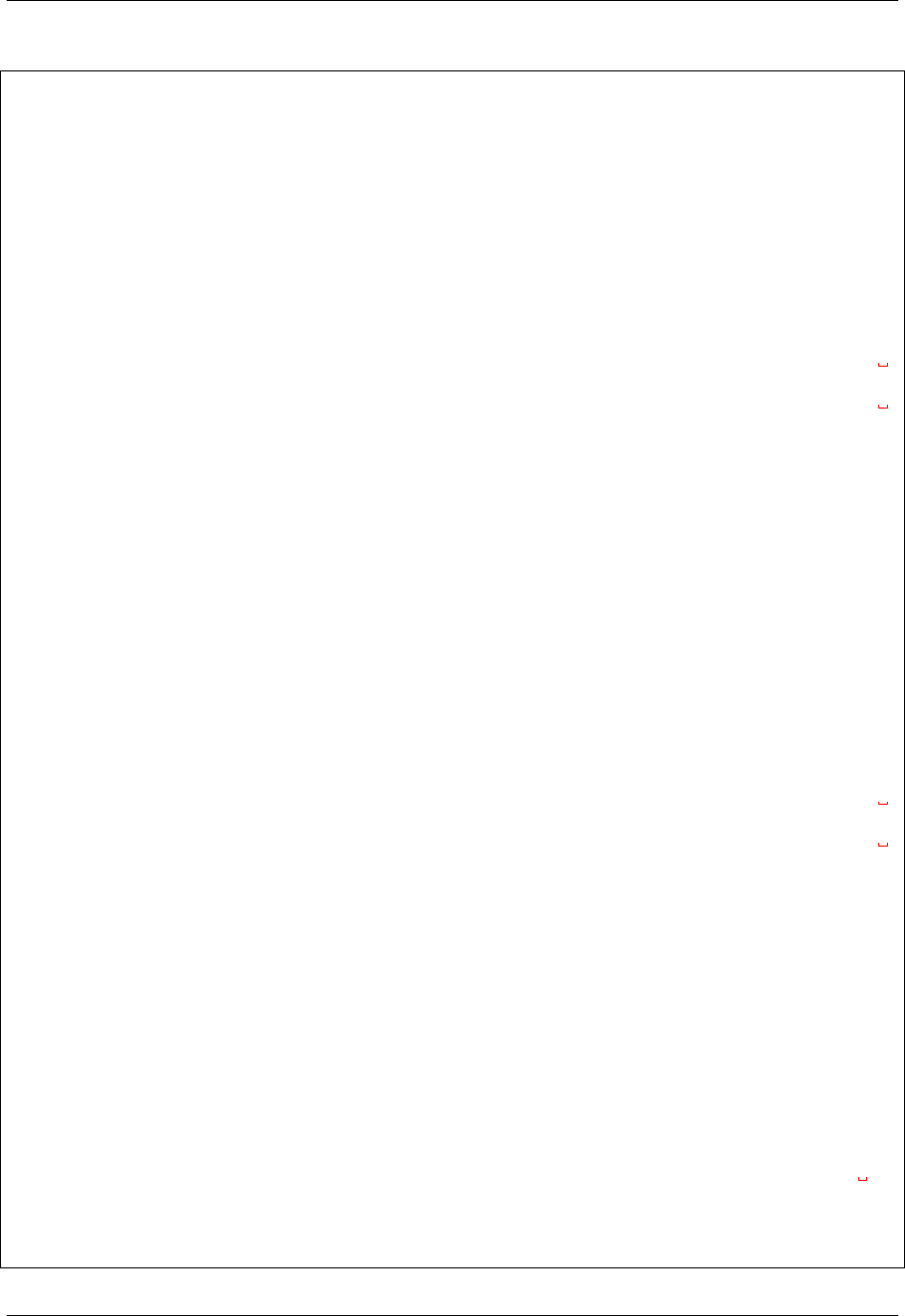
ttp, Release 0.5.0
(continued from previous page)
'yangson.exceptions.YangTypeError: '
'[/ietf-interfaces:interfaces/interface=GigabitEthernet1/3.251/
˓→ietf-ip:ipv4/address=172.16.10/ip] '
'invalid-type: pattern '
"'(([0-9]|[1-9][0-9]|1[0-9][0-9]|2[0-4][0-9]|25[0-5])\\.){3}([0-
˓→9]|[1-9][0-9]|1[0-9][0-9]|2[0-4][0-9]|25[0-5])(%[\\p{N}\\p{L}]+)?': "
'172.16.10\n'},
'result': [{'ietf-interfaces:interfaces': {'interface': [{'admin-status': 'down',
'description': 'Customer '
'#32148',
'enabled': False,
'ietf-ip:ipv4': {'address
˓→': [{'ip': '172.16.10',
˓→ 'netmask': '255.255.255.128',
˓→ 'origin': 'static'}]},
'if-index': 1,
'link-up-down-trap-enable
˓→': 'enabled',
'name': 'GigabitEthernet1/
˓→3.251',
'oper-status': 'unknown',
'statistics': {
˓→'discontinuity-time': '1970-01-01T00:00:00+00:00'},
'type': 'iana-if-
˓→type:ethernetCsmacd'},
{'admin-status': 'up',
'description': 'vCPEs '
'access '
'control',
'enabled': True,
'ietf-ip:ipv4': {'address
˓→': [{'ip': '172.16.33.10',
˓→ 'netmask': '255.255.255.128',
˓→ 'origin': 'static'}]},
'if-index': 1,
'link-up-down-trap-enable
˓→': 'enabled',
'name': 'GigabitEthernet1/
˓→4',
'oper-status': 'unknown',
'statistics': {
˓→'discontinuity-time': '1970-01-01T00:00:00+00:00'},
'type': 'iana-if-
˓→type:ethernetCsmacd'},
{'admin-status': 'up',
'description': 'Works '
'data',
'enabled': True,
'ietf-ip:ipv4': {'mtu':
˓→9000},
'if-index': 1,
'link-up-down-trap-enable
˓→': 'enabled',
(continues on next page)
8.1. Outputs reference 155

ttp, Release 0.5.0
(continued from previous page)
'name': 'GigabitEthernet1/
˓→5',
'oper-status': 'unknown',
'statistics': {
˓→'discontinuity-time': '1970-01-01T00:00:00+00:00'},
'type': 'iana-if-
˓→type:ethernetCsmacd'},
{'admin-status': 'up',
'description': 'Works '
'data '
'v6',
'enabled': True,
'ietf-ip:ipv6': {'address
˓→': [{'ip': '2001::1',
˓→ 'origin': 'static',
˓→ 'prefix-length': 64},
˓→ {'ip': '2001:1::1',
˓→ 'origin': 'static',
˓→ 'prefix-length': 64}]},
'if-index': 1,
'link-up-down-trap-enable
˓→': 'enabled',
'name': 'GigabitEthernet1/
˓→7',
'oper-status': 'unknown',
'statistics': {
˓→'discontinuity-time': '1970-01-01T00:00:00+00:00'},
'type': 'iana-if-
˓→type:ethernetCsmacd'}]}},
{'ietf-interfaces:interfaces': {'interface': [{'admin-status': 'down',
'description': 'Customer '
'#5618',
'enabled': False,
'ietf-ip:ipv4': {'address
˓→': [{'ip': '172.16.33.11',
˓→ 'netmask': '255.255.255.128',
˓→ 'origin': 'static'}]},
'if-index': 1,
'link-up-down-trap-enable
˓→': 'enabled',
'name': 'GigabitEthernet1/
˓→3.254',
'oper-status': 'unknown',
'statistics': {
˓→'discontinuity-time': '1970-01-01T00:00:00+00:00'},
'type': 'iana-if-
˓→type:ethernetCsmacd'}]}}],
'valid': {0: False, 1: True}}]
156 Chapter 8. Outputs

ttp, Release 0.5.0
8.1.3 Formatters
TTP supports a number of output formatters.
Name Description
raw default formatter, results returned as is
yaml results transformed in a YAML structured, multi-line text
json results transformed in a JSON structured, multi-line text
pprint results transformed in a string using python pprint module
table results transformed in a list of lists, each list representing table row
csv uses table formatter results to emit CSV spreadsheet
tabulate uses table formatter results to emit text table using tabulate module
excel uses table formatter results to emit Excel table using openpyxl module
jinja2 renders Jinja2 template with parsing results
N2G produces xml structured diagram using N2G module
Formatters can accept various attributes to supply additional information or modify behavior.
In general case formatters take python structured data - dictionary, list, list of dictionaries etc. - as an input, format
that data in certain way and return new representation of results.
raw
If format is raw, no formatting will be applied and native python structure will be returned, results will not be converted
to string.
yaml
Prerequisites: Python PyYAML library need to be installed
This formatter will run results through PyYAML module to produce YAML structured results.
JSON
This formatter will run results through Python built-in JSON module dumps method to produce JSON (JavaScript
Object Notation) <http://json.org> structured results.
Note: json.dumps() will have these additional attributes set sort_keys=True, indent=4,
separators=(',', ': ')
pprint
As the name implies, python built-in pprint module will be used to structure python data in a more readable.
table
This formatter will transform results into a list of lists, where first list item will represent table headers, all the rest of
items will represent table rows.
For table formatter to work correctly, results data should have certain structure, namely:
8.1. Outputs reference 157

ttp, Release 0.5.0
• list of flat dictionaries
• single flat dictionary
• dictionary of flat dictionaries if key attribute provided
Flat dictionary - such a dictionary where all values are strings. It is not a limitation and in fact dictionary values can
be of any structure, but they will be placed in table as is.
Supported formatter arguments
• path dot separated string to results that table formatter should use
• headers comma separated string of tab table headers, headers put randomly otherwise
• missing value to use to substitute empty cells in table, default is empty string - “”
• key key name to transform dictionary data to list of dictionaries
Note: csv, excel and tabulate formatter use table formatter to construct a table structure. As a result all attributes
supported by table formatter, inherently supported by csv, excel and tabulate formatters.
Example-1
Template:
<input load="text">
interface Loopback0
ip address 192.168.0.113/24
!
interface Vlan778
ip address 2002::fd37/124
!
</input>
<input load="text">
interface Loopback10
ip address 192.168.0.10/24
!
interface Vlan710
ip address 2002::fd10/124
!
</input>
<group>
interface {{ interface }}
ip address {{ ip }}/{{ mask }}
</group>
<output format="table"/>
Results:
[[['interface', 'ip', 'mask'],
['Loopback0', '192.168.0.113', '24'],
['Vlan778', '2002::fd37', '124'],
['Loopback10', '192.168.0.10', '24'],
['Vlan710', '2002::fd10', '124']]]
Example-2
158 Chapter 8. Outputs

ttp, Release 0.5.0
This example is to demonstrate usage of key and other attributes
Template:
<input load="text">
interface Loopback0
description Router-id-loopback
ip address 192.168.0.113/24
!
interface Loopback1
description Router-id-loopback
ip address 192.168.0.1/24
!
interface Vlan778
ip address 2002::fd37/124
ip vrf CPE1
!
interface Vlan779
ip address 2002::bbcd/124
ip vrf CPE2
!
</input>
<group name="interfaces
**
.{{ interface }}">
interface {{ interface }}
ip address {{ ip }}/{{ mask }}
description {{ description }}
ip vrf {{ vrf }}
</group>
<output
path="interfaces"
format="table"
headers="intf, ip, mask, vrf, description, switchport"
key="intf"
missing="Undefined"
/>
Results:
[[['intf', 'ip', 'mask', 'vrf', 'description', 'switchport'],
['Loopback0', '192.168.0.113', '24', 'Undefined', 'Router-id-loopback', 'Undefined
˓→'],
['Loopback1', '192.168.0.1', '24', 'Undefined', 'Router-id-loopback', 'Undefined'],
['Vlan778', '2002::fd37', '124', 'CPE1', 'Undefined', 'Undefined'],
['Vlan779', '2002::bbcd', '124', 'CPE2', 'Undefined', 'Undefined']]]
Above template produces this structure:
[[{'interfaces': {'Loopback0': {'description': 'Router-id-loopback',
'ip': '192.168.0.113',
'mask': '24'},
'Loopback1': {'description': 'Router-id-loopback',
'ip': '192.168.0.1',
'mask': '24'},
'Vlan778': {'ip': '2002::fd37', 'mask': '124', 'vrf': 'CPE1'},
'Vlan779': {'ip': '2002::bbcd', 'mask': '124', 'vrf': 'CPE2'}}}]]
key attribute instructs TTP to use intf as a name for interfaces dictionary keys while transforming it to a list of
dictionaries.
8.1. Outputs reference 159

ttp, Release 0.5.0
csv
This formatter takes parsing result as an input, transforms it in list of lists using table formatter and emits csv structured
table.
Supported formatter arguments
• sep separator character to use for csv formatter, default value is comma ,
• quote quote character to use for csv formatter, default value is double quote "
• path dot separated string to results that csv formatter should use
• headers comma separated string of tab table headers, headers put randomly otherwise
• missing value to use to substitute empty cells in table, default is empty string - ""
• key key name to transform dictionary data to list of dictionaries
Example
Template:
<input load="text">
interface Loopback0
ip address 192.168.0.113/24
!
interface Vlan778
ip address 2002::fd37/124
!
</input>
<group>
interface {{ interface }}
ip address {{ ip }}/{{ mask }}
</group>
<output format="csv" returner="terminal"/>
Results:
interface,ip,mask
Loopback0,192.168.0.113,24
Vlan778,2002::fd37,124
tabulate
Prerequisites: tabulate module need to be installed on the system.
Tabulate formatter uses python tabulate module to transform and emit results in a plain-text table.
Supported formatter arguments
• path dot separated string to results that tabulate formatter should use
• headers comma separated string of tab table headers, headers put randomly otherwise
• missing value to use to substitute empty cells in table, default is empty string - “”
• key key name to transform dictionary data to list of dictionaries
• format_attributes **args, **kwargs to pass on to tabulate object
160 Chapter 8. Outputs

ttp, Release 0.5.0
Example
Template:
<input load="text">
router bgp 65100
neighbor 10.145.1.9
description vic-mel-core1
!
neighbor 192.168.101.1
description qld-bri-core1
</input>
<group name="bgp_config">
router bgp {{ bgp_as }}
<group name="peers">
neighbor {{ peer }}
description {{ description }}
</group>
</group>
<output
name="out2"
path="bgp_config.peers"
format="tabulate"
returner="terminal"
format_attributes="tablefmt='fancy_grid'"
/>
Results printed to terminal screen:
description peer
vic-mel-core1 10.145.1.9
qld-bri-core1 192.168.101.1
jinja2
Prerequisites: Jinja2 module need to be installed on the system
This formatter allow to render parsing results with jinja2 template. Jinja2 template should be enclosed in output tag
text data. Jinja2 templates can help to produce any text output out of parsing results.
Within jinja2, the whole parsing results passed in _data_ variable, that variable can be referenced in template accord-
ingly.
Example
Template:
<input load="text">
interface Loopback0
ip address 192.168.0.113/24
!
interface Vlan778
(continues on next page)
8.1. Outputs reference 161

ttp, Release 0.5.0
(continued from previous page)
ip address 2002::fd37/124
!
</input>
<input load="text">
interface Loopback10
ip address 192.168.0.10/24
!
interface Vlan710
ip address 2002::fd10/124
!
</input>
<group>
interface {{ interface }}
ip address {{ ip }}/{{ mask }}
</group>
<output format="jinja2" returner="terminal">
{% for input_result in _data_ %}
{% for item in input_result %}
if_cfg id {{ item['interface'] }}
ip address {{ item['ip'] }}
subnet mask {{ item['mask'] }}
#
{% endfor %}
{% endfor %}
</output>
Results:
if_cfg id Loopback0
ip address 192.168.0.113
subnet mask 24
#
if_cfg id Vlan778
ip address 2002::fd37
subnet mask 124
#
if_cfg id Loopback10
ip address 192.168.0.10
subnet mask 24
#
if_cfg id Vlan710
ip address 2002::fd10
subnet mask 124
#
excel
Prerequisites: openpyxl module need to be installed on the system
This formatter takes table structure defined in output tag text and transforms parsing results into table on a per tab basis
using table formatter, as a results all attributes supported by table formatter can be used in excel formatter as well.
Supported formatter arguments
162 Chapter 8. Outputs

ttp, Release 0.5.0
• table list of dictionaries describing excel table structure
Each dictionary item in table structure can have these attributes:
• path dot separated string to results that excel formatter should use
• tab_name name of this tab in excel spreadsheet, by default tab names are “Sheet<number>”
• headers comma separated string of tab table headers, headers put randomly otherwise
• missing value to use to substitute empty cells in table, default is empty string - “”
• key key name to transform dictionary data to list of dictionaries
Example
Template:
<input load="text">
interface Loopback0
description Router-id-loopback
ip address 192.168.0.113/24
!
interface Loopback1
description Router-id-loopback
ip address 192.168.0.1/24
!
interface Vlan778
ip address 2002::fd37/124
ip vrf CPE1
!
interface Vlan779
ip address 2002::bbcd/124
ip vrf CPE2
!
</input>
<group name="loopbacks
**
.{{ interface }}">
interface {{ interface | contains("Loop") }}
ip address {{ ip }}/{{ mask }}
description {{ description }}
ip vrf {{ vrf }}
</group>
<group name="vlans
*
">
interface {{ interface | contains("Vlan") }}
ip address {{ ip }}/{{ mask }}
description {{ description }}
ip vrf {{ vrf }}
</group>
<output
format="excel"
returner="file"
filename="excel_out_%Y-%m-%d_%H-%M-%S.xslx"
url="./Output/"
load="yaml"
>
table:
- headers: interface, ip, mask, vrf, description
path: loopbacks
(continues on next page)
8.1. Outputs reference 163
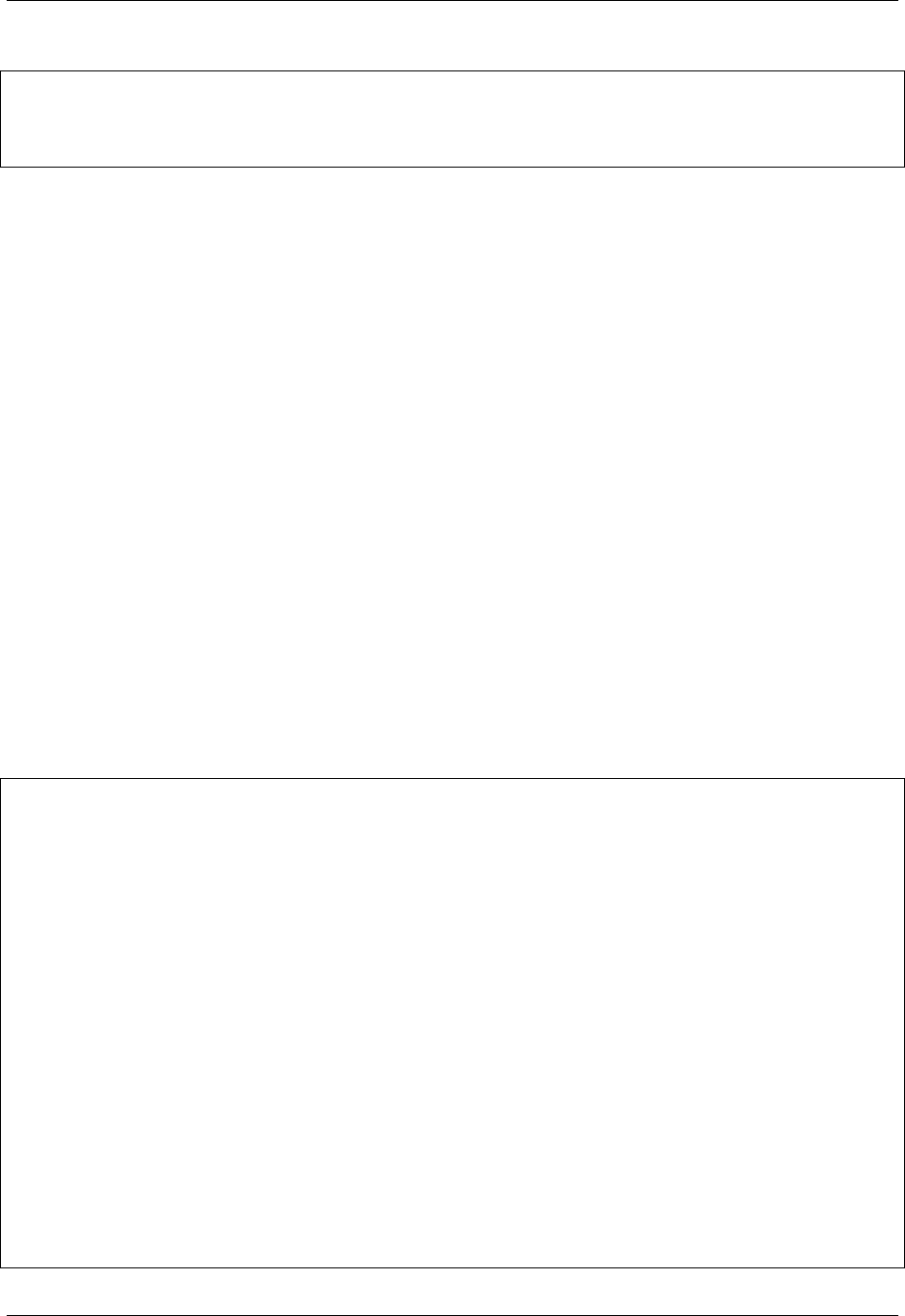
ttp, Release 0.5.0
(continued from previous page)
key: interface
tab_name: loopbacks
- path: vlans
</output>
TTP will produce excel table with two tabs using results from different groups. Table will be saved under ./Output/
path in excel_out_%Y-%m-%d_%H-%M-%S.xslx file.
N2G
Prerequisites: N2G module need to be installed on the system
N2G takes structured data and transforms it into xml format supported by a number of diagram editors.
Supported formatter arguments
• path dot separated string to results that N2G formatter should use to produce XML diagram.
• module name of N2G diagramming module to use - yed or drawio
• node_dups what to do with node duplicates - skip (default), log, update
• link_dups what to do with link duplicates - skip (default), log, update
• method name of N2G method to load data - from_list (default), from_dict, from_csv
• method_kwargs keyword arguments dictionary to pass to method
• algo name of layout algorithm to use for diagram
Example
In this example data from show cdp neighbors detail command output parsed in a list of dictionaries and
fed into N2G to produce diagram in yED graphml format.
Template:
<input load="text">
switch-1#show cdp neighbors detail
-------------------------
Device ID: switch-2
Entry address(es):
IP address: 10.2.2.2
Platform: cisco WS-C6509, Capabilities: Router Switch IGMP
Interface: GigabitEthernet4/6, Port ID (outgoing port): GigabitEthernet1/5
-------------------------
Device ID: switch-3
Entry address(es):
IP address: 10.3.3.3
Platform: cisco WS-C3560-48TS, Capabilities: Switch IGMP
Interface: GigabitEthernet1/1, Port ID (outgoing port): GigabitEthernet0/1
-------------------------
Device ID: switch-4
Entry address(es):
IP address: 10.4.4.4
Platform: cisco WS-C3560-48TS, Capabilities: Switch IGMP
Interface: GigabitEthernet1/2, Port ID (outgoing port): GigabitEthernet0/10
</input>
(continues on next page)
164 Chapter 8. Outputs

ttp, Release 0.5.0
(continued from previous page)
<input load="text">
switch-2#show cdp neighbors detail
-------------------------
Device ID: switch-1
Entry address(es):
IP address: 10.1.1.1
Platform: cisco WS-C6509, Capabilities: Router Switch IGMP
Interface: GigabitEthernet1/5, Port ID (outgoing port): GigabitEthernet4/6
</input>
<vars>
hostname='gethostname'
IfsNormalize = {
'Ge':['^GigabitEthernet']
}
</vars>
<group name="cdp
*
" expand="">
Device ID: {{ target.id }}
IP address: {{ target.top_label }}
Platform: {{ target.bottom_label | ORPHRASE }}, Capabilities: {{ ignore(ORPHRASE) }}
Interface: {{ src_label | resuball(IfsNormalize) }}, Port ID (outgoing port): {{
˓→trgt_label | ORPHRASE | resuball(IfsNormalize) }}
{{ source | set("hostname") }}
</group>
<output format="n2g" load="python">
path = "cdp"
module = "yed"
node_duplicates = "update"
method = "from_list"
algo = "kk"
</output>
<out returner="file" url="./Output/" filename="cdp_diagram.graphml"/>
Results will be saved in ./Output/cdp_diagram.graphml file and after editing diagram might look like this:
8.1. Outputs reference 165

ttp, Release 0.5.0
8.1.4 Returners
TTP has file, terminal and self returners. The purpose of returner is to return or emit or save data to certain destination.
Returner Description
self return result to calling function
file save results to file
terminal print results to terminal screen
syslog send results over UDP to Syslog server
self
Default returner, data processed by output returned back to ttp for further processing, that way outputs can be chained
to produce required results. Another use case is when ttp used as a module, results can be formatted retrieved out of
ttp object.
file
Results will be saved to text file on local file system. One file will be produced per template to contain all the results
for all the inputs and groups of this template.
Supported returner attributes
• url OS path to folder where file should be stored
• filename name of the file, can contain these time formatter:
*
``%m`` Month as a decimal number [01,12].
*
``%d`` Day of the month as a decimal number [01,31].
*
``%H`` Hour (24-hour clock) as a decimal number [00,23].
*
``%M`` Minute as a decimal number [00,59].
*
``%S`` Second as a decimal number [00,61].
*
``%z`` Time zone offset from UTC.
*
``%a`` Locale's abbreviated weekday name.
*
``%A`` Locale's full weekday name.
*
``%b`` Locale's abbreviated month name.
*
``%B`` Locale's full month name.
*
``%c`` Locale's appropriate date and time representation.
*
``%I`` Hour (12-hour clock) as a decimal number [01,12].
*
``%p`` Locale's equivalent of either AM or PM.
For instance, filename=”OUT_%Y-%m-%d_%H-%M-%S_results.txt” will be rendered to “OUT_2019-09-09_18-19-
58_results.txt” filename. By default filename is set to “output_<ctime>.txt”, where “ctime” is a string produced after
rendering “%Y-%m-%d_%H-%M-%S” by python time.strftime() function.
terminal
Results will be printed to terminal window. Terminal returner support colouring output using colorama module
Supported returner attributes
• colour if present with any value, colorama module will be initiated to colour certain words in output
• red_words comma separated list of patterns to colour in red, default is
False,No,Failed,Error,Failure,Fail,false,no,failed,error,failure,fail
166 Chapter 8. Outputs

ttp, Release 0.5.0
• green_words comma separated list of patterns to colour in green, default is
True,Yes,Success,Ok,true,yes,success,ok
• yeallow_words comma separated list of patterns to colour in yellow, default is Warning,warning
Example
Template:
<input load="text">
interface Port-Channel11
description Storage Management
interface Loopback0
description RID
interface Vlan777
description Management
</input>
<group>
interface {{ interface | contains("Port-Channel") }}
description {{ description }}
{{ is_lag | set(True) }}
{{ is_loopback| set(False) }}
</group>
<group>
interface {{ interface | contains("Loop") }}
description {{ description }}
{{ is_lag | set(False) }}
{{ is_loopback| set(True) }}
</group>
<output
returner="terminal"
colour=""
red="false,False"
green="true,True"
format="json"
/>
Results printed to screen:
8.1. Outputs reference 167

ttp, Release 0.5.0
syslog
This returner send result to remote Syslog servers over UDP using syslog handler from Python built-in loggin library.
Supported returner attributes
• servers list of servers to send logs to
• port UDP port servers listening on, default 514
• facility syslog facility number, default 77
• path path to parsing results emit to syslog
• iterate if set to True and parsing result is a list, iterates and send each item individually, default is True
• interval milliseconds to wait between sending messages to syslog server, default 1 ms
Sample Template:
<input load="text">
router-2-lab#show ip arp
Protocol Address Age (min) Hardware Addr Type Interface
Internet 10.1.13.4 - 0050.5685.14d6 ARPA GigabitEthernet3.13
Internet 10.1.13.5 - 0050.5685.14d7 ARPA GigabitEthernet4.14
</input>
<input load="text">
router-3-lab#show ip arp
Protocol Address Age (min) Hardware Addr Type Interface
Internet 10.1.13.1 98 0050.5685.5cd1 ARPA GigabitEthernet1.11
Internet 10.1.13.3 - 0050.5685.14d5 ARPA GigabitEthernet2.12
</input>
<vars>hostname="gethostname"</vars>
<group name="arp_table
*
" method="table">
Internet {{ ip }} {{ age | DIGIT }} {{ mac }} ARPA {{ interface }}
Internet {{ ip }} - {{ mac }} ARPA {{ interface }}
{{ hostname | set(hostname) }}
</group>
<output returner="syslog" load="python">
servers="192.168.1.175"
port="10514"
path="arp_table"
iterate=True
facility=77
</output>
168 Chapter 8. Outputs

CHAPTER 9
Template Tag
TTP templates support <template> tag to define several templates within single file. Each template processed sep-
arately, no data shared between templates, but results of one template can be used by lookup functions in another
template.
Only two levels of hierarchy supported - top template tag and a number of child template tags within it, further template
tags nested within children are ignored.
First use case for this functionality stems from the fact that templates executed in sequence, meaning it is possible to
use results produced by one template in next template(s), for instance first template can produce lookup table text file
and other template will rely on.
Another use case is templates grouping under single definition to simplify loading - instead of adding each template
to TTP object, all of them can be loaded in one go.
For instance:
from ttp import ttp
template1="""
<group>
interface {{ interface }}
ip address {{ ip }}/{{ mask }}
</group>
"""
template2="""
<group name="vrfs">
VRF {{ vrf }}; default RD {{ rd }}
<group name="interfaces">
Interfaces: {{ _start_ }}
{{ intf_list | ROW }}
</group>
</group>
"""
(continues on next page)
169

ttp, Release 0.5.0
(continued from previous page)
parser = ttp()
parser.add_data(some_data)
parser.add_template(template1)
parser.add_template(template2)
parser.parse()
Above code will produce same results as this code:
from ttp import ttp
template="""
<template>
<group>
interface {{ interface }}
ip address {{ ip }}/{{ mask }}
</group>
</template>
<template>
<group name="vrfs">
VRF {{ vrf }}; default RD {{ rd }}
<group name="interfaces">
Interfaces: {{ _start_ }}
{{ intf_list | ROW }}
</group>
</group>
</template>
"""
parser = ttp()
parser.add_data(some_data)
parser.add_template(template)
parser.parse()
9.1 Template tag attributes
There are a number of attributes supported by template tag. These attributes help to define template processing behav-
ior.
Attribute Description
name Unique template identifier
base_path Fully qualified OS path to data
results Identifies the way results grouping method
pathchar Character to use for group name-path processing
9.1.1 name
name="template_name"
Template name attribute is a string that indicates the unique name of the template. This attribute required if final
results structure should be dictionary and not list (default behavior) as can be indicated in ttp.result method
using structure argument, e.g.
170 Chapter 9. Template Tag

ttp, Release 0.5.0
Example
In below example results produced by TTP will be formed into dictionary structure using template names attributes as
top level keys.
Consider this code:
from ttp import ttp
import json
template="""
<template name="template-1">
<input load="text">
interface Vlan778
ip address 2002:fd37::91/124
</input>
<group name="interfaces-1">
interface {{ interface }}
ip address {{ ip }}
</group>
</template>
<template name="template-2">
<input load="text">
interface Vlan778
description V6 Management vlan
</input>
<group name="interfaces-2">
interface {{ interface }}
description {{ description | ORPHRASE }}
</group>
</template>
"""
parser=ttp(template=template)
parser.parse()
results = parser.result(structure="dictionary")
print(json.dumps(results, sort_keys=True, indent=4, separators=(',', ': ')))
Results would be:
{
"template-1": [
{
"interfaces-1": {
"interface": "Vlan778",
"ip": "2002:fd37::91/124"
}
}
],
"template-2": [
{
"interfaces-2": {
"description": "V6 Management vlan",
"interface": "Vlan778"
}
}
]
}
9.1. Template tag attributes 171

ttp, Release 0.5.0
9.1.2 base_path
base_path="/os/base/path/to/data/"
This attributes allows to specify base OS file system path to the location of data folders, folders with actual data can
be detailed further using relative path in inputs’ url attribute.
Example
In below template base_path attribute set to /path/to/Data/, as a result all urls for all inputs within this template
will be extended to absolute path in such a way that:
• Input dataset-1 url /data-1/ will become /path/to/Data/data-1/
• Input dataset-2 url /data-2/ will become /path/to/Data/data-2/
Absolute path will be used to load data for each input.
Template:
<template base_path="/path/to/Data/">
<input name="dataset-1">
url = "/data-1/"
</input>
<input name="dataset-2">
url = "/data-2/"
</input>
<group name="interfaces1" input="dataset-1">
interface {{ interface }}
switchport access vlan {{ access_vlan }}
</group>
<group name="interfaces2" input="dataset-2">
interface {{ interface }}
ip address {{ ip }}/{{ mask }}
</group>
</template>
9.1.3 results
results="per_template|per_input"
Template results attribute allows to influence the logic used to combine template results, options are:
• per_input - default, allows to combine results on a per input basis. For instance, if we have two text files with
data that needs to be parsed, first file will be parsed by a set of groups associated with this template, combining
results in a structure, that will be appended to the list of overall template results. Same will happen with next
file. As a result, for this particular template two result items will be produced, one for each file.
• per_template - allows to combine results on a per template basis. For instance, if we have two text files with
data that needs to be parsed, first file will be parsed by a set of groups associated with this template, combining
results in a structure, that structure will be used by TTP to merge with results produced by next file. As a result,
for this particular template single results item will be produced, that item will contain merged results for all
inputed files/datum.
172 Chapter 9. Template Tag

ttp, Release 0.5.0
Main usecase for per_template behavior is to combine results across all the inputs and produce structure that will be
more flat and might be easier to work with in certain situations.
Example
In this template we have two templates defined, with same set of inputs/data and groups, but first template has per_input
(default) logic, while second template was configured to use per_template behavior.
Template:
<template>
<input load="text">
interface Vlan778
ip address 2002:fd37::91/124
interface Vlan800
ip address 172.16.10.1/24
</input>
<input load="text">
interface Vlan779
ip address 192.168.1.1/24
interface Vlan90
ip address 192.168.90.1/24
</input>
<group name="interfaces">
interface {{ interface }}
ip address {{ ip }}
</group>
</template>
<template results="per_template">
<input load="text">
interface Vlan778
ip address 2002:fd37::91/124
interface Vlan800
ip address 172.16.10.1/24
</input>
<input load="text">
interface Vlan779
ip address 192.168.1.1/24
interface Vlan90
ip address 192.168.90.1/24
</input>
<group name="interfaces">
interface {{ interface }}
ip address {{ ip }}
</group>
</template>
Results:
[
[ <-----------------------------------------------first template results:
{
"interfaces": [
(continues on next page)
9.1. Template tag attributes 173
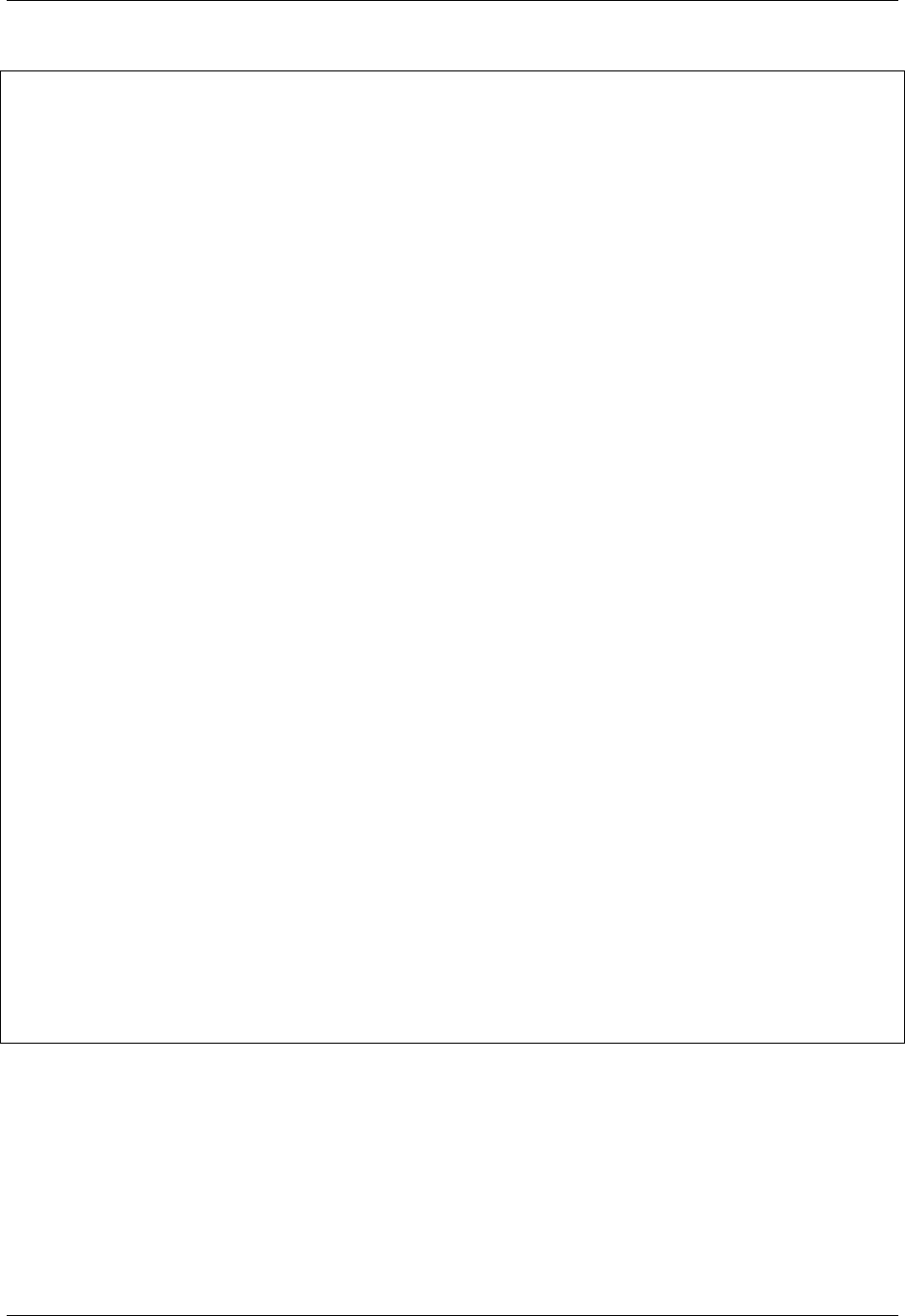
ttp, Release 0.5.0
(continued from previous page)
{
"interface": "Vlan778",
"ip": "2002:fd37::91/124"
},
{
"interface": "Vlan800",
"ip": "172.16.10.1/24"
}
]
},
{
"interfaces": [
{
"interface": "Vlan779",
"ip": "192.168.1.1/24"
},
{
"interface": "Vlan90",
"ip": "192.168.90.1/24"
}
]
}
],
[ <-----------------------------------------------second template results:
{
"interfaces": [
{
"interface": "Vlan778",
"ip": "2002:fd37::91/124"
},
{
"interface": "Vlan800",
"ip": "172.16.10.1/24"
},
{
"interface": "Vlan779",
"ip": "192.168.1.1/24"
},
{
"interface": "Vlan90",
"ip": "192.168.90.1/24"
}
]
}
]
]
9.1.4 pathchar
pathchar="."
At the moment this argument behavior is not fully implemented/tested, hence refrain from using it.
pathchar allows to specify character to use to separate path items for groups name attribute, by default it is dot character.
174 Chapter 9. Template Tag

CHAPTER 10
Template Variables
TTP supports definition of arbitrary variables using dedicated xml tags <v>, <vars> or <variables>. Withing these tags
variables can be defined in various formats and loaded using one of supported loaders. Variables can also be defined
in external text files and loaded using include attribute.
Various values can be recorded in template variables before, during or after parsing. That additional data can be added
to results, used for dynamic path constructions.
10.1 Inputs reference
10.1.1 Attributes
Attribute Description
name String of dot-separated path items
load Indicates which loader to use to read tag data, default is python
include Specifies location of the file with variables data to load
key If csv loader used, key specifies column name to use as a key
load
load="loader_name"
• loader_name (optional) - name of the loader to use to render supplied variables data, default is python.
Supported loaders:
• python - uses python exec method to load data structured in native Python formats
• yaml - relies on PyYAML to load YAML structured data
• json - used to load json formatted variables data
• ini - configparser Python standart module used to read variables from ini structured file
175

ttp, Release 0.5.0
• csv - csv formatted data loaded with Python csv standart library module
Example
Template
<input load="text">
interface GigabitEthernet1/1
ip address 192.168.123.1 255.255.255.0
!
</input>
<!--Python formatted variables data-->
<vars name="vars">
python_domains = ['.lab.local', '.static.on.net', '.abc']
</vars>
<!--YAML formatted variables data-->
<vars load="yaml" name="vars">
yaml_domains:
- '.lab.local'
- '.static.on.net'
- '.abc'
</vars>
<!--Json formatted variables data-->
<vars load="json" name="vars">
{
"json_domains": [
".lab.local",
".static.on.net",
".abc"
]
}
</vars>
<!--INI formatted variables data-->
<variables load="ini" name="vars">
[ini_domains]
1: '.lab.local'
2: '.static.on.net'
3: '.abc'
</variables>
<!--CSV formatted variables data-->
<variables load="csv" name="vars.csv">
id, domain
1, .lab.local
2, .static.on.net
3, .abc
</variables>
<group name="interfaces">
interface {{ interface }}
ip address {{ ip }} {{ mask }}
</group>
Result as displayed by Python pprint outputter
YAML, JSON and Python formats are suitalble for encoding any arbitrary data and loaded as is.
176 Chapter 10. Template Variables

ttp, Release 0.5.0
INI structured data loaded into python nested dictionary, where top level keys represent ini section names each with
nested dictionary of variables.
CSV data also transformed into dictionary using first column values to fill in dictionary keys, unless specified otherwise
using key attribute
include
include="path"
• path - absolute OS path to text file with variables data.
name
name="variables_tag_name"
• variables_tag_name - dot separated string that specifies path in results structure where variables should be saved,
by default it is empty, meaning variables will not be saved in results. Path string follows all the same rules as
for group name attribute, for instance {{ var_name }} can be used to dynamically form path or “*” and “**” can
indicate what type of structure to use for child - list or dictionary.
Example
Template
<vars name="vars.info
**
.{{ hostname }}">
# path will be formaed dynamically
hostname='switch-1'
serial='AS4FCVG456'
model='WS-3560-PS'
</vars>
<vars name="vars.ip
*
">
# variables that will be saved under {'vars': {'ip': []}} path
IP="Undefined"
MASK="255.255.255.255"
</vars>
<vars load="yaml">
# set of vars in yaml format that will not be included in results
intf_mode: "layer3"
</vars>
<input load="text">
interface Vlan777
description Management
ip address 192.168.0.1 24
vrf MGMT
!
</input>
<group name="interfaces">
interface {{ interface }}
description {{ description }}
ip address {{ ip | record("IP") }} {{ mask }}
vrf {{ vrf }}
{{ mode | set("intf_mode") }}
</group>
10.1. Inputs reference 177

ttp, Release 0.5.0
Result
key
key="column_name"
• column_name - optional string attribute that can be used by csv loader to use given column values as a key for
dictionary constructed out of csv data.
10.1.2 Getters
TTP template variables also support a number of getters - functions targeted to get some information and assign it to
variable. Getters called for each input datum.
Function Description
gethostnamethis function tries to extract hostname out of source data prompts
getfilenamereturns a name of the source data
get_time returns current time
get_date returns current date
get_timestampreturns combination of current date and time
get_timestamp_msreturns combination of current date and time with milliseconds
get_timestamp_isoreturns timestamp in ISO format in UTC timezone
get_time_nsreturns current time in nanoseconds since Epoch
gethostname
var_name="gethostname"
Using this getter function TTP tries to extract device’s hostname out of it prompt.
Supported prompts are:
• Juniper such as some.user@hostname>
• Huawei such as <hostname>
• Cisco IOS Exec such as hostname>
• Cisco IOS XR such as RP/0/4/CPU0:hostname#
• Cisco IOS Priviledged such as hostname#
• Fortigate such as hostname (context) #
Example
Template:
<input load="text">
switch1#show run int
interface GigabitEthernet3/11
description input_1_data
</input>
<vars name="vars">
hostname_var = "gethostname"
(continues on next page)
178 Chapter 10. Template Variables

ttp, Release 0.5.0
(continued from previous page)
</vars>
<group name="interfaces">
interface {{ interface }}
description {{ description }}
</group>
Result:
[
{
"interfaces": {
"description": "input_1_data",
"interface": "GigabitEthernet3/11"
},
"vars": {
"hostname_var": "switch1"
}
}
]
getfilename
var_name="getfilename"
This function returns the name of input data file if data was loaded from file, if data was loaded from text it will return
“text_data”.
get_time
var_name="get_time"
Returns current time in %H:%M:%S format.
get_date
var_name="get_date"
Returns current date in %Y-%m-%d format.
get_timestamp
var_name="get_timestamp"
Returns current timestamp in %Y-%m-%d %H:%M:%S format.
get_timestamp_ms
var_name="get_timestamp_ms"
Returns current timestamp but with milliseconds precision in a format of %Y-%m-%d %H:%M:%S.%ms
10.1. Inputs reference 179

ttp, Release 0.5.0
get_timestamp_iso
var_name="get_timestamp_iso"
Returns current timestamp in ISO format with UTC timezone e.g. 2020-06-30T11:07:01.212349+00:00.
Uses python datetime function to produce timestamp.
get_time_ns
var_name="get_time_ns"
This function uses time.time_ns method to return current time in nanoseconds since Epoch
180 Chapter 10. Template Variables

CHAPTER 11
Lookup Tables
Lookups tag allows to define a lookup table that will be transformed into lookup dictionary, dictionary that can be used
to lookup values to include them into parsing results. Lookup table can be called from match variable using lookup
function.
Table 1: lookup tag attributes
Name Description
name name of the lookup table to reference in match variable lookup function
load name of the loader to use to load lookup text
include specifies location of the file to load lookup table from
key If csv loader used, key specifies column name to use as a key
database Name of database loader touse to load lookup data
11.1 name
name="lookup_table_name"
• lookup_table_name(mandatory) - string to use as a name for lookup table, that is required attribute without it
lookup data will not be loaded.
11.2 load
load="loader_name"
• loader_name (optional) - name of the loader to use to render supplied variables data, default is python.
Supported loaders:
• python - uses python exec method to load data structured in native Python formats
• yaml - relies on PyYAML to load YAML structured data
181

ttp, Release 0.5.0
• json - used to load json formatted variables data
• ini - configparser Python standard module used to read variables from ini structured file
• csv - csv formatted data loaded with Python csv standard library module
If load is csv, first column by default will be used to create lookup dictionary, it is possible to supply key with column
name that should be used as a keys for row data. If any other type of load provided e.g. python or yaml, that data
must have a dictionary structure, there keys will be compared against match result and on success data associated with
given key will be included in results.
11.3 include
include="path"
• path - absolute OS path to text file with lookup table data.
11.4 key
key="column_name"
• column_name - optional string attribute that can be used by csv loader to use given column values as a key for
dictionary constructed out of csv data.
11.5 CSV Example
Template:
<lookup name="aux_csv" load="csv">
ASN,as_name,as_description,prefix_num
65100,Subs,Private ASN,734
65200,Privs,Undef ASN,121
</lookup>
<input load="text">
router bgp 65100
</input>
<group name="bgp_config">
router bgp {{ bgp_as | lookup("aux_csv", add_field="as_details") }}
</group>
Result:
[
{
"bgp_config": {
"as_details": {
"as_description": "Private ASN",
"as_name": "Subs",
"prefix_num": "734"
},
"bgp_as": "65100"
(continues on next page)
182 Chapter 11. Lookup Tables

ttp, Release 0.5.0
(continued from previous page)
}
}
]
Because no key attribute provided, csv data was loaded in python dictionary using first column - ASN - as a key. This
is the resulted lookup dictionary:
{
"65100": {
"as_name": "Subs",
"as_description" : "Private ASN",
"prefix_num": "734"
},
"65200": {
"as_name": "Privs",
"as_description" : "Undef ASN",
"prefix_num": "121"
}
}
If key will be set to “as_name”, lookup dictionary will become:
{
"Subs": {
"ASN": "65100",
"as_description" : "Private ASN",
"prefix_num": "734"
},
"Privs": {
"ASN": "65200",
"as_description" : "Undef ASN",
"prefix_num": "121"
}
}
11.6 INI Example
If table provided in INI format, data will be transformed into dictionary with top key equal to lookup table names,
next level of keys will correspond to INI sections which will nest a dictionary of actual key-value pairs. For instance
in below template with lookup name “location”, INI data will be loaded into this python dictionary structure:
{ "locations":
{ "cities": {
"-mel-": "7 Name St, Suburb A, Melbourne, Postal Code",
"-bri-" : "8 Name St, Suburb B, Brisbane, Postal Code"
}
}}
As a result dictionary data to use for lookup can be referenced using “locations.cities” string in lookup/rlookup match
variables function.
Template:
11.6. INI Example 183

ttp, Release 0.5.0
<input load="text">
router bgp 65100
neighbor 10.145.1.9
description vic-mel-core1
!
neighbor 192.168.101.1
description qld-bri-core1
</input>
<lookup name="locations" load="ini">
[cities]
-mel- : 7 Name St, Suburb A, Melbourne, Postal Code
-bri- : 8 Name St, Suburb B, Brisbane, Postal Code
</lookup>
<group name="bgp_config">
router bgp {{ bgp_as }}
<group name="peers">
neighbor {{ peer }}
description {{ description | rlookup('locations.cities', add_field='location') }}
</group>
</group>
Result:
[
{
"bgp_config": {
"bgp_as": "65100",
"peers": [
{
"description": "vic-mel-core1",
"location": "7 Name St, Suburb A, Melbourne, Postal Code",
"peer": "10.145.1.9"
},
{
"description": "qld-bri-core1",
"location": "8 Name St, Suburb B, Brisbane, Postal Code",
"peer": "192.168.101.1"
}
]
}
}
]
11.7 YAML Example
YAML data must be structured as a dictionary, once loaded it will correspond to python dictionary that will be used to
lookup values.
Template:
<lookup name="yaml_look" load="yaml">
'65100':
as_description: Private ASN
(continues on next page)
184 Chapter 11. Lookup Tables

ttp, Release 0.5.0
(continued from previous page)
as_name: Subs
prefix_num: '734'
'65101':
as_description: Cust-1 ASN
as_name: Cust1
prefix_num: '156'
</lookup>
<input load="text">
router bgp 65100
</input>
<group name="bgp_config">
router bgp {{ bgp_as | lookup("yaml_look", add_field="as_details") }}
</group>
Result:
[
{
"bgp_config": {
"as_details": {
"as_description": "Private ASN",
"as_name": "Subs",
"prefix_num": "734"
},
"bgp_as": "65100"
}
}
]
11.8 database
database="db name"
Name of database to use to populate lookup data.
Below is a list of supported databases
11.8.1 geoip2 database
Loads GeoIP2 .mmdb files to use with match variable “geoip_lookup” function. Supports City, ASN and Country
databases. Databases can be found at MaxMind website.
Example
Sample template lookup tag to define geoip2 .mmdb files location:
<lookup name="geoip2_test" database="geoip2">
citY = 'C:/path/to/GeoLite2-City.mmdb'
AsN = 'C:/path/to/GeoLite2-ASN.mmdb'
Country = 'C:/path/to/GeoLite2-Country.mmdb'
</lookup>
11.8. database 185

ttp, Release 0.5.0
To correctly load databases TTP expects “City”, “ASN”, “Country” arguments to be defined within lookup tag data,
argument names are not case sensetive, each argument should contain OS patch to respective databse file.
Above example contains Python formatted data, but it can be YAML or JSON as well, for instance YAML formatted
data:
<lookup name="geoip2_test" database="geoip2" load="YAML">
citY: 'C:/path/to/GeoLite2-City.mmdb'
AsN: 'C:/path/to/GeoLite2-ASN.mmdb'
Country: 'C:/path/to/GeoLite2-Country.mmdb'
</lookup>
186 Chapter 11. Lookup Tables

CHAPTER 12
Macro Tag
TTP has a number of built-in function for various systems - function for groups, functions for outputs, functions for
variables and functions for match variables. To extend this functionality even further, TTP allows to define custom
functions using <macro> tags.
Macro is a python code within <macro> tag text. This code can contain a number of function definitions, these
functions can be referenced within TTP templates.
Warning: Python exec function used to load macro code, as a result it is unsafe to use templates from untrusted
sources, as code within macro tag will be executed on template load.
For further details check:
• Match variables macro
• Groups macro
• Outputs macro
• Inputs macro
TTP internally uses _ttp_ dictionary to contain reference to all groups, inputs, outputs, match variables and getter
functions. That dictionary injected in global space of macro function and can be used to call TTP functions.
187

ttp, Release 0.5.0
188 Chapter 12. Macro Tag

CHAPTER 13
Doc Tag
TBD
189

ttp, Release 0.5.0
190 Chapter 13. Doc Tag

CHAPTER 14
Writing templates
Writing templates is simple.
To create template, take data that needs to be parsed and replace portions of it with match variables:
# Data we want to parse
interface Loopback0
description Router-id-loopback
ip address 192.168.0.113/24
!
interface Vlan778
description CPE_Acces_Vlan
ip address 2002::fd37/124
ip vrf CPE1
!
# TTP template
interface {{ interface }}
ip address {{ ip }}/{{ mask }}
description {{ description }}
ip vrf {{ vrf }}
Above data and template can be saved in two files, and ttp CLI tool can be used to parse it with command:
ttp -d "/path/to/data/file.txt" -t "/path/to/template.txt" --outputter json
And get these results:
[
[
{
"description": "Router-id-loopback",
"interface": "Loopback0",
"ip": "192.168.0.113",
"mask": "24"
},
(continues on next page)
191

ttp, Release 0.5.0
(continued from previous page)
{
"description": "CPE_Acces_Vlan",
"interface": "Vlan778",
"ip": "2002::fd37",
"mask": "124",
"vrf": "CPE1"
}
]
]
Note: TTP match variables names used as regular expressions group names, hence they should be valid Python
identifiers. However, TTP sanitizes match variable name prior to using it in regex by replacing all non-alpha characters
with underscore and prepending underscore if variable name starts with digit. Original variable name used as is to
store results.
Above process is very similar to writing Jinja2 templates but in reverse direction - we have text and we need to
transform it into structured data, as opposed to having structured data, that needs to be rendered with Jinja2 template
to produce text.
Warning: Indentation is important. Trailing spaces and tabs are ignored by TTP.
TTP use leading spaces and tabs to produce better match results, exact number of leading spaces and tabs used to form
regular expressions. There is a way to ignore indentation by the use of ignore indicator coupled with [\s\t]
*
or
\s+ or \s{1,3} or \t+ etc. regular expressions.
TTP supports various output formats, for instance, if we need to emit data not in json but csv format we can use
outputter and write this template:
<group>
interface {{ interface }}
ip address {{ ip }}/{{ mask }}
description {{ description }}
ip vrf {{ vrf }}
</group>
<output format="csv" returner="terminal"/>
Run ttp CLI tool without -o option to print only results produced by outputter defined within template:
ttp -d "/path/to/data/file.txt" -t "/path/to/template.txt"
We told TTP that returner="terminal", because of that results will be printed to terminal screen:
description,interface,ip,mask,vrf
Router-id-loopback,Loopback0,192.168.0.113,24,
CPE_Acces_Vlan,Vlan778,2002::fd37,124,CPE1
14.1 XML Primer
TBD
192 Chapter 14. Writing templates

ttp, Release 0.5.0
14.2 HOW TOs
14.2.1 How to parse hierarchical configuration data
TTP can use simple templates that does not contain much hierarchy (same as the data that parsed by them), but what
to do if we want to extract information from below text:
router bgp 12.34
address-family ipv4 unicast
router-id 1.1.1.1
!
vrf CT2S2
rd 102:103
!
neighbor 10.1.102.102
remote-as 102.103
address-family ipv4 unicast
send-community-ebgp
route-policy vCE102-link1.102 in
route-policy vCE102-link1.102 out
!
!
neighbor 10.2.102.102
remote-as 102.103
address-family ipv4 unicast
route-policy vCE102-link2.102 in
route-policy vCE102-link2.102 out
!
!
vrf AS65000
rd 102:104
!
neighbor 10.1.37.7
remote-as 65000
address-family ipv4 labeled-unicast
route-policy PASS-ALL in
route-policy PASS-ALL out
In such a case we have to use ttp groups to define nested, hierarchical structure, sample template might look like this:
<group name="bgp_cfg">
router bgp {{ ASN }}
<group name="ipv4_afi">
address-family ipv4 unicast {{ _start_ }}
router-id {{ bgp_rid }}
</group>
<group name="vrfs">
vrf {{ vrf }}
rd {{ rd }}
<group name="neighbors">
neighbor {{ neighbor }}
remote-as {{ neighbor_asn }}
<group name="ipv4_afi">
address-family ipv4 unicast {{ _start_ }}
send-community-ebgp {{ send_community_ebgp | set("Enabled") }}
(continues on next page)
14.2. HOW TOs 193

ttp, Release 0.5.0
(continued from previous page)
route-policy {{ RPL_IN }} in
route-policy {{ RPL_OUT }} out
</group>
</group>
</group>
</group>
Above data and template can be saved in two files and run using ttp CLI tool with command:
ttp -d "/path/to/data/file.txt" -t "/path/to/template.txt" --outputter yaml
These results will be printed to screen:
- bgp_cfg:
ASN: '12.34'
ipv4_afi:
bgp_rid: 1.1.1.1
vrfs:
- neighbors:
- ipv4_afi:
RPL_IN: vCE102-link1.102
RPL_OUT: vCE102-link1.102
send_community_ebgp: Enabled
neighbor: 10.1.102.102
neighbor_asn: '102.103'
- ipv4_afi:
RPL_IN: vCE102-link2.102
RPL_OUT: vCE102-link2.102
neighbor: 10.2.102.102
neighbor_asn: '102.103'
rd: 102:103
vrf: CT2S2
- neighbors:
- ipv4_afi:
RPL_IN: PASS-ALL
RPL_OUT: PASS-ALL
- neighbor: 10.1.37.7
neighbor_asn: '65000'
rd: 102:104
vrf: AS65000
Not too bad, but let’s say we want VRFs to be represented as a dictionary with VRF names as keys, same goes for
neighbors - we want them to be a dictionary with neighbor IPs as a key, we can use TTP dynamic path feature together
with path formatters to accomplish exactly that, here is the template:
<group name="bgp_cfg">
router bgp {{ ASN }}
<group name="ipv4_afi">
address-family ipv4 unicast {{ _start_ }}
router-id {{ bgp_rid }}
</group>
!
<group name="vrfs.{{ vrf }}">
vrf {{ vrf }}
rd {{ rd }}
!
(continues on next page)
194 Chapter 14. Writing templates

ttp, Release 0.5.0
(continued from previous page)
<group name="peers.{{ neighbor }}
**
">
neighbor {{ neighbor }}
remote-as {{ neighbor_asn }}
<group name="ipv4_afi">
address-family ipv4 unicast {{ _start_ }}
send-community-ebgp {{ send_community_ebgp | set("Enabled") }}
route-policy {{ RPL_IN }} in
route-policy {{ RPL_OUT }} out
</group>
</group>
</group>
</group>
After parsing TTP will print these structure:
- bgp_cfg:
ASN: '12.34'
ipv4_afi:
bgp_rid: 1.1.1.1
vrfs:
AS65000:
peers:
10.1.37.7:
ipv4_afi:
RPL_IN: PASS-ALL
RPL_OUT: PASS-ALL
neighbor_asn: '65000'
rd: 102:104
CT2S2:
peers:
10.1.102.102:
ipv4_afi:
RPL_IN: vCE102-link1.102
RPL_OUT: vCE102-link1.102
send_community_ebgp: Enabled
neighbor_asn: '102.103'
10.2.102.102:
ipv4_afi:
RPL_IN: vCE102-link2.102
RPL_OUT: vCE102-link2.102
neighbor_asn: '102.103'
rd: 102:103
That’s better, but what actually changed to have such a different results, well, not to much by the look of it, but quite
a lot in fact.
TTP group’s name attribute actually used as a path where to save group parsing results within results tree, to denote
different levels dot symbol can be used, that is how we get new vrf and peers keys in the output.
In addition we used TTP dynamic path feature by introducing {{ vrf }} and {{ neighbor }} in the name of
the group, that will be dynamically substituted with matching results.
Moreover, we also have to use double star
**
path formatter to tell TTP that {{ neighbor }} child content should
be kept as a dictionary and not transformed into list (default behavior) whenever we add new data to that portion of
results tree.
14.2. HOW TOs 195

ttp, Release 0.5.0
14.2.2 How to parse text tables
Parsing text tables is fairly simple as long as they are regular - meaning there are repetitive patterns can be found in
text. For instance this text:
Protocol Address Age (min) Hardware Addr Type Interface
Internet 10.12.13.1 98 0950.5785.5cd1 ARPA FastEthernet2.13
Internet 10.12.13.3 131 0150.7685.14d5 ARPA GigabitEthernet2.13
Internet 10.12.13.4 198 0950.5C8A.5c41 ARPA GigabitEthernet2.17
is a table and is easy to parse with TTP using this single pattern:
Internet {{ ip | IP }} {{ age | DIGIT }} {{ mac }} ARPA {{ interface }}
IP and DIGIT are regular expression formatters, indicating that special regexes need to be use to match ip and age
variables. If we add additional entries in above text, that are different from existing ones, we will have to add more
patterns in template and combine them in a group. For instance this text:
Protocol Address Age (min) Hardware Addr Type Interface
Internet 10.12.13.1 98 0950.5785.5cd1 ARPA FastEthernet2.13
Internet 10.12.13.3 131 0150.7685.14d5 ARPA GigabitEthernet2.13
Internet 10.12.13.4 198 0950.5C8A.5c41 ARPA GigabitEthernet2.17
Internet 10.12.14.5 - 0950.5C8A.5d42 ARPA GigabitEthernet3
Internet 10.12.15.6 164 0950.5C8A.5e43 ARPA GigabitEthernet4.21
*
would require two additional patterns to match all the lines:
<group name="table_data">
Internet {{ ip | IP | _start_ }} {{ age | DIGIT }} {{ mac }} ARPA {{ interface
˓→}}
Internet {{ ip | IP | _start_ }} - {{ mac }} ARPA {{ interface
˓→}}
Internet {{ ip | IP | _start_ }} {{ age | DIGIT }} {{ mac }} ARPA {{ interface
˓→}}
*
</group>
We also have to use _start_ indicator, as each line is a complete match and on each subsequent match we need to save
previous matches in results. However, above template can be simplified a bit:
<group name="table_data" method="table">
Internet {{ ip | IP }} {{ age }} {{ mac }} ARPA {{ interface }}
Internet {{ ip | IP }} {{ age }} {{ mac }} ARPA {{ interface }}
*
</group>
Excluding DIGIT regex formatters will still allow to match all digits but will match hyphen symbol as well, in addition
to that, TTP groups tag has method attribute, this attribute makes every pattern in a group to be group start regex
without the need to specify _start_ explicitly. Parsing text table data with above template will produce these results:
[ [ { 'table_data': [ { 'age': '98',
'interface': 'FastEthernet2.13',
'ip': '10.12.13.1',
'mac': '0950.5785.5cd1'},
{ 'age': '131',
'interface': 'GigabitEthernet2.13',
'ip': '10.12.13.3',
'mac': '0150.7685.14d5'},
{ 'age': '198',
(continues on next page)
196 Chapter 14. Writing templates

ttp, Release 0.5.0
(continued from previous page)
'interface': 'GigabitEthernet2.17',
'ip': '10.12.13.4',
'mac': '0950.5C8A.5c41'},
{ 'age': '-',
'interface': 'GigabitEthernet3',
'ip': '10.12.14.5',
'mac': '0950.5C8A.5d42'},
{ 'age': '164',
'interface': 'GigabitEthernet4.21',
'ip': '10.12.15.6',
'mac': '0950.5C8A.5e43'}]}]]
TTP can help parsing text tables data for one more specific usecase, for example this data:
VRF VRF-CUST-1 (VRF Id = 4); default RD 12345:241;
Old CLI format, supports IPv4 only
Flags: 0xC
Interfaces:
Te0/3/0.401 Te0/3/0.302 Te0/3/0.315
Te0/3/0.316 Te0/3/0.327
has text table embedded into it, and if we want to extract all the interfaces that belongs to this particular VRF, we can
use this template:
<group name="vrf.{{ vrf_name }}">
VRF {{ vrf_name }} (VRF Id = {{ vrf_id}}); default RD {{ vrf_rd }};
<group name="interfaces">
Interfaces: {{ _start_ }}
{{ interfaces | ROW | joinmatches(",") }}
</group>
</group>
In above temple ROW regex formatter will help to match all lines with words separated by 2 or more spaces between
them, producing this results:
[
[
{
"vrf": {
"VRF-CUST-1": {
"interfaces": {
"interfaces": "Te0/3/0.401 Te0/3/0.302
˓→ Te0/3/0.315 Te0/3/0.316 Te0/3/0.327"
},
"vrf_id": "4",
"vrf_rd": "12345:241"
}
}
}
]
]
While TTP extracted all interfaces, they are combined in a single string, below template can be used to produce list of
interfaces instead:
14.2. HOW TOs 197

ttp, Release 0.5.0
<group name="vrf.{{ vrf_name }}">
VRF {{ vrf_name }} (VRF Id = {{ vrf_id}}); default RD {{ vrf_rd }};
<group name="interfaces">
Interfaces: {{ _start_ }}
{{ interfaces | ROW | resub(" +", ",", 20) | split(',') | joinmatches }}
</group>
</group>
In this template same match result processed inline using resub function to replace all consequential occurrence of
spaces with singe comma character, after substitution, results processing continues through split function, that split
string into a list of items using comma character, finally, joinmatches function tells TTP to join all matches in
single list, producing these results:
[
[
{
"vrf": {
"VRF-CUST-1": {
"interfaces": {
"interfaces": [
"Te0/3/0.401",
"Te0/3/0.302",
"Te0/3/0.315",
"Te0/3/0.316",
"Te0/3/0.327"
]
},
"vrf_id": "4",
"vrf_rd": "12345:241"
}
}
}
]
]
14.2.3 How to parse show commands output
Show commands output parsing with TTP is the same as parsing any text data that contains repetitive patterns and
require a certain level of familiarity with tools built into TTP to not only parse but also process match results.
As a usecase let’s consider parsing “show cdp neighbors detail” command output of Cisco IOS device, source data:
my_switch_1#show cdp neighbors detail
-------------------------
Device ID: switch-2.net
Entry address(es):
IP address: 10.251.1.49
Platform: cisco WS-C6509, Capabilities: Router Switch IGMP
Interface: GigabitEthernet4/6, Port ID (outgoing port): GigabitEthernet1/5
Holdtime : 130 sec
Version :
Cisco Internetwork Operating System Software
IOS (tm) s72033_rp Software (s72033_rp-PK9SV-M), Version 12.2(17d)SXB11a, RELEASE
˓→SOFTWARE (fc1)
Technical Support: http://www.cisco.com/techsupport
(continues on next page)
198 Chapter 14. Writing templates

ttp, Release 0.5.0
(continued from previous page)
Copyright (c) 1986-2006 by cisco Systems, Inc.
Compiled Thu 13-Apr-06 04:50 by kehsiao
advertisement version: 2
VTP Management Domain: ''
Duplex: full
Unidirectional Mode: off
-------------------------
Device ID: switch-2
Entry address(es):
IP address: 10.151.28.7
Platform: cisco WS-C3560-48TS, Capabilities: Switch IGMP
Interface: GigabitEthernet1/1, Port ID (outgoing port): GigabitEthernet0/1
Holdtime : 165 sec
Version :
Cisco IOS Software, C3560 Software (C3560-IPBASE-M), Version 12.2(25)SEB2, RELEASE
˓→SOFTWARE (fc1)
Copyright (c) 1986-2005 by Cisco Systems, Inc.
Compiled Tue 07-Jun-05 23:34 by yenanh
advertisement version: 2
Protocol Hello: OUI=0x00000C, Protocol ID=0x0112; payload len=27,
˓→value=00000000FFFFFFFF010221FF00000000000000152BC02D80FF0000
VTP Management Domain: ''
Native VLAN: 500
Duplex: full
Unidirectional Mode: off
The goal is to get this results structure:
{
local_hostname: str,
local_interface: str,
peer_hostname: str,
peer_interface: str,
peer_ip: str,
peer_platform: str,
peer_capabilities: [cap1, cap2],
peer_software: str
}
Template to achieve this:
<vars>
hostname="gethostname"
</vars>
<group name="cdp_peers">
------------------------- {{ _start_ }}
Device ID: {{ peer_hostname }}
IP address: {{ peer_ip }}
Platform: {{ peer_platform | ORPHRASE }}, Capabilities: {{ peer_capabilities |
˓→ORPHRASE | split(" ") }}
Interface: {{ local_interface }}, Port ID (outgoing port): {{ peer_interface }}
{{ local_hostname | set("hostname") }}
(continues on next page)
14.2. HOW TOs 199

ttp, Release 0.5.0
(continued from previous page)
<group name="_">
Version : {{ _start_ }}
{{ peer_software | _line_ }}
{{ _end_ }}
</group>
</group>
Results:
[[[
{
"local_hostname": "my_switch_1",
"local_interface": "GigabitEthernet4/6",
"peer_capabilities": [
"Router",
"Switch",
"IGMP"
],
"peer_hostname": "switch-2.net",
"peer_interface": "GigabitEthernet1/5",
"peer_ip": "10.251.1.49",
"peer_platform": "cisco WS-C6509",
"peer_software": "Cisco Internetwork Operating System Software \nIOS (tm)
˓→s72033_rp Software (s72033_rp-PK9SV-M), Version 12.2(17d)SXB11a, RELEASE SOFTWARE
˓→(fc1)\nTechnical Support: http://www.cisco.com/techsupport\nCopyright (c) 1986-2006
˓→by cisco Systems, Inc.\nCompiled Thu 13-Apr-06 04:50 by kehsiao"
},
{
"local_hostname": "my_switch_1",
"local_interface": "GigabitEthernet1/1",
"peer_capabilities": [
"Switch",
"IGMP"
],
"peer_hostname": "switch-2",
"peer_interface": "GigabitEthernet0/1",
"peer_ip": "10.151.28.7",
"peer_platform": "cisco WS-C3560-48TS",
"peer_software": "Cisco IOS Software, C3560 Software (C3560-IPBASE-M),
˓→Version 12.2(25)SEB2, RELEASE SOFTWARE (fc1)\nCopyright (c) 1986-2005 by Cisco
˓→Systems, Inc.\nCompiled Tue 07-Jun-05 23:34 by yenanh"
}
]]]
Special attention should be paid to this aspects of above template:
• use of explicit _start_ indicator to define start of the group
• ORPHRASE regex formatter to match a single word and collection of words
• _line_ indicator used within separate group to combine software version description, that group has special null
path - “_” - indicating that result for this group should be merged with parent group
• explicit use of _end_ indicator to make sure that only relevant information matched
• special handling of peer_capabilities match result by converting into list by splitting match result using space
character
200 Chapter 14. Writing templates

ttp, Release 0.5.0
14.2.4 How to filter with TTP
14.2.5 How to produce time series data with TTP
Time stamped data is very easy to produce with TTP, as it has built-in time related functions, allowing to add timestamp
to match results. For example, interface counters can be parsed with TTP every X number of seconds, marked with
timestamp, producing simple time series data.
Consider this source data:
GigabitEthernet1 is up, line protocol is up
297 packets input, 25963 bytes, 0 no buffer
160 packets output, 26812 bytes, 0 underruns
GigabitEthernet2 is up, line protocol is up
150 packets input, 2341 bytes, 0 no buffer
351 output errors, 3459 collisions, 0 interface resets
And the goal is to get this result:
{
timestamp: {
interface: {
in_pkts: int,
out_pkts: int
}
}
}
Template to produce above structure is:
<vars>
timestamp = "get_timestamp_ms"
</vars>
<group name = "{{ timestamp }}.{{ interface }}">
{{ interface }} is up, line protocol is up
{{ in_pkts}} packets input, 25963 bytes, 0 no buffer
{{ out_pkts }} packets output, 26812 bytes, 0 underruns
</group>
Results after parsing above data with template:
[
[
{
"2019-11-10 16:18:32.523": {
"GigabitEthernet1": {
"in_pkts": "297",
"out_pkts": "160"
},
"GigabitEthernet2": {
"in_pkts": "150"
}
}
}
]
]
14.2. HOW TOs 201

ttp, Release 0.5.0
Attention should be paid to the fact, that timestamps produced using local time of the system that happens to parse
text data, as a result get_time_ns function can be used to produce time in nanoseconds since the epoch (midnight, 1st
of January, 1970) in UTC.
202 Chapter 14. Writing templates

CHAPTER 15
CLI tool
TTP comes with simple CLI tool that takes path to data, path to template and produces parsing results. Results
can be represented in one of formats supported by CLI tool - yaml, json, raw or pprint, results will be printer to
screen. Alternatively, format can be specified using template output tags and printed to screen or returned to file using
returners.
Sample usage:
ttp --data "/path/to/data/" --template "path/to/template.txt" --outputter json
results will be printed to screen in JSON format.
Available options
• -d, --data Path to data file or directory with files to process
• -dp, --data-prefix OS base path to folder with data separated across additional folders as specified in
TTP input tags
• -t, --template Path to text file with template content
• -tn, --template-name Name of template within file referenced by -t option if file has python (.py) ex-
tension
• -o, --outputter Format results using yaml, json, raw or pprint formatter and prints them to terminal
• -ot, --out-template Name of template to output results for
• -l, --logging Logging level - “DEBUG”, “INFO”, “WARNING”, “ERROR”, “CRITICAL”
• -lf, --log-file OS path to file where to write logs instead of printing them to terminal
• -T, --Timing Print simple timing information to screen about time spent on parsing data
• s, --structure Final results structure - ‘list’, ‘dictionary’ or ‘flat_list’
• -v, --vars JSON string containing variables to add to TTP object
• --one Forcefully run parsing using single process
• --multi Forcefully run parsing in multiple processes
203

ttp, Release 0.5.0
204 Chapter 15. CLI tool

CHAPTER 16
TTP Templates Collection
TTP Templates repository contains a number of TTP templates.
Install:
pip install ttp_templates
To reference templates from ttp_templates, ttp parser template argument should be of ttp://<path>
format, where path is an OS path to template text file within ttp_templates repository.
Sample code:
from ttp import ttp
import pprint
data = """
<input load="text">
interface Lo0
ip address 124.171.238.50 32
!
interface Lo1
description this interface has description
ip address 1.1.1.1 32
</input>
"""
parser = ttp(data=data, template="ttp://platform/test_platform_show_run_pipe_sec_
˓→interface.txt")
parser.parse()
res = parser.result()
pprint.pprint(res)
# prints:
#
# [[[{'interface': 'Lo0', 'ip': '124.171.238.50', 'mask': '32'},
(continues on next page)
205

ttp, Release 0.5.0
(continued from previous page)
# {'description': 'this interface has description',
# 'interface': 'Lo1',
# 'ip': '1.1.1.1',
# 'mask': '32'}]]]
Where platform/test_platform_show_run_pipe_sec_interface.txt is a text file from
ttp_templates repository with content:
<group>
interface {{ interface }}
description {{ description | re(".+") }}
encapsulation dot1q {{ dot1q }}
ip address {{ ip }} {{ mask }}
shutdown {{ disabled | set(True) }}
</group>
206 Chapter 16. TTP Templates Collection

CHAPTER 17
API reference
API reference for TTP module.
class ttp.ttp(data=”, template=”, log_level=’WARNING’, log_file=None, base_path=”, vars={})
Template Text Parser main class to load data, templates, lookups, variables and dispatch data to parser object to
parse in single or multiple processes, construct final results and run outputs.
Parameters
• data file object or OS path to text file or directory with text files with data to parse
• template file object or OS path to text file with template
• base_path (str) base OS path prefix to load data from for template’s inputs
• log_level (str) level of logging “DEBUG”, “INFO”, “WARNING”, “ERROR”, “CRITICAL”
• log_file (str) path where to save log file
• vars dictionary of variables to make available to ttp parser
Example:
from ttp import ttp
parser = ttp(data="/os/path/to/data/dir/", template="/os/path/to/template.txt")
parser.parse()
result = parser.result(format="json")
print(result[0])
add_function(fun, scope, name=None, add_ttp=False)
Method to add custom function in _ttp_ dictionary. Function can be referenced in template depending
on scope.
Parameters
• fun - function reference
• scope - scope to add function to
• name - optional, name to use within templates, by default equal to function __name__
207

ttp, Release 0.5.0
• add_ttp - boolean, on True will add _ttp_ dictionary in function’s global scope
scope options
• match - used for match variables
• group - used for groups
• input - used for inputs
• output - used for outputs
• returners - used for output returners
• formatters - used for output returners
• variable - used as template variable getter
• macro - used as macro function
Warning: add_function should be called before template loaded in parser
Custom functions should use first argument to hold data to process, additional args and kwargs will be
supplied to function if provided in template.
TTP passes output tag attributes to returner and formatter functions, attributes need to be unpacked
using, for instance,
**
kwargs.
For template variable getters functions first argument supplied is an input text data, second argu-
ment is datum name, equal to filename if loaded from file
Function return content differ depending on scope:
• match - must return tuple of two items
• group - must return tuple of two items
• input - must return tuple of two items
• output - must return single element containing processing results
• returners - not returns expected
• formatters - must return single element containing processing results
• variable - must return single element to assign to variable
• macro - can return processing results, True or False
For match, group and input functions TTP expects in return tuple of two elements where first element
should contain processing results, second element can be True, False, None or dictionary. Second item can
influence processing logic following these rules:
• if second item is False - results invalidated and discarded
• if second item is True or None - first item replaces originally supplied data, processing continues
• if second item is dictionary - supported by match scope only, dictionary merged with results
Example:
def group_cust_fun(data,
*
args,
**
kwargs):
if kwargs.get("upper") == True:
data["description"] = data["description"].upper()
return data, None
(continues on next page)
208 Chapter 17. API reference

ttp, Release 0.5.0
(continued from previous page)
template = '''
<input load="text">
interface Lo1
description this interface has description
ip address 1.1.1.1 32
</input>
<group myFun="upper=True">
interface {{ interface }}
description {{ description | ORPHRASE }}
ip address {{ ip }} {{ mask }}
</group>
'''
parser = ttp()
parser.add_function(group_cust_fun, scope="group", name="myFun")
parser.add_template(template)
parser.parse()
add_input(data, input_name=’Default_Input’, template_name=’_root_template_’, groups=[’all’])
Method to load data to be parsed. Data associated with certain input of input_name and template of
template_name.
Warning: add_input should be called only after templates added
Parameters
• data text data or OS path to text file or directory with text files with data to parse. Also can be
structured data - list or dictionary - will be passed to input as is, so that it can be pre-processed using
input macro function(s)
• input_name (str) name of the input to put data in, default is Default_Input
• groups (list) list of group names to use to parse this input data
• template_name (str) name of the template to add input for
add_lookup(name, text_data=”, include=None, load=’python’, key=None)
Method to add lookup table data to all templates loaded so far. Lookup is a text representation of structure
that can be loaded into python dictionary using one of the available loaders - python, csv, ini, yaml, json.
Parameters
• name (str) name to assign this lookup table for referencing
• text_data (str) text to load lookup table/dictionary from
• include (str) absolute or relative /os/path/to/lookup/table/file.txt
• load (str) name of TTP loader to use to load table data
• key (str) specify key column for csv loader to construct dictionary
include can accept relative OS path - relative to the directory where TTP will be invoked either using
CLI tool or as a module
add_template(template, template_name=’_root_template_’, filters=[])
Method to load TTP templates into the parser.
209

ttp, Release 0.5.0
Parameters
• template file object or OS path to text file with template
• template_name (str) name of the template
• filters (list) list of templates’ names to load,
filters attribute allow to filter the list of template names that should be loaded. Checks done against
child templates as well. For templates specified in filter list, groups/macro/inputs/etc. will not be loaded
and no results produced.
add_vars(vars)
Method to add variables to ttp and its templates to reference during parsing
Parameters
• vars dictionary of variables to make available to ttp parser
clear_input(template_name=’_all_’)
Method to delete all input data for all or some templates, can be used prior to adding new set of data to
parse with same templates, instead of re-initializing ttp object.
Parameters
• template_name (str) name of the template to clear input for, clears for all templates by default
clear_result(templates=[])
Method to clear parsing results for templates.
Parameters
• templates (list or str) - name of template(s) to clear results for, if not provided will clear results
for all templates.
get_input_load()
Method to retrieve input tag text load. Using input load attribute, text data can be loaded into python
structure using one of the supported loaders, for instance if text data structured using YAML, YAML loader
can be used to produce python native structure, that structure will be returned by this method.
Primary use case is to specify parameters within TTP input that can be used by other applications/scrips.
Returns
Dictionary of {“template_name”: {“input_name”: “input load data”}} across all templates, where in-
put_name set to input name attribute value, by default it is “Default_Input”, and template_name set to
name of the template, by default it is “_root_template_”
Warning: inputs load can override one another if combination of template_name and input_name is
not unique.
parse(one=False, multi=False)
Method to parse data with templates.
Parameters
• one (boolean) if set to True will run parsing in single process
• multi (boolean) if set to True will run parsing in multiprocess
By default one and multi set to False and TTP will run parsing following below rules:
1. if one or multi set to True run in one or multi process
210 Chapter 17. API reference

ttp, Release 0.5.0
2. if overall data size is less then 5Mbyte, use single process
3. if overall data size is more then 5Mbytes, use multiprocess
In addition to 3 TTP will check if number of input data items more then 1, if so multiple processes will be
used and one process otherwise.
result(templates=[], structure=’list’, **kwargs)
Method to get parsing results, supports basic filtering based on templates’ names, results can be formatted
and returned to specified returner.
Parameters
• templates (list or str) names of the templates to return results for
• structure (str) structure type, valid values - list, dictionary or flat_list
kwargs - can contain any attributes supported by output tags, for instance:
• format (str) output formatter name - yaml, json, raw, pprint, csv, table, tabulate
• functions (str) reference output functions to run results through
Example:
from ttp import ttp
parser = ttp(data="/os/path/to/data/dir/", template="/os/path/to/template.txt
˓→")
parser.parse()
json_result = parser.result(format="json")[0]
yaml_result = parser.result(format="yaml")[0]
print(json_result)
print(yaml_result)
Returns
By default template results set to per_input and structure set to list, returns list such as:
[
[ template_1_input_1_results,
template_1_input_2_results,
...
template_1_input_N_results ],
[ template_2_input_1_results,
template_2_input_2_results,
...
]
If template results set to per_template and structure set to list, returns list such as:
[
[ template_1_input_1_2...N_joined_results ],
[ template_2_input_1_2...N_joined_results ]
]
If template results set to per_input and structure set to dictionary, returns dictionary such as:
{
template_1_name: [
input_1_results,
input_2_results,
...
(continues on next page)
211

ttp, Release 0.5.0
(continued from previous page)
input_N_results
],
template_2_name: [
input_1_results,
input_2_results
],
...
}
If template results set to per_template and structure set to dictionary, returns dictionary such as:
{
template_1_name: input_1_2...N_joined_results,
template_2_name: input_1_2...N_joined_results
}
If structure set to flat_list, results will be combined across all templates in a list of dictionaries. For
instance, with structure set to list result might look like this:
[[[{'interface': 'Lo0', 'ip': '192.168.0.1', 'mask': '32'},
{'interface': 'Lo1', 'ip': '1.1.1.1', 'mask': '32'}],
[{'interface': 'Lo2', 'ip': '2.2.2.2', 'mask': '32'},
{'interface': 'Lo3', 'ip': '3.3.3.3', 'mask': '32'}]]]
But with structure set to flat_list it will be flattened to this:
[{'interface': 'Lo0', 'ip': '192.168.0.1', 'mask': '32'},
{'interface': 'Lo1', 'ip': '1.1.1.1', 'mask': '32'},
{'interface': 'Lo2', 'ip': '2.2.2.2', 'mask': '32'},
{'interface': 'Lo3', 'ip': '3.3.3.3', 'mask': '32'}]
set_input(data, input_name=’Default_Input’, template_name=’_root_template_’, groups=[’all’])
Method to replace existing templates inputs data with new set of data. This method is alias to
clear_input and add_input methods.
Warning: set_input should be called only after templates added
Parameters
• data text data or OS path to text file or directory with text files with data to parse Also can be
structured data - list or dictionary - will be passed to input as is, so that it can be pre-processed using
input macro function(s)
• input_name (str) name of the input to put data in, default is Default_Input
• groups (list) list of group names to use to parse this input data
• template_name (str) name of the template to set input for
212 Chapter 17. API reference

CHAPTER 18
Performance
TTP has performance of approximately 211 lines per millisecond on Intel Core i5-3320M CPU @ 2.6GHz (CPU
End-of-Life July 2014) if running in multiprocess mode, dataset of 3,262,464 lines can be parsed in under 16 seconds
best case and under 22 seconds worst case. Multiprocessing mode approximately 30-40% faster compared to running
in single process, the difference is more significant the more data has to be parsed.
When TTP ready to parse data it goes through decision logic to determine parsing mode following below rules:
• run in single process if one=True was set for TTP parse method
• run in multiprocess if multi=True was set for TTP parse method
• run in single process if overall size of loaded data less then 5MByte
• run in multiprocess if overall size of loaded data more then 5MByte and at least two datums loaded
In multiprocessing mode, TTP starts one process per each CPU core on the system and forms a queue of work, there
each item contains data for single input datum. For instance we have a folder with 100 files to process, TTP forms
queue of 100 chunks of work, each chunk containing text data from single file, in multiprocessing mode that work
distributed across several cores in such a way that as long as chunk of work finished by the process it picks up another
chunk, without waiting for other processes to finish.
18.1 Multiprocessing mode restrictions
While multiprocessing mode has obvious processing speed increase benefits, it comes with several restrictions.
• per_template results mode not supported with multiprocessing as no results shared between processes, only
per_input mode supported with multiprocessing
• startup time for multiprocessing is slower compared to single process, as each process takes time to initiate
• global variables space not shared between processes, as a result a number of functions will not be able to operate
properly, such as:
– match variable count function - globvar will not have access to global variables
– match variable record function - record cannot save variables in global namespace
213

ttp, Release 0.5.0
– match variable lookup function - will not work if reference group that parse different inputs due to
_ttp_['template_obj'] not shared between processes
18.2 General performance considerations
Keep data processing out of TTP if you are after best performance, the more processing/functions TTP has to run, the
more time it will take to finish parsing.
During parsing, avoid use of broad match regular expressions, such as .
*
unless no other options left, one such
expression used for _line_ indicator internally. As a result of excessive matches, processing time can increase
significantly. Strongly consider using _end_ indicator together with any broad match regexes to limit the scope of
text processed.
Consider providing TTP with as clean data as possible - data that contains only text that will be matched by TTP. That
will help to save CPU cycles by not processing unrelated data, also that will guarantee that no false positive matches
exist. For instance, input commands function can be used to pre-process data and present only required commands
output to certain groups.
214 Chapter 18. Performance

CHAPTER 19
TTP Internals
This is to describe how TTP internals works, mainly to serve as a reference for the Author and other developers.
19.1 Lazy loading system
TTP uses lazy loading to load helper functions for all its components. That is to speed up TTP library loading time
and to make sure that only dependencies required for functions in use need to be installed on the system, e.g. if you
do not use excel output formatter, no need to install openpyxl library.
The way how lazy loader works is quite simple, work flow is:
1. Scan all files in all folders of TTP module using ast built in library to extract all functions names and assign-
ments.
2. Save reference to function names and file where that function found in a lazy load class
3. Use directory and function name as a keys and store lazy load class in _ttp_ dictionary
4. On first call to the function, lazy load class will perform import on the file where function in question located
and will update references in _ttp_ dictionary to all functions imported from that file
Implications of above process are:
1. To add new function to TTP, ones need to create .py file and place it in appropriate directory
2. The more files TTP need to scan the slower it will load, hence it make sense to combine functions of similar
functionality in single file
3. All functions in single file will be imported on first call to any of the functions
Sometimes it is good to have name of TTP function to reference python reserved names, for instance set or del, but,
it is against best practices to name your functions with python well reserved names. At the same time, TTP does not
call function directly but rather reference to function stored in _ttp_ dictionary and that reference got called upon
request.
As a result _name_map_ can be defined within .py file to map fuinction names within that file to _ttp_ dictionary
keys.
215

ttp, Release 0.5.0
Consider this example
_name_map_ = {
"set_func": "set"
}
def set_func():
pass
Here, set_func is function defined within file, on load TTP will add reference to that function under set key in a
_ttp_ dictionary using _name_map_
19.2 _ttp_ (not so) dunder dictionary
The purpose of _ttp_ is multi-fold:
1. TTP injects _ttp_ dictionary into global name space of each file it imports, the same is true for macro functions.
That way, functions or macro can reference one another through _ttp_ dictionary without the need to explicitly
define import statements.
2. Template global variables reference stored in _ttp_ dictionary
3. Reference to various internal objects stored in _ttp_ dictionary to work with them out of functions.
_ttp_ dictionary content is:
{'formatters': {'csv': <ttp.ttp.CachedModule object at 0x03686370>,
'excel': <ttp.ttp.CachedModule object at 0x03669230>,
'jinja2': <ttp.ttp.CachedModule object at 0x036868B0>,
'json': <ttp.ttp.CachedModule object at 0x036C3330>,
'n2g': <ttp.ttp.CachedModule object at 0x03686930>,
'pprint': <ttp.ttp.CachedModule object at 0x03669A10>,
'raw': <ttp.ttp.CachedModule object at 0x03686610>,
'table': <ttp.ttp.CachedModule object at 0x03686130>,
'tabulate': <ttp.ttp.CachedModule object at 0x0367E690>,
'yaml': <ttp.ttp.CachedModule object at 0x036C3170>},
'global_vars': {},
'group': {'cerberus': <ttp.ttp.CachedModule object at 0x0367EF90>,
'contains': <ttp.ttp.CachedModule object at 0x0367E8B0>,
'contains_val': <ttp.ttp.CachedModule object at 0x0367E890>,
'containsall': <ttp.ttp.CachedModule object at 0x036699F0>,
'del': <ttp.ttp.CachedModule object at 0x0367E970>,
'equal': <ttp.ttp.CachedModule object at 0x0367E910>,
'exclude': <ttp.ttp.CachedModule object at 0x0367EFB0>,
'exclude_val': <ttp.ttp.CachedModule object at 0x0367ED90>,
'excludeall': <ttp.ttp.CachedModule object at 0x0367E5D0>,
'expand': <ttp.ttp.CachedModule object at 0x0367EB10>,
'itemize': <ttp.ttp.CachedModule object at 0x03686750>,
'lookup': <ttp.ttp.CachedModule object at 0x036860B0>,
'macro': <ttp.ttp.CachedModule object at 0x036860D0>,
'record': <ttp.ttp.CachedModule object at 0x03686090>,
'set': <ttp.ttp.CachedModule object at 0x03686170>,
'sformat': <ttp.ttp.CachedModule object at 0x03686150>,
'str_to_unicode': <ttp.ttp.CachedModule object at 0x03686DB0>,
'to_int': <ttp.ttp.CachedModule object at 0x03686790>,
'to_ip': <ttp.ttp.CachedModule object at 0x03686710>,
'validate': <ttp.ttp.CachedModule object at 0x0367EB50>,
(continues on next page)
216 Chapter 19. TTP Internals

ttp, Release 0.5.0
(continued from previous page)
'void': <ttp.ttp.CachedModule object at 0x0367EEF0>},
'input': {'extract_commands': <ttp.ttp.CachedModule object at 0x0367ED30>,
'macro': <ttp.ttp.CachedModule object at 0x0367E930>,
'test': <ttp.ttp.CachedModule object at 0x0367EDD0>},
'lookup': {'geoip2_db_loader': <ttp.ttp.CachedModule object at 0x0367EC70>},
'macro': {},
'match': {'append': <ttp.ttp.CachedModule object at 0x03690590>,
'cidr_match': <ttp.ttp.CachedModule object at 0x0367E6D0>,
'contains': <ttp.ttp.CachedModule object at 0x036901B0>,
'contains_re': <ttp.ttp.CachedModule object at 0x03686BD0>,
'count': <ttp.ttp.CachedModule object at 0x03686250>,
'dns': <ttp.ttp.CachedModule object at 0x03686C10>,
'endswith_re': <ttp.ttp.CachedModule object at 0x03686ED0>,
'equal': <ttp.ttp.CachedModule object at 0x03690690>,
'exclude': <ttp.ttp.CachedModule object at 0x03690670>,
'exclude_re': <ttp.ttp.CachedModule object at 0x036864D0>,
'geoip_lookup': <ttp.ttp.CachedModule object at 0x0367E990>,
'gpvlookup': <ttp.ttp.CachedModule object at 0x036866D0>,
'greaterthan': <ttp.ttp.CachedModule object at 0x036904B0>,
'ip_info': <ttp.ttp.CachedModule object at 0x0367EE50>,
'is_ip': <ttp.ttp.CachedModule object at 0x0367EFD0>,
'isdigit': <ttp.ttp.CachedModule object at 0x036903B0>,
'item': <ttp.ttp.CachedModule object at 0x0369D1D0>,
'join': <ttp.ttp.CachedModule object at 0x03690570>,
'joinmatches': <ttp.ttp.CachedModule object at 0x0369DFF0>,
'lessthan': <ttp.ttp.CachedModule object at 0x036904D0>,
'let': <ttp.ttp.CachedModule object at 0x0369D250>,
'lookup': <ttp.ttp.CachedModule object at 0x036861F0>,
'mac_eui': <ttp.ttp.CachedModule object at 0x036863F0>,
'macro': <ttp.ttp.CachedModule object at 0x0367EEB0>,
'notdigit': <ttp.ttp.CachedModule object at 0x03690490>,
'notendswith_re': <ttp.ttp.CachedModule object at 0x03686E30>,
'notequal': <ttp.ttp.CachedModule object at 0x036906B0>,
'notstartswith_re': <ttp.ttp.CachedModule object at 0x036865D0>,
'prepend': <ttp.ttp.CachedModule object at 0x036904F0>,
'print': <ttp.ttp.CachedModule object at 0x03690530>,
'rdns': <ttp.ttp.CachedModule object at 0x03686B50>,
'record': <ttp.ttp.CachedModule object at 0x0367EBB0>,
'replaceall': <ttp.ttp.CachedModule object at 0x03690550>,
'resub': <ttp.ttp.CachedModule object at 0x03686A10>,
'resuball': <ttp.ttp.CachedModule object at 0x03686E70>,
'rlookup': <ttp.ttp.CachedModule object at 0x03686C90>,
'set': <ttp.ttp.CachedModule object at 0x03686CD0>,
'sformat': <ttp.ttp.CachedModule object at 0x03690250>,
'startswith_re': <ttp.ttp.CachedModule object at 0x03686730>,
'to_cidr': <ttp.ttp.CachedModule object at 0x0367EC50>,
'to_float': <ttp.ttp.CachedModule object at 0x0367EF50>,
'to_int': <ttp.ttp.CachedModule object at 0x0367E8F0>,
'to_ip': <ttp.ttp.CachedModule object at 0x0367EB70>,
'to_list': <ttp.ttp.CachedModule object at 0x0367EC90>,
'to_net': <ttp.ttp.CachedModule object at 0x0367EBD0>,
'to_str': <ttp.ttp.CachedModule object at 0x0367EE70>,
'to_unicode': <ttp.ttp.CachedModule object at 0x0367E590>,
'truncate': <ttp.ttp.CachedModule object at 0x03690510>,
'unrange': <ttp.ttp.CachedModule object at 0x0369D8B0>,
'uptimeparse': <ttp.ttp.CachedModule object at 0x036902D0>,
'void': <ttp.ttp.CachedModule object at 0x03690450>},
(continues on next page)
19.2. _ttp_ (not so) dunder dictionary 217

ttp, Release 0.5.0
(continued from previous page)
'output': {'deepdiff': <ttp.ttp.CachedModule object at 0x03686BB0>,
'dict_to_list': <ttp.ttp.CachedModule object at 0x0369D9F0>,
'is_equal': <ttp.ttp.CachedModule object at 0x03686F10>,
'macro': <ttp.ttp.CachedModule object at 0x03686B10>,
'traverse': <ttp.ttp.CachedModule object at 0x0369DBB0>,
'validate': <ttp.ttp.CachedModule object at 0x0369D8F0>},
'patterns': {'get': <ttp.ttp.CachedModule object at 0x0367E5B0>},
'python_major_version': 3,
'returners': {'file': <ttp.ttp.CachedModule object at 0x0369DD30>,
'self': <ttp.ttp.CachedModule object at 0x0367E730>,
'syslog': <ttp.ttp.CachedModule object at 0x0369DEF0>,
'terminal': <ttp.ttp.CachedModule object at 0x0367E6B0>},
'sources': {'hopper': <ttp.ttp.CachedModule object at 0x0369D130>,
'netmiko': <ttp.ttp.CachedModule object at 0x0367EF30>,
'nornir': <ttp.ttp.CachedModule object at 0x0369DA30>},
'template_obj': {},
'ttp_object': <ttp.ttp.ttp object at 0x03160790>,
'utils': {'get_attributes': <ttp.ttp.CachedModule object at 0x036907F0>,
'guess': <ttp.ttp.CachedModule object at 0x036863D0>,
'load_csv': <ttp.ttp.CachedModule object at 0x03690310>,
'load_files': <ttp.ttp.CachedModule object at 0x03686410>,
'load_ini': <ttp.ttp.CachedModule object at 0x03686FB0>,
'load_json': <ttp.ttp.CachedModule object at 0x03690710>,
'load_python': <ttp.ttp.CachedModule object at 0x03688230>,
'load_python_exec': <ttp.ttp.CachedModule object at 0x03688D90>,
'load_struct': <ttp.ttp.CachedModule object at 0x03686390>,
'load_text': <ttp.ttp.CachedModule object at 0x036863B0>,
'load_yaml': <ttp.ttp.CachedModule object at 0x036881D0>},
'variable': {'get_date': <ttp.ttp.CachedModule object at 0x0367E9B0>,
'get_time': <ttp.ttp.CachedModule object at 0x0367EDB0>,
'get_time_ns': <ttp.ttp.CachedModule object at 0x0367E9F0>,
'get_timestamp': <ttp.ttp.CachedModule object at 0x0367E7D0>,
'get_timestamp_iso': <ttp.ttp.CachedModule object at 0x0367ED70>,
'get_timestamp_ms': <ttp.ttp.CachedModule object at 0x0367E790>,
'getfilename': <ttp.ttp.CachedModule object at 0x0367EB30>,
'gethostname': <ttp.ttp.CachedModule object at 0x03688F50>},
'vars': {}}
All above functions contained within .py files and spread across respective directories of TTP module. Description
of _ttp_ dictionary keys:
• global_vars - dictionary to store variables produced by record function, this dictionary accessible be-
tween templates
• group - group function
• formatters - formatter function
• input - input functions
• lookup - lookup functions, such as database loaders
• macro - functions from template <macro> tag
• match - match variable functions
• output - output functions
• patterns - function to retrieve match variable regex patterns
• python_major_version - integer 2 or 3, representing python major version, used for py2/py3 interop
218 Chapter 19. TTP Internals

ttp, Release 0.5.0
• returners - output returner functions
• sources - input source functions
• template_obj - references to template object
• ttp_object - reference to ttp parser object itself
• utils - various utilities
• variable - template variables getter function
• vars - contains in run vaues of template variables - variables defined in <vars> tag
It is also possible to add custom function in _ttp_ dictionary using add_function method.
19.3 Cross referencing functions using _ttp_ dictionary
As mentioned before, _ttp_ dictionary injected in global name-space of loaded functions, allowing functions to have
access one to another and TTP in-run objects.
Sample example on how to use cross referencing within macro:
from ttp import ttp
template = """
<input load="text">
interface Lo0
ip address 124.171.238.50/29
!
interface Lo1
ip address 1.1.1.1/30
</input>
<group macro="add_last_host">
interface {{ interface }}
ip address {{ ip }}
</group>
<macro>
def add_last_host(data):
# function to add last host in subnet to results
ip_obj, _ = _ttp_["match"]["to_ip"](data["ip"])
all_ips = list(ip_obj.network.hosts())
data["last_host"] = str(all_ips[-1])
return data
</macro>
"""
parser = ttp(template=template)
parser.parse()
res = parser.result()
pprint.pprint(res)
Results:
[[[{'interface': 'Lo0', 'ip': '124.171.238.50/29', 'last_host': '124.171.238.54'},
{'interface': 'Lo1', 'ip': '1.1.1.1/30', 'last_host': '1.1.1.2'}]]]
19.3. Cross referencing functions using _ttp_ dictionary 219

ttp, Release 0.5.0
In this example _ttp_["match"]["to_ip"](data["ip"]) is a call to match variable to_ip function to
convert match result in IPv4Interface object. Methods of this object, for example, can be used to extract information
about last host in the subnet.
220 Chapter 19. TTP Internals

ttp, Release 0.5.0
222 Python Module Index

Index
A
add_function() (ttp.ttp method), 207
add_input() (ttp.ttp method), 209
add_lookup() (ttp.ttp method), 209
add_template() (ttp.ttp method), 209
add_vars() (ttp.ttp method), 210
C
clear_input() (ttp.ttp method), 210
clear_result() (ttp.ttp method), 210
G
get_input_load() (ttp.ttp method), 210
P
parse() (ttp.ttp method), 210
R
result() (ttp.ttp method), 211
S
set_input() (ttp.ttp method), 212
T
ttp (class in ttp), 207
ttp (module), 207
223


