
System Requirements
This document includes the system requirements for Version 7.0.
• FMC Platforms, on page 1
• Device Platforms, on page 2
• Device Management, on page 5
FMC Platforms
The FMC provides a centralized firewall management console. For device compatibility with the FMC, see
Device Management, on page 5. For general compatibility information, see the Cisco Secure Firewall
Management Center Compatibility Guide.
FMC Hardware
Version 7.0 supports the following FMC hardware:
• Firepower Management Center 1600, 2600, 4600
• Firepower Management Center 1000, 2500, 4500
You should also keep the BIOS and RAID controller firmware up to date; see the Cisco Secure Firewall Threat
Defense/Firepower Hotfix Release Notes.
FMCv
Version 7.0 supports FMCv deployments in both public and private clouds.
With the FMCv, you can purchase a license to manage 2, 10, or 25 devices. Some platforms support 300
devices. Note that two-device licenses do not support FMC high availability. For full details on supported
instances, see the Cisco Secure Firewall Management Center Virtual Getting Started Guide.
Table 1: Version 7.0 FMCv Platforms
High AvailabilityDevices ManagedPlatform
3002, 10, 25
Public Cloud
System Requirements
1

High AvailabilityDevices ManagedPlatform
3002, 10, 25
——YES
Amazon Web Services (AWS)
——YESGoogle Cloud Platform (GCP)
——YESMicrosoft Azure
——YESOracle Cloud Infrastructure (OCI)
Private Cloud
YES—YES
Cisco HyperFlex
——YESKernel-based virtual machine (KVM)
——YESNutanix Enterprise Cloud
——YESOpenStack
YESYESYESVMware vSphere/VMware ESXi 6.5, 6.7,
or 7.0
Cloud-delivered Firewall Management Center
The Cisco cloud-delivered Firewall Management Center is delivered via the Cisco Defense Orchestrator
(CDO) platform, which unites management across multiple Cisco security solutions. We take care of feature
updates. Note that a customer-deployed management center is often referred to as on-prem, even for virtual
platforms.
At the time this document was published, the cloud-delivered Firewall Management Center could manage
devices running threat defense . For up-to-date compatibility information, see the Cisco Cloud-Delivered
Firewall Management Center Release Notes.
Device Platforms
Firepower devices monitor network traffic and decide whether to allow or block specific traffic based on a
defined set of security rules. For details on device management methods, see Device Management, on page
5. For general compatibility information, see the Cisco Secure Firewall Threat Defense Compatibility Guide
or the Cisco Firepower Classic Device Compatibility Guide.
FTD Hardware
Version 7.0 FTD hardware comes in a range of throughputs, scalability capabilities, and form factors.
System Requirements
2
System Requirements
Device Platforms
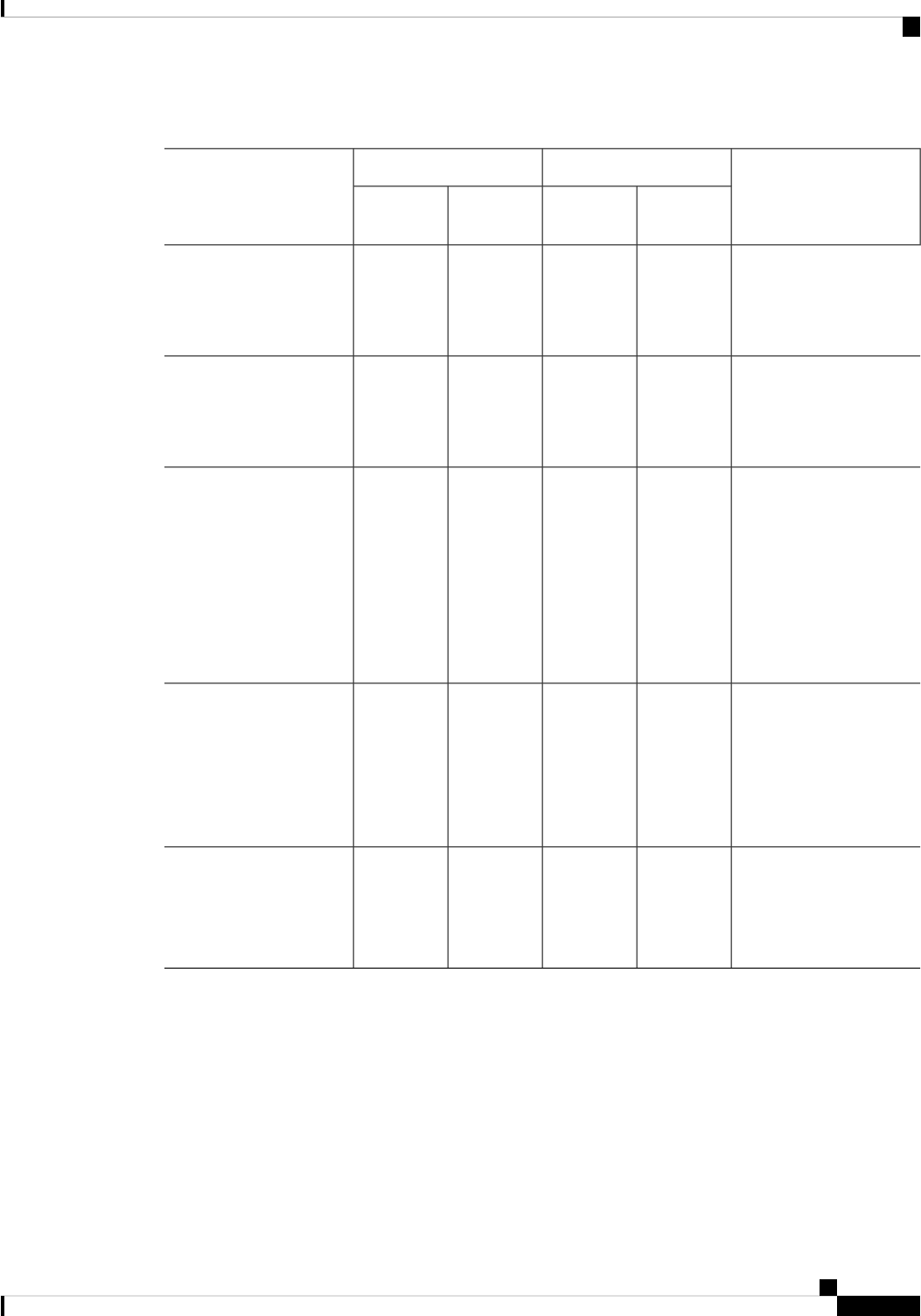
Table 2: Version 7.0 FTD Hardware
NotesFDM CompatibilityFMC CompatibilityPlatform
FDM + CDOFDM OnlyCloud
Delivered
Customer
Deployed
—YESYESYES
Requires
Version
7.0.3+
YESFirepower 1010, 1120,
1140, 1150
—YESYESYES
Requires
Version
7.0.3+
YESFirepower 2110, 2120,
2130, 2140
Requires FXOS
2.10.1.159 or later build.
We recommend the latest
firmware. See the Cisco
Firepower 4100/9300
FXOS Firmware Upgrade
Guide.
YESYESYES
Requires
Version
7.0.3+
YESFirepower 4110, 4120,
4140, 4150
Firepower 4112, 4115,
4125, 4145
Firepower 9300: SM-24,
SM-36, SM-44 modules
Firepower 9300: SM-40,
SM-48, SM-56 modules
ASA 5508-X and 5516-X
devices may require a
ROMMON update. See
the Cisco Secure Firewall
ASA and Secure Firewall
Threat Defense Reimage
Guide.
YESYESYES
Requires
Version
7.0.3+
YESASA 5508-X, 5516-X
May require a ROMMON
update. See the Cisco
Secure Firewall ASA and
Secure Firewall Threat
Defense Reimage Guide.
YESYESYES
Requires
Version
7.0.3+
YESISA 3000
FTDv
Version 7.0 FTDv implementations support performance-tiered Smart Software Licensing, based on throughput
requirements and remote access VPN session limits. Options run from FTDv5 (100 Mbps/50 sessions) to
FTDv100 (16 Gbps/10,000 sessions). For more information on supported instances, throughputs, and other
hosting requirements, see the appropriate Getting Started Guide.
System Requirements
3
System Requirements
Device Platforms

Table 3: Version 7.0 FTDv Platforms
FDM CompatibilityFMC CompatibilityDevice Platform
FDM + CDOFDM OnlyCloud DeliveredCustomer Deployed
Public Cloud
YESYESYES
Requires Version
7.0.3+
YES
Amazon Web Services
(AWS)
YESYESYES
Requires Version
7.0.3+
YESMicrosoft Azure
——YES
Requires Version
7.0.3+
YESGoogle Cloud Platform
(GCP)
——YES
Requires Version
7.0.3+
YESOracle Cloud
Infrastructure (OCI)
Private Cloud
YESYESYES
Requires Version
7.0.3+
YES
Cisco Hyperflex
YESYESYES
Requires Version
7.0.3+
YESKernel-based virtual
machine (KVM)
YESYESYES
Requires Version
7.0.3+
YESNutanix Enterprise Cloud
——YES
Requires Version
7.0.3+
YESOpenStack
YESYESYES
Requires Version
7.0.3+
YESVMware
vSphere/VMware ESXi
6.5, 6.7, or 7.0
Firepower Classic: ASA FirePOWER, NGIPSv
Firepower Classic devices run NGIPS software on the following platforms:
System Requirements
4
System Requirements
Device Platforms

• ASA devices can run NGIPS software as a separate application (the ASA FirePOWER module). Traffic
is sent to the module after ASA firewall policies are applied. Although there is wide compatibility between
ASA and ASA FirePOWER versions, upgrading allows you to take advantage of new features and
resolved issues.
• NGIPSv runs the software in virtualized environments.
Table 4: Version 7.0 NGIPS Platforms
NotesASDM
Compatibility
FMC Compatibility
(Customer
Deployed)
Device Platform
Requires ASA 9.5(2) to 9.16(x).
May require a ROMMON update. See
the Cisco Secure Firewall ASA and
Secure Firewall Threat Defense Reimage
Guide.
Requires ASDM
7.16(1).
YESASA 5508-X, 5516-X
Requires ASA 9.5(2) to 9.16(x).
May require a ROMMON update. See
the Cisco Secure Firewall ASA and
Secure Firewall Threat Defense Reimage
Guide.
Requires ASDM
7.16(1).
YESISA 3000
Requires VMware vSphere/VMware
ESXi 6.5, 6.7, or 7.0.
For supported instances, throughputs,
and other hosting requirements, see the
Cisco Firepower NGIPSv Quick Start
Guide for VMware.
—YESNGIPSv
Device Management
Depending on device model and version, we support the following management methods.
On-Prem FMC
All devices support remote management with an on-prem FMC, which must run the same or newer version
as its managed devices. This means:
• You can manage older devices with a newer FMC, usually a few major versions back. However, we
recommend you always update your entire deployment. New features and resolved issues often require
the latest release on both the FMC and its managed devices.
• You cannot upgrade a device past the FMC. Even for maintenance (third-digit) releases, you must upgrade
the FMC first.
System Requirements
5
System Requirements
Device Management

Note that in most cases you can upgrade an older device directly to the FMC's major or maintenance version.
However, sometimes you can manage an older device that you cannot directly upgrade, even though the target
version is supported on the device. For release-specific requirements, see Minimum Version to Upgrade.
Table 5: On-Prem FMC-Device Compatibility
Oldest Device Version You Can ManageFMC Version
7.07.4
6.77.3
6.67.2
6.57.1
6.47.0
6.36.7
6.2.36.6
6.2.36.5
6.16.4
6.16.3
6.16.2.3
6.16.2.2
6.16.2.1
6.16.2
5.4.0.2/5.4.1.16.1
5.4.0.2/5.4.1.16.0.1
5.4.0.2/5.4.1.16.0
5.4.1 for ASA FirePOWER on the ASA-5506-X series, ASA5508-X,
and ASA5516-X.
5.3.1 for ASA FirePOWER on the ASA5512-X, ASA5515-X,
ASA5525-X, ASA5545-X, ASA5555-X, and ASA-5585-X series.
5.3.0 for Firepower 7000/8000 series and legacy devices.
5.4.1
Cloud-delivered Firewall Management Center
For threat defense compatibility with cloud-delivered Firewall Management Center, see the Cisco Secure
Firewall Threat Defense Compatibility Guide.
System Requirements
6
System Requirements
Device Management

FDM
You can use FDM to locally manage a single FTD device.
Optionally, add Cisco Defense Orchestrator (CDO) to remotely manage multiple FTD devices, as an alternative
to the FMC. Although some configurations still require FDM, CDO allows you to establish and maintain
consistent security policies across your FTD deployment.
ASDM
You can use ASDM to locally manage a single ASA FirePOWER module, which is a separate application on
an ASA device. Traffic is sent to the module after ASA firewall policies are applied. Newer versions of ASDM
can manage newer ASA FirePOWER modules.
System Requirements
7
System Requirements
Device Management

System Requirements
8
System Requirements
Device Management
